
How to enable fingerprint unlocking of Alibaba Cloud Disk to protect file privacy and security. Alibaba Cloud Disk is favored by users because of its unlimited and efficient transmission speed. However, in order to ensure file privacy and security, it is necessary to turn on the fingerprint unlocking function. PHP editor Banana has compiled the fingerprint unlocking setup steps in detail to help you easily protect file security when using Alibaba Cloud Disk. Read on to learn how.

First on my page, click Settings in the upper right corner
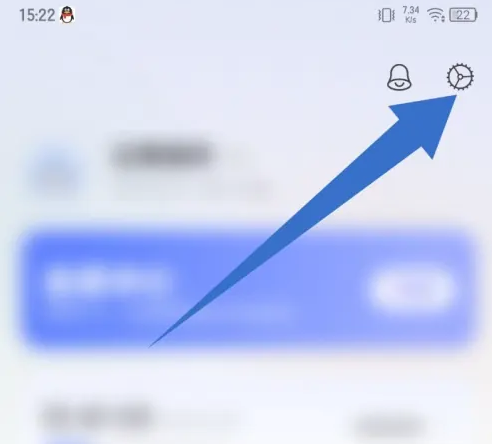
and then find it in the settings interface Account and security options

Then enter the account and security page and click on the security lock settings

In the security lock You can see the fingerprint unlocking function in the settings. Turn on the switch behind the fingerprint unlocking
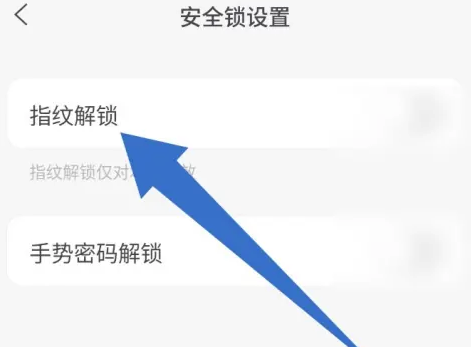
The above is the detailed content of How to enable fingerprint unlocking on Alibaba Cloud Disk app. For more information, please follow other related articles on the PHP Chinese website!
 Session failure solution
Session failure solution
 How to set ppt widescreen
How to set ppt widescreen
 Can Douyin sparks be lit again if they have been off for more than three days?
Can Douyin sparks be lit again if they have been off for more than three days?
 Why does vue.js report an error?
Why does vue.js report an error?
 What to do if your IP address is attacked
What to do if your IP address is attacked
 The difference between WeChat service account and official account
The difference between WeChat service account and official account
 msdn official website entrance
msdn official website entrance
 The difference between fprintf and printf
The difference between fprintf and printf




