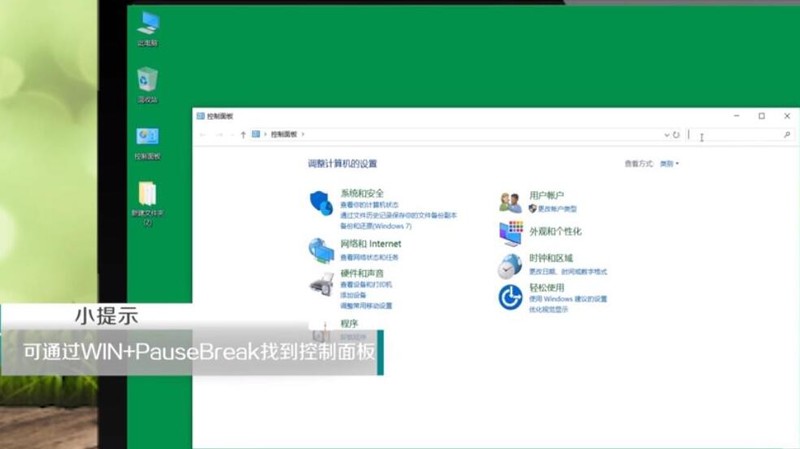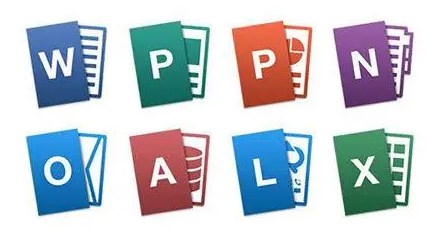Found a total of 10000 related content
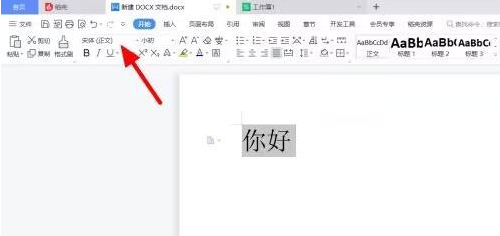
How to set the size 2 font of Founder Xiaobiao Song simplified font. How to set the size 2 font of Founder Xiaobiao Song simplified font.
Article Introduction:Many users like to use the Founder Xiaobiao Song Simplified font, so do you know how to set the size 2 font of the Founder Xiaobiao Song Simplified font? The article brought to you below explains how to set the size 2 font in Founder Xiaobiao Song Simplified font. Let's take a look below. How to set the size 2 font of Founder Xiaobiao Song Simplified font? The first step to set the size 2 font for Founder Xiaobiao Song Simplified Font: On the document page, select text and click Font. Step 2: When a drop-down menu appears, click on the Founder icon to display Song Simplified Chinese. Step 3: Complete the settings and click on the font size. Step 4: When a drop-down appears, click No. 2. Step 5: In this way, the text is set successfully.
2024-08-06
comment 0
358
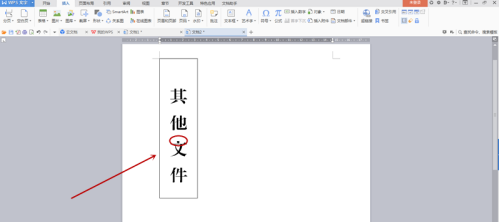
How to create file labels using the simplified font Founder Xiaobiao Song. How to create file labels using the simplified font Founder Xiaobiao Song.
Article Introduction:Presumably all of the users here are familiar with the Founder Xiaobiao Song Simplified font, but do you know how to create file labels with the Founder Xiaobiao Song Simplified font? The article brought to you below describes the method of creating file labels using the Founder Xiaobiao Song Simplified font. Users who are interested in this can take a look below. How to create file labels using Founder Xiaobiao Song Simplified font? How to create file labels using the simplified font of Founder and Small Standard Song. The picture below shows the effect after inputting the simplified Chinese font of Founder and Small Standard Song directly into the text box. You can see that some of the dots above the word "文" are not displayed. First, use Founder's small standard Simplified Song to input the tag content in a blank document, adjust the font size, and then move the cursor to the middle of every two words and press the Enter key to make the text vertical. Select all vertical text,
2024-08-01
comment 0
1057
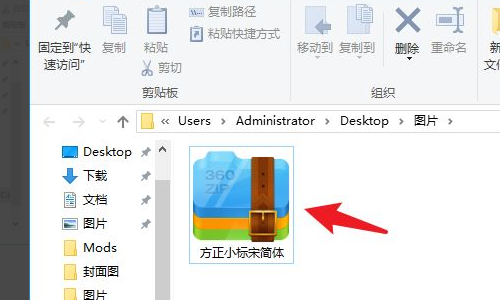
Where is the word Founder Xiaobiao Song gbk font - Introduction to the location of word Founder Xiaobiao Song gbk font
Article Introduction:Friends, do you know where the font "Founder Song" gbk in Word is located? Today I will introduce the location of the font "Founder Song" gbk in Word. If you are interested, come and take a look with me. I hope it can help you. . Step 1: Download Founder Xiaobiao Song Simplified Chinese to a local folder on your computer. Step 2: Unzip the compressed package and open the Founder Xiaobiao Song Simplified folder. Step 3: Find the Founder Xiaobiao Song Simplified Chinese file and select the file to copy. Step 4: Open the control panel under the win10 operating system. Step 5: Find the font folder in the control panel and click to open it. Step 6: Paste the Founder Xiaobiao Song Simplified you just copied into the font folder. Step 7: After the installation is completed, users can use Founder Xiaobiao Song Simplified Chinese.
2024-03-18
comment 0
1289
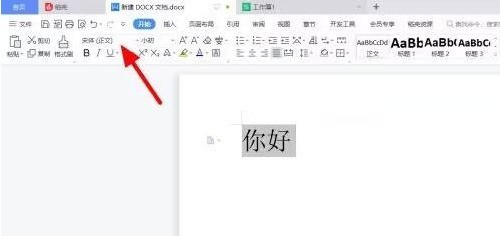
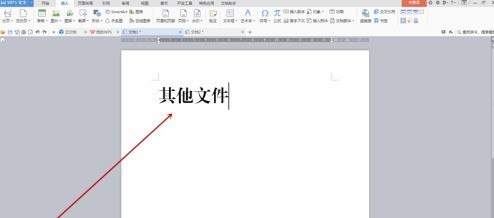
How to create file labels using Founder Xiaobiao Song simplified font_How to create file labels using Founder Xiaobiao Song simplified font
Article Introduction:First, use Founder's small standard Simplified Song to input the label content in a blank document, adjust the font size, and then move the cursor to the middle of every two words and press the Enter key to make the text vertical. Select all vertical text, click the [Table] drop-down menu button in the [Insert] tab of the toolbar, and select [Convert Text to Table] in the pop-up menu. After the dialog box pops up, there is no need to change the settings. Click the OK button to close the dialog box. You can see the effect in Figure 2 below. Right-click on the selection to pop up the menu and select [Borders and Shading]. After the dialog box pops up, use the mouse to click on the center line border pointed by the red arrow in Figure 1 below. When the center line disappears, click the OK button to close the dialog box. At this time, the center line of the table has completely disappeared, leaving only a large border. Move mouse to right
2024-06-10
comment 0
461
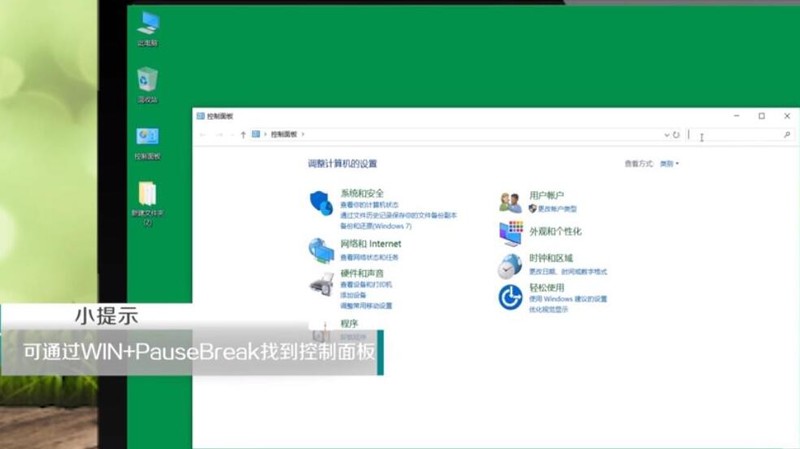

Detailed steps for making bonus evaluation table in Excel
Article Introduction:1. Create a new bonus evaluation form and enter the content. 2. Next to the bonus evaluation table, enter the bonus specification table. 3. Merge and center the cells where the bonus evaluation table is located, and set the text to New Song Dynasty No. 24. 4. Merge and center the cells where the title bonus specification table is located, and set the text to No. 12 Song Dynasty. 5. Add all borders to the bonus evaluation table and bonus specification table. 6. Add formula IF to the basic performance bonus.
2024-03-29
comment 0
1097

Where is the word 'Founder Xiaobiao Song Simplified' in the word?
Article Introduction:Founder Xiaobiao Song Simplified is a very beautiful and grand font that is often used by us when making documents. Many users don’t know where Founder Xiaobiao Song Simplified is in Word. Here I will give you a detailed introduction to the Word fonts. If you are interested, please take a look and find out how to find Founder Xiaobiao Song Simplified Chinese. Download resources: Founder Xiaobiao Song Simplified Chinese Operation method: 1. First download the Founder Xiaobiao Song Simplified Chinese resource package from this site. 2. Unzip the compressed package. After the decompression is completed, right-click the Founder icon and select "Install" in the option list. Just install it directly. 3. Or enter the "" path on your computer and directly copy and paste the downloaded Founder Xiaobiao Song Simplified Chinese. 4. After the installation is complete, double-click
2024-02-06
comment 0
6532
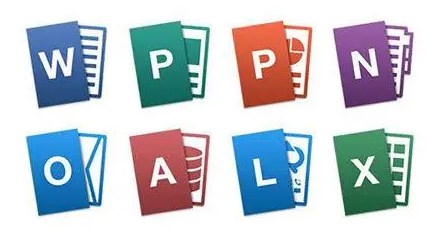
Zhihu recommends which Chinese fonts are worth using
Article Introduction:What Chinese fonts are worth recommending on Zhihu? Every Chinese character is a poem. Here are some Chinese fonts worth recommending. ----------------1 Founder's Book Song Simplified 2 Hanyi Flag Black 25----------------1 Founder's Slim Black Simplified 2 Hanyi Complete Tang Poems in Simplified Chinese 3 Microsoft Yahei----------------1 Founder's calligraphy - Lv Jiande's regular script 2 Founder's calligraphy - Elegant regular script 3 Bada Shanren font trial version 4 Founder's Qing version Yuesong Simplified Chinese----------------1 Founder Small Line Simplified Chinese 2 Founder Lanting Publication Song Dynasty---------------- Elegant Type: 1 Founder Lanting Printed Version Song Dynasty Xiu Kai Simplified 2 Kangxi Dictionary Script (Traditional) 3 European Regular Script 4 Founder Su Xinshi Liu Kai Simplified Soft
2024-01-09
comment 0
1216

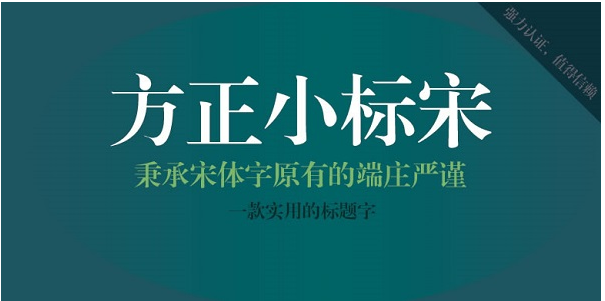
Founder Xiaobiao Song Simplified Chinese installation steps - Founder Xiaobiao Song Simplified Chinese storage location
Article Introduction:Founder Xiaobiao Song Simplified Font is a high-quality word font that everyone can try for free. You only need to download this font from Huajun Software Park and after some installation operations, you can easily use the font in word documents. 1. Double-click to open the installation package. 2. Wait for installation. 3. After the installation is complete, click Try Now to experience this font. How to find the position of the font? 1. First open the control panel. 2. Enter the font in the input window in the upper right corner. 3. Click on the font file. 4. Enter "Fangzheng Xiaobiao Song" in the search window on the right. 5. You can find the Founder Xiaobiao Song font.
2024-03-18
comment 0
1022

Fake Song font in mac version?
Article Introduction:Introduction: Today, this site will share with you the relevant content about the imitation Song font in the mac version. If it can solve the problem you are facing now, don’t forget to pay attention to this site and start now! Which is the imitation Song font for pages? The steps to select the No. 2 Song font in Apple Pages are as follows: First open the Pages software and create or open a document. Then select the text where you want to set the font in the document where you need to adjust the font, such as the title or body paragraph. Then click the "Format" option in the menu bar. If you need a pure simplified font that does not contain rare characters, you can choose to download the "Fake Song_GB2312" font. However, if you want all fonts to display properly, including "_", "_", "_
2024-02-20
comment 0
863

How to switch fonts in Moji Introduction to how to switch fonts in Moji
Article Introduction:In Moji, we can see the fonts used in the current notes. Moji provides a variety of fonts for users to choose from, including common Song fonts, Hei fonts, Kai fonts, etc., as well as some special fonts such as round fonts, imitation Song fonts, etc. If If users want to change the font, they can check the detailed method that the editor will bring to you below, and then they can easily change the font they want. Introduction to the method of switching fonts in Moji. Open the Moji APP, enter the Moji page, click the "three" icon in the upper left corner, click the settings icon in the pop-up window, click the settings icon, click the default font on the settings page, click the default font, and change the font in the pop-up window. Select the font you want and click Change
2024-07-16
comment 0
1101

How to set the default font in Excel to Song Dynasty
Article Introduction:1. Open Excel and create a new table. 2. Enter the content that needs to be set as a font. 3. Click on the cell that needs to be set, expand the font style, find [Song Dynasty] and click Set. 4. The effect is as shown in the figure. 5. Or select the cell, right-click the mouse and select [Format Cells]. 6. Select [Songti] in the [Font] window, and then click the [OK] button to complete.
2024-04-25
comment 0
559

A simple tutorial for inputting traditional Chinese characters in word
Article Introduction:For example, if you want to choose a name with traditional Chinese characters, commonly used input methods include QQ Pinyin, Sogou, Quanpin and other input methods. If you need to input Traditional Chinese characters, you only need to switch to Traditional Chinese characters. When the input is completed, you can also switch to Simplified Chinese characters. Method 2: Use the Traditional-Simplified switching tool in word. If it is the word 2003 version, right-click the [Tools-Language-Chinese Simplified and Traditional Conversion] option on the menu bar. You can convert the text you have entered and the text you enter later into Traditional Chinese characters. If it is also the word2007 version, click the [Review] tab on the menu bar, and you will see the button option [Convert Simplified to Traditional Chinese] in the drop-down list.
2024-06-01
comment 0
371

A List of Illustrated Collections of Song and Jin Necklaces and Decorations in 'Everything Is New'
Article Introduction:What skills does Song Jin Necklace have in "Everything is New"? Songjin Necklace is a special rare long-range striker in Monuka Mi Xin. Its full name is Songjin Necklace. So what are the effects of his skills, and what are the enhancements to Zhizhi? Let us find out next. Wuhua Mi Xin Song Jin Necklace Illustrated Book Outstanding - Long Range Attack [Song Jin Necklace] TAG: long range, output, burst, knockback 1. The weapon's skill is regular attack: chain arrow cross 3 grids, no consumption on the selected target The unit causes physical damage equal to 100% of its own attack power. Professional skills: The directional beacon itself has no consumption and has a cooldown of 3. After use, it gains 1 immovable re-action and enters the aiming state. Aiming: When attacking in this state, the maximum attack distance is increased by 4 blocks. After the action is completed, this state disappears. stunt
2024-04-26
comment 0
657

'King of Finding Faults in Chinese Characters' Three Kingdoms Bridge Building Guide to Help Cao Cao Build Dangyang Bridge
Article Introduction:Today, the editor of this site brings you a guide to clearing the bridge in the Three Kingdoms Bridge Building and helping Cao Cao build the Dangyang Bridge in "The King of Chinese Characters." Kanji Find the Difference King is a popular fun puzzle game. In the Three Kingdoms Bridge Building level, we need to drag the following props in the specified order to help Cao Cao build the Dangyang Bridge. Want to know how to pass the level in detail? Come and take a look at the following guide details! "The King of Finding Faults in Chinese Characters" Three Kingdoms Building a Bridge Help Cao Cao build the Dangyang Bridge. Strategy to pass the level of "Building a Bridge in the Three Kingdoms". Goal: Help Cao Cao repair the Dangyang Bridge. 1. In the level of "The King of Finding Faults in Chinese Characters", we need to drag the following props in order to help Cao Cao. Repair Dangyang Bridge 2. First, put on a safety helmet for Cao Cao. This is the first step. 3. Then drag the mud and lime powder to the water tank, and drag the shovel to stir. 4. Then drag the boat, wooden planks, and ash in order.
2024-01-15
comment 0
779

Where can I download computer fonts?
Article Introduction:1. Where can I download computer fonts? 1. Double-click to open; 2. Open; 3. Find the folder; 4. Open the folder; 5. The font libraries of your computer are all here; 6. Download the fonts you need from the Internet, unzip them and copy them 7. Paste them here Just download the file. There are many fonts commonly used in computers. Commonly used fonts for Chinese characters that come with the standard system installation mainly include: Song style, imitation Song style, Hei type, Kai style, etc. 2. Recommended computer font download software Which software should be used to download computer fonts? Recommended computer font download software - find the font that suits you. In today's digital world, fonts are not only the style and style of the text, but also carry the brand. Key to image and overall design. Whether you are a professional designer or an ordinary user, you will
2024-08-06
comment 0
1044

Basic operations of excel table layout
Article Introduction:When everyone uses Excel for data processing, it is indispensable to format and beautify the data, so that it will be more beautiful when shown to others or printed out. Today I will introduce to you the basic operations of excel table formatting. I hope it will be helpful to those who have just started learning. Help for those new to Excel. 1. First select the text - click Start - typesetting the table text: Generally, the title font size is set to 14~16, black Song font, bold, and centered; the main text is generally set to 12 size, Song font, centered. Tips: If the content is small, you can set a larger font. 2. Set the appropriate row height and column width: Select the entire table - drag to uniformly adjust the row height and column width. You can also click Start - Format - Set the row height and column width - For the title row or
2024-03-20
comment 0
1068