
php editor Yuzai introduces you to the basic operations of excel table layout. In Excel, good formatting can make data clearer and easier to read and improve work efficiency. By formatting cells, merging cells, adjusting column widths, inserting rows and columns, etc., you can make the table neat and orderly. Proper use of borders, colors, fonts and other style settings can also make tables more beautiful and professional. Mastering these basic operations can make your Excel table creation more professional and efficient.
1. First select the text - click Start - typesetting the table text: Generally, the title font size is set to 14~16, black Song font, bold, and centered; the body text is generally set to 12, Song font, centered. . Tips: If the content is small, you can set a larger font.

2. Set the appropriate row height and column width: Select the entire table - drag to uniformly adjust the row height and column width, or click Start - Format - Set row height and column width - additional settings are available for header rows or special columns.
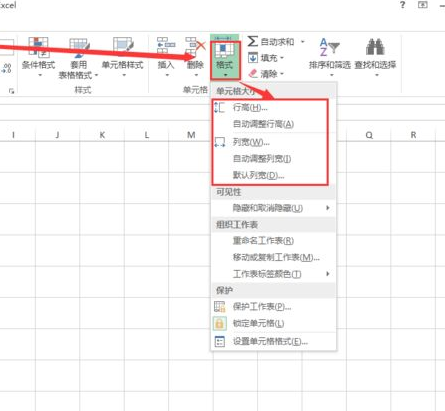
#3. Set the paper size and paper orientation: Click Page Layout - Paper Orientation, select Landscape or Portrait - Paper Size, and select settings accordingly.
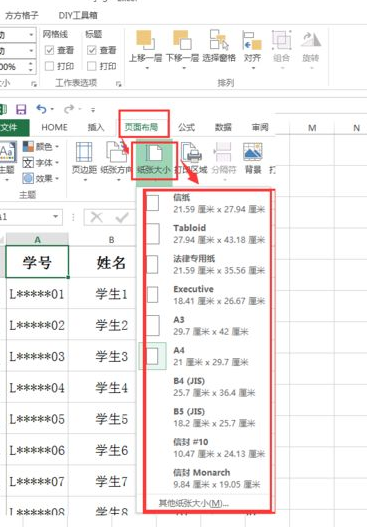
#4. Set page margins: Click page layout - page margins - custom margins - page margins - click OK after setting the margins .
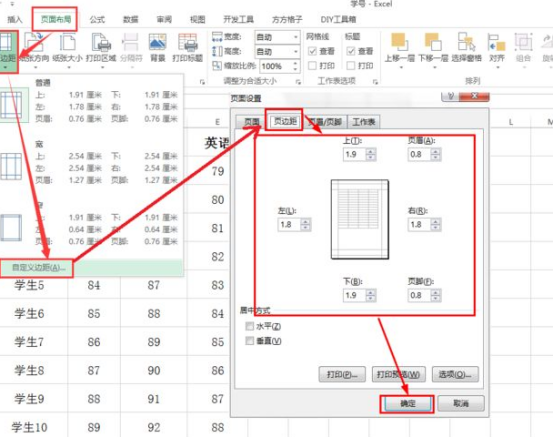
5. Set the border: select all data content - click start - border - select: all frame lines, this adds a border
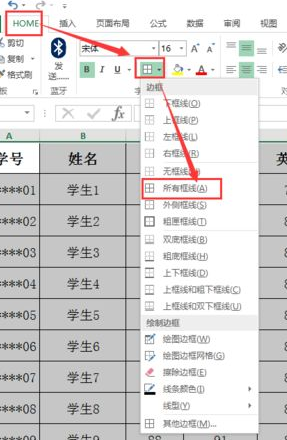
6. Decorate the table: Select all data - Apply table style - Select a style - OK.
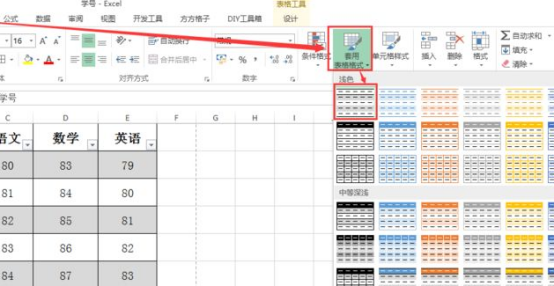
The above is the detailed content of Basic operations of excel table layout. For more information, please follow other related articles on the PHP Chinese website!
 Compare the similarities and differences between two columns of data in excel
Compare the similarities and differences between two columns of data in excel
 excel duplicate item filter color
excel duplicate item filter color
 How to copy an Excel table to make it the same size as the original
How to copy an Excel table to make it the same size as the original
 Excel table slash divided into two
Excel table slash divided into two
 Excel diagonal header is divided into two
Excel diagonal header is divided into two
 Absolute reference input method
Absolute reference input method
 java export excel
java export excel
 Excel input value is illegal
Excel input value is illegal




