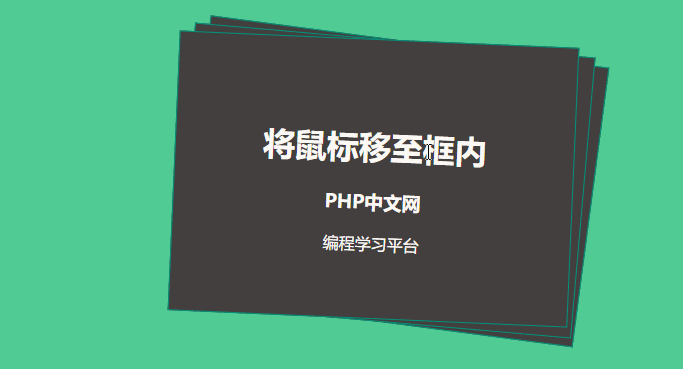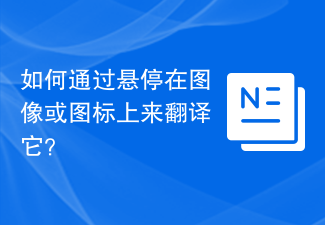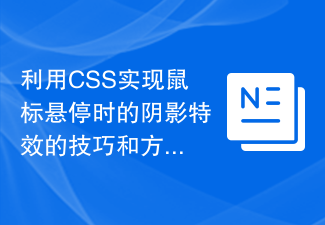Found a total of 10000 related content

Tips and methods for using CSS to achieve pop-up effects when the mouse is hovering
Article Introduction:Techniques and methods of using CSS to implement pop-up special effects when the mouse is hovering. In the design of web pages, we often encounter the need for pop-up special effects when the mouse is hovering. This special effect can improve the user experience and page interactivity. This article will introduce the techniques and methods of using CSS to achieve pop-up effects when the mouse is hovering, and provide specific code examples. 1. Use the transition attribute of CSS3 to realize gradient animation. The transition attribute of CSS3 can realize the gradient animation of elements by setting the appropriate transition time and transition.
2023-10-26
comment 0
1436

Use JavaScript to implement image special effects and transition effects
Article Introduction:With the continuous development of web technology, more and more special effects and transition effects are applied to web design. Among them, picture special effects and transition effects are the most common ones in web design. JavaScript is a commonly used scripting language in front-end development, and it also has certain advantages in realizing image special effects and transition effects. This article will introduce how to use JavaScript to implement image special effects and transition effects. 1. Picture special effects: mouse-over picture enlargement When the mouse hovers over the picture, the picture is made larger through JavaScript.
2023-06-15
comment 0
2807

Cool HTML5 SVG text deformation animation effects
Article Introduction:This is a very cool HTML5 SVG text deformation animation effect. This special effect uses SVG and anime.js to complete various beautiful letter animation special effects through SVG stroke animation.
2017-01-18
comment 0
1585
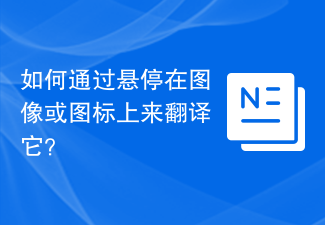
How can I translate an image or icon by hovering over it?
Article Introduction:In web development, interactivity is key to delivering a memorable user experience. A common technique is to hover over an image or icon to reveal more information or change the appearance. Translating by hovering over an image or icon is a great way to add some movement and interest to your website. In this article, we will learn how to translate an image or icon on hover. To accomplish this task, we will learn different methods using only HTML and CSS. Different Ways to Translate an Image or Icon on Hover Method 1: CSS Transition Effect The first way to translate an image or icon on hover can be achieved by using CSS transitions. CSS transitions are used to smoothly change property values, such as when hovering over an element, etc. Using transitions, you can specify the duration of the animation.
2023-08-31
comment 0
1263

Use pure CSS to achieve cool background gradient effects
Article Introduction:Use pure CSS to achieve cool background gradient effects. With the rapid development of front-end technology, web design pays more and more attention to details and user experience. Background gradient effects are a common and commonly used technology that can add a cool visual effect to web pages and improve users' browsing experience. This article will introduce how to use pure CSS to achieve cool background gradient effects, including specific code examples. First, we need to create an HTML file to implement the background gradient effect through CSS. The following is a simple HTML code: <!D
2023-10-21
comment 0
1533

How to achieve special effects on mouse hover through CSS
Article Introduction:How to achieve special effects on mouse hover through CSS CSS is a style sheet language used to beautify and customize web pages. It can make our web pages more vivid and attractive. Among them, implementing special effects when the mouse is hovering through CSS is a common way to add some interactivity and dynamics to the web page. This article will introduce some common hover effects and provide corresponding code examples. Highlight background color When the mouse is hovering over an element, the background color can change to highlight the element's position. .element:hov
2023-10-20
comment 0
2374
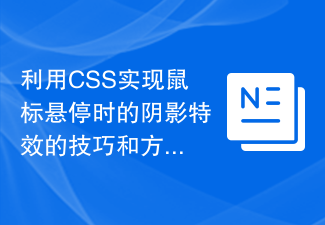
Tips and methods to use CSS to achieve shadow effects when the mouse is hovering
Article Introduction:Tips and methods to use CSS to implement shadow effects when the mouse is hovering require specific code examples. In web design, the mouseover effect is one of the common interaction methods. By having elements display specific effects on mouse hover, you can increase the user experience and the attractiveness of your website. Among them, using CSS to implement shadow effects when the mouse is hovering is a common and simple method. This article will introduce how to implement this technique and give specific code examples. 1. Simple shadow effect First, we need to use CSS to define a basic style, and then
2023-10-20
comment 0
1378

js dynamically modify css
Article Introduction:With the continuous development of front-end technology, JavaScript has become an indispensable part of web development. In JavaScript, dynamically modifying CSS styles is one of the common requirements. It can achieve many cool effects, such as special effects when the mouse is hovering, and the navigation bar color changes when the page is scrolled. This article will introduce in detail how to dynamically modify CSS styles in JavaScript. 1. Use JavaScript to modify the style of elements. In HTML, we can use
2023-05-27
comment 0
1989

Pure CSS3 cool carousel effects
Article Introduction:This is a cool carousel effect made using pure CSS. The carousel effect is made using pure CSS3, no js. With forward and backward navigation buttons and paging navigation buttons. The content of the carousel can be pictures or text.
2017-03-31
comment 0
2695

Tips and methods for using CSS to achieve special effects for image display
Article Introduction:Tips and methods for using CSS to achieve special effects for image display. Whether it is web design or application development, image display is a very common requirement. In order to improve the user experience, we can use CSS to achieve some cool image display effects. This article will introduce several commonly used techniques and methods, and provide corresponding code examples to help readers get started quickly. 1. Picture zoom special effects Zoom mouse hover effect When the mouse is hovering over the picture, the interactivity can be increased through the zoom effect. The code example is as follows: .image-zoom{
2023-10-24
comment 0
2263

jquery mouse over image to reverse text
Article Introduction:With the development of web pages, dynamic effects have become an important part of design, and among these effects, the effect of images and text appearing alternately is particularly common. This article introduces a jQuery-based implementation method for reversing text on mouse-over images. 1. Implementation principle: Place pictures and text in the same element container, and achieve alternate display of pictures and text by controlling CSS styles. When the mouse is hovering, jqury is used to reverse the images and text in the container and modify the CSS style to achieve dynamic effects. 2. Implementation steps 1. Create HTML structure. First, create an
2023-05-08
comment 0
567

How to create a smooth transition button using CSS
Article Introduction:How to use CSS to create a button with a smooth transition effect. CSS is an indispensable part of web development. Various effects can be achieved by using CSS, one of which is a button with a smooth transition effect. Buttons can somehow transition smoothly when the user mouses over them, which can enhance the user experience and the visual appeal of the web page. This article will introduce how to use CSS to achieve smooth transition effects on buttons and provide some specific code examples. First, we need a basic button HTML structure.
2023-10-16
comment 0
1234

Analysis of CSS text shadow properties: text-shadow and box-shadow
Article Introduction:Analysis of CSS text shadow properties: text-shadow and box-shadow In web design, in order to enhance text effects and present richer visual effects, CSS provides some properties to set text shadows. Two common text shadow properties are text-shadow and box-shadow. By using these two attributes properly, we can easily achieve a variety of cool text effects. text-shadow property text-shadow property
2023-10-20
comment 0
1916

CSS web button design: create a variety of cool button styles
Article Introduction:CSS web button design: Create various cool button styles, specific code examples are required. In web design, buttons are a very important element, because it is not only the link between users and the website, but also can increase the overall visual effect and user experience. A good button style must not only have an attractive appearance, but also take into account some functional details, such as click effects, hover effects, etc. This article will share with you some CSS button design techniques and cool styles, and provide code examples, hoping to help you design better
2023-11-18
comment 0
1724

Tips and methods to use CSS to achieve jitter effects when the mouse is hovering
Article Introduction:Tips and methods to use CSS to achieve jitter effects when the mouse is hovering. The jitter effects when the mouse is hovering can add some dynamics and interest to the web page and attract the user's attention. In this article, we will introduce some techniques and methods of using CSS to achieve mouse hover jitter effects, and provide specific code examples. The principle of jitter In CSS, we can use keyframe animation (keyframes) and transform properties to achieve the jitter effect. Keyframe animation allows us to define an animation sequence by
2023-10-21
comment 0
947

Summary of usage examples of selectors
Article Introduction:1. Use transitions Transition effects are generally implemented by the browser directly changing the CSS properties of the element. For example, if you use the :hover selector, once the user hovers over the element, the browser will apply the properties associated with the selector. When the user hovers the mouse over the span element, the browser responds by directly applying the new attributes. The changes are shown below: CCS transition properties allow control of how quickly new property values are applied. For example, you can choose to gradually change the appearance of the span element in the example, so that the effect of moving the mouse over the word banana is more harmonious. t...
2017-06-15
comment 0
1630

A detailed introduction to animations and transformations
Article Introduction:1. Use transitions Transition effects are generally implemented by the browser directly changing the CSS properties of the element. For example, if you use the :hover selector, once the user hovers over the element, the browser will apply the properties associated with the selector. When the user hovers the mouse over the span element, the browser responds by directly applying the new attributes. The changes are shown below: CCS transition properties allow control of how quickly new property values are applied. For example, you can choose to gradually change the appearance of the span element in the example, so that the effect of moving the mouse over the word banana is more harmonious. t...
2017-06-14
comment 0
1407

10 course recommendations on CSS transitions
Article Introduction:1. Use transitions Transition effects are generally implemented by the browser directly changing the CSS properties of the element. For example, if you use the :hover selector, once the user hovers over the element, the browser will apply the properties associated with the selector. When the user hovers the mouse over the span element, the browser responds by directly applying the new attributes. The changes are shown below: CCS transition properties allow control of how quickly new property values are applied. For example, you can choose to gradually change the appearance of the span element in the example, so that the effect of moving the mouse over the word banana is more harmonious. t...
2017-06-14
comment 0
1703

Creating a Stylish Social links profile with Dynamic Button Animations
Article Introduction:Overview
In this article, we'll walk through the process of designing a visually appealing Social Links profile using HTML and CSS. We'll focus on creating animated hover effects, such as color transitions and gradient button animations, and incorpor
2024-08-15
comment 0
1001