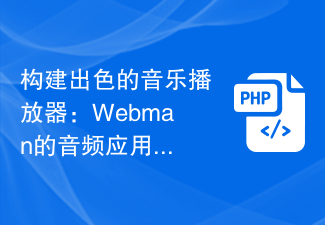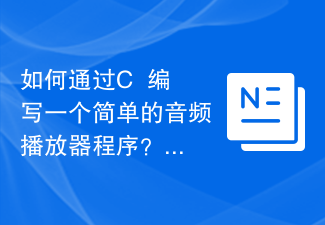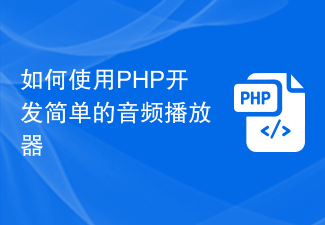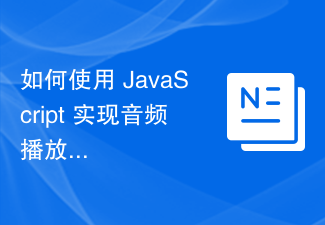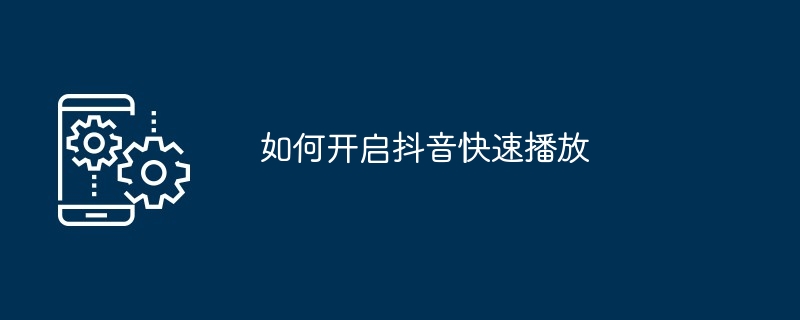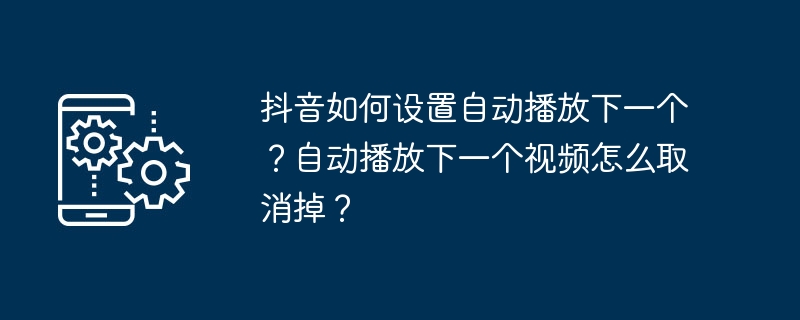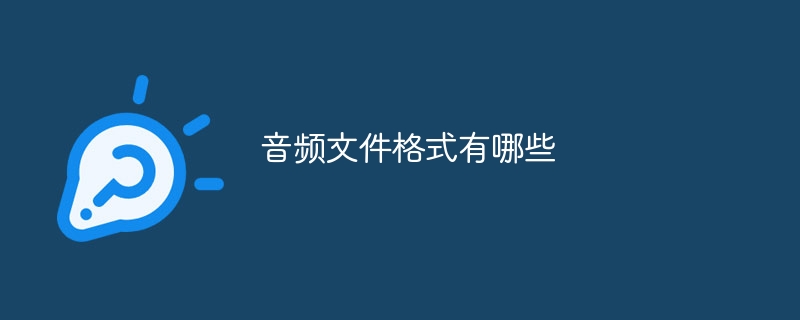Found a total of 10000 related content

How to prevent web pages from automatically playing audio in Firefox
Article Introduction:How to disable the automatic playback of audio on web pages in Firefox? How to disable the automatic playback of audio on some websites? Here are the specific steps! When we use Firefox to play videos, background music will automatically play when we open some web pages. However, some users do not like this feature, which has caused some trouble to them. So how do we prevent web pages from automatically playing? As for audio, the editor below has compiled the steps on how to disable automatic audio playback on web pages in Firefox. If you don’t know how, follow me below! How to disable automatic audio playback on web pages in Firefox 1. Open Firefox, click the "Open Menu" icon in the upper right corner of the browser, and click in the pop-up menu window to enter the "Settings" page. 2. Will we enter the fire at this time?
2024-01-31
comment 0
1102

HTML, CSS and jQuery: Make an auto-playing music player
Article Introduction:HTML, CSS, and jQuery: Make an Autoplaying Music Player Music players are one of the common elements in modern web design. This article will introduce how to use HTML, CSS and jQuery to create an automatically playing music player, and provide specific code examples. First, create a container containing the music player in the HTML file: <divclass="music-player"><aud
2023-10-25
comment 0
1146
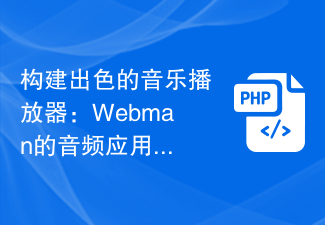
Building a Great Music Player: Webman's Guide to Audio Applications
Article Introduction:Building a Great Music Player: Webman's Guide to Audio Applications In the modern era of technological advancement, music has become an integral part of people's lives. With the development of the Internet, music players have also made great progress, from the original local music player to the current Web audio application. This article will show you how to build an excellent Web music player - Webman, and provide code examples. 1. Set the basic HTML layout and style First, we need to create a basic layout in the HTML file
2023-08-12
comment 0
1123

How to write a simple online audio player via PHP
Article Introduction:How to write a simple online audio player through PHP In today's Internet era, the dissemination and sharing of audio resources is becoming more and more convenient. Therefore, developing an online audio player has become a very practical and interesting project. This article will introduce how to write a simple online audio player through PHP and provide specific code examples. To implement an online audio player, we need the following elements: interface layout: used to display the interface of the audio player; audio resource management: upload audio files to the server and manage them
2023-09-24
comment 0
979
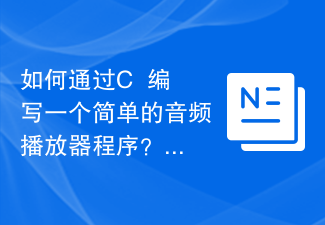
How to write a simple audio player program in C++?
Article Introduction:With the advancement of computer technology, audio players have become an indispensable tool in people's daily lives. In the field of C++ programming, how to write a simple audio player program? In this article, we will explore this topic. 1. The basic framework of the program When writing an audio player program, the most important thing is to clarify the basic framework of the program. The framework of a basic audio player program usually includes the following parts: 1. Load audio files 2. Initialize the player 3. Play audio 4. Pause audio 5. Stop sound
2023-11-04
comment 0
1118
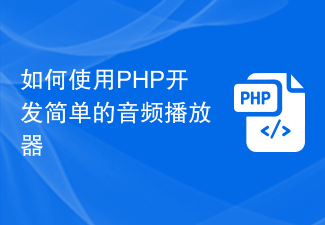
How to develop a simple audio player using PHP
Article Introduction:How to use PHP to develop a simple audio player With the rapid development of the Internet, the application of audio resources is becoming more and more widespread. In web design, adding an audio player can provide users with more ways to entertain and communicate. Today, we will introduce how to develop a simple audio player using PHP and provide specific code examples. Before we start, we need to prepare the following environments and resources: a web server environment that supports PHP; audio files. In this article we will use a file named "sample.mp
2023-09-22
comment 0
1396
How to make a responsive audio player using HTML, CSS and jQuery
Article Introduction:How to make a responsive audio player using HTML, CSS and jQuery In this digital age, the use of audio media is becoming more and more common. In order to better display audio content, a powerful audio player that adapts to different screen sizes is particularly important. This article will introduce how to use HTML, CSS and jQuery to make a responsive audio player, and provide specific code examples. First, we need to create a player container in HTML. You can use <di
2023-10-24
comment 0
959

How to develop a simple audio player using MySQL and Go language
Article Introduction:How to use MySQL and Go language to develop a simple audio player. Audio player is one of our common applications. By using MySQL and Go language, we can easily implement a simple audio player. This article will introduce how to use MySQL to store information related to audio files, and use Go language to implement the upload, download and playback functions of audio files. First, we need to create a database to store information about audio files. Assume our database is named audio_player
2023-09-20
comment 0
1443

How to prevent web pages from automatically playing audio and video in Edge browser
Article Introduction:How to prevent web pages from automatically playing audio and video in Edge browser? This problem is a topic that many users want to know recently. Many web pages have a lot of video and audio, and automatic playback will load very slowly. Many users want to turn it off but don’t know how to set it up. Next, I will share the setting method. , I hope the tutorial content in this issue can answer the questions of netizens. The operation method is as follows: 1. Enter the software, click the... button in the upper right corner, and select the setting option in the option list below. 2. After entering the new interface, click Site Permissions on the left. 3. Then find the media autoplay item and enter it. 4. Finally, select the option box on the right as restriction.
2024-08-29
comment 0
592

How to implement real-time recommendations for mobile music players through Vue and NetEase Cloud API
Article Introduction:How to implement real-time recommendation of mobile music players through Vue and NetEase Cloud API Introduction: In the era of mobile Internet, music players have become an indispensable entertainment tool in people's daily lives. The real-time recommendation function allows users to more conveniently discover songs they are interested in and improves user experience. This article will use the Vue framework and NetEase Cloud API to implement a mobile music player and add real-time recommendation functions. Before starting the preparation work, you need to make sure that you have installed the Vue framework and registered for NetEase Cloud Open
2023-07-17
comment 0
1565

Why I Stopped Listening to Music on My Phone (Mostly)
Article Introduction:Did you know the standard music on your smartphone plays from low-quality audio files? Upon learning this, I jumped ship from smartphones to digital audio players (DAPs), especially after understanding the clear benefits concerning sound and function
2024-06-19
comment 0
827
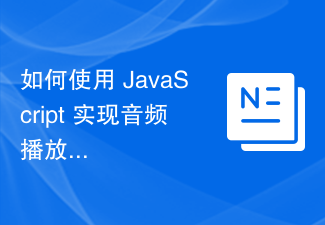
How to implement audio player function using JavaScript?
Article Introduction:How to implement audio player function using JavaScript? In web development, audio players are a very common feature. By using JavaScript, we can easily implement a simple audio player. This article will introduce how to use JavaScript to implement audio player functions and provide specific code examples. 1. HTML structure First, we need to create a basic HTML structure for the audio player. Typically, a simple audio player contains
2023-10-16
comment 0
1747

How to set up Douyin to automatically play the next video? How to set up Douyin to automatically play the next video?
Article Introduction:How to set Douyin to automatically play the next video? Douyin can turn on the automatic playback of the next video. After it is turned on, the user will automatically jump to the next video after watching the video. Many friends still don’t know how to set up Douyin to automatically play the next video. Let’s sort out how to set up Douyin to automatically play the next video. Let’s take a look. How to set Douyin to automatically play the next video 1. After opening Douyin APP, click My Page in the lower right corner; 2. Then select the three horizontal lines menu icon in the upper right corner; 3. Select Settings in the list to enter the settings page; 4. Scroll down on the settings page and find the general settings; 5. Then turn on "Auto-play under non-wifi", and then everyone can play Douyin.
2024-06-26
comment 0
941
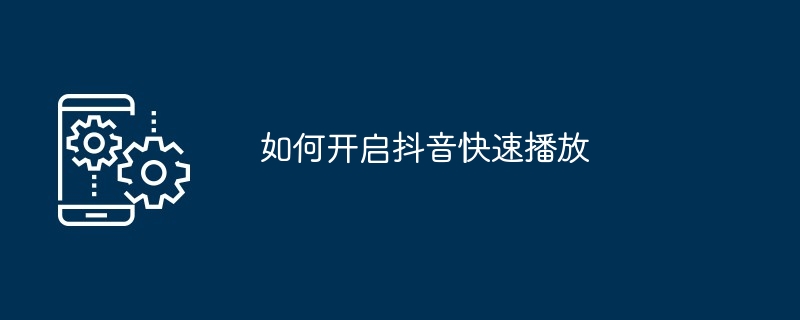
How to enable quick playback on Douyin
Article Introduction:How to enable quick playback on Douyin? Open Douyin App > Personal Center > Settings > General Settings > Turn on "Auto-play next video". This function can quickly skip the beginning of the video and play the highlights directly, saving time.
2024-05-03
comment 0
1105
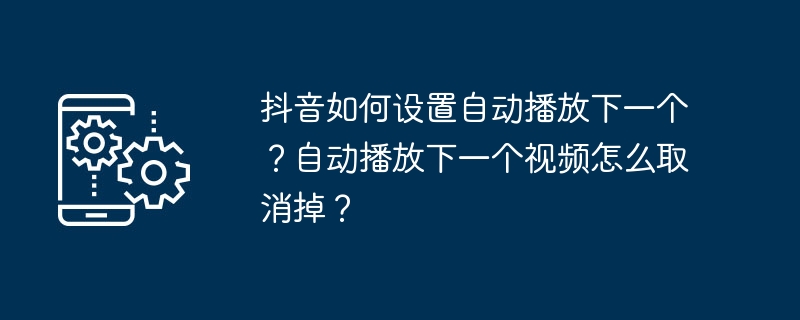
How to set TikTok to automatically play next? How to cancel the automatic play of the next video?
Article Introduction:Douyin’s intelligent recommendation algorithm makes users unable to stop watching videos. One of its functions is to automatically play the next video. So, do you know how to set up the next video to automatically play on TikTok? How to cancel this function? 1. How to set up Douyin to automatically play next? 1. Open the Douyin App, enter the homepage, and slide the screen to watch the video. When a video ends playing, the system will automatically play the next recommended video. This is Douyin’s default function and does not require users to manually set it. 3. If you want to manually set the next video to automatically play, you can click the "Next" button at the bottom of the screen while watching the video to realize the function of automatically playing the next video. 2. How to cancel Douyin’s automatic playback of the next video? 1. Such as
2024-04-25
comment 0
896

what does mp4 mean
Article Introduction:MP4 has two meanings: 1. The MP4 file format is a set of compression coding standards for audio and video information, formulated by the "Moving Image Expert Group" under the International Organization for Standardization (ISO) and the International Electrotechnical Commission (IEC). 2. MP4 player is a multi-functional player that integrates audio, video, picture browsing, e-books, and radio. It is a device that can play MPEG-4 files. It can also be called PVP (Personal Video Player) , PMP (Portable Media Player), PIA (Personal Image Assistant).
2022-08-25
comment 0
75427

How to automatically play the next video in Douyin Express version? How to automatically play the next video in Douyin Express version
Article Introduction:How does Douyin Express version automatically play the next one? Douyin Express Edition is a lightweight version of Douyin. Since Douyin Express Edition can earn gold coins when watching videos, it currently cannot automatically broadcast continuously. Many friends still don’t know how to automatically play the next video in the Douyin Express version. Here is a guide on how to automatically play the next video in the Douyin Express version. Let’s take a look. How to play the next video in Douyin Express Edition automatically? If you play Douyin Express Edition videos continuously, you can get **rich** gold coins, which can then be exchanged for money. So you **must** play the video manually, that is, if you want to watch the next video after playing one video, you **must** slide it with your hand, and it cannot be set. How to withdraw the quick version of Douyin: First, we find the downloaded version on our mobile phone desktop
2024-07-01
comment 0
836
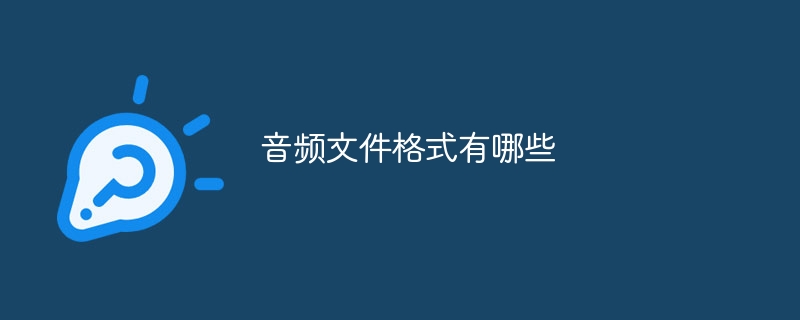
What are the audio file formats
Article Introduction:There are six common audio file formats: 1. MP3, used in music players, mobile phones and other devices; 2. WAV, used to store uncompressed audio; 3. FLAC, suitable for situations where audio quality needs to be preserved while saving storage space. needs; 4. AAC, used for mobile devices, music streaming and Internet radio; 5. OGG, an open audio format; 6. AIFF, commonly used in Mac operating systems and professional audio processing.
2023-08-15
comment 0
17033

How to set up Douyin screen playback How to set up Douyin screen playback
Article Introduction:How to set up Douyin screen playback? Douyin screen playback allows you to play live broadcasts or videos even when the blocking is turned off. Many friends still don’t know how to set up Douyin’s screen playback. Here’s a summary of how to set up Douyin’s screen playback. Let’s take a look. How to set up Douyin screen playback 1. Open Douyin and enter the main interface, find the audio you want to listen to, then press and hold the video, and the options will pop up after long press for a while. 2. After long pressing the video, some options will pop up. Find and click the [Listen to Audio] character option in the options.
2024-07-02
comment 0
700

Can Douyin automatically pause a video after playing it? How to set up automatic pause?
Article Introduction:As the most popular short video platform at present, Douyin has attracted countless users to create and share works. When watching videos on Douyin, some users hope that a video can be automatically paused after playing to control the viewing time and avoid missing important content. So, can Douyin automatically pause the video after playing it? This article will answer this question for you and introduce how to set up automatic pause. 1. Can Douyin automatically pause a video after playing it? Douyin will not automatically pause after playing the video, even by default, the next video will be played continuously. However, Douyin provides a scheduled playback function. Users can pause for a period of time after playing a video to control the viewing progress when needed. This feature provides users with more freedom and convenience. 2. How to automatically pause
2024-04-07
comment 0
979