
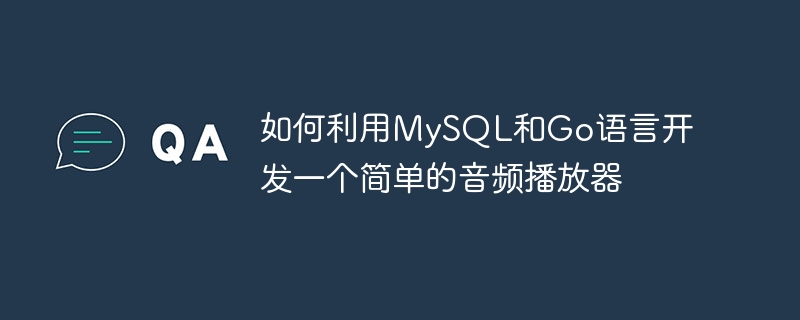
How to use MySQL and Go language to develop a simple audio player
The audio player is one of our common applications. By using MySQL and Go language, we A simple audio player can be easily implemented. This article will introduce how to use MySQL to store information related to audio files, and use Go language to implement the upload, download and playback functions of audio files.
First, we need to create a database to store information about audio files. Assuming that our database is named audio_player, we need to create a table named audios to store audio file information. This table contains the following fields:
id: The unique identifier of the audio file, using an auto-incrementing primary key. name: The name of the audio file. path: The storage path of audio files in the server. The following is the MySQL code to create the audios table:
CREATE TABLE `audios` ( `id` INT(11) NOT NULL AUTO_INCREMENT, `name` VARCHAR(100) NOT NULL, `path` VARCHAR(200) NOT NULL, PRIMARY KEY (`id`) ) ENGINE=InnoDB DEFAULT CHARSET=utf8mb4;
Next, we need to use the Go language to implement the upload, download and playback functions of audio files . First, we need to implement a basic web server using the github.com/gin-gonic/gin package. The following is an example of Go code that implements a simple web server:
package main
import (
"github.com/gin-gonic/gin"
)
func main() {
router := gin.Default()
router.Static("/static", "./static")
router.Run(":8080")
} In the above code, we use the router.Static() method to convert the /static path Specify the path to a static file. The static file will be stored in the ./static directory of the server.
Then, we need to use the github.com/jinzhu/gorm package to connect to the MySQL database and implement the upload and download functions of audio files. The following is an example of Go code for uploading and downloading audio files:
package main
import (
"fmt"
"log"
"net/http"
"os"
"path/filepath"
"strconv"
"github.com/gin-gonic/gin"
"github.com/jinzhu/gorm"
_ "github.com/jinzhu/gorm/dialects/mysql"
)
type Audio struct {
ID int
Name string
Path string
}
func main() {
db, err := gorm.Open("mysql", "username:password@/audio_player?charset=utf8mb4&parseTime=True&loc=Local")
if err != nil {
log.Fatal(err)
}
defer db.Close()
db.AutoMigrate(&Audio{})
router := gin.Default()
router.Static("/static", "./static")
router.POST("/upload", func(c *gin.Context) {
file, err := c.FormFile("file")
if err != nil {
c.String(http.StatusBadRequest, fmt.Sprintf("get form err: %s", err.Error()))
return
}
filename := strconv.FormatInt(time.Now().UnixNano(), 10) + filepath.Ext(file.Filename)
if err := c.SaveUploadedFile(file, "static/"+filename); err != nil {
c.String(http.StatusBadRequest, fmt.Sprintf("upload file err: %s", err.Error()))
return
}
audio := Audio{
Name: file.Filename,
Path: filename,
}
db.Create(&audio)
c.String(http.StatusOK, fmt.Sprintf("File %s uploaded successfully", file.Filename))
})
router.GET("/download/:id", func(c *gin.Context) {
id, err := strconv.Atoi(c.Param("id"))
if err != nil {
c.String(http.StatusBadRequest, fmt.Sprintf("get id err: %s", err.Error()))
return
}
var audio Audio
if err := db.First(&audio, id).Error; err != nil {
c.String(http.StatusInternalServerError, fmt.Sprintf("get audio err: %s", err.Error()))
return
}
c.File("./static/" + audio.Path)
})
router.Run(":8080")
}In the above code, we created a Audio structure to represent the information of the audio file, in main In the function, we connect to the MySQL database through the gorm.Open() function, and use the db.AutoMigrate() method to automatically create the audios table .
Then, we defined a POST route of /upload to implement the audio file upload function. In this route, we obtain the uploaded audio file through the c.FormFile() method, save it in the static directory of the server, and insert the relevant information of the audio file into the database.
Next, we define a GET route of /download/:id to implement the audio file download function. In this route, we obtain the audio file information from the database through the db.First() method, and use the c.File() method to send the audio file to the client for processing download.
Finally, we use the router.Run() method to start the web server and listen for requests from the client.
Through the above steps, we successfully developed a simple audio player using MySQL and Go language. In this audio player, we can upload audio files and download the corresponding audio files based on the unique identifier of the file. At the same time, we can also implement the playback function of audio files through other methods (such as HTML5 audio tags).
I hope this article will help you understand how to use MySQL and Go language to develop a simple audio player. Please note that in practical applications, we need to consider more security and performance optimization issues.
The above is the detailed content of How to develop a simple audio player using MySQL and Go language. For more information, please follow other related articles on the PHP Chinese website!




