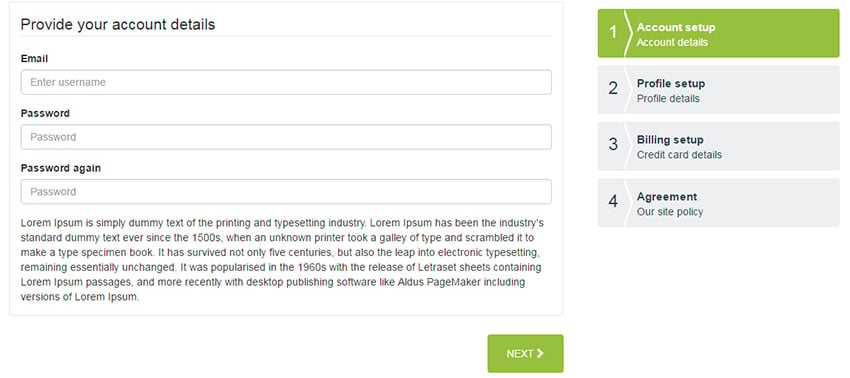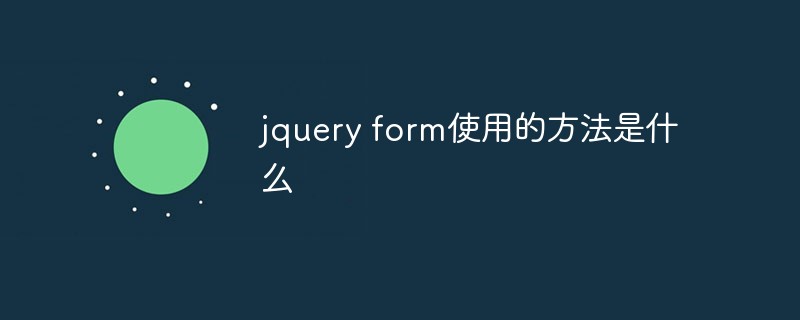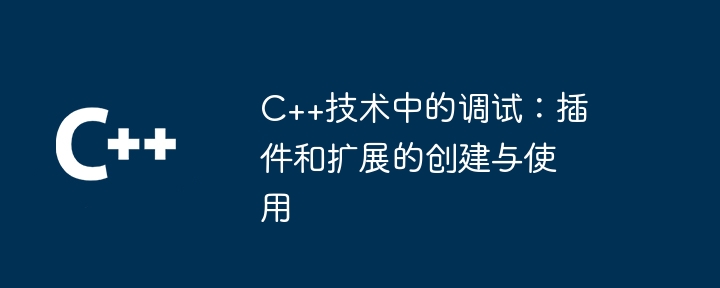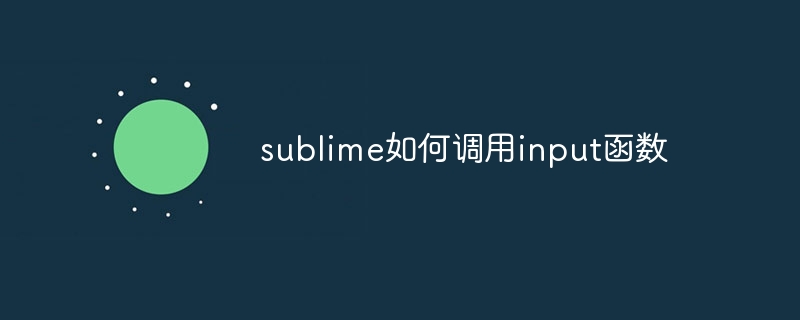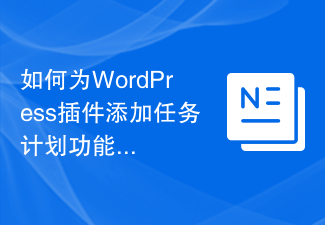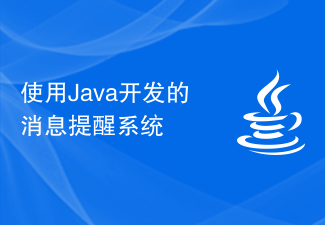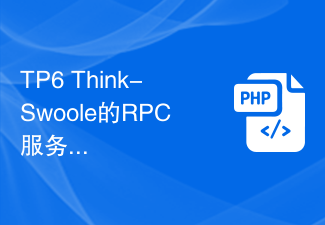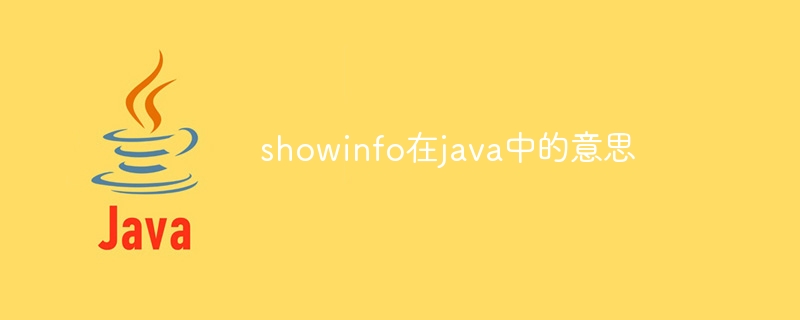Found a total of 10000 related content
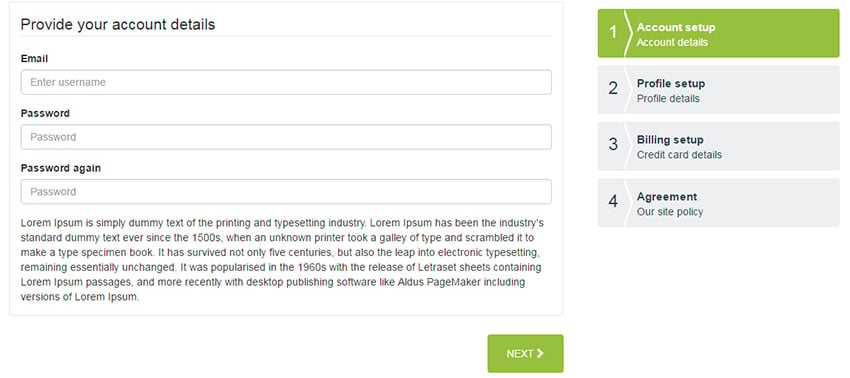
Simplify form validation with jQuery
Article Introduction:In the previous tutorial, we discussed how to implement basic form validation using some input attributes and some regular expressions in HTML5. In this tutorial, you will learn how to use the jQuery plugin to add simple form validation to your website. There are many uses for using jQuery plugins to validate forms. It provides you with extra features such as easily displaying custom error messages and adding conditional logic to jQuery form validation. Validation libraries also help you add validation to HTML forms with minimal or no changes to the markup. Validity conditions can also be easily added, removed or modified at any time. Getting Started We will be using the jQuery validation plugin in this tutorial. The plugin offers a lot of features and can also
2023-09-03
comment 0
1473
How to upload images using jquery.form.js_jquery
Article Introduction:This article mainly introduces the method of using jquery.form.js to implement image uploading, involving jquery's use of the form plug-in jquery.form.js for image upload submission, type verification, execution result callback display and other techniques. It is very simple and practical, and is required Friends can refer to it
2016-05-16
comment 0
1557
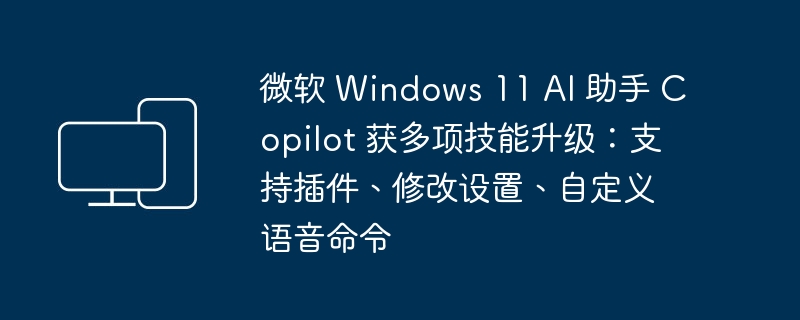
Microsoft Windows 11 AI assistant Copilot has received multiple skill upgrades: supports plug-ins, modified settings, and customized voice commands
Article Introduction:According to news on March 2, Microsoft recently released a blog announcing that Windows 11’s AI assistant Copilot will receive multiple skill improvements. It is said that these new features are launched based on the Windows 11 PC keyboard Copilot keys. Microsoft has updated the Copilot icon on the taskbar and added some new features, such as docking, undocking, and resizing the Copilot window. New plug-ins Through Copilot in Windows, users can use plug-ins to access a variety of applications. For example, combining Copilot and the OpenTable plug-in, users simply prompt Copilot to "design a healthy dinner menu for eight people." And when the user is ready to shop
2024-03-05
comment 0
1174

The usage and function of Vue.use function
Article Introduction:Usage and Function of Vue.use Function Vue is a popular front-end framework that provides many useful features and functions. One of them is the Vue.use function, which allows us to use plugins in Vue applications. This article will introduce the usage and function of the Vue.use function and provide some code examples. The basic usage of the Vue.use function is very simple, just call it before Vue is instantiated, passing in the plugin you want to use as a parameter. Here is a simple example: //Introduce and use the plug-in
2023-07-24
comment 0
2044
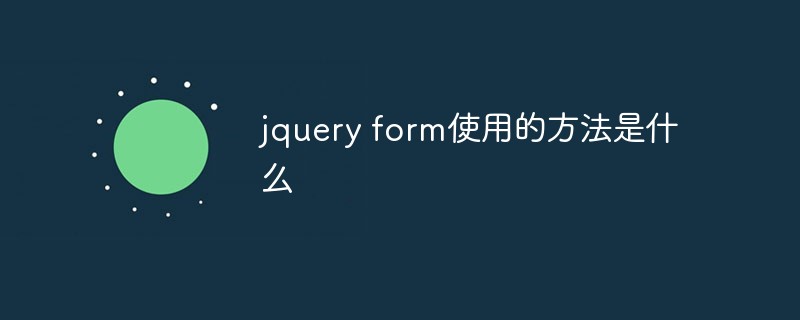
What is the method used by jquery form
Article Introduction:In jquery, you can use ajaxForm() and ajaxSubmit() to use "jquery form". "jquery form" is a plug-in for asynchronous form submission. It is used to submit the form and set the parameters for form submission. It can be used when the form is submitted. Checksum processing of form data before and function call after form submission.
2022-06-07
comment 0
2723

What do the two curly brackets mean in Vue?
Article Introduction:Double braces ({{ }}) in Vue.js are used to interpolate expressions and display data dynamically. They can be used to: interpolate simple data call computed properties display methods results display arrays or object properties conditional rendering
2024-05-02
comment 0
1266
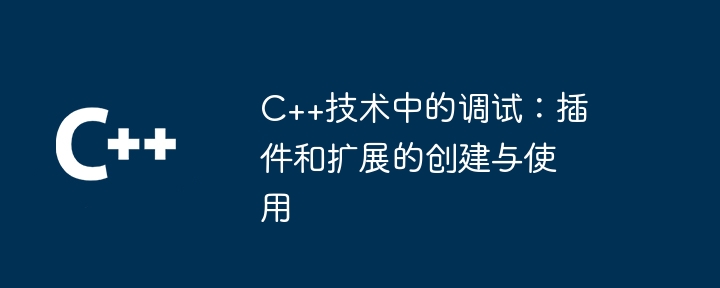
Debugging in C++ technology: Creation and use of plug-ins and extensions
Article Introduction:Plug-ins and extensions in C++ debugging enhance debugging capabilities. Plug-ins are created using Visual Studio (for example: custom exception message display), while extensions are usually created in C#/Python and can extend the functionality of the debugger itself (for example: calling Python functions in Visual Studio). Creating a plug-in involves defining an exported class, while an extension focuses on extending debugger functionality. When integrating, copy the plugin DLL to the VisualStudio installation directory and enable the extension via Tools > Options > Debugging > PythonWindows. Plug-ins and extensions improve the insight and reliability of your C++ debugging sessions.
2024-05-08
comment 0
557
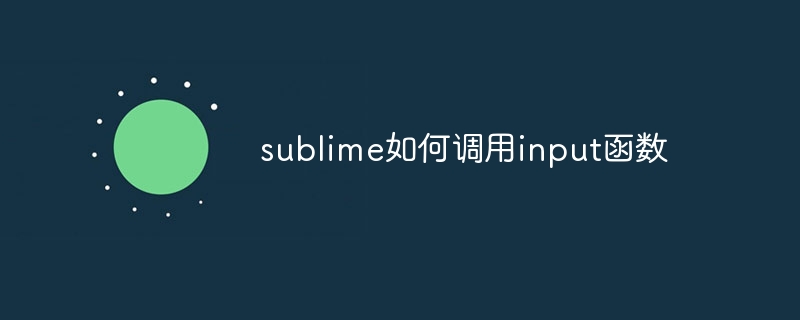
How to call input function in sublime
Article Introduction:Call the input() function in Sublime Text: Install the Python plugin. Use the syntax "user_input = input("Prompt information: ")" in the Python file to call the input() function, where "prompt information" is a string that prompts the user to enter a value. Press Enter to enter a value, which will be stored in the user_input variable.
2024-04-03
comment 0
991

jQuery Tips: Dynamically insert new rows into a table
Article Introduction:Title: jQuery Tips: Dynamically inserting new rows into tables In web development, it is often necessary to dynamically insert new rows into tables. This function can be implemented very simply using jQuery. The following will introduce how to use jQuery to dynamically insert new rows into the table, and provide specific code examples. First, make sure the jQuery library is introduced in the HTML file, either through a CDN link or a local file. Here is a simple HTML structure containing a table and a button: &
2024-02-28
comment 0
771

Implementation of message reminder application developed in Java
Article Introduction:Implementation of Message Reminder Application Developed in Java With the rapid development of the Internet and mobile terminals, message reminders have become an indispensable part of people's daily lives. Whether it is push messages from social software on your mobile phone or email notifications on your desktop, reliable and efficient message reminder applications are indispensable. This article will introduce how to develop a simple message reminder application in Java, and attach relevant code examples. First, we need to clarify the functional requirements of the application. In this article, we will implement the following functions: Receive and display new messages Setting messages
2023-09-06
comment 0
979
js实现获取div坐标的方法_javascript技巧
Article Introduction:这篇文章主要介绍了js实现获取div坐标的方法,通过调用jQuery插件实现获取div元素坐标的功能,非常简单实用,需要的朋友可以参考下
2016-05-16
comment 0
1598
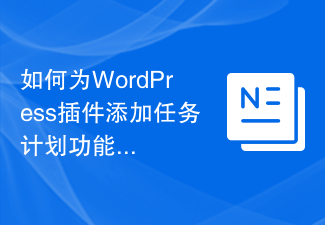
How to add task scheduling functionality to WordPress plugin
Article Introduction:Introduction to how to add task scheduling function to WordPress plug-in: Task scheduling is a function that is automatically executed when a scheduled time or event is triggered. It plays an important role in developing and maintaining WordPress plug-ins. This article will introduce how to add task scheduling functionality to WordPress plugins and provide corresponding code examples. Step 1: Create a task plan callback function. Before starting to add a task plan, we first need to create a callback function to perform the actual task. Here is a simple example, false
2023-09-05
comment 0
1444

Recommended jQuery EasyUI plug-in that is easy to operate
Article Introduction:jQuery is a popular JavaScript framework that is widely used in web development, and jQueryEasyUI is a set of simple and easy-to-use UI plug-in libraries developed based on jQuery. This article will introduce several excellent jQueryEasyUI plug-ins and give specific code examples to help you get started using these plug-ins faster. 1.DataGrid (data table) DataGrid is a plug-in for displaying data in tables, supporting data loading, sorting, filtering, etc.
2024-02-25
comment 0
536

Message reminder function implemented by Java programming
Article Introduction:Summary of the message reminder function implemented by Java programming: With the popularity of the Internet and the use of mobile devices, people's demand for real-time messages is getting higher and higher. This article will implement a simple message reminder function through Java programming and demonstrate how to implement it through code examples. Introduction In today's society, people's demand for real-time information is getting stronger and stronger. Whether it is a social network, e-commerce platform or mobile application, the importance of message reminder functions cannot be ignored. This article will introduce how to use Java programming to implement a simple message reminder function
2023-09-06
comment 0
1161
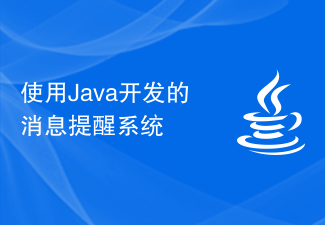
Message reminder system developed using Java
Article Introduction:Summary of message reminder system developed using Java: The message reminder system is a very common function when we need to send messages to users at a specific time or under specific conditions. This article will introduce how to develop a simple message reminder system using Java language and provide corresponding code examples. Project Background In many applications, we usually need to implement message reminder functions, such as sending reminders at regular intervals, event-triggered reminders, etc. These reminder functions can be implemented through SMS, email or mobile phone push. To make these reminders more
2023-09-06
comment 0
1022

Getting Started with jQuery: Simply Learn to Adjust Attribute Values
Article Introduction:Getting Started with jQuery: Simply Learn to Adjust Attribute Values jQuery is a JavaScript library widely used in web development. It can simplify the operation of HTML documents, event processing, animation effects, etc. When using jQuery, adjusting element attribute values is a common and important operation. Through this article, we will learn how to use jQuery to manipulate the attribute values of elements and provide specific code examples. 1. Introduce the jQuery library. Before starting to learn jQuery, you first need to
2024-02-23
comment 0
773
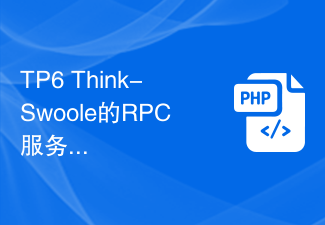
TP6 Think-Swoole's RPC service and message queue integration and application
Article Introduction:Integration and application of TP6Think-Swoole's RPC service and message queue In modern software development, RPC service (RemoteProcedureCall) and message queue are common technical means used to implement service calls and asynchronous message processing in distributed systems. Integrating Think-Swoole components in the TP6 framework can easily implement the functions of RPC services and message queues, and provides concise code examples for developers to understand and apply. 1. RPC
2023-10-12
comment 0
1557

Development and debugging of Vue statistical chart plug-in
Article Introduction:Introduction to the development and debugging of Vue statistical chart plug-in: In modern web development, statistical charts are very common components. They can be used to visualize data, making it easier to understand and analyze. As a popular front-end framework, Vue provides many powerful tools and libraries, including plug-ins for developing and debugging statistical charts. This article will introduce how to use Vue to develop and debug a simple statistical chart plug-in, and provide some code examples. Preparation First, we need a Vue project. Can use Vue
2023-08-17
comment 0
1747
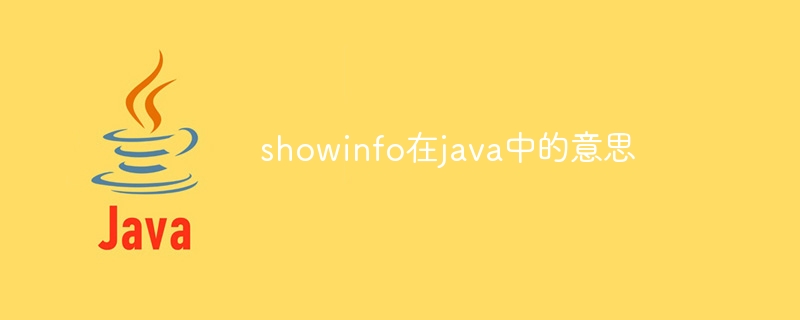
What does showinfo mean in java
Article Introduction:The JOptionPane.showMessageDialog method is used in Java to display a simple information dialog box containing messages and icons to provide information or confirmation to the user. Usage method: JOptionPane.showinfo(parentComponent, message, title, messageType), where parentComponent specifies the display location of the dialog box, message is the message to be displayed, title is the title, and messageType specifies the message type.
2024-05-09
comment 0
430

messagebox usage
Article Introduction:Messagebox is a commonly used dialog box control in Windows operating systems. It is used to display a message to the user and wait for the user's response. Its usage is very simple, just call the MessageBox function and pass in the corresponding parameters. The prototype of the MessageBox function is "int MessageBox(HWND hWnd, LPCTSTR lpText, LPCTSTR lpCaption, UINT uType);".
2023-10-09
comment 0
1645