
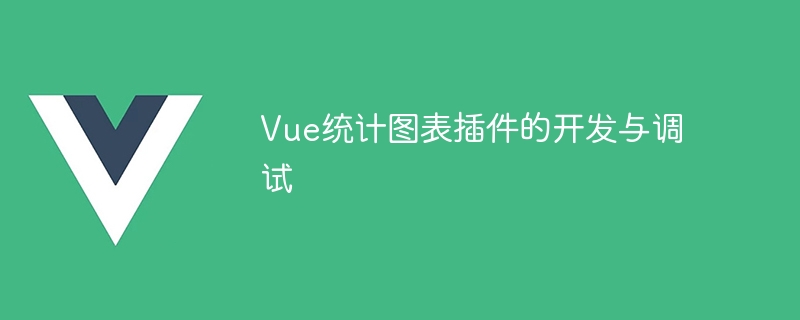
Development and debugging of Vue statistical chart plug-in
Introduction:
In modern Web development, statistical charts are very common components. They can be used to visualize data, making it easier to understand and analyze. As a popular front-end framework, Vue provides many powerful tools and libraries, including plug-ins for developing and debugging statistical charts. This article will introduce how to use Vue to develop and debug a simple statistical chart plug-in, and provide some code examples.
If you use Vue CLI to create a new project, please run the following command:
vue create my-chart-plugin cd my-chart-plugin
Install dependencies
Next, we need to install some plugins and libraries To support our statistical chart plug-in. Run the following command in the root directory of the project:
npm install echarts vue-echarts
First, we need to create a new component in thesrc/componentsdirectory for displaying and rendering statistical charts. You can name itChart.vue.
InChart.vue, we import the required dependencies and define a Vue component:
In the above code, we userefproperty to get a reference to the chart container, and use theechartslibrary to draw the chart after the component is mounted.
Next, we need to import and use thisChartcomponent in the main component. You can place it insrc/App.vueor create a new component if needed.
In the main component, we can configure and render the chart by passing anoptionsproperty to theChartcomponent.optionsThe property is an object that contains the configuration items of the chart, such as data, style, title, etc. Here is a simple example:
In the above code, we have defined achartOptionsin thedataattribute of theAppcomponent Object that contains the configuration items of the chart. Then, passchartOptionsto theChartcomponent through the:optionsattribute.
Run the following command in the root directory of the project to start the development server:
npm run serve
Then, open the browser and visithttp://localhost:8080/, you should be able to see a page containing a sample chart.
If you need to debug the code of the chart plug-in, you can use the browser's developer tools to debug it. For example, you can add theconsole.logstatement in the component to output some debugging information.
In addition, you can modify the code in theChartcomponent and main component as needed, and reload the page to see the changes take effect in real time.
Summary:
This article introduces how to use Vue to develop and debug statistical chart plug-ins. We demonstrated the development process of a simple statistical chart plug-in through preparation, installation of dependencies, plug-in development, debugging and testing, and provided some code examples. I hope this article can help you better understand and apply Vue plug-in development.
The above is the detailed content of Development and debugging of Vue statistical chart plug-in. For more information, please follow other related articles on the PHP Chinese website!