
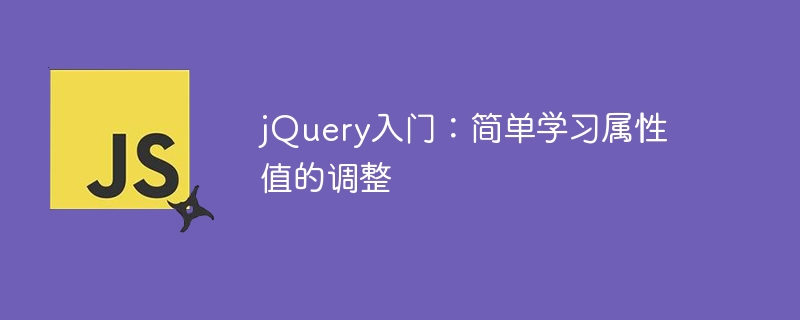
Getting Started with jQuery: Simply Learn to Adjust Attribute Values
jQuery is a JavaScript library widely used in web development. It can simplify the operations and events of HTML documents. processing, animation effects, etc. When using jQuery, adjusting element attribute values is a common and important operation. Through this article, we will learn how to use jQuery to manipulate the attribute values of elements and provide specific code examples.
1. Introduction of jQuery library
Before starting to learn jQuery, you first need to introduce the jQuery library into the HTML document. You can introduce the jQuery library in the following ways:
2. Basic syntax: Select elements
In jQuery, select the elements that need to be operated through the selector. For example, select an element through the id selector:
$("#elementId")
Select the element through the class selector:
$(".className")
Select the element through the label selector:
$("tagName")
3. Manipulate attribute values
We can use theattr()method to get the attribute value of the element. The following is an example of getting the src attribute value of an element:
var srcValue = $("#image").attr("src");
Use theattr()method to also set the element's attribute value. The following is an example of changing the src attribute value of an element to a new path:
$("#image").attr("src", "newImagePath.jpg");
If we need to remove a specific attribute of an element, You can use theremoveAttr()method. For example, remove the href attribute of a link element:
$("a").removeAttr("href");
4. Specific examples
Suppose we have an HTML document containing an image and a button. We will change the image by clicking the button. src attribute value. The following is the sample code:
In the above example, when the button is clicked, the src attribute value of the image will be modified to "newImage.jpg".
Summary: Through this article, you have simply learned how to use jQuery to operate the attribute values of elements, including obtaining attribute values, setting attribute values, removing attributes, etc. I hope readers can deepen their understanding of jQuery attribute value adjustment through this article. Understand and further master jQuery usage skills.
The above is the detailed content of Getting Started with jQuery: Simply Learn to Adjust Attribute Values. For more information, please follow other related articles on the PHP Chinese website!