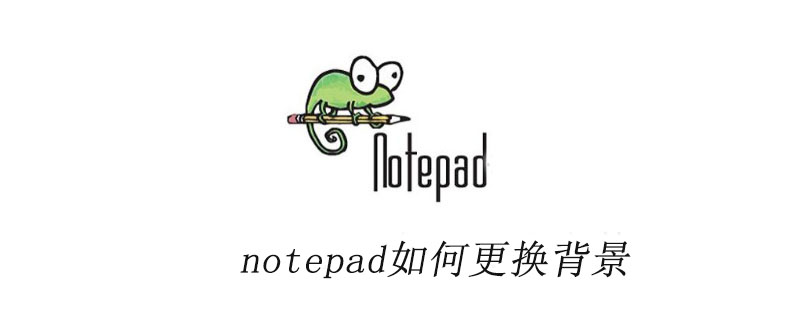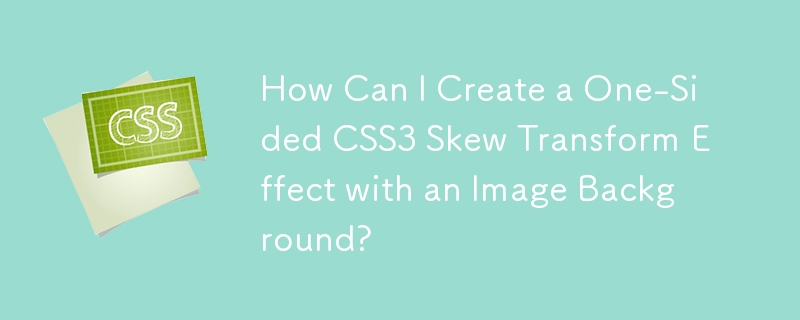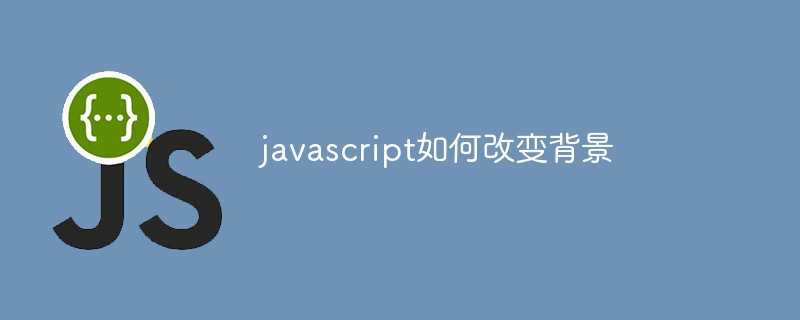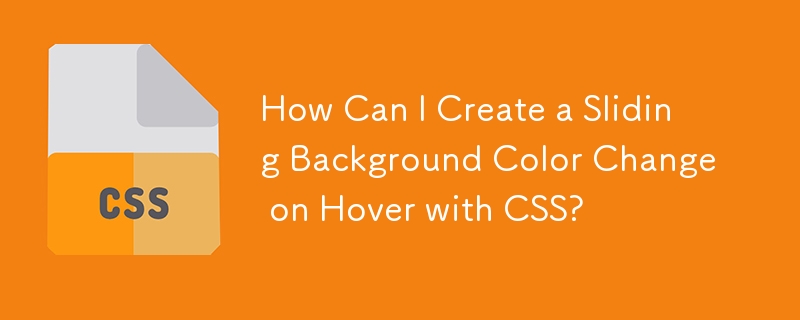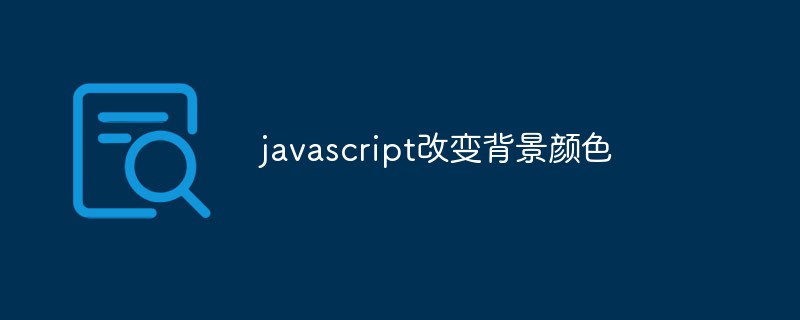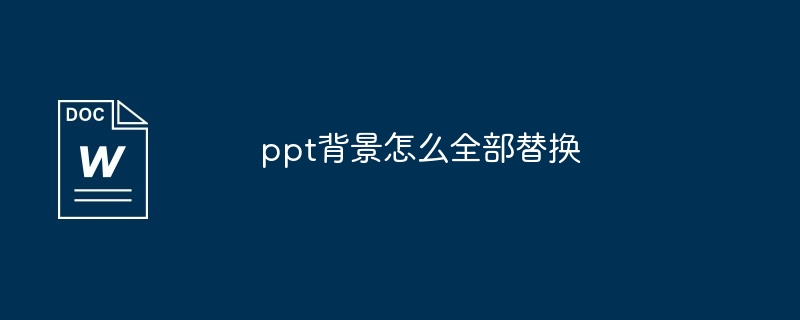Found a total of 10000 related content

How to change the background of a cutout image How to change the background of a cutout image
Article Introduction:Cutting, as a powerful and easy-to-use video editing software, its built-in "cut out image and change background" function opens the door to creativity for video creators, making video production more flexible and versatile, and professional effects are at your fingertips. and. So how to cut out pictures and change the background? Follow us below to take a look. How to cut out the image and change the background 1. Select the canvas style function 1. After completing the cutout, click [Background] at the bottom. 2. Select [Canvas Style]. Here we take selecting the brush style as an example. 3. Select the desired [Canvas Style] to complete the background replacement.
2024-06-02
comment 0
1052
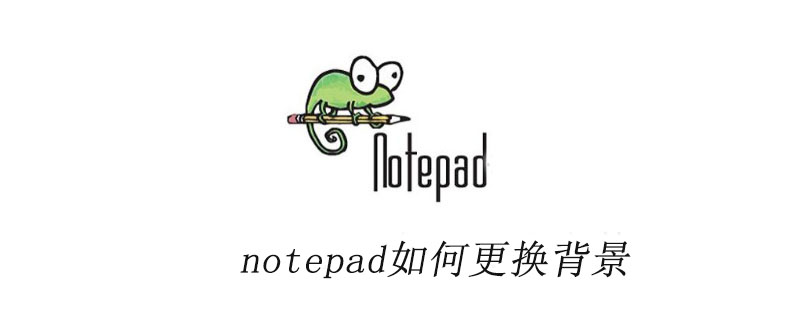
How to change the background of notepad
Article Introduction:If you want to change the default background color of notepad++, go to [Settings]-[Language Format Settings...], click the background color, then you can change the background color, click More Colors to customize the color, remember to return it after changing To check Use global background color, click Save to close to complete changing the background.
2019-08-06
comment 0
5309
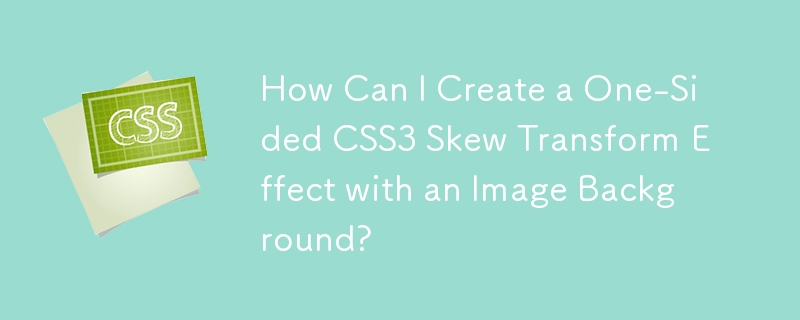

How to change ppt background uniformly How to change ppt background in batches
Article Introduction:I believe that all of you have seen or made various PPTs yourself. When making PPT, we usually set certain background effects for the page, such as color background, picture background, etc. If we need to uniformly change the PPT background in the future, do you guys know how to uniformly change the PPT background? In fact, the operation method is very simple. If you need it, come and take a look below. Tools/Materials System version: Windows 10 system Brand model: Huawei MateBook 14 How to uniformly change the ppt background 1. First open the ppt software. 2. Then click View. 3. Then select the slide master. 4. Then click on Background Style. 5. Then select the background image. 6. Then click Set Background Format. 7. Then
2024-01-02
comment 0
17383

How to make the background transparent on Meitu Xiuxiu How to make the background transparent
Article Introduction:In Meitu XiuXiu, making the background transparent is a very practical function. Through this operation, you can easily remove the background of the picture and make it appear transparent, providing more possibilities for your design and creation. How to make the background transparent: 1. First, open Meitu Xiuxiu on your phone. 2. Then click on the image beautification on the left. 3. Enter the editing interface and click the cutout option below. 4. Then in the page that opens, click Background Replacement. 5. Then select Transparent Background under Gallery. 6. Click the check mark in the upper right corner to replace.
2024-06-28
comment 0
640
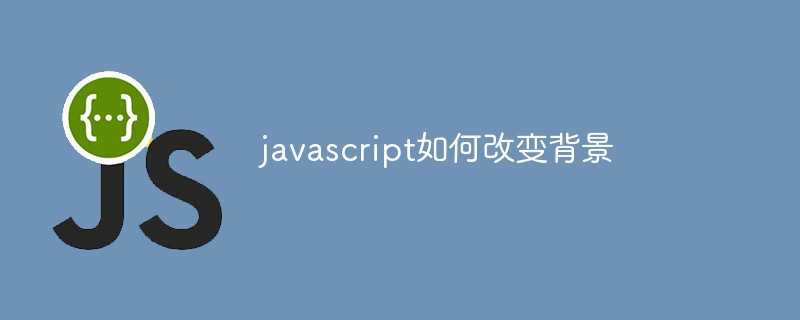
How to change background with javascript
Article Introduction:How to change the background in javascript: first get the element object; then use the background attribute of the style object to change the background, the syntax is "element object.style.background="color value|image address"".
2021-04-15
comment 0
3834

How to change the background of a slideshow
Article Introduction:How to change the background of a slide: First open a PPT that needs to change the background of the slide; then right-click on the slide where the background needs to be changed and select "Background"; then click to select the "Picture or Texture Fill" option, and click "Local file"; finally find the location of the background image, select and open the OK application.
2021-03-16
comment 0
81137

How to change the background with javascript
Article Introduction:How to change the background in JavaScript: First use the "document.getElementById('id value')" statement to obtain the specified element object; then use the "element object.style.background="background color value or image path"" statement to set the background.
2021-06-23
comment 0
8644
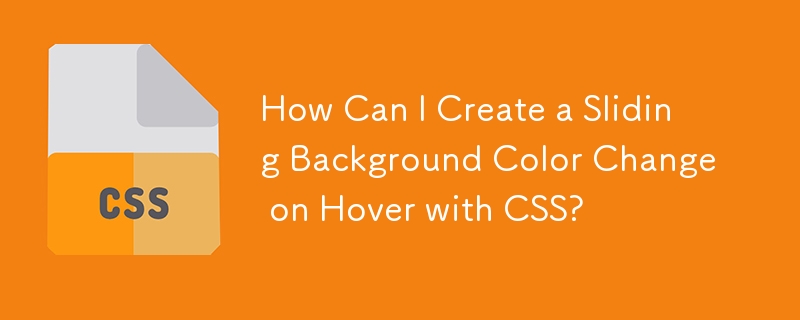

How to change WPS background from light green to white How to change WPS background from green to white
Article Introduction:How to change WPS background from light green to white? Recently, a user asked this question. When using the WPS software, he found that the background was light green and wanted to change it back to the default white. What should he do? In response to this problem, this article brings a detailed introduction to the method of changing the WPS background green back to white. The operation is simple, share it with everyone, let's take a look. How to change WPS background from light green to white? 1. First open any wps document and click the [View] option. 2. Find [Eye Protection Mode] in the view list and click to close. 3. If the eye protection mode is turned off and the wps background is still green, it is usually a problem with the background settings. Click [Page Layout]. 4. Under the page layout list, find the [Background] option and click to open it. 5. Find [ in the color panel
2024-08-21
comment 0
1153
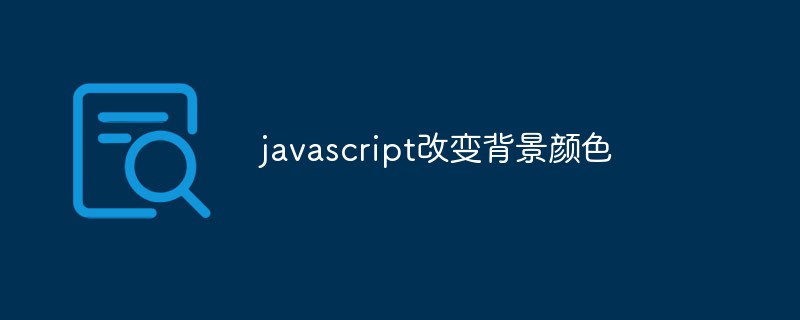
javascript change background color
Article Introduction:JavaScript is a widely used programming language that can add dynamic interactive features to web pages. Among them, changing the background color of a web page is very common in JavaScript and is also an effect that is easy to achieve. In this article, we will introduce how to use JavaScript to change the background color of a web page and briefly introduce the relevant code implementation. 1. The principle of using JavaScript to change the background color of a web page. In a web page, the background color is defined through a style sheet. Usually st is used in the head tag
2023-05-06
comment 0
5214

How to change the background when shooting a video? Will the video become blurry when changing the background?
Article Introduction:With the continuous development of technology, video shooting and production have become the needs of many people. When shooting videos, how to change the background has become a common problem. This article will introduce in detail how to change the background of a video and whether it will be blurry after changing the background. 1. How to change the background when shooting a video? 1. Use green screen technology Green screen technology is one of the most common ways to change the background of a video. First, you need to set up a green background curtain at the shooting scene. When filming, let the actors stand in front of the green screen to perform, and use the camera to capture the color information of the green screen. During post-production, the green screen is replaced with the required background image through software. The advantage of this method is that background switching is natural, but the disadvantage is that it requires professional equipment and software support. 2. Post-production synthesis When shooting video, you can
2024-06-29
comment 0
672
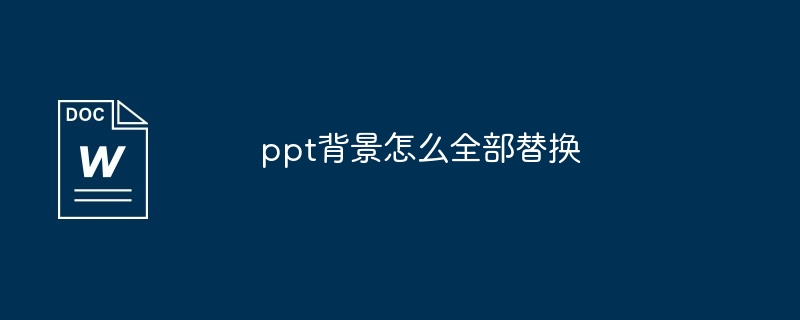
How to replace all ppt backgrounds
Article Introduction:PPT background replacement is an important operation that can quickly unify the visual style of the presentation. You can quickly replace the background of your entire presentation by modifying the slide master or using the Format Background feature. In addition, some PPT versions also provide a batch replacement function, which can easily replace the background of all slides. When replacing the background, you should pay attention to choosing a background that matches the theme of the presentation, and ensure that the background clarity and resolution meet the requirements.
2024-03-25
comment 0
1884

How to change the background color with css
Article Introduction:How to change the background color with css: 1. Set the background color directly in the p tag, with code such as "<div style="background:#000>"; 2. Set the p background color with external css, with code such as ".pcss5{ background :#F00; color:#FFF}".
2021-04-25
comment 0
9012

How to cut out pictures and change the background in PR
Article Introduction:How to change the background of PR cutout: First open Premiere and create a new project, import the video with a monochrome background and replace the background image; then drag the video to video track 2 and the background image to video track 1 respectively; finally switch to the "effects" of the video Controls" window, set the newly added "Chroma Key", and use the "Color" eyedropper to select the background color in the video.
2020-07-14
comment 0
41244

JS operation page background darkens
Article Introduction:This time I will bring you the darkening of the background of the JS operation page. What are the precautions for darkening the background of the JS operation page? The following is a practical case, let's take a look.
2018-06-06
comment 0
2150