
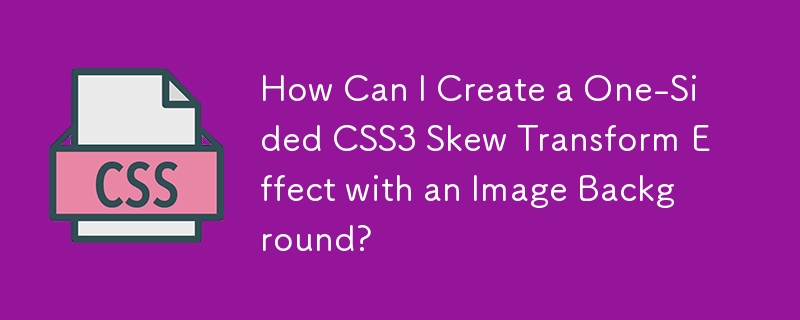
Skewing Transformation on One Side
Creating a "CSS3 Transform Skew One Side" effect presents a challenge when an image is used as the background instead of a solid color. The provided solution demonstrates using a gradient, but it may not be suitable for those seeking to utilize an image.
Solution for Skewed Image Background
To achieve the desired effect with an image background, consider the following approach:
#parallelogram {
-webkit-transform: skew(20deg);
-moz-transform: skew(20deg);
-o-transform: skew(20deg);
}.image {
-webkit-transform: skew(-20deg);
-moz-transform: skew(-20deg);
-o-transform: skew(-20deg);
}By using a nested div with an opposite skew value, you can effectively achieve a skewed effect on one side while maintaining transparency in the skewed area. This technique is demonstrated in the example code below:
<div class="container"> <div>
The above is the detailed content of How Can I Create a One-Sided CSS3 Skew Transform Effect with an Image Background?. For more information, please follow other related articles on the PHP Chinese website!




