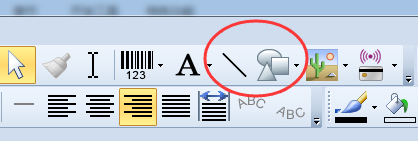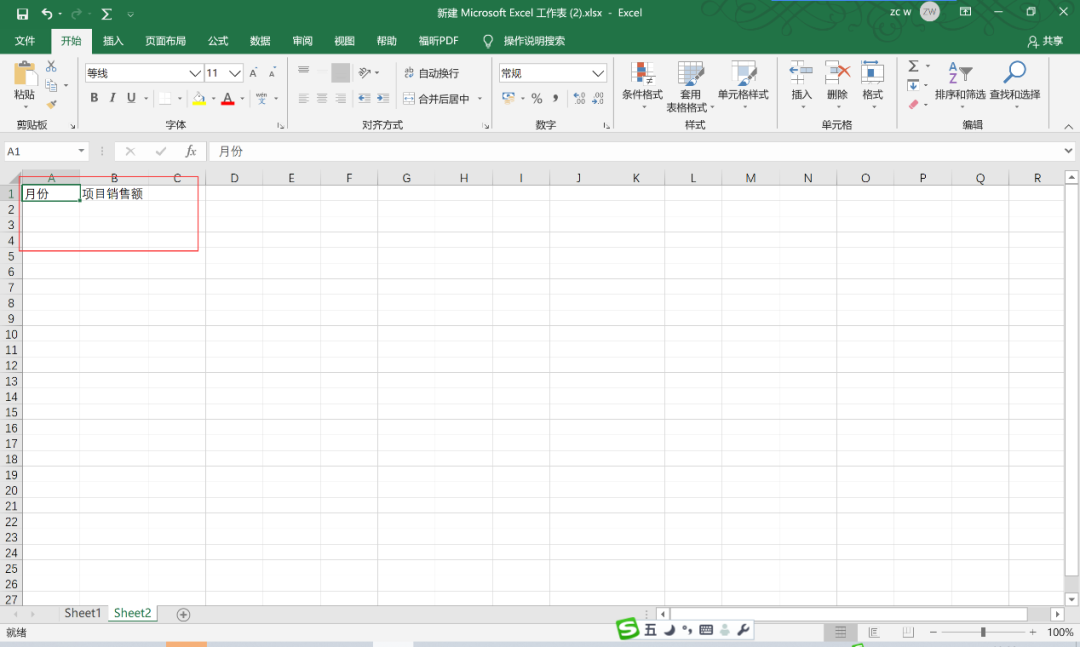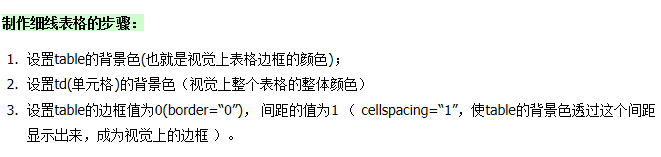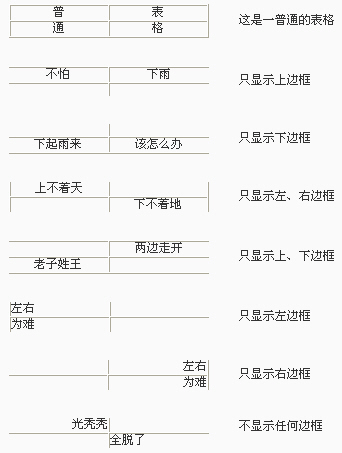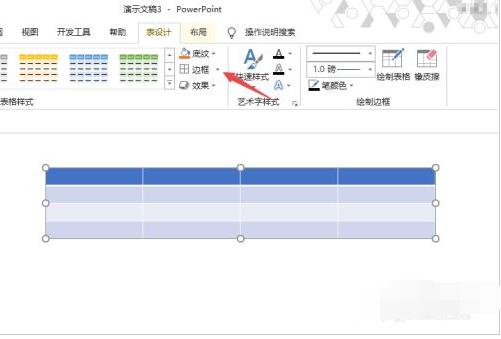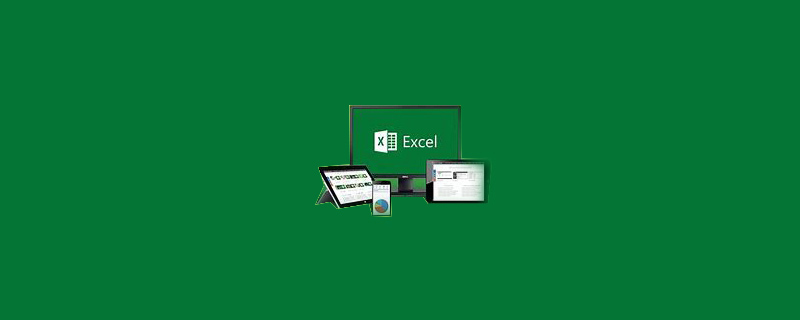Found a total of 10000 related content
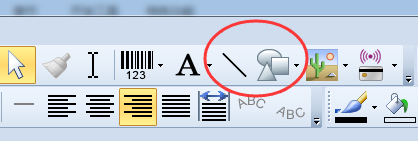
How to create tables in BarTender - How to create tables in BarTender
Article Introduction:Many users are using the BarTender software, but do you know how to create tables with BarTender? Below, the editor will bring you how to create tables with BarTender. Let's take a look below. 1. A table is nothing more than a splicing of several straight lines, so in BarTender, we can use line and shape tools to draw the table; we usually use this method when dealing with simple tables. Use the rectangle as the outer frame of the BarTender table, and then add the necessary horizontal and vertical lines to get the following effect: 3. Another method is to make a table such as the required nutritional composition table in advance in the Excel table. Then copy and paste the table directly
2024-03-04
comment 0
1302

How to make a table using wps How to make a table using wps
Article Introduction:Does anyone know how to use wps to create tables? Below, the editor will bring you the steps to create a table using WPS. I hope it will be helpful to everyone. Let’s learn with the editor! How to make a table using wps? The first step of making a table with WPS: Open the WPS software, click "Table" at the top, and then click "New Blank Document", as shown in the figure below; Step 2: Enter the WPS table and select 10 rows and 6 columns of cells as For example, find the symbol similar to the word "田" at the beginning, and add a border line to the cell, as shown in the figure below; Step 3: Then select the first row, use a combined sentence, and enter a summary word, that is Yes, you can also add a background color, as shown in the figure below; Step 4: Enter your own data in other blank cells
2024-08-16
comment 0
494
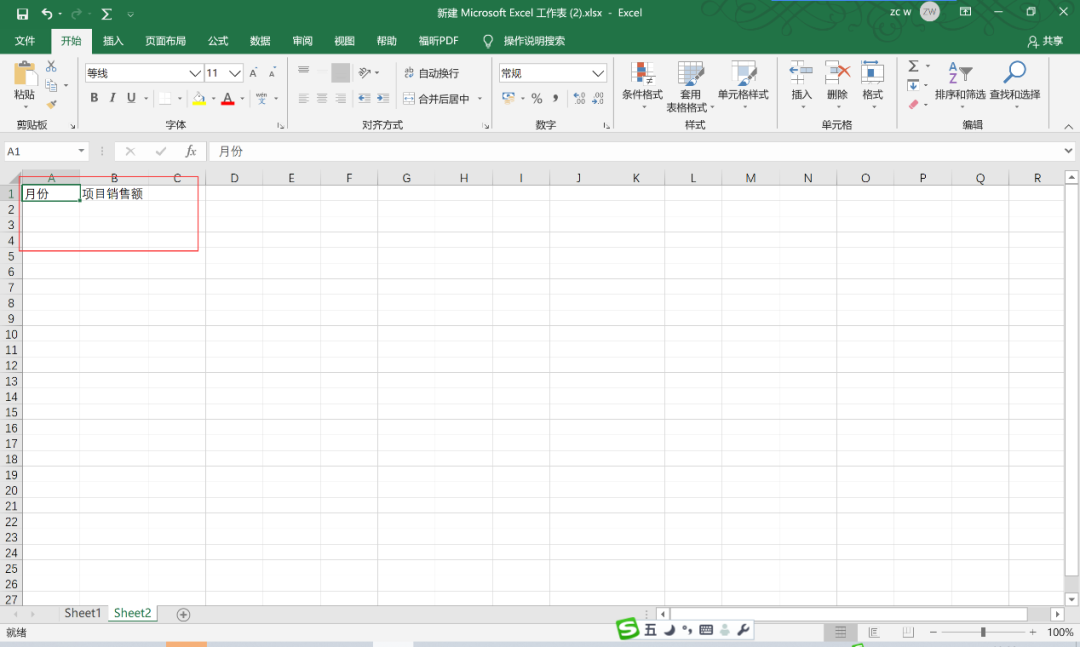
Getting Started with Excel Table Making for Beginners_Free Tutorial on Excel Table Making
Article Introduction:Excel is a table creation and editing software that we use in daily office work, but many novice users do not know how to use the table. In this software tutorial, the editor will share how to create Excel tables for beginners. There are many kinds of tables. Production can be learned, let’s take a look at the details of this issue. Excel table creation tutorial: Preface: In this excel table creation example, a simple monthly sales forecast table containing charts will be created. 1. Start creating a worksheet. Start Excel and make sure that an empty workbook is displayed in the software. To create a new blank workbook, press Ctrl+N (this is the shortcut key for File | New | Blank Workbook). The sales forecast table will contain two columns of information
2024-08-29
comment 0
874


Guide to making tables in Word documents
Article Introduction:Guide to making tables in Word documents In daily work and study, we often need to make tables to organize and display data. As one of the most commonly used document processing software, Word also provides a wealth of table creation functions. This article will introduce you to how to create beautiful and clear tables in Word documents, as well as some common table operation techniques. 1. Insertion of tables Inserting tables into a Word document is very simple. Just click the "Insert" tab where you want to insert the table, select the "Table" button, and then drag the mouse to select
2024-03-25
comment 0
1292
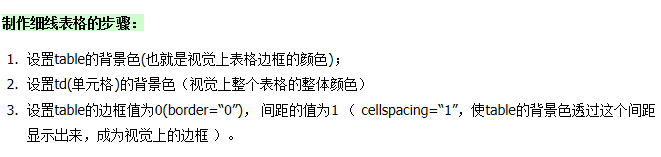
How to create a thin line table in html
Article Introduction:This time I will show you how to make a thin line table in HTML, and what are the precautions for making a thin line table in HTML. The following is a practical case, let's take a look.
2018-01-22
comment 0
2985

Steps to create WPS form
Article Introduction:With the advent of the information age, spreadsheets have become an indispensable tool in people's lives and work. Among them, WPS spreadsheet is a powerful and easy-to-use spreadsheet software that is widely used in various fields. This article will introduce the steps to create WPS tables to help readers quickly get started using the software. Step 1: Open the WPS form software and double-click the WPS form icon on your computer, or find the WPS form through the start menu and click to open. In the software interface that opens, you can see a blank
2024-02-18
comment 0
1128

How to make excel table header
Article Introduction:How to make an excel table header: 1. Open the excel table and click Insert; 2. Click Shape, Line, and select slash; 3. Adjust the position of the line, click the text box option under the Insert column, and enter the header text. .
2021-04-14
comment 0
103171
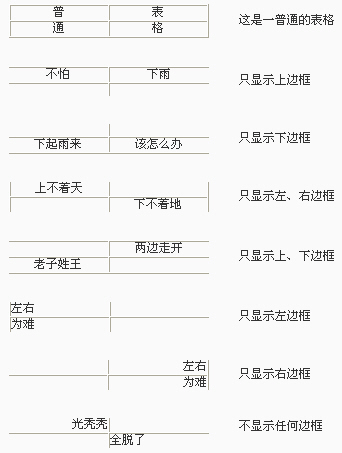
Web table frame production skills_HTML/Xhtml_Web page production
Article Introduction:Tips for making web table frames.
-------------------------------------------------- ----------------------------------
The display and hiding of table borders can be controlled using the frame parameter. Please note that it only controls the border image of the table, not the cells.
Show only the top border <tableframe=above>
Show only bottom border<
2016-05-16
comment 0
1431

Tutorial on how to create a word table?
Article Introduction:How to make a word table: first select [Insert-Table-Insert Table] and press [OK]; then select "excel spreadsheet" from the insert table; finally select [Insert-Insert Column on the Left] to add rows Just count.
2020-06-19
comment 0
6976

How to create an online form in Tencent Documents
Article Introduction:How to create online forms in Tencent Documents? You can create online forms in Tencent Documents APP. Most users do not know how to create online forms. Next is the tutorial on how to create online forms in Tencent Documents brought to users by the editor. Interested users please hurry up Come and take a look! How to create an online form in Tencent Documents 1. First open Tencent Documents and enter the main page, click the [+] button at the bottom; 2. Then in the multi-function interface shown below, select [New from Template] at the bottom; 3. Then the menu bar will expand below, find the [Online Form] function and click on it; 4. Finally, the online form can be created and edited content can be shared with users.
2024-04-03
comment 0
1543

How to make a three-line table in Word How to make a three-line table in Word
Article Introduction:Word is one of the most commonly used software in our office. Many users use the software to edit various documents. Some need to make three-line tables due to content requirements. For many people, they don’t know how to successfully make three-line tables. For this Today, the editor of PHP Chinese website will bring you detailed operation methods. I hope that this software tutorial can answer users' questions. Friends in need are welcome to come to this site to get the methods. How to make a three-line table in Word 1. Insert a table with 4 rows and 5 columns. The method is to click the Table menu and then click Insert. Enter 5 for the number of columns and 4 for the number of rows, and click OK. Fill in the form with content. 2. Select all cells, click the Format menu, and select Borders and Shading. In the pop-up window, click the border menu
2024-09-02
comment 0
946

How to draw table borders in PPT2021 Operation method
Article Introduction:PPT2021 is a professional office software launched by Microsoft. The software is simple to operate and can help users easily edit slides. So how to draw table borders? If you don’t know how to operate, you can take a look at the tutorial below. [Operation method] 1. Open the table prepared in Powerpoint 2. Select the table, click Table Design, and click Draw Table. 3. Then you can draw the border of the table. 4. After drawing the border line of the table, click to draw the border. You can exit.
2024-02-13
comment 0
454

How to use wps to make a table-How to use wps to make a table
Article Introduction:Many friends still don’t know how to use WPS to make tables, so the editor below will explain how to use WPS to make tables. If you are in need, please take a look. I believe it will be helpful to everyone. Step 1: Open the wps software, click "Table" at the top, and then click "New Blank Document" (as shown in the picture). Step 2: Open the wps table, select the cell example with 10 rows and 6 columns, click the "field" icon in the toolbar, and add a border line to the cell (as shown in the figure below). Step 3: Select the first line, use the combined sentence, and enter a concluding word (as shown in the picture). Step 4: Enter data in other blank cells, that is, a simple wps table is created (as shown in the picture). That’s the editor above
2024-03-04
comment 0
1675

div+css to create tables
Article Introduction:This chapter introduces how to use div+css to create tables. It has certain reference value. Friends in need can refer to it. I hope it will be helpful to you.
2016-05-16
comment 0
3476
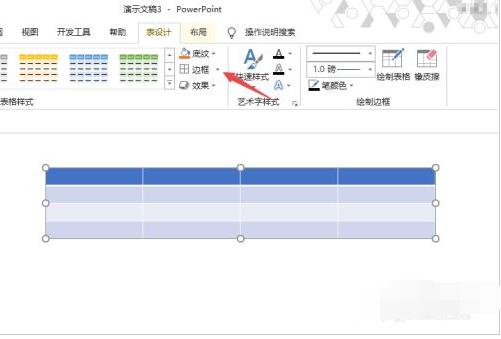
How to make a table in PPT2019 PPT2019 tutorial on making a table
Article Introduction:Then we select the table and click the drop-down arrow next to the border. Then click on all the borders. After adding the border, we place the input character in the first cell, and then we add a slash. Click the drop-down arrow next to the border and select Diagonal Border Line. Finally, click on the blank space, so that we have made a table, and we only need to add text for the rest.
2024-06-05
comment 0
1099
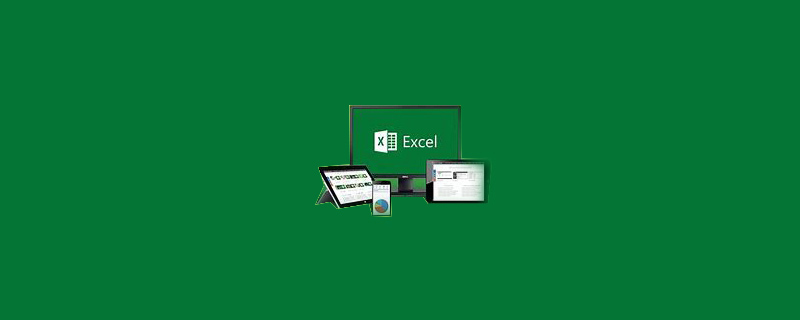
How to copy a table in excel
Article Introduction:How to copy a table in Excel: first open a sample worksheet; then copy and paste the table to create a copy; then create a new workbook in the same Excel table; finally right-click and select "Move" or "Copy" option.
2020-02-11
comment 0
15464

How do computer novices create excel tables?
Article Introduction:With the popularity of computer applications, tables play an increasingly important role in work and life. These tables can be very convenient for us to record some things, or they can display some data very well. Many novices still don't know how to make tables on the computer. Below, the editor will bring you how to make excel tables for beginners. Come and take a look. Tools/raw materials System version: Windows 10 system Brand model: Xiaomi notebook pro14 How to create a table on the computer 1. Click on the blank workbook to enter the excel software interface, and click on the first blank workbook option above. 2. Enter the table content. After entering the new worksheet interface, enter the text you want for the table content. 3. Click the Insert option
2023-12-28
comment 0
2094

How to make three-point slash header in WPS table
Article Introduction:The method to create a three-point slash header in a WPS table is: 1. Position the cursor on the header; 2. Click the [Table Style] option in the top toolbar; 3. Select [Draw Slope] in the pop-up secondary menu. Header Options]; 4. Select the three-point slash cell type as needed.
2020-06-11
comment 0
18478

How to create tables in wps documents
Article Introduction:Create tables in wps documents: Insert toolbar---table---click OK. What are the methods to create wps tables? What are the specific techniques for making WPS tables? I believe that many friends are not particularly familiar with it. The editor will explain it to you below: Download a wps software on the computer desktop and install it. After installation, click on the software and enter it. Find the toolbar in the upper navigation bar. , you will see many functions and text representations above the toolbar. Find the word "Insert" and click it with the mouse: when you move the mouse, you will see a "table" in the upper left corner of "Insert". Enter the table and click with your right hand. Use the mouse to drag the rows and columns you want to select, such as four rows and four columns. After selecting, a table will appear with an insert below the table.
2024-03-20
comment 0
868