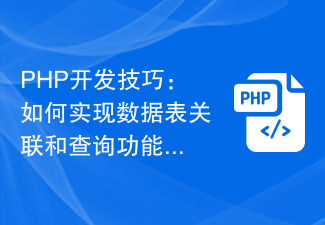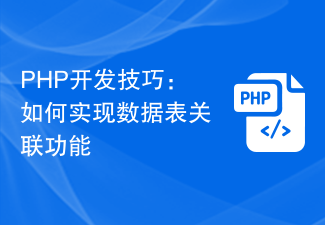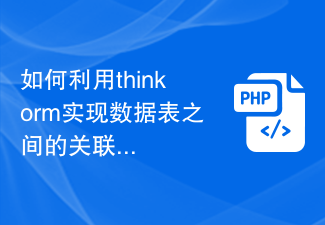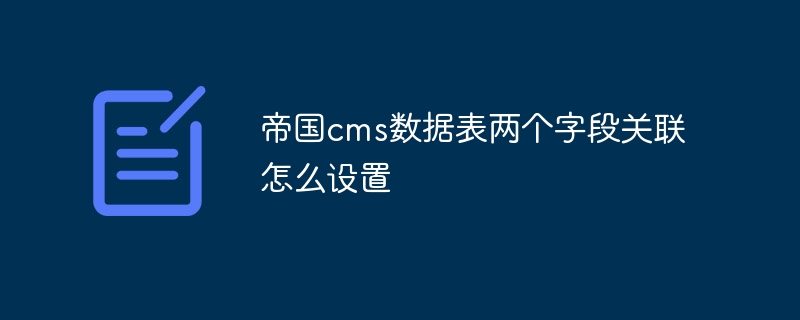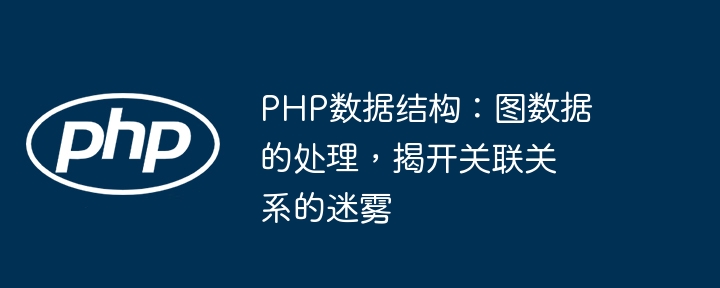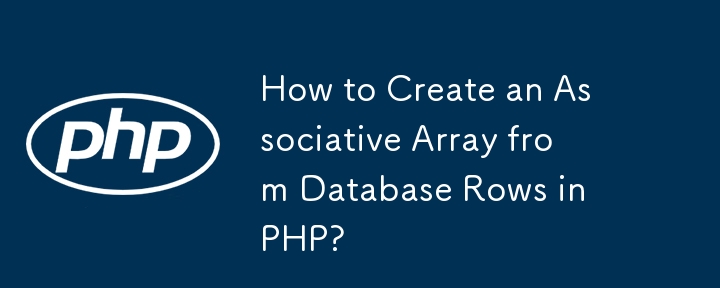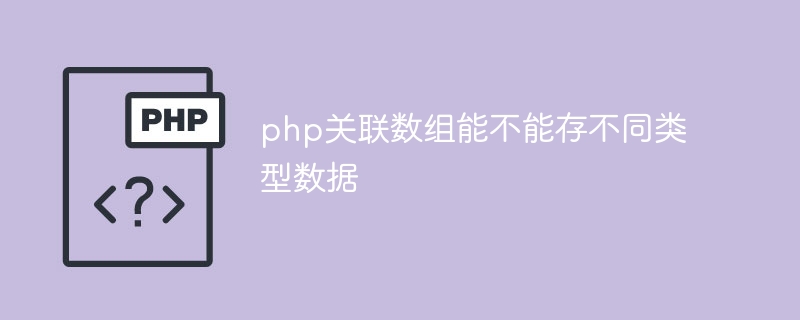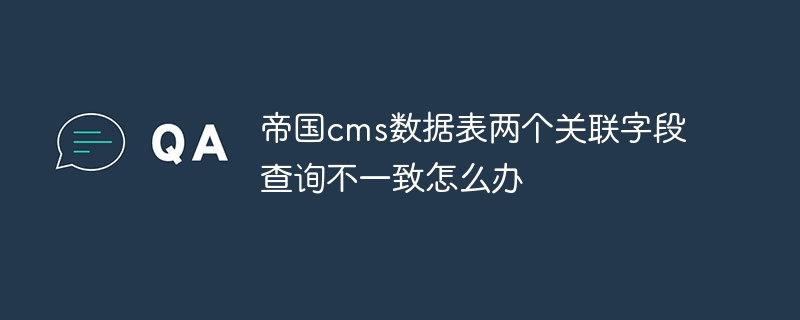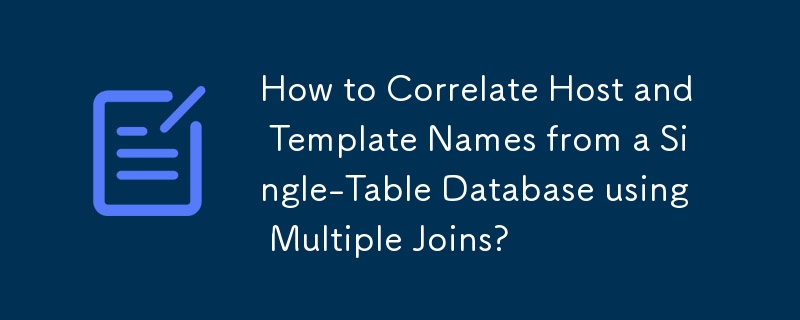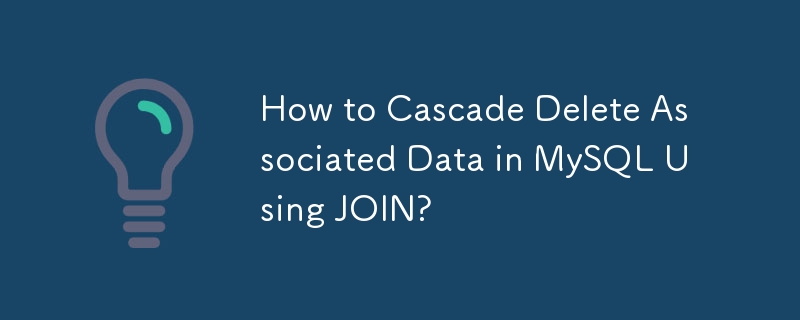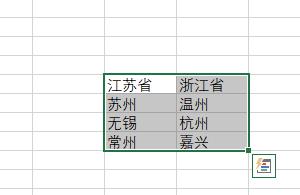Found a total of 10000 related content

How to create an associative array table in php
Article Introduction:As Internet technology continues to develop, the development of Web applications has become increasingly important. Among them, the associative array table is a data structure commonly used in web applications. It can store data in groups according to columns and rows, and can be easily displayed in the front-end interface. So, how to create an associative array table using PHP? This article will introduce you one by one. **1. Create an associative array** In PHP, we can use associative arrays to store data. Associative arrays are arrays indexed by strings. Compared to indexed array
2023-05-19
comment 0
792

How to associate and filter table data through Vue and Excel
Article Introduction:How to associate and filter tabular data through Vue and Excel Introduction: With the growing demand for data analysis and processing, Excel tables have become one of the most commonly used data processing tools in various industries. Modern data processing requirements require us to combine Excel tables with other front-end frameworks to achieve more flexible and efficient data association and filtering functions. This article will introduce how to associate and filter tabular data through Vue and Excel. 1. Preparation Before starting, we need to install and configure
2023-07-21
comment 0
1653
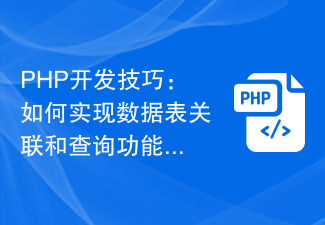
PHP development skills: How to implement data table association and query functions
Article Introduction:PHP development skills: Implement data table association and query functions In PHP development, it is often necessary to handle database-related operations, including associations and queries between data tables. This article will introduce how to use PHP to implement the correlation and query functions of data tables, and provide specific code examples. 1. The concept of data table association Data table association refers to connecting the records in two or more data tables through certain rules to obtain the data information of the associated table. Common data table association methods include one-to-one association, one-to-many association and many-to-many association. one
2023-09-20
comment 0
994
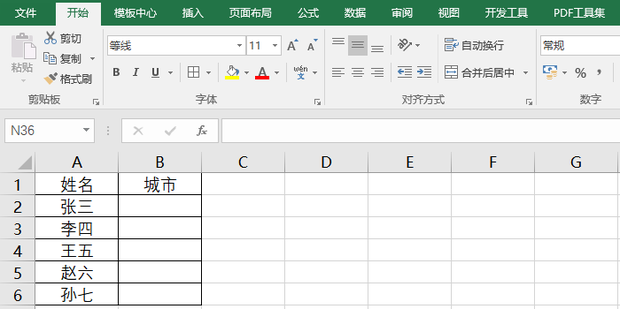
How to set up excel drop-down menu to automatically associate data? Excel drop-down menu automatically associates data settings
Article Introduction:How to set up Excel drop-down menu to automatically associate data? When we use excel, we use drop-down menus to quickly operate our data. However, many users also ask how to set up the drop-down menu to automatically associate data? Let this site introduce to users in detail how to set up automatic data association for excel drop-down menus. How to set up excel drop-down menu to automatically associate data 1. Open the Excel table. 2. Enter a piece of related data in a blank cell. 3. Then select the cells where you want to add a drop-down list. 4. Click [Data]-[Data Verification] on the menu bar. 5. Select [Sequence] for verification conditions. 6. Click the button pointed by the arrow in the picture and select
2024-03-13
comment 0
1113
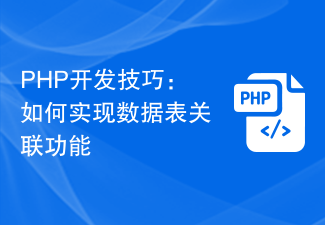
PHP development skills: How to implement data table association functions
Article Introduction:PHP development skills: How to implement data table association function In web development, data table association is a very important technology. By correlating data between different data tables, more complex and flexible data query and operation functions can be achieved. This article will introduce you to how to use PHP to implement data table correlation functions and provide specific code examples. 1. Preparation Before starting, we need to create two related data tables. Taking the two entities of students and courses as an example, we create a student table and a course table respectively. Student table
2023-09-21
comment 0
1557
数据库的设计原则:关联还是不关联?
Article Introduction:数据库的设计原则:关联还是不关联? 设计网站数据库(确定使用Hibernate)的过程中,时常会有争论,争论的焦点主要还是集中在表与表之间的关联上面: 有的倾向于去掉表与表之间的任何关联;有的拿完整性说话,必须保留所有的关联性。 观点1: 我倾向于去掉
2016-06-07
comment 0
1462
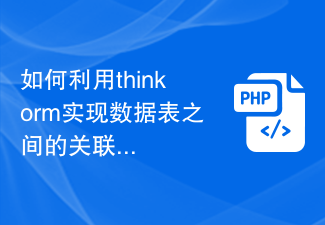
How to use thinkorm to implement related queries between data tables
Article Introduction:How to use thinkorm to implement related queries between data tables Introduction: During database development, we often encounter situations where we need to perform related queries between multiple data tables. Using thinkorm, an excellent database ORM framework, you can easily implement associated queries of data tables and improve development efficiency. This article will introduce how to use thinkorm to implement related queries between data tables, and provide code examples to help readers better understand. 1. Basic concepts Before performing related queries, you first need to understand th
2023-08-01
comment 0
1183
MySQL多表关联数据同时删除sql语句
Article Introduction:MySQL多表关联数据同时删除sql语句 有需要的朋友可参考。
2016-06-07
comment 0
1731
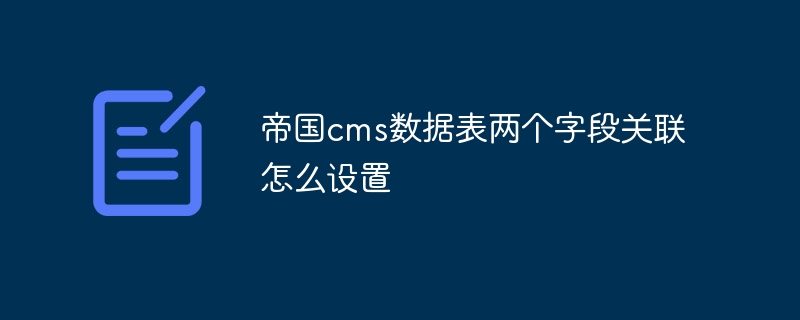
How to set up the association between two fields in the Imperial CMS data table
Article Introduction:Imperial CMS data table field association can be achieved through foreign key constraints. The specific steps are as follows: Create a foreign key constraint, specify the associated field and the primary key of the main table. The related field type is the same as the primary key of the main table. Check the "Create foreign key" check box. For example, to associate "news table" and "column table", you can execute the SQL statement: ALTER TABLE news ADD FOREIGN KEY (cid) REFERENCES category (id). Foreign key constraints only support one-way associations. Changes in the primary key will cascade update the associated fields, and deleting the main table records will cascade delete the associated records in the subtables.
2024-04-16
comment 0
410

Report import and data correlation skills for Vue statistical charts
Article Introduction:Report import and data correlation skills for Vue statistical charts Introduction: Vue, as a popular front-end framework, is widely used in various web applications. In web applications, statistical charts are one of the most common ways to display data. This article will introduce how to import the statistical chart library in Vue, and show how to achieve dynamic updating of charts through data association techniques. 1. Selection and import of report libraries In Vue, there are many excellent statistical chart libraries to choose from, such as ECharts and HighCharts.
2023-08-18
comment 0
1075
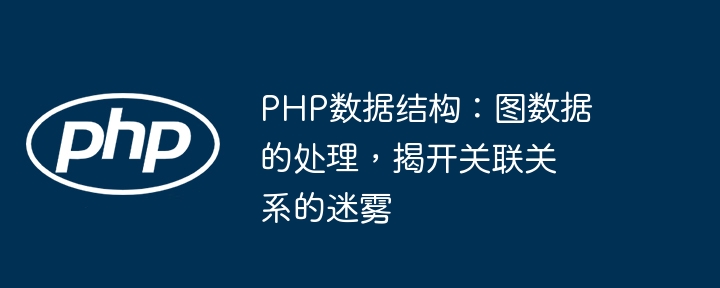
PHP data structure: processing of graph data, uncovering the fog of relationships
Article Introduction:Best practices for working with graph data in PHP involve using specialized libraries such as neooxygen-php, php-graph-theory or grapheme. Depending on the complexity of your graph data and your application needs, choosing the right library is critical. Using the grapheme library, we can build a social network graph that represents the friendship and classmate relationships between users. With depth-first search, we can easily query relationships, such as finding friends who are connected to a specific user. This approach helps us effectively organize and analyze linked data and gain deeper data insights.
2024-06-06
comment 0
936
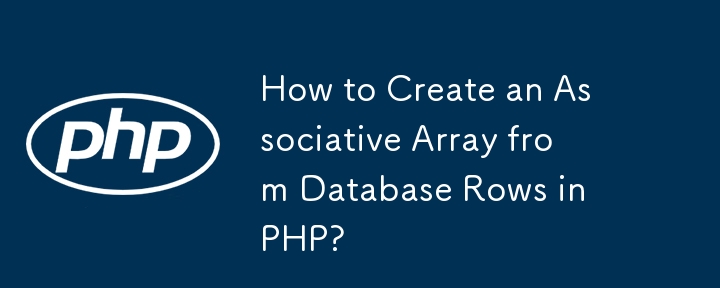
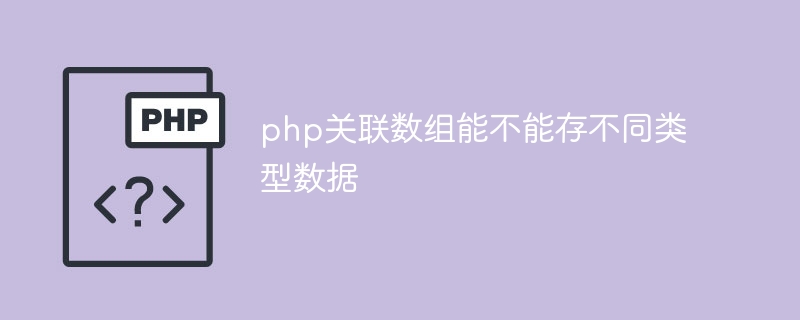
Can PHP associative arrays store different types of data?
Article Introduction:PHP associative arrays can store different types of data, including integers, floating point numbers, strings, Boolean values, objects, arrays and even other mixed types. The advantage of associative arrays is that it can better describe data relationships in the real world. Associative arrays can also store more complex data structures. These different types of data can be mixed in associative arrays at will to meet specific business needs.
2023-07-17
comment 0
748

How to implement data association and union query in React Query?
Article Introduction:How to implement data association and union query in ReactQuery? As modern applications become increasingly complex, data association and joint queries have become common requirements in development. In React development, we usually use ReactQuery to handle data acquisition and management. ReactQuery provides powerful query functions, allowing us to easily implement data association and joint queries. This article will introduce how to implement data association in ReactQuery
2023-09-26
comment 0
740
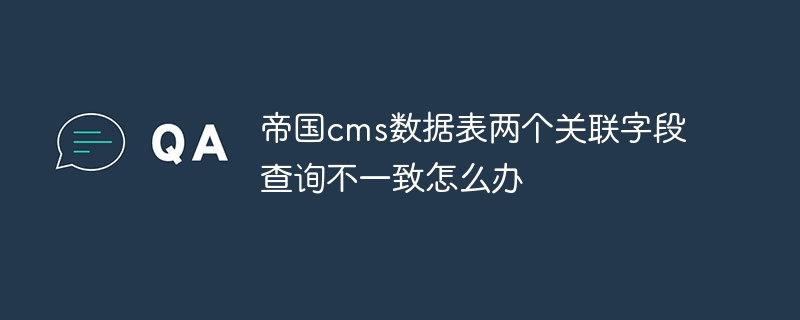
What should I do if the two related field queries in the Imperial CMS data table are inconsistent?
Article Introduction:Solution to inconsistent query of associated fields in Imperial CMS data table: 1. Check the data table structure to ensure that the associated fields exist and are consistent; 2. Repair data errors and correct null values or inconsistent data; 3. Use LEFT JOIN query to ignore inconsistent rows ; 4. Optimize the query, create indexes and limit the number of returned columns; 5. Exclude inconsistent data and remove problematic rows from the query results.
2024-04-16
comment 0
911
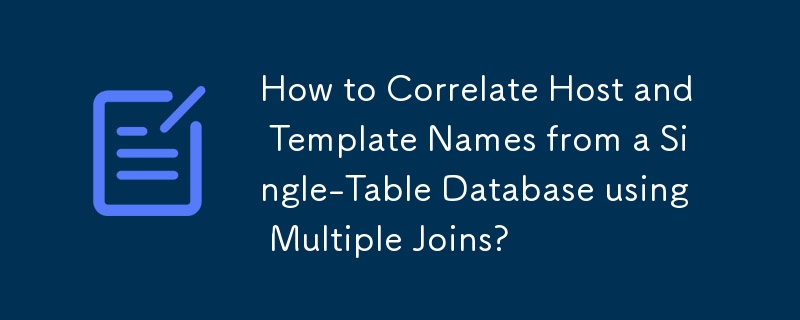

How to use MySQL database for association rule mining?
Article Introduction:How to use MySQL database for association rule mining? Introduction: Association rule mining is a data mining technique used to discover associations between items in a data set. MySQL is a widely used relational database management system with powerful data processing and query functions. This article will introduce how to use MySQL database for association rule mining, including data preparation, association rule mining algorithm, SQL statement implementation, and code examples. 1. Data preparation Before mining association rules, you first need to prepare appropriate
2023-07-12
comment 0
866
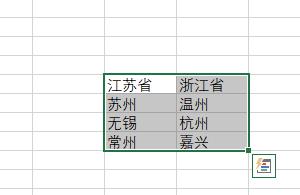
How to set up excel drop-down menu to automatically associate data
Article Introduction:How to set up excel drop-down menu to automatically associate data? When many of our users edit table content, they want some drop-down menus to be associated with data. They can select and display the corresponding content in order for easy operation. However, many people do not know how to set up to achieve this function. To solve this problem , today’s software tutorial will share with you the specific operation steps. Friends in need are welcome to check the corresponding steps on the PHP Chinese website. Steps to automatically associate data with the excel drop-down menu: 1. First, select the location as shown in the picture and click on the formula. 2. Click to create based on the selected content. 3. Now click on the cell under the city. 4. Go to Toolbar → Data → Data Validation and change any value to a sequence. 5. Count
2024-08-26
comment 0
416