
Empire CMS data table field association can be achieved through foreign key constraints. The specific steps are as follows: Create a foreign key constraint, specify the associated field and the primary key of the main table. The related field type is the same as the primary key of the main table. Check the "Create foreign key" check box. For example, to associate "news table" and "column table", you can execute the SQL statement: ALTER TABLE news ADD FOREIGN KEY (cid) REFERENCES category (id). Foreign key constraints only support one-way associations. Changes in the primary key will cascade update the associated fields, and deleting the main table records will cascade delete the associated records in the subtables.
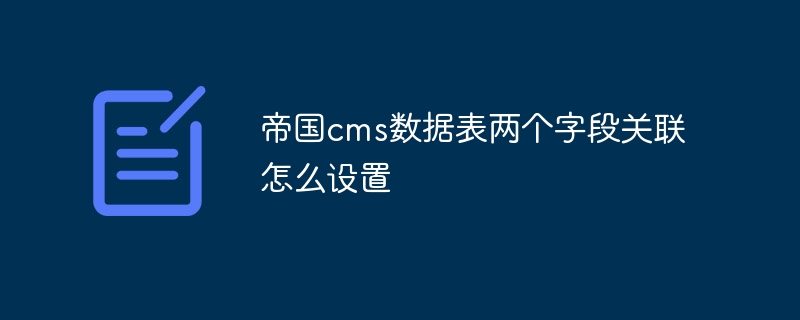
How to set the association between two fields in the Empire CMS data table
Question: In the Empire CMS data table How to set up the association between two fields?
Answer:
Empire CMS data table field association can be achieved by setting foreign key constraints. The following are detailed steps:
1. Create foreign key constraints
When creating related fields, you need to specify foreign key constraints. The syntax is as follows:
<code class="sql">ALTER TABLE 子表 ADD FOREIGN KEY (关联字段) REFERENCES 主表(主键)</code>
2. Related field settings
When creating a related field in a child table, you need to set its type to the same data type as the primary key of the main table. Additionally, the "Create foreign key" checkbox needs to be checked.
3. Example
For example, to associate the fields in the "news table" and "column table", you can execute the following SQL statement:
<code class="sql">ALTER TABLE news ADD FOREIGN KEY (cid) REFERENCES category(id)</code>
4. Other notes
The above is the detailed content of How to set up the association between two fields in the Imperial CMS data table. For more information, please follow other related articles on the PHP Chinese website!




