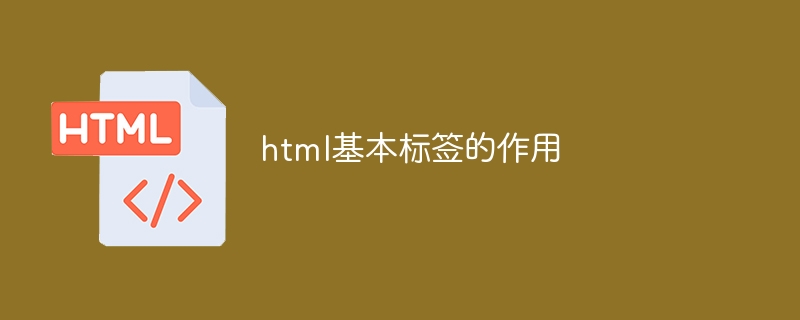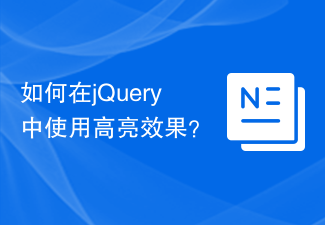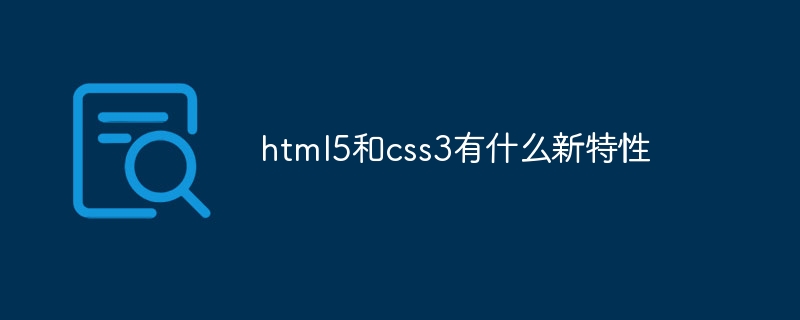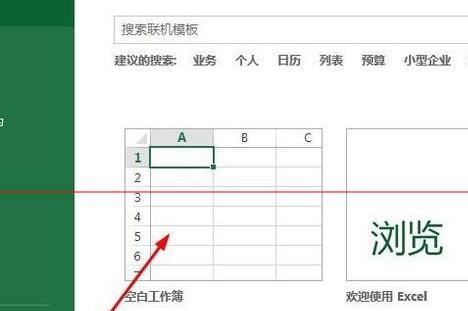Found a total of 10000 related content
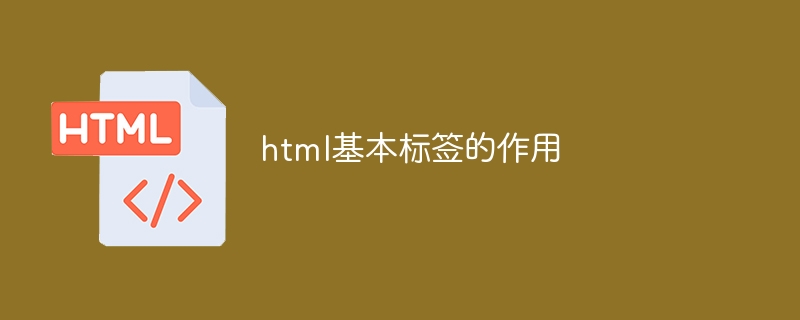
The role of html basic tags
Article Introduction:HTML tags are special elements that define the structure and content of web pages. Their functions are as follows: (1) Structured tags define the structure of the entire document, metadata, and visible content. (2) Text formatting tags are used to create titles, paragraphs, bold text and insert line breaks. (3) Link tags create hyperlinks to other pages. (4) Insert the image into the picture tag. (5) List tags create unordered and ordered lists. (6) Table tag creates a table and specifies rows, headers and data cells. (7) Frame tags are embedded in other web pages or applications. (8) Other tags provide metadata, page title, styles and JavaScript code.
2024-04-22
comment 0
1099

Use jQuery to simply verify that input content is numbers and decimal points
Article Introduction:Title: Simple implementation of jQuery to verify that input content is numbers and decimal points. In web development, form validation is an essential part. In certain cases, it may be necessary to verify that the input is numeric or contains a decimal point. This article will introduce how to use jQuery to implement this function, and use simple code examples to verify input content. HTML code: First, we need to define an input box in HTML for users to input content. According to needs, we can add an id attribute to the input box for convenience.
2024-02-24
comment 0
713

How to use forms in php?
Article Introduction:With the development of Internet technology, forms have become an indispensable part of website development. In PHP programming, forms are also commonly used tools. Forms can collect and submit user-entered data, allowing interaction between the website and the user. In this article, we will discuss about PHP forms. 1. Basic concept of form A form is composed of HTML code, which can be used to submit data entered by the user. It contains a variety of different HTML tags, such as forms, input boxes, drop-down menus, etc. A basic HTML form class
2023-05-31
comment 0
1962

Vue component development: tag selector component implementation method
Article Introduction:Vue component development: Tag selector component implementation method Introduction: Tag selector is one of the common components in web development. It can be used to select one or some specific tags to provide users with convenient operations. This article will introduce how to implement a simple label selector component in Vue component development and provide specific code examples. 1. Requirements analysis: We need to implement a tag selector component. The specific requirements are as follows: display a list of all selectable tags; allow users to search for tags through the input box; users can select one or more
2023-11-24
comment 0
976
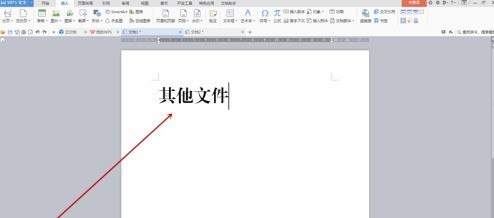
How to create file labels using Founder Xiaobiao Song simplified font_How to create file labels using Founder Xiaobiao Song simplified font
Article Introduction:First, use Founder's small standard Simplified Song to input the label content in a blank document, adjust the font size, and then move the cursor to the middle of every two words and press the Enter key to make the text vertical. Select all vertical text, click the [Table] drop-down menu button in the [Insert] tab of the toolbar, and select [Convert Text to Table] in the pop-up menu. After the dialog box pops up, there is no need to change the settings. Click the OK button to close the dialog box. You can see the effect in Figure 2 below. Right-click on the selection to pop up the menu and select [Borders and Shading]. After the dialog box pops up, use the mouse to click on the center line border pointed by the red arrow in Figure 1 below. When the center line disappears, click the OK button to close the dialog box. At this time, the center line of the table has completely disappeared, leaving only a large border. Move mouse to right
2024-06-10
comment 0
493
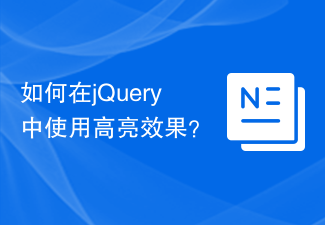
How to use highlight effect in jQuery?
Article Introduction:How to use highlight effect in jQuery? In web development, the highlight effect is a common interactive design that can highlight specific elements and attract the user's attention. In jQuery, the highlighting effect can be achieved through simple code, adding some dynamic and visual effects to the web page. This article will introduce how to implement highlighting effects in jQuery and provide specific code examples. First, make sure you include the jQuery library in your web page. You can add in the tag
2024-02-27
comment 0
791
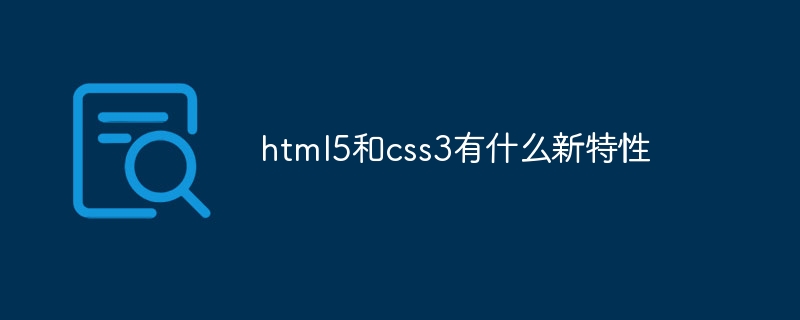
What are the new features of html5 and css3
Article Introduction:New features of html5: 1. Semantic tags; 2. Form enhancement; 3. Video and audio support; 4. Canvas drawing; 5. Offline storage; 6. Geolocation; 7. Drag and drop support. New features of css3: 1. Border rounded corners; 2. Shadow; 3. Gradient; 4. Animation and transition; 5. Text decoration; 6. Multi-column layout; 7. Flexible box layout; 8. Grid layout. HTML5 and CSS3 introduce many new features that allow developers to create richer, dynamic and interactive web pages.
2023-12-19
comment 0
963
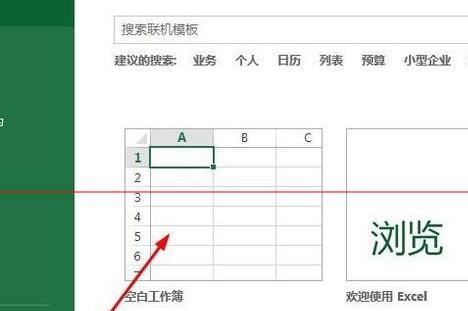
Introduction to how to quickly align decimal points in data settings in Excel tables
Article Introduction:1. Start the Excel software. Because this is a demonstration, select a blank Excel table. 2. Enter multiple data with decimals in the table. Since this is for demonstration, the editor can enter any number of data here. 3. Select the data you entered, right-click the mouse, and select the [Format Cells] option, and then an option box will pop up. 4. In the pop-up option box, click the first option [Number], and then in the [Category] option, select the [Value] option. 5. In the box on the right, find [Decimal Places], and there is an adjustment box behind it, and increase the number inside appropriately. For example, 8. 6. In the [Example] above, a preview of the number you entered will be displayed. Click
2024-03-29
comment 0
1198

How to stop scrolling subtitles in Edius
Article Introduction:Click the Create Subtitles button on the Timeline panel, enter text on the subtitle track T track, keep the subtitle type still, and click Save. In the special effects panel, click the small plus sign in front of [Subtitle Mixing] to display all subtitle special effects. 3. Select and drag the special effect [Flying into A] or [Flying into B] to the subtitles according to your needs; [Flying into A] means that the subtitles start from the bottom of the screen and scroll upwards, and [Flying into B] starts from the video material. Scroll up below. On the gray bar below the subtitle bar, you can see that it is clearly divided into three parts. The ones on both sides represent the subtitle rolling time period, and the middle one is the duration of the EDIUS rolling subtitles stay. You can move the cursor to the segments on both sides like the picture above, and left and right arrow symbols will appear. You can change the scrolling and stopping of EDius subtitles at will.
2024-04-17
comment 0
563

How to install win7 operating system on computer
Article Introduction:Among computer operating systems, WIN7 system is a very classic computer operating system, so how to install win7 system? The editor below will introduce in detail how to install the win7 system on your computer. 1. First download the Xiaoyu system and reinstall the system software on your desktop computer. 2. Select the win7 system and click "Install this system". 3. Then start downloading the image of the win7 system. 4. After downloading, deploy the environment, and then click Restart Now after completion. 5. After restarting the computer, the Windows Manager page will appear. We choose the second one. 6. Return to the computer pe interface to continue the installation. 7. After completion, restart the computer. 8. Finally come to the desktop and the system installation is completed. One-click installation of win7 system
2023-07-16
comment 0
1195
php-insertion sort
Article Introduction::This article mainly introduces php-insertion sort. Students who are interested in PHP tutorials can refer to it.
2016-08-08
comment 0
1052
Graphical method to find the path of the PHP configuration file php.ini, _PHP tutorial
Article Introduction:Illustrated method to find the path of the PHP configuration file php.ini. Graphical method to find the path of the PHP configuration file php.ini. Recently, some bloggers asked in which directory php.ini exists? Or why does it not take effect after modifying php.ini? Based on the above two questions,
2016-07-13
comment 0
793

Huawei launches two new commercial AI large model storage products, supporting 12 million IOPS performance
Article Introduction:IT House reported on July 14 that Huawei recently released new commercial AI storage products "OceanStorA310 deep learning data lake storage" and "FusionCubeA3000 training/pushing hyper-converged all-in-one machine". Officials said that "these two products can train basic AI models." , industry model training, and segmented scenario model training and inference provide new momentum." ▲ Picture source Huawei IT Home compiled and summarized: OceanStorA310 deep learning data lake storage is mainly oriented to basic/industry large model data lake scenarios to achieve data regression from Massive data management in the entire AI process from collection and preprocessing to model training and inference application. Officially stated that OceanStorA310 single frame 5U supports the industry’s highest 400GB/s
2023-07-16
comment 0
1527
PHP function container ing...
Article Introduction::This article mainly introduces the PHP function container ing..., students who are interested in PHP tutorials can refer to it.
2016-08-08
comment 0
1092