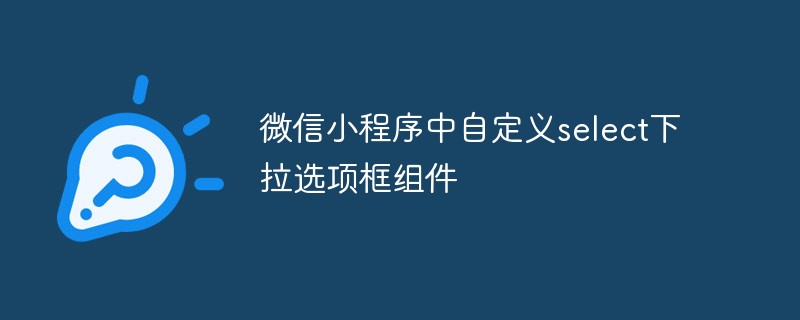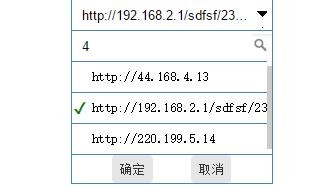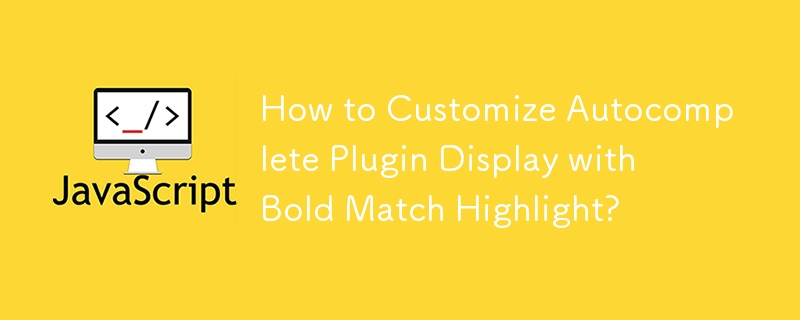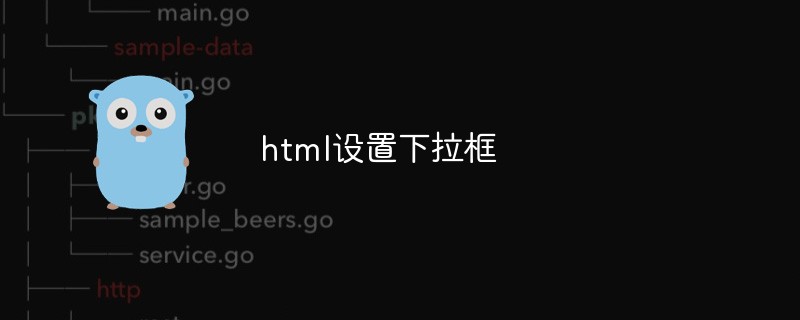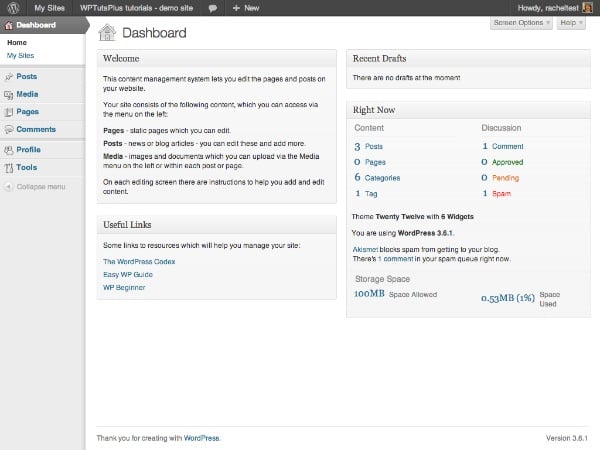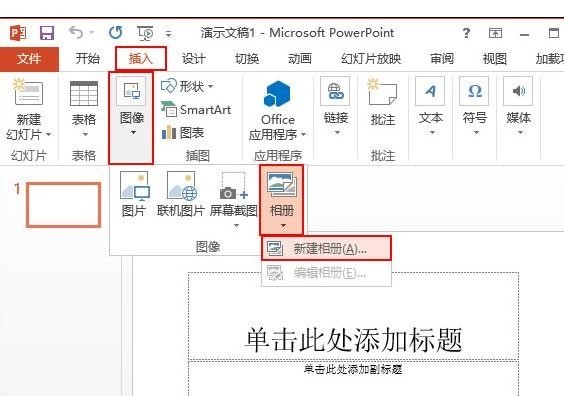Found a total of 10000 related content
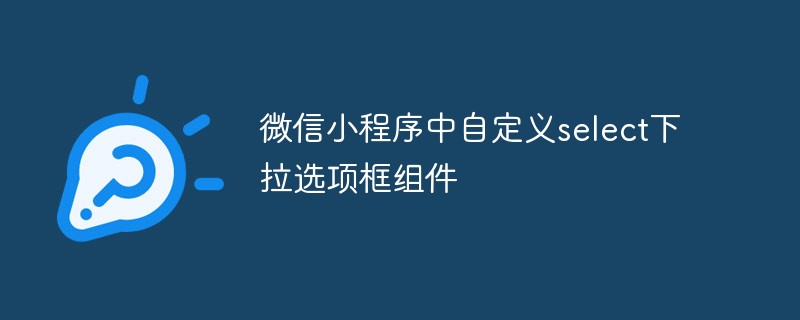
Custom select drop-down option box component in WeChat applet
Article Introduction:There is no select drop-down option box in the WeChat applet, so it can only be customized. If you want to customize, you can choose a template or a component to create it. This time I selected components, so that I only need to introduce components and add data, and do not need to worry about other things, so that it can be reused in multiple places.
2020-06-24
comment 0
4268
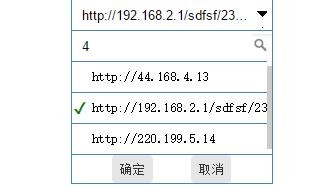
jQuery custom multi-select drop-down box effect implementation method
Article Introduction:In the project, you need to customize a drop-down box multi-select plug-in. For business problems, it is better to implement it yourself. This article mainly introduces the jQuery custom multi-select drop-down box effect in detail. It has certain reference value. Interested friends can refer to it. I hope it can help everyone.
2018-01-06
comment 0
2693
jQuery select control plug-in_jquery
Article Introduction:Use the jquery plug-in to operate the select drop-down box. When selecting is involved in the future, it will be much simpler to use this plug-in.
2016-05-16
comment 0
944

What are the bootstrap plug-ins?
Article Introduction:Bootstrap comes with 12 jQuery plugins. Such as: Transition plug-in, Modal plug-in, Dropdown plug-in, Carousel plug-in, Tooltip plug-in, Tab plug-in, etc.
2019-07-18
comment 0
5434
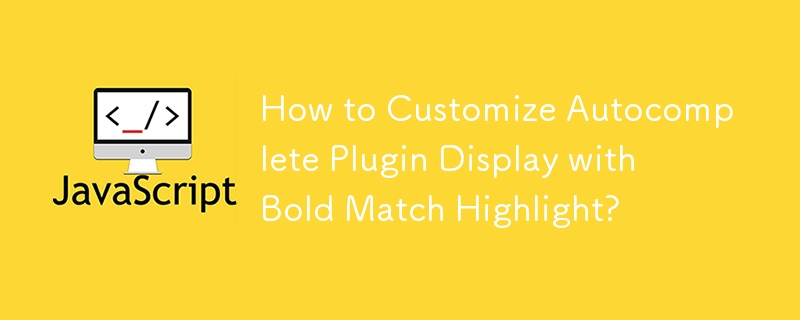
How to Customize Autocomplete Plugin Display with Bold Match Highlight?
Article Introduction:Customizing Autocomplete Plugin Results' Display with Bold Match HighlightIn jQuery UI's Autocomplete plugin, highlighting search terms in drop-down results enhances user experience. This article explains how to customize this display to suit specifi
2024-10-21
comment 0
876
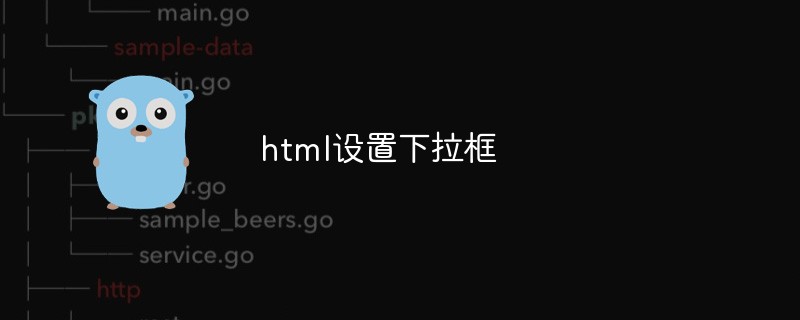
html set drop-down box
Article Introduction:HTML drop-down box is a commonly used web form control that allows users to select an option from a drop-down menu. HTML provides a variety of ways to set up drop-down boxes, including using standard HTML drop-down box elements as well as using advanced techniques such as JavaScript or CSS to customize the appearance and functionality of the drop-down box.
2023-05-09
comment 0
27105

React Select Custom Style
Article Introduction:The React Select library is one of the popular choices for developers to create customizable dropdown components. In this article, we will discuss how to create a style or custom style in React Select to create a tam
2024-11-15
comment 0
930
JS implements smart drop-down navigation effect code_javascript skills
Article Introduction:This article mainly introduces the JS code to implement smart drop-down navigation effects, and the function of realizing simple drop-down navigation effects through custom js plug-in script dropdown.js. It has certain reference value. Friends who need it can refer to it.
2016-05-16
comment 0
1149

How to get the select value in layui
Article Introduction:The method for layui to obtain the select value: first open the corresponding template code file; then reference the layui plug-in; and finally obtain the value of the drop-down box through the "var batch=$("#batch").val();" method.
2020-12-07
comment 0
9167
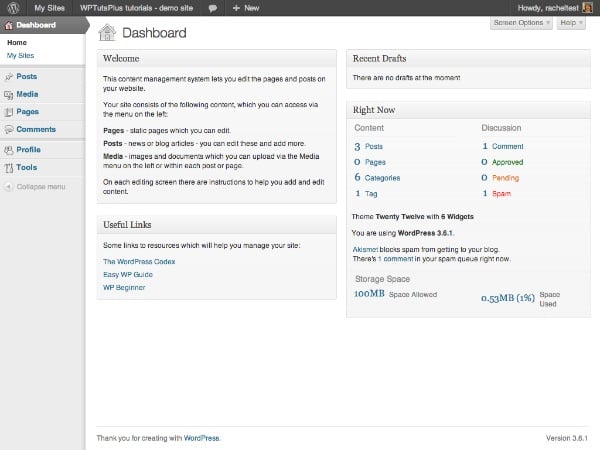
Personalize your WordPress admin experience - Dashboard
Article Introduction:In the first part of this series, I showed you how to customize your WordPress login screen by adding a custom logo and some content. Custom styles. The next thing a user will see after logging in is the dashboard, so in this tutorial you will learn how to customize it by removing some existing meta boxes, moving some meta boxes, and adding some new meta boxes. The steps I will demonstrate in this tutorial are: Remove some meta boxes that may confuse users Move the meta boxes to different locations on the screen Add your own custom meta boxes to help users I will create a plugin to do this This - if you've already created a plugin after completing Part 1 of this series, you might prefer to add the code from this tutorial to that plugin, giving you
2023-08-31
comment 0
1144
Detailed explanation of how to use bootstrap drop-down search plug-in
Article Introduction:bootstrap-select is a drop-down search plug-in for boot. When using it, sometimes we need to dynamically load dynamic data from the background or directly. The following is a dynamic loading of the second-level linkage method based on the first-level drop-down menu. (Not ajax background acquisition) This article mainly introduces in detail how to use the bootstrap select drop-down search plug-in, and dynamically loads the secondary linkage of your own data. It has certain reference value. Interested friends can refer to it.
2017-12-07
comment 0
2184

How to implement custom statistical charts under the Vue framework
Article Introduction:How to implement custom statistical charts under the Vue framework. In web application development, statistical charts are often used to display data. The Vue framework provides us with a wealth of components and plug-ins, making it easy to implement custom statistical charts. This article will introduce how to use the Vue framework to implement custom statistical charts and provide specific code examples. Step 1: Install dependencies First, we need to install some necessary dependencies. In the project root directory, execute the following command: npminstallvue-chartjs
2023-08-19
comment 0
1850

How to get the value of custom table vue
Article Introduction:How to get the value of a custom table vue In Vue.js, the table is rendered using a v-for instruction loop. Once custom data exists in a table (such as drop-down list boxes, radio buttons, checkboxes, etc.), you need a convenient way to get the values of these custom data from the table. In this article, we will introduce how to get the value of a custom table in Vue.js. First, we need to understand the life cycle of Vue.js components, because custom tables usually contain a component. Vue.js components have 9 life cycle functions, respectively
2023-05-24
comment 0
595

How to implement menu drop-down box in vue3 through render function
Article Introduction:Technical solution: First write a drop-down box component. First, we first write a component to display the content of the drop-down box. The component name starts with: Select.vue Welfare Mall Saas Platform Activity Customized Rendering Component We want to render this component on the web page. The operation should be like this: when the mouse moves to the product service, render the drop-down box component as a component instance in appropriate location on the page. In vue3, rendering a Vonde, the core logic is as follows: import{createVNode,h,render,VNode}from'vue'importcomponentfrom"./component.
2023-05-10
comment 0
1756
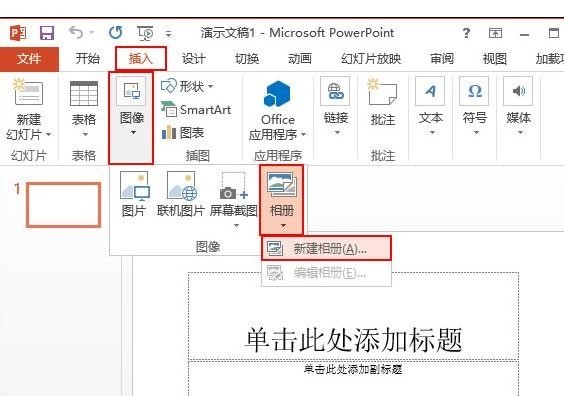
How to insert multiple pictures in ppt2013
Article Introduction:1. Open a blank document with ppt2013, switch to the [Insert] tab, and click the [New Album] function under [Album] in the [Image] group. 2. A [Album] dialog box will pop up. We click the [File/Disk] button and select the pictures stored in the disk. 3. In the pop-up [Insert New Picture] window, select the picture you need, and then click the [Insert] button. 4. Return to the [Album] dialog box and follow the steps 2 and 3 to insert the pictures you need at one time. Only two pictures will be inserted here. 5. When you return to the [Album] dialog box again, modify the album layout, click the drop-down button on the right side of the [Picture Layout] drop-down box, and select the layout you need here. Now select [2 pictures (with labels)
2024-03-26
comment 0
1300

What's in bootstrap
Article Introduction:Bootstrap has a basic structure with a grid system, link styles, and backgrounds. Bootstrap has more than a dozen reusable components for creating images, drop-down menus, navigation, alerts, popups, and more. Bootstrap has over a dozen custom jQuery plugins.
2019-07-19
comment 0
2763