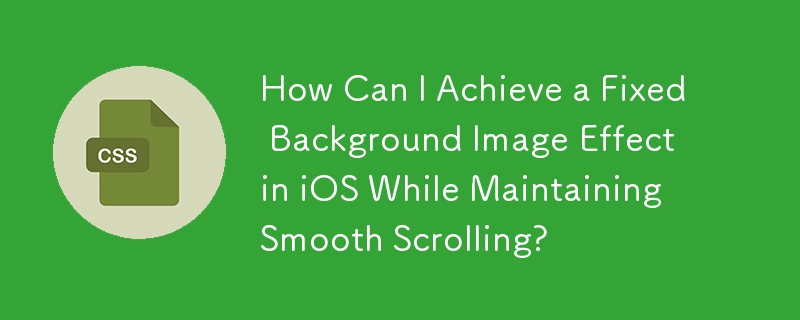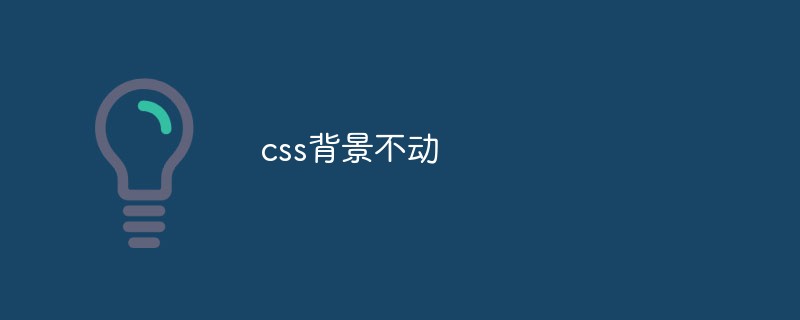Found a total of 10000 related content
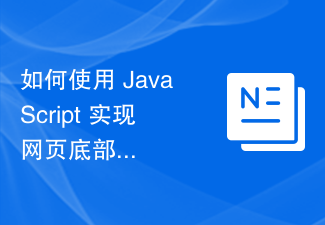
How to use JavaScript to achieve the gradient background effect of the fixed navigation bar at the bottom of the web page?
Article Introduction:How to use JavaScript to achieve the gradient background effect of the fixed navigation bar at the bottom of the web page? In modern web design, a fixed bottom navigation bar is a common layout method that provides the main navigation function of the website and remains within the user's field of vision. In order to increase the visual appeal of the website, gradient backgrounds are often used to beautify the navigation bar. This article will introduce how to use JavaScript to achieve the gradient background effect of the fixed navigation bar at the bottom of the web page, and attach specific code examples. 1. HTML structure first
2023-10-21
comment 0
1204
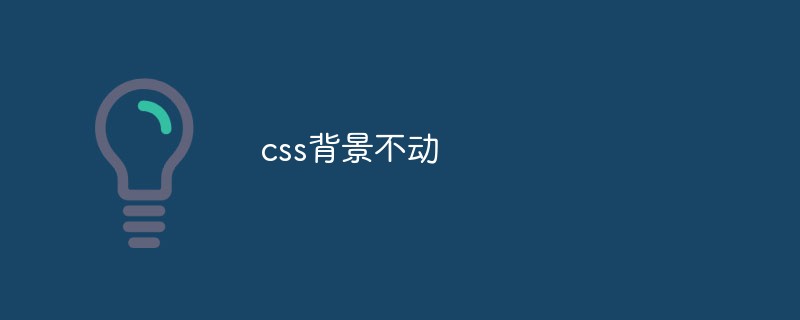
Discuss some common problems and solutions for css background not moving
Article Introduction:In web development, the static display of background images usually uses CSS's fixed background. This approach ensures that the background of some elements is separated from the rest of the page and stays put as the page scrolls, creating a better visual experience. However, in some cases, CSS fixed background may not work properly, especially in the responsive design of some web applications and pages. Below we’ll explore some common problems and solutions to making CSS backgrounds immobile. Problem: Background Duplication Problem When a background image is fixed it often causes a problem: it
2023-04-21
comment 0
1076

Use pure CSS to achieve cool background gradient effects
Article Introduction:Use pure CSS to achieve cool background gradient effects. With the rapid development of front-end technology, web design pays more and more attention to details and user experience. Background gradient effects are a common and commonly used technology that can add a cool visual effect to web pages and improve users' browsing experience. This article will introduce how to use pure CSS to achieve cool background gradient effects, including specific code examples. First, we need to create an HTML file to implement the background gradient effect through CSS. The following is a simple HTML code: <!D
2023-10-21
comment 0
1538

How to create multiple background images with parallax in CSS?
Article Introduction:Parallax scrolling is an often used design technique that adds a feeling of movement and depth to web pages. This is done by moving individual page elements at different speeds to simulate the effect of depth on a flat surface. A unique and imaginative way to implement this technique is to utilize multiple background images in CSS. In this article, we’ll explore how to create a parallax effect with multiple background images in CSS, including the steps required to set up the HTML structure and CSS styling. Whether you are a beginner or an experienced front-end developer, this guide will provide you with the knowledge and tools you need to create stunning multiple background image parallax effects. Syntax element{background-image:url(image-loc
2023-08-28
comment 0
1461

jquery remove color
Article Introduction:jQuery is a popular JavaScript library that provides convenient DOM manipulation and event handling. In web design, we often need to use color to increase the visual appeal of the page. However, sometimes we may want to remove colors, such as when debugging code or achieving certain effects. This article explains how to remove colors using jQuery. 1. Remove the background color of elements In web pages, we usually set the background color for page elements to make them more eye-catching. However, in some cases we wish to remove elements
2023-05-24
comment 0
797

How to set different background properties in one statement?
Article Introduction:CSS (Cascading Style Sheets) is a powerful tool for designing the visual appearance of your website, including background properties. Using CSS, you can easily customize the background properties of web pages, create unique designs, and enhance user experience. Using a declaration is an efficient way to set various background properties, which for web developers helps save time and keep code clean. Understanding Background Properties Before setting multiple background properties in one declaration, we need to understand the different background properties available in CSS and understand how each property works. Below is a brief overview of each property. Background Color − This property allows setting the background color of the element. Background-image - This attribute allows setting the background image of the element. Use image URL, linear gradient or path
2023-09-15
comment 0
1363

How to use CSS to achieve the rotating background animation effect of elements
Article Introduction:How to use CSS to implement rotating background image animation effects of elements. Background image animation effects can increase the visual appeal and user experience of web pages. This article will introduce how to use CSS to achieve the rotating background animation effect of elements, and provide specific code examples. First, we need to prepare a background image, which can be any picture you like, such as a picture of the sun or an electric fan. Save the image and name it "bg.png". Next, create an HTML file and add a div element in the file, setting it to
2023-11-21
comment 0
1416

Introduction to the method of using CSS3 to realize a gorgeous streamer style menu
Article Introduction:This is a very beautiful and distinctive CSS3 menu plug-in. Different from ordinary menus, it has the appearance of a streamer. At the same time, when the mouse slides over the menu items, the menu items will be highlighted, giving a very 3D three-dimensional visual effect. Combined with the background of the web page, this menu becomes more three-dimensional. Front-end designers in need can use this menu plug-in by studying the source code. Of course, this also requires your browser to support CSS3. Online demo source code download HTML code <div class='ribbon'> <a href='#'><span>Hom..
2017-03-19
comment 0
2299

Let's talk about how to implement CSS prohibited styles
Article Introduction:CSS is an important part of front-end development and plays an important role in web page layout, style design and special effects implementation. However, in actual development, sometimes we need to restrict the use of some styles to ensure the consistency of the website's style and visual effects. This requires using CSS to disable styles. 1. Background Introduction CSS is the abbreviation of Cascading Style Sheets. It is a standard used to define the appearance style of HTML, XML and other files. Use CSS to combine the content of a web page with
2023-04-21
comment 0
2444

css code meaning
Article Introduction:CSS code is a language used for web design and layout that controls the style and visual presentation of HTML documents. The full name of CSS is Cascading Style Sheets, which is used to describe the layout, fonts, colors, backgrounds, borders and other appearance features of web pages. CSS code consists of selectors and declaration blocks. Selectors are used to specify which HTML elements should be styled, while declaration blocks contain a series of CSS properties and values that define the style of the element. For example, the following CSS code will change all paragraph elements
2023-05-21
comment 0
1101

How to change the page spacing in mobile wps
Article Introduction:In the era of mobile office, mobile WPS applications are favored by the majority of users for their portability and practicality. Whether it is editing documents, making tables or layout design, mobile WPS can meet your daily needs. In the process of document typesetting, the setting of page margins is particularly critical, as it directly affects the visual effect and reading experience of the document. However, many users may not know much about how to set the page spacing in mobile wps. The following article will provide you with a detailed guide to setting the page spacing. I hope it can help you. Open [WPS Office] on your mobile phone, enter the homepage, and click on a document. 2. In the document interface, in editing mode, click the tool icon in the lower left corner. 3. In the toolbar options, click [View]. 4. Checking
2024-06-19
comment 0
1121

Let's talk about jquery uneven scale chart
Article Introduction:jQuery is a widely used JavaScript library that provides many convenient and fast methods and functions for achieving dynamic web page effects and interactivity. In terms of data visualization, jQuery also has many related plug-ins and tools, one of which is the uneven scale chart. An uneven scale chart means that on the horizontal axis, the distance between data points is not fixed, but is distributed according to a certain ratio or rule. This kind of chart is usually used to display time series data or data points with different attributes to present the relationship between data points more clearly.
2023-04-06
comment 0
565

How to install win7 operating system on computer
Article Introduction:Among computer operating systems, WIN7 system is a very classic computer operating system, so how to install win7 system? The editor below will introduce in detail how to install the win7 system on your computer. 1. First download the Xiaoyu system and reinstall the system software on your desktop computer. 2. Select the win7 system and click "Install this system". 3. Then start downloading the image of the win7 system. 4. After downloading, deploy the environment, and then click Restart Now after completion. 5. After restarting the computer, the Windows Manager page will appear. We choose the second one. 6. Return to the computer pe interface to continue the installation. 7. After completion, restart the computer. 8. Finally come to the desktop and the system installation is completed. One-click installation of win7 system
2023-07-16
comment 0
1226
php-insertion sort
Article Introduction::This article mainly introduces php-insertion sort. Students who are interested in PHP tutorials can refer to it.
2016-08-08
comment 0
1082
Graphical method to find the path of the PHP configuration file php.ini, _PHP tutorial
Article Introduction:Illustrated method to find the path of the PHP configuration file php.ini. Graphical method to find the path of the PHP configuration file php.ini. Recently, some bloggers asked in which directory php.ini exists? Or why does it not take effect after modifying php.ini? Based on the above two questions,
2016-07-13
comment 0
830

Huawei launches two new commercial AI large model storage products, supporting 12 million IOPS performance
Article Introduction:IT House reported on July 14 that Huawei recently released new commercial AI storage products "OceanStorA310 deep learning data lake storage" and "FusionCubeA3000 training/pushing hyper-converged all-in-one machine". Officials said that "these two products can train basic AI models." , industry model training, and segmented scenario model training and inference provide new momentum." ▲ Picture source Huawei IT Home compiled and summarized: OceanStorA310 deep learning data lake storage is mainly oriented to basic/industry large model data lake scenarios to achieve data regression from Massive data management in the entire AI process from collection and preprocessing to model training and inference application. Officially stated that OceanStorA310 single frame 5U supports the industry’s highest 400GB/s
2023-07-16
comment 0
1568