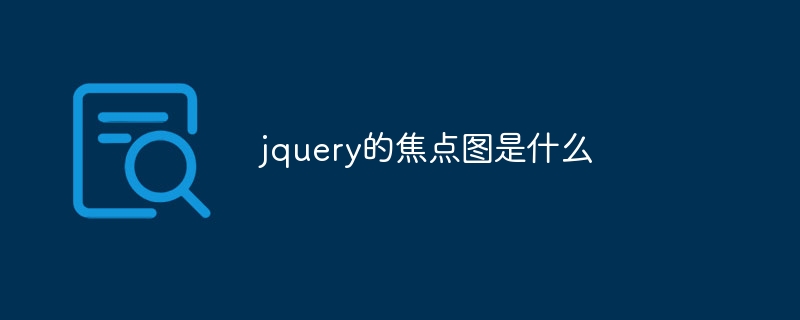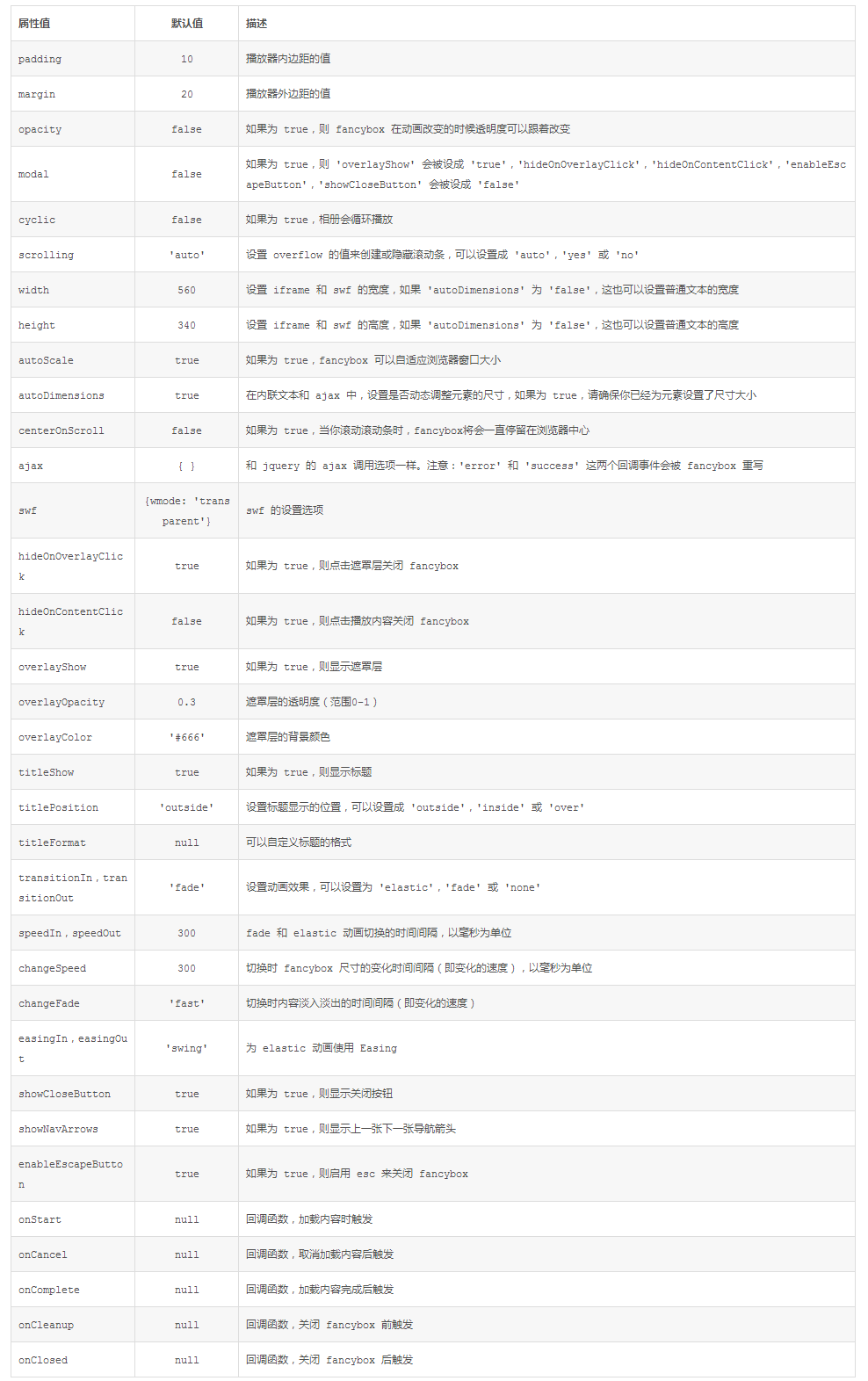Found a total of 10000 related content

Selection and comparison of jQuery focus map plug-ins
Article Introduction:Selection and comparison of jQuery focus map plug-ins In web development, focus map carousels are a common requirement, which can help websites present more dynamic and attractive page effects. As a popular JavaScript library, jQuery provides many excellent focus map plug-ins. Developers can choose the appropriate plug-in according to their own needs to achieve the focus map carousel effect. This article will compare several commonly used jQuery focus map plug-ins and provide specific code examples. OwlCarouselOw
2024-02-27
comment 0
1128
jQuery plug-in slides to achieve seamless carousel effects_jquery
Article Introduction:Slides – is a simple, easily customizable and stylized jQuery slideshow plugin. Slides provides fade or slide transition effects, image fade in and fade out, image pre-pressing, automatic generation of pagination, looping, auto-play customization and many other options. With the Slides plug-in, you can shuffle the slides and set which one you want to start the slide show.
2016-05-16
comment 0
1674
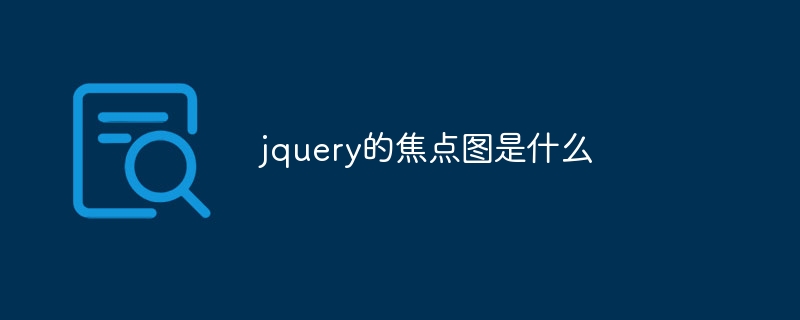
What is the focus map of jquery
Article Introduction:jquery's focus map is a plug-in for displaying multiple images or advertisements on web pages. It is developed based on the jquery library and can help developers implement the focus map function in web pages in a simple and flexible way. Focus images are usually used on the homepage or designated pages of a website to attract users' attention and improve the visual effect of the website.
2023-07-11
comment 0
1376
Perfectly compatible with jQuery plug-ins for major browsers to achieve image switching effects_jquery
Article Introduction:The original jquery plug-in written by netizen zoeDylan implements the image carousel function. The name of the jquery plug-in is zoeDylan.ImgChange. The image path, jump link, and prompt title are all configured with dynamic arrays. The jquery plug-in can flexibly configure 6 parameters, height Height, width, mgs image address, links click address, tips image description, timers automatic switching time,
2016-05-16
comment 0
1606
Music player production example (html5)
Article Introduction:related skill
HTML5+CSS3 (to achieve page layout and dynamic effects)
Iconfont (use vector icon library to add player related icons)
LESS (dynamic CSS writing)
jQuery (quickly write js scripts)
gulp+webpack (automated build tool to compile and compress LESS, CSS, JS, etc. code)
Implemented functions
Playback is paused (click to switch playback status)
Next song (switch to next song)
Random play (automatically play the next song after the current song is played)
Single loop (click
2017-06-20
comment 0
3761
jQuery plug-in bgStretcher.js implements full-screen background effects_jquery
Article Introduction:The jQuery plug-in bgstretcher.js can automatically and dynamically change the background image of the web page. This plug-in recommended by sharejs.com can be customized in multiple ways to automatically switch the background of the web page. The effect is smooth, very rare, and the calling code is also very simple.
2016-05-16
comment 0
1601

How to set up PPT to automatically play multiple audios
Article Introduction:1. Open PPT, click [Insert] on the menu bar, and then click [Audio]. 2. In the file selection box that opens, select the first audio file you want to insert. 3. After the insertion is successful, a speaker icon will be displayed in the PPT to represent the file just inserted. You can play and listen to it and adjust the volume to control its volume during the PPT screening process. 4. Follow the same method and insert the second audio file. At this time, two speaker icons will be displayed in the PPT, representing two audio files respectively. 5. Click to select the first audio file icon, and then click the [Play] menu. 6. In Start in the toolbar, select [Play Across Slides] to set this audio to play in every slide without human intervention. 7. Follow the steps in step 6
2024-03-26
comment 0
919

A summary of what you need to pay attention to about CSS
Article Introduction:This is a focus picture animation plug-in based on jQuery and CSS3. The plug-in is very mini and has relatively simple functions. Its feature is that the picture switching button is similar to a timeline. Click the circle on the timeline to switch to the corresponding picture. When you click the switch button, the button will have a luminous effect that fades in and out. During the image switching process, the transition effect of the entire image is very soft, and the image description is also displayed on the image in an animated manner. It is a very good CSS3 Image switching component. Online demo source code download HTML code: <p id="ga...
2017-06-15
comment 0
1316

Recommended 10 articles about softness
Article Introduction:This is a focus picture animation plug-in based on jQuery and CSS3. The plug-in is very mini and has relatively simple functions. Its feature is that the picture switching button is similar to a timeline. Click the circle on the timeline to switch to the corresponding picture. When you click the switch button, the button will have a luminous effect that fades in and out. During the image switching process, the transition effect of the entire image is very soft, and the image description is also displayed on the image in an animated manner. It is a very good CSS3 Image switching component. Online demo source code download HTML code: <p id="ga...
2017-06-15
comment 0
2022

10 recommended articles about focus chart animation
Article Introduction:This is a focus picture animation plug-in based on jQuery and CSS3. The plug-in is very mini and has relatively simple functions. Its feature is that the picture switching button is similar to a timeline. Click the circle on the timeline to switch to the corresponding picture. When you click the switch button, the button will have a luminous effect that fades in and out. During the image switching process, the transition effect of the entire image is very soft, and the image description is also displayed on the image in an animated manner. It is a very good CSS3 Image switching component. Online demo source code download HTML code: <p id="ga...
2017-06-13
comment 0
1481

Use pure CSS3 to implement timeline switching focus map example code
Article Introduction:This is a focus picture animation plug-in based on jQuery and CSS3. The plug-in is very mini and has relatively simple functions. Its feature is that the picture switching button is similar to a timeline. Click the circle on the timeline to switch to the corresponding picture. When you click the switch button, the button will have a luminous effect that fades in and out. During the image switching process, the transition effect of the entire image is very soft, and the image description is also displayed on the image in an animated manner. It is a very good CSS3 Image switching component. Online demo source code download HTML code: <div id='gal'> <nav class..
2017-03-20
comment 0
2418
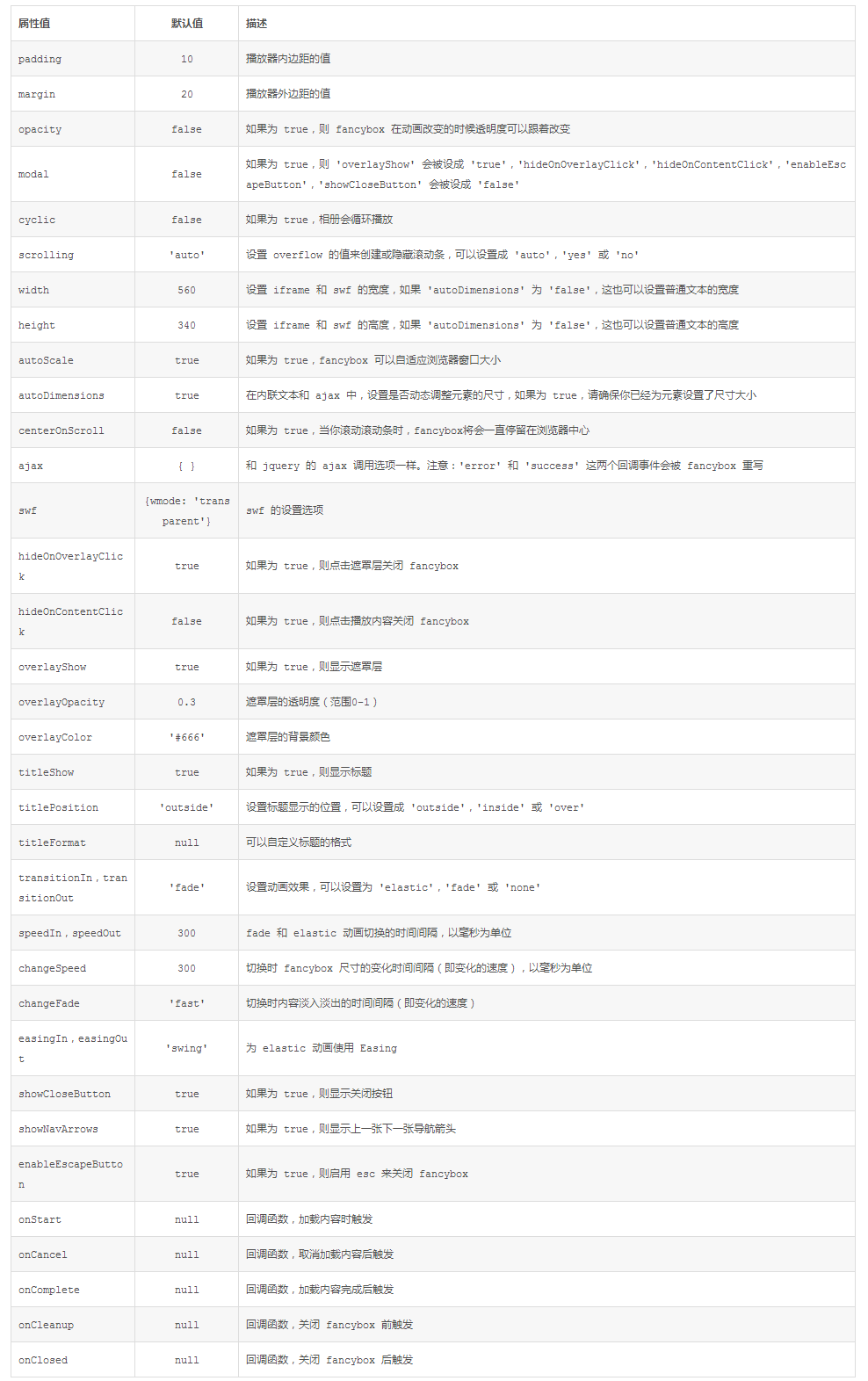
fancybox is an excellent jquery pop-up layer display plug-in
Article Introduction:Today I would like to share with you an excellent jquery pop-up layer display plug-in fancybox. In addition to displaying images, it can also display flash, iframe content, html text and ajax calls. We can customize the appearance through css. Features of fancybox: can support images, html text, flash animation, iframe and ajax support; can customize the css style of the player; can play in the form of groups; if
2016-05-16
comment 0
1422

Is there a carousel image plugin for vue.js?
Article Introduction:vue.js has carousel diagram plug-ins, such as vue-concise-slider, which is a carousel component based on Swiper4 and suitable for Vue. It supports server-side rendering and single-page applications; vue-awesome-swiper is simple to configure and supports adaptive/ Full screen + buttons + paging, compatible with both mobile and PC.
2020-11-20
comment 0
2559

Operation content of making complex heart-shaped demonstration animation in wps2019
Article Introduction:1. For simple animation settings, click the [Animation] menu to select settings. 2. First draw a [Heart Shape] in the editing area, click [Insert] → Shape → Heart Shape, draw it and change it to red. 3. Select [Heart Shape] to set animation, click [Octagon] in the animation menu, and the animation will automatically run once. 4. Change the size of [Octagon]. After selecting the octagon, drag the small circle to change the size. 5. Click [Play] in the lower right corner to view the animation effect. 6. Set the effect of the animation to always play, click [Effect Options], and select [Timing], [Repeat], [Until the next click] in the dialog box. Press F5 to see the playback effect.
2024-03-27
comment 0
986

PPT tutorial on how to automatically play the entire background music and add music background for free
Article Introduction:Everyone will encounter various problems when using ppt. Some friends have come to this site to ask me how to insert full-length background music into ppt to automatically play. In order to help everyone, the editor has collected relevant information online. Finally, I found a way to add music background for free in ppt software. The details are in the article below. If you need it, you can come to this site for reference. How to insert background music to play automatically in ppt? The specific steps are as follows: 1. Open the PPT document, click "Insert-Audio" on the menu bar, and pull down to select "Audio on PC"; 2. Pop up the "My Computer" window and select " Music"; 3. Move the audio speaker icon to the appropriate position, click the "Play" view on the menu bar, and check "Play across slides"
2024-01-02
comment 0
1219

What should I do if the Edge browser flash plug-in cannot automatically play videos?
Article Introduction:Many of our users have installed the flash plug-in when using the Edge browser, but they still cannot play the video automatically. Users need to operate it manually. So how to set it up so that it can play automatically. In response to this problem, the editor of this issue will share There are two methods of operation. I hope the content of today’s software tutorial can help you solve the problem. Solution to the problem that the Edge browser flash plug-in cannot play automatically: Method 1: 1. Double-click to enter the software and click the "..." button on the page. 2. Select "Settings" from the list of options given below. 3. Click the "Advanced" option in the new interface. 4.
2024-03-14
comment 0
711

The specific method to add absolute path in ppt2013
Article Introduction:First, insert the file you need at the location where the audio file needs to be played. Specific operations: Find [Insert] in the menu bar, pull down to find [Audio File], and then select the file we want to insert. Here is an example of inserting [Sound of Running Water.mp] 】. After inserting the audio file, you can see the small speaker icon as shown in the picture in the ppt. This is the audio playback trigger window. Because automatic play is selected, when the ppt is played to this page, the sound of running water will naturally come to mind. . At this time, [Running Water Sound] is an absolute path, which means that the ppt search file locates the file based on the position when it is inserted. So how to achieve relative position, open [Macro]--[Editor]. The specific method is shown in the figure, and finally the editor is opened. In the editor, open the find window and enter
2024-04-17
comment 0
445