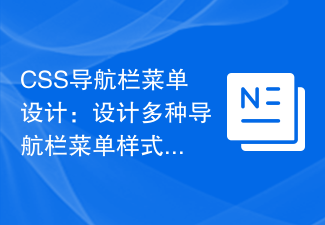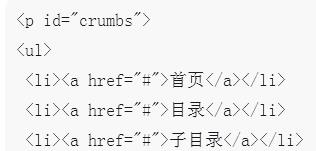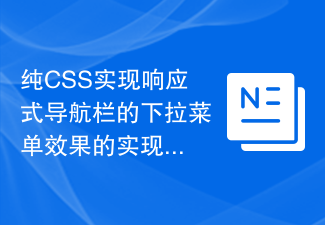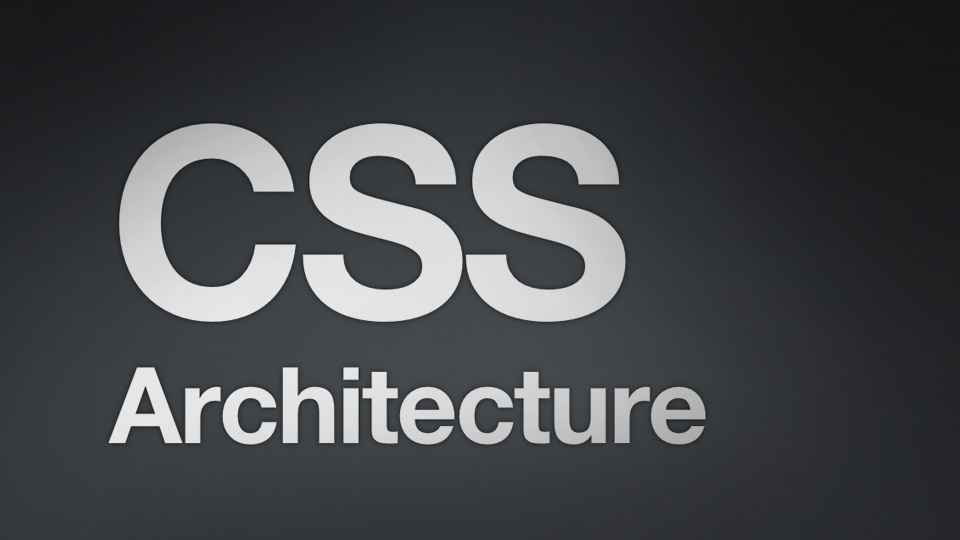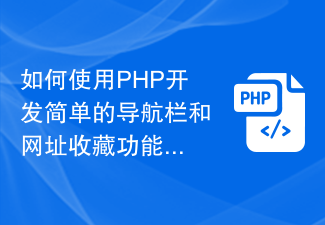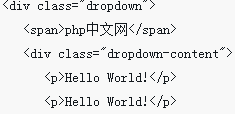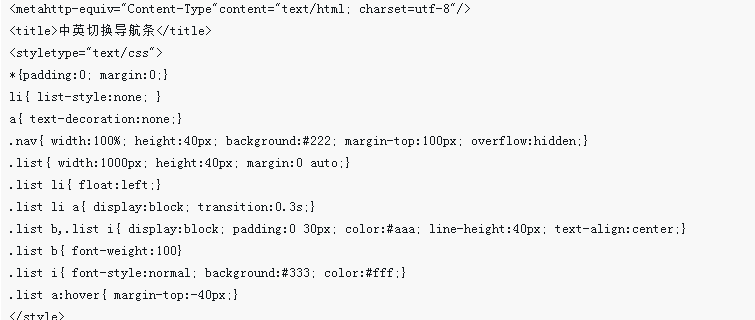Found a total of 10000 related content

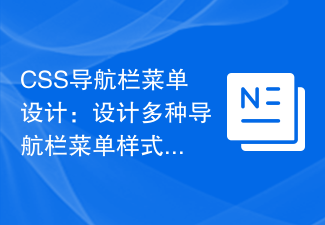
CSS navigation bar menu design: design multiple navigation bar menu styles
Article Introduction:CSS navigation bar menu design: Design a variety of navigation bar menu styles. Specific code examples are required. The navigation bar is an important part of the website interface. Through different styles and layouts, it can provide users with concise and intuitive navigation methods. This article will introduce and provide a variety of CSS navigation bar menu design styles, and give corresponding code examples. Vertical navigation bar menu: A vertical navigation bar menu is usually displayed on the side or top of a web page and occupies a larger width to accommodate more navigation options. The code to implement the vertical navigation bar menu is as follows: HTML
2023-11-18
comment 0
1026

Beginner's article: How to use ccs to make a simple layout (with code)
Article Introduction:In the previous article "Teach you step-by-step to use CSS3 to create cool navigation bar effects (detailed code explanation)", I introduced how to use CSS3 to create cool navigation bar effects. The following article will introduce to you how to use HTML to create a simple layout. Let's see how to do it together.
2021-09-03
comment 0
2559

How to use Vue to implement navigation bar animation effects
Article Introduction:How to use Vue to implement navigation bar animation effects. The navigation bar is an important part of a website or application. It can help users quickly browse different pages or functions of the website. An attractive and interactive navigation bar enhances the user experience and improves the overall quality of the website or application. Vue is a powerful, easy-to-use JavaScript framework that can help us quickly build interactive front-end pages. The following will introduce how to use Vue to implement navigation bar animation effects, along with detailed code.
2023-09-21
comment 0
1451

How to create a simple single-page layout in HTML (code sharing)
Article Introduction:In the previous article "Teach you step by step to use CSS to create a simple and beautiful navigation bar (detailed code explanation)", I introduced you to how to use CSS to create a simple and beautiful navigation bar. The following article will introduce to you how to use HTML to create a simple page layout. Let's see how to do it together.
2021-08-09
comment 0
8687
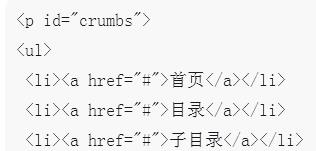
CSS breadcrumb navigation bar
Article Introduction:This article mainly introduces two pure CSS breadcrumb navigation bar implementation codes. The content is relatively simple. Friends who don’t know how to do it can come in and take a look. The HTML code implementation is very simple. Friends who need it can refer to it.
2018-06-21
comment 0
3000

Teach you step by step how to use the img tag to add image effects (knowledge)
Article Introduction:In the previous article "How to use HTML to create a simple and beautiful navigation bar (detailed code explanation)", I introduced how to use HTML to create a navigation bar. The following article will show you how to add image effects to the img tag. Let’s see how to do it together.
2021-07-29
comment 0
5644

How to implement the drop-down menu effect of the navigation bar through pure CSS
Article Introduction:How to realize the drop-down menu effect of the navigation bar through pure CSS. In web design, the navigation bar is a very common component, and the drop-down menu is a common effect in the navigation bar. In this article, we will learn how to implement the drop-down menu effect of the navigation bar using only CSS, and provide detailed code examples. First, we need a basic navigation bar structure, as shown below: <navclass="navbar"><ulclass=&
2023-10-27
comment 0
1385
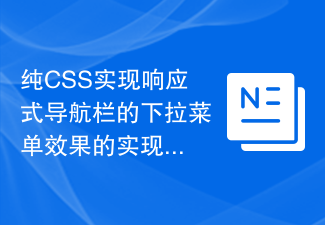
Steps to implement the drop-down menu effect of responsive navigation bar using pure CSS
Article Introduction:Steps to implement the drop-down menu effect of a responsive navigation bar using pure CSS. Nowadays, with the popularity of mobile devices, responsive design has become an important factor in web design. In the navigation bar design of web pages, in order to provide a better user experience, it is usually necessary to use drop-down menus to present more navigation options. This article will introduce how to use pure CSS to implement the drop-down menu effect of a responsive navigation bar, with specific code examples. Create an HTML structure First, we need to create a basic HTML structure, including the content of the navigation bar.
2023-10-19
comment 0
1382
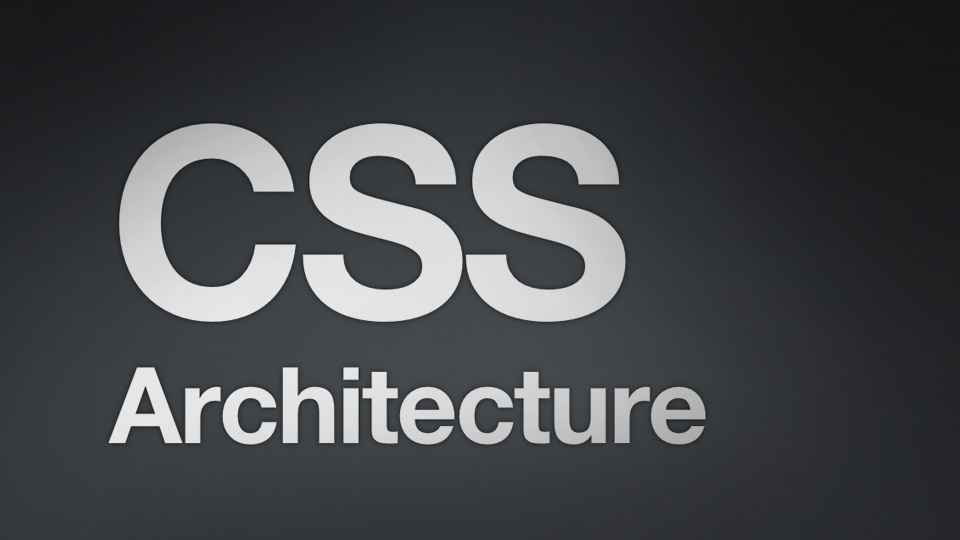

How to use Vue to implement navigation bar functionality
Article Introduction:With the continuous advancement of front-end technology, Vue has become one of the most popular frameworks in front-end development. Vue has the advantages of simplicity, flexibility, and efficiency, and is widely used to build single-page applications, complex web applications, etc. Implementing the navigation bar function in Vue is very simple. This article will explore how to use Vue to implement the navigation bar function and provide specific code examples. Creating a Vue project Before starting to write the Vue navigation bar component, we need to set up a Vue development environment. The method to create a project is very simple, you can
2023-11-07
comment 0
2077

Implementation steps of implementing menu navigation bar with shadow effect using pure CSS
Article Introduction:The steps to implement a menu navigation bar with shadow effect using pure CSS require specific code examples. In web design, the menu navigation bar is a very common element. By adding a shadow effect to the menu navigation bar, you can not only increase its aesthetics, but also improve the user experience. In this article, we will use pure CSS to implement a menu navigation bar with a shadow effect, and provide specific code examples for reference. The implementation steps are as follows: Create HTML structure First, we need to create a basic HTML structure to accommodate the menu navigation bar. by
2023-10-16
comment 0
1318

How to implement a responsive navigation bar through CSS Flex layout
Article Introduction:How to implement a responsive navigation bar through CSSFlex elastic layout. In modern web design, responsive layout is a very important concept. When designing the website navigation bar, we hope to be able to display the navigation menu well on different devices to provide a better user experience. CSSFlex elastic layout is a technology that is very suitable for implementing responsive navigation bars. This article will introduce how to implement a simple responsive navigation bar through CSSFlex elastic layout, and provide specific code
2023-09-29
comment 0
766


uniapp hide navigation
Article Introduction:Uniapp is a cross-platform development framework based on Vue.js that can quickly build high-performance, scalable mobile applications. In mobile application development, it is often necessary to hide the page navigation bar to provide a better user experience. Hiding the navigation bar in Uniapp is also very simple, just add a property to the page configuration. This article will explain how to hide the page navigation bar in Uniapp. ## Why hide the navigation bar? In the interface design of mobile applications, the navigation bar is usually an important component. it can
2023-05-22
comment 0
2510
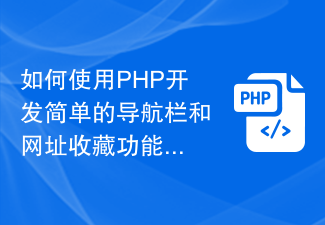
How to use PHP to develop simple navigation bar and URL collection functions
Article Introduction:How to use PHP to develop a simple navigation bar and website collection function. The navigation bar and website collection function are one of the common and practical functions in web development. This article will introduce how to use PHP language to develop a simple navigation bar and URL collection function, and provide specific code examples. Create a navigation bar interface First, we need to create a navigation bar interface. The navigation bar usually contains links for quick navigation to other pages. We can use HTML and CSS to design and arrange these links. The following is a simple navigation bar interface
2023-09-20
comment 0
1389