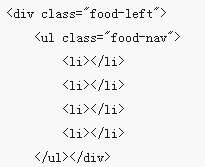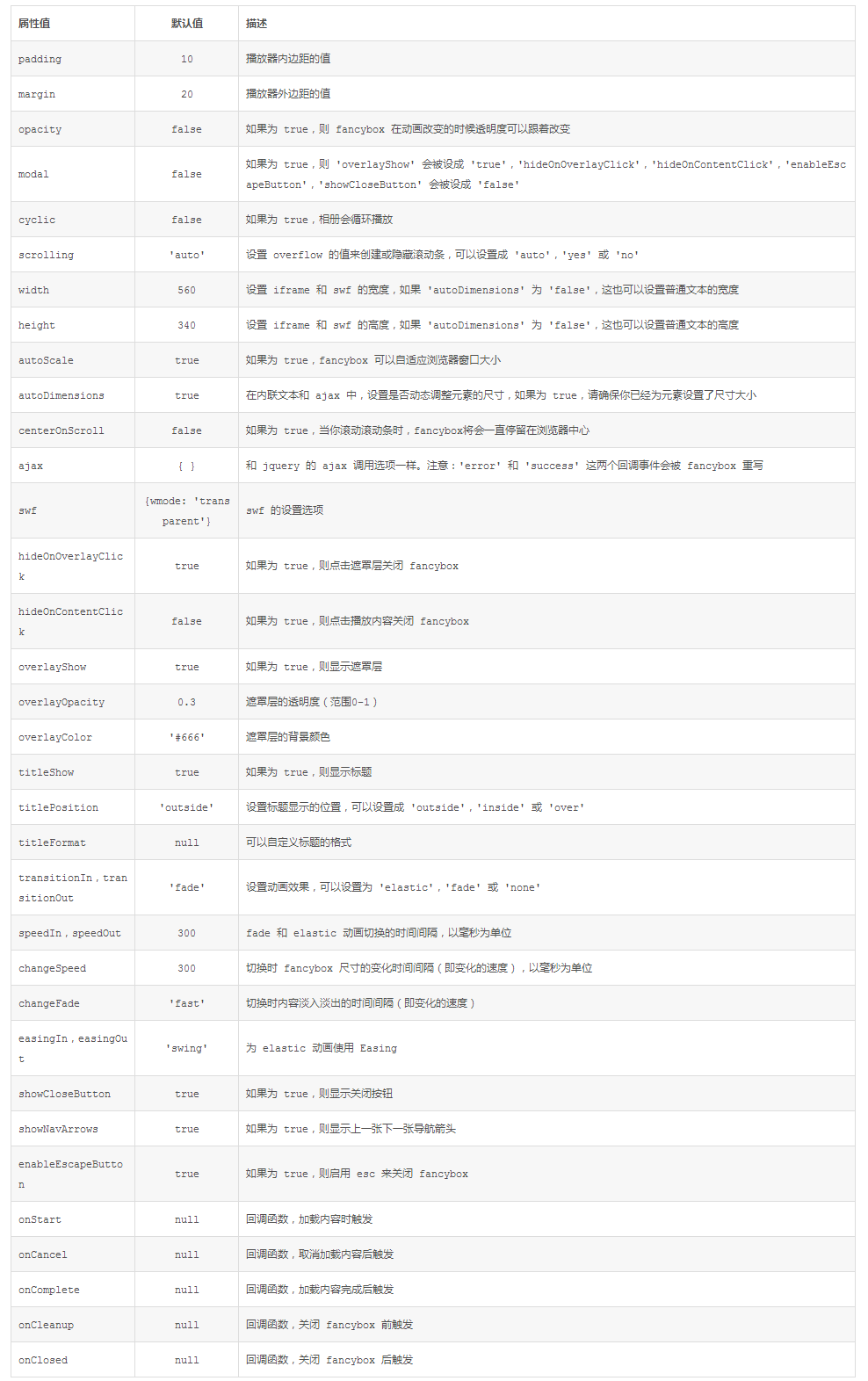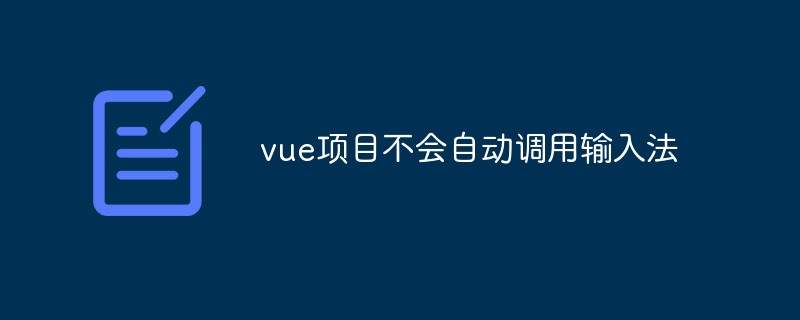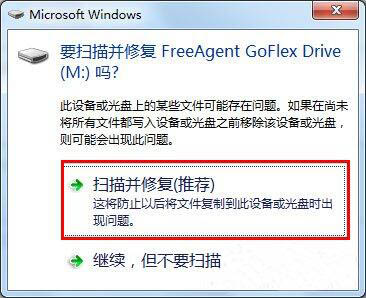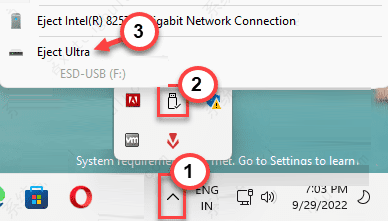Found a total of 10000 related content
Jquery popup layer plug-in implementation code_jquery
Article Introduction:I'm not busy at work, so I wrote a pop-up layer plug-in in my free time. If you need it, feel free to use it. If you have any suggestions, please feel free to give them.
2016-05-16
comment 0
1017
Detailed explanation of the use of Jquery pop-up layer ThickBox plug-in
Article Introduction:I believe everyone who mentions thickbox knows that it is a plug-in for jQuery. Its function is to pop up dialog boxes and web page boxes to make the user experience more pleasant. For those of you who have just come into contact with jQuery, you don’t know much about thickbox yet, so we will introduce it today. Let me show you the detailed explanation of the use of Jquery pop-up layer ThickBox plug-in!
2017-11-24
comment 0
2213
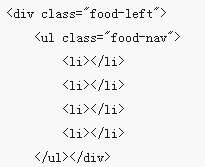
How to use the mobile plug-in IScroll.js
Article Introduction:We know that the IScroll.js plug-in is compatible with all mobile scroll bar events. On some Android machines, we cannot operate the scroll bar through overflo:scroll; but IScroll.js can indeed be placed in a safe container element to handle scrolling. , let me introduce IScroll.js to you in detail.
2018-03-07
comment 0
5869
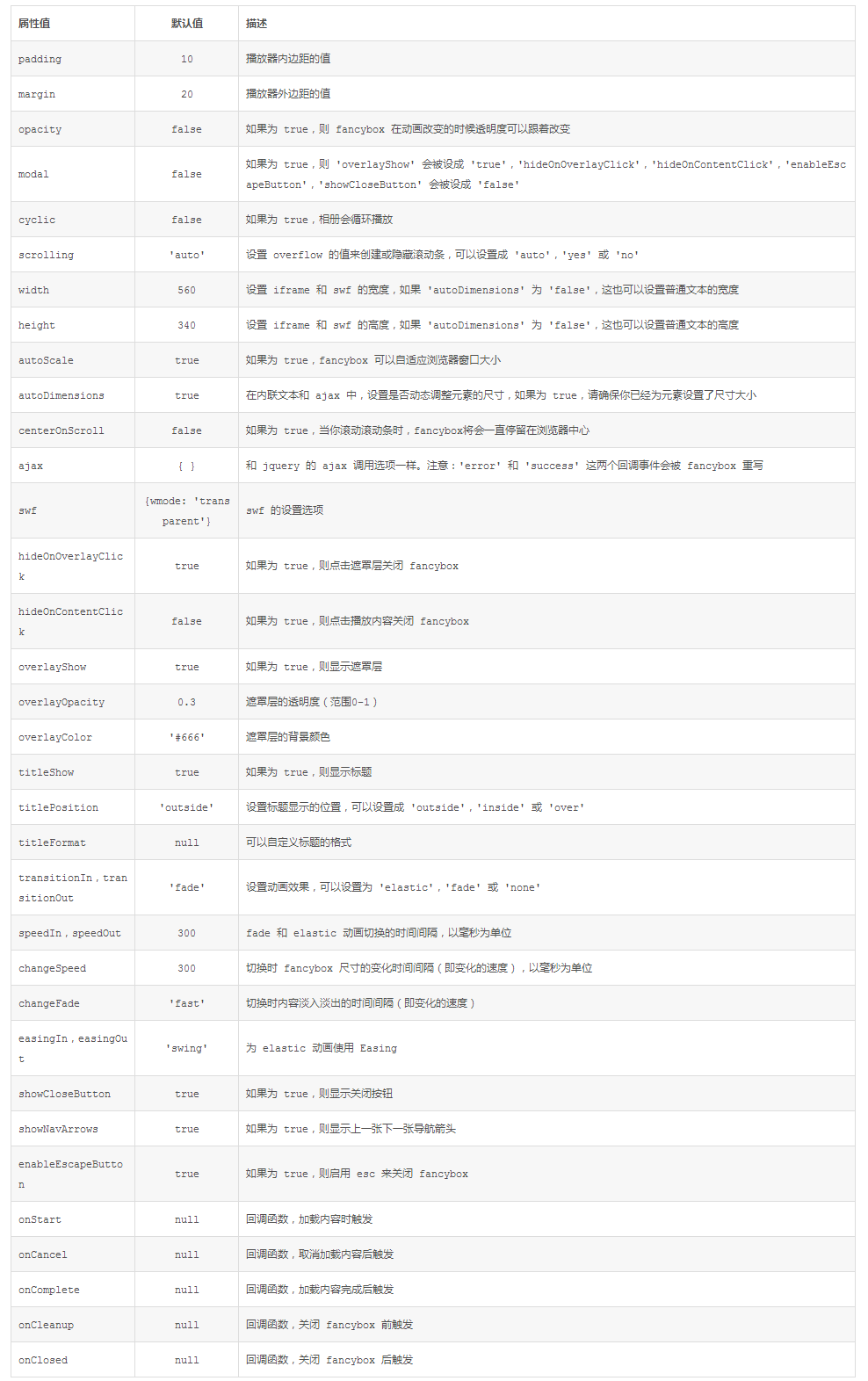
fancybox is an excellent jquery pop-up layer display plug-in
Article Introduction:Today I would like to share with you an excellent jquery pop-up layer display plug-in fancybox. In addition to displaying images, it can also display flash, iframe content, html text and ajax calls. We can customize the appearance through css. Features of fancybox: can support images, html text, flash animation, iframe and ajax support; can customize the css style of the player; can play in the form of groups; if
2016-05-16
comment 0
1436

Is there a popup layer in bootstrap?
Article Introduction:There is a pop-up layer in bootstrap; you can use the Popover plug-in to implement the pop-up layer. The plug-in can generate specified content and tags according to requirements, and place the generated content in the pop-up box triggered by the specified element. The syntax for enabling the pop-up box is "element object" .popover(options)”.
2022-06-16
comment 0
1927
jQuery Dialog popup layer dialog plug-in_jquery
Article Introduction:There are many such plug-ins on the Internet, but none of them are suitable. Most of them are very large and fully functional. So I made this small plug-in myself and learned how to write the jQuery plug-in.
2016-05-16
comment 0
1144

Why can't I move pictures using the move tool in ps?
Article Introduction:The reason why pictures cannot be moved using the move tool in PS is because the layer where the picture is located is locked. Solution: Unlock the layer. 1. Double-click the lock button on the right side of the layer where the picture is located; 2. In the pop-up window, click the [OK] button.
2020-07-02
comment 0
38120
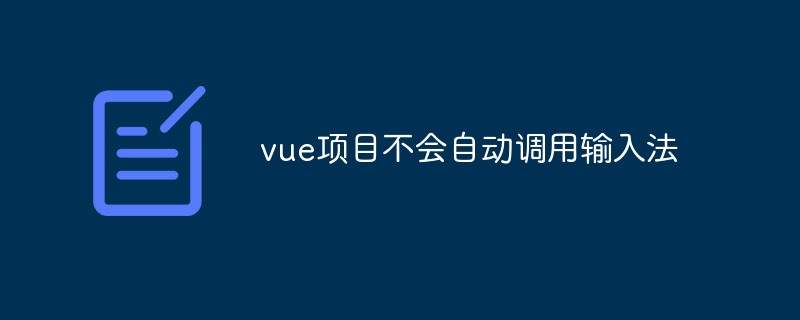
The vue project does not automatically call the input method
Article Introduction:Recently, when I was developing using the Vue framework, I encountered a very difficult problem: in the input box on the mobile terminal, the input method did not pop up automatically. In this article, I will share my process of solving this problem in the hope that it will be helpful to everyone. Problem description: In my Vue project, I use various form controls from the Mint UI component library, such as Input and Textarea. They look fine on both PC and mobile, but when testing on a mobile device, I found that when I click on the input box, the output does not pop up automatically.
2023-05-27
comment 0
823


How to change the color of layer lines in PS_Share tips on changing color of lines in PS
Article Introduction:1. Insert a green line picture in the File menu 2. Click the New Solid Color Fill Layer button in the Layer menu 3. In the pop-up settings window, change the mode to Color, click OK to save 4. The page will then automatically The color picker setting window pops up, enter the color number to the right of the # key below, and click OK to save to complete the color change.
2024-06-07
comment 0
1130

How to deal with win8 mobile hard drive without safe ejection option
Article Introduction:The importance of mobile hard drives goes without saying. It has become an indispensable tool in our work, study, and entertainment. However, sometimes when I insert a mobile hard drive on a win8 computer, I find that there is no eject option. What should I do? Don’t worry, the following are solutions from multiple dimensions to help you solve this problem! What should I do if there is no safe ejection option for win8 mobile hard disk? 1. Check whether the mobile hard disk connection is normal. Press the power button to pull out the mobile hard disk, and then plug it back in. Make sure the connection is stable and the interface is clean and tidy. At the same time, you can also confirm whether the system has accurately identified the mobile hard disk by entering the device manager. 2. Check whether the auto-play function is turned on. Generally, after inserting the mobile hard disk, the system will automatically start the auto-play function so that
2024-01-11
comment 0
1282
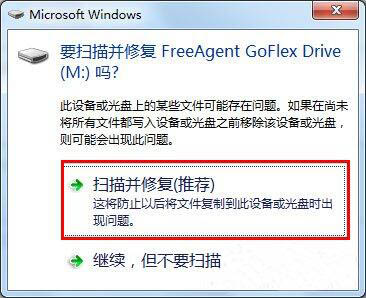
What to do if the removable disk cannot be opened in win7
Article Introduction:Some of our friends who use win7 system plugged in a USB flash drive and wanted to use it. However, after plugging it into the computer, it could not be opened. It may be because there is something wrong with the USB flash drive. We can repair it so that it can be used. So how to do it specifically? This win7 tutorial will teach you detailed operation steps. Friends in need can go to the PHP Chinese website to have a look! Win7 removable disk cannot be opened solution method 1. After inserting the removable disk, when the "Repair" interface pops up, directly click the "Scan and try to repair" button. 2. In the Check Disk window, check both "Automatically repair file system errors" and "Scan and try to recover bad disks", and click the "Start" button to repair. 3. When opening a removable disk, “File or directory” may pop up.
2024-09-10
comment 0
446

Add mac hard drive to sidebar (macbookpro add hard drive)
Article Introduction:Introduction: This article will introduce how to add a Mac hard drive to the sidebar. I hope it can help you. The external hard drive is not mounted on your Mac? This is usually a power outage problem caused by not ejecting the hard drive correctly. In my experience, you can plug the hard drive back in and wait about 10 minutes before it ejects properly. This way, you won't have to wait that long in the future. If the problem persists, you can also try using the command to perform the mount operation. Find a Windows computer, insert the mobile hard drive, and make sure the mobile hard drive can be opened and the correct drive letter is displayed. Western Digital's mobile hard disk does not support hot swapping. You need to click the eject option first and then unplug it. After plugging it back into your computer, if the folder does not appear, you can try opening your Mac
2024-01-12
comment 0
828
AJAX simple pop-up layer effect code implemented by jQuery_jquery
Article Introduction:This article mainly introduces the AJAX simple pop-up layer effect code implemented by jQuery. It involves related techniques of jQuery responding to mouse events to dynamically operate page elements to achieve pop-up layer effects. It has certain reference value. Friends in need can refer to it.
2016-05-16
comment 0
1143

How to translate arcgis vector data_arcgis vector data translation tutorial sharing
Article Introduction:1. After opening the interface, add layer effects to the content 2. Right-click the layer and select the Start Editing button in the editing elements 3. After selecting all the images, click the Move button in the editor options above 4. Enter in the pop-up window Move the amount and press Enter to confirm to complete the translation.
2024-05-08
comment 0
738

Learn how to move graphics in ArcMap
Article Introduction:If you want to move graphics in arcmap, you can pan them. The operation is also very simple. Just click on the layer, select to start editing data, select the graphic data to be translated, click the move tool in the editor, and enter the translation amount. Pan the graph. How to move graphics in arcmap 1. Open arcmap and add layers. 2. Right-click the layer and select Start editing data in Edit Features. 3. Select the graphic data to be translated. 4. In the upper menu bar, click Move in the editor. 5. Enter the amount to be translated in the pop-up window. 6. Press the Enter key to complete the translation of the graphics. Follow the steps above to move the graphics.
2024-01-16
comment 0
1650
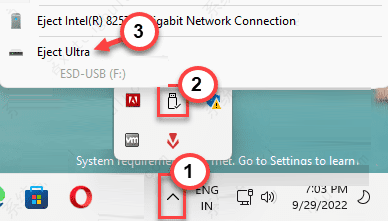
How to solve Win10 error code 0x800701B1? (Attached is the solution)
Article Introduction:Error code 0x800701B1 occurs when we transfer files from a drive to another driver. So how to solve Win10 error code 0x800701B1? Users can insert the drive into another port or rescan the entire drive to set it up. Let this site introduce the specific solution for users in detail. How to solve Win10 error code 0x800701B1? Fix 1: Plug the drive into another port As you know, there are several types of ports on your system. However, some newer external SSDs/HDDs only work with USB3.0. Therefore, if you have plugged into a USB2.0 port, you may get this error. 1. You must play
2024-02-12
comment 0
1243