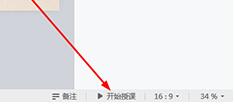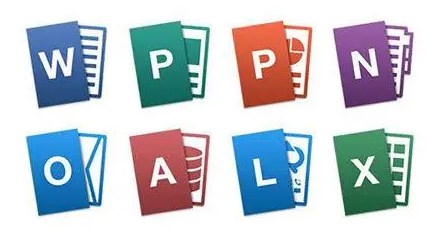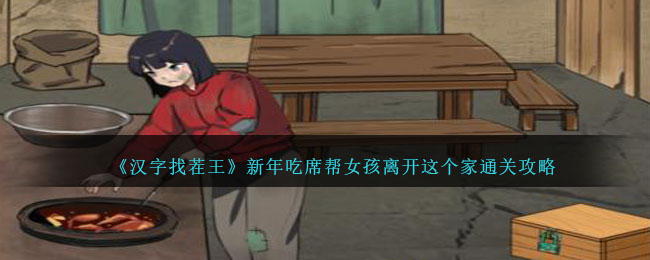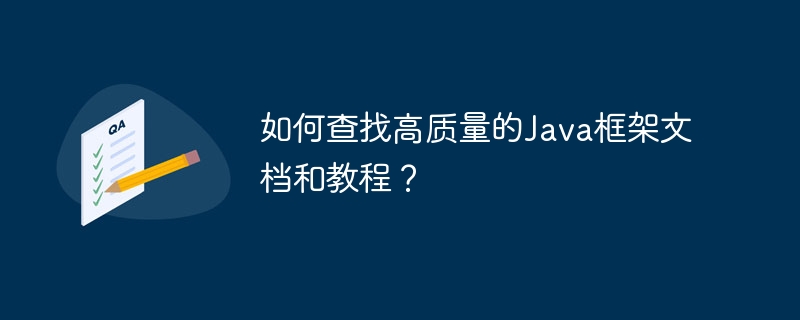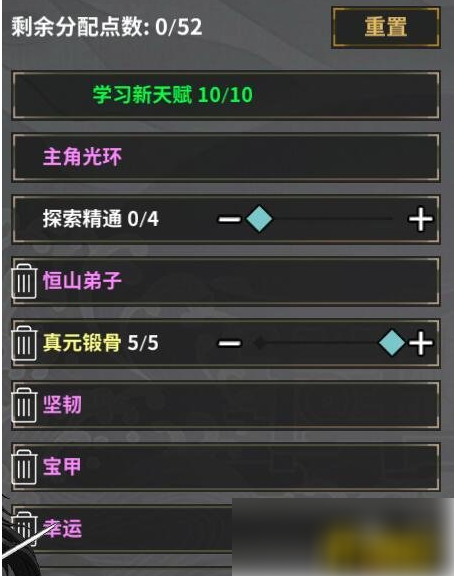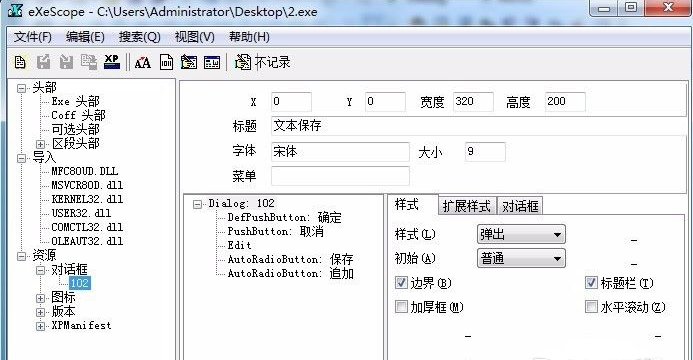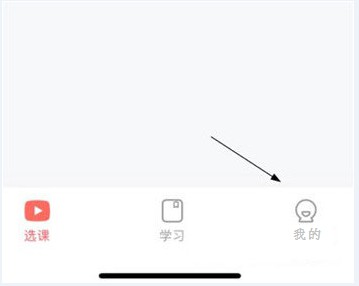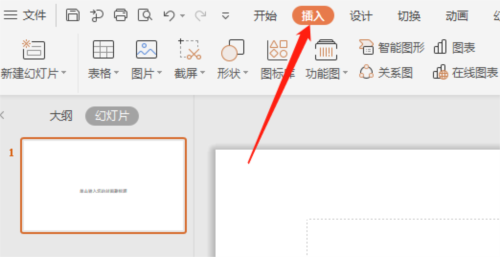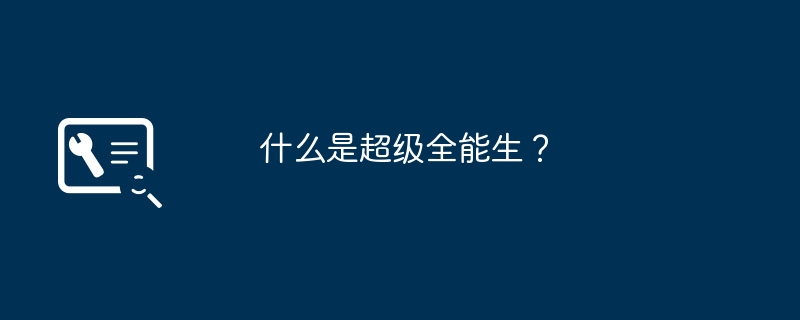Found a total of 10000 related content
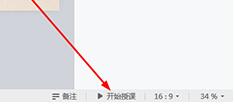
How to write on the screen with seewo whiteboard
Article Introduction:1. Open the seewo whiteboard, enter the courseware you want to demonstrate, and click the [Start Teaching] option below. 2. There are different ways to write on the screen. If you want to write directly, just use the tool below Use the [Pen] tool in the column to write directly on the blank part above. If you accidentally write a wrong part, you can also use the [Eraser] tool to erase it. 3. If you are a Chinese teacher and want to explain to your classmates For the stroke and description order of different Chinese characters, just find [Chinese Characters] under the subject in [More] on the toolbar. This function can help you teach better. 4. After clicking in the previous step, a Chinese character input box will appear. First click [Handwriting], use the mouse to describe the Chinese character you want to teach in the grid, and then select on the left
2024-04-23
comment 0
549
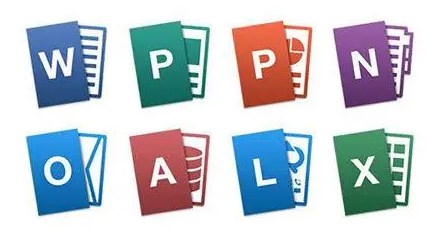
Zhihu recommends which Chinese fonts are worth using
Article Introduction:What Chinese fonts are worth recommending on Zhihu? Every Chinese character is a poem. Here are some Chinese fonts worth recommending. ----------------1 Founder's Book Song Simplified 2 Hanyi Flag Black 25----------------1 Founder's Slim Black Simplified 2 Hanyi Complete Tang Poems in Simplified Chinese 3 Microsoft Yahei----------------1 Founder's calligraphy - Lv Jiande's regular script 2 Founder's calligraphy - Elegant regular script 3 Bada Shanren font trial version 4 Founder's Qing version Yuesong Simplified Chinese----------------1 Founder Small Line Simplified Chinese 2 Founder Lanting Publication Song Dynasty---------------- Elegant Type: 1 Founder Lanting Printed Version Song Dynasty Xiu Kai Simplified 2 Kangxi Dictionary Script (Traditional) 3 European Regular Script 4 Founder Su Xinshi Liu Kai Simplified Soft
2024-01-09
comment 0
1261

Domestic team realizes brain-computer interface 'full spectrum Chinese decoding', a major breakthrough with Top 3 accuracy rate of nearly 100%
Article Introduction:In August of this year, two back-to-back "Nature" articles demonstrated the powerful capabilities of brain-computer interfaces in language recovery. Most of the existing language brain-computer interface technologies are built for "English and other alphabetic languages" systems. For "Chinese characters" Research on language brain-computer interface systems such as non-alphabetic systems is still blank. Recently, Professor Mohammed Sawan’s team at the Advanced Neural Chip Center, Professor Zhang Yue’s team and Professor Zhu Junming’s team from the Natural Language Processing Laboratory jointly released their latest research results, achieving full-spectrum Chinese decoding by brain-computer interface, to a certain extent It fills the gap in international Chinese decoding brain-computer interface technology. Picture paper address: https://www.biorxiv.org/content/10.1101/2023.11.0
2023-12-01
comment 0
933
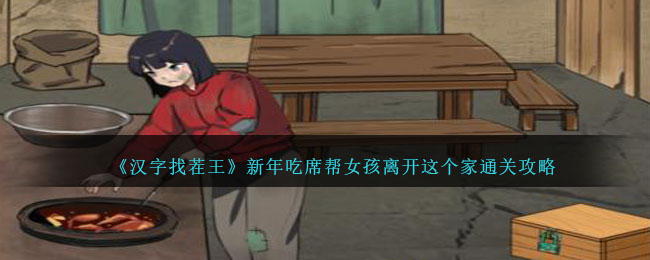
New Year's Reunion Dinner game strategy to help girls leave home
Article Introduction:Today, the editor of this website has prepared for you a guide to clear the stage of "The King of Chinese Characters" to help girls leave this house by eating a feast during the New Year. As a very popular and interesting puzzle game, the levels of Kanji Difference King are very interesting. Among them, the New Year's feast level requires us to find ways to help the girl leave this home. Want to know how to pass the level? Then hurry up and take a look at the detailed guide! "King of Chinese Characters to Find Faults" New Year's Feast Help the Girl Leave This House Clearance Strategy New Year's Feast Objective: Help the girl leave this home 1. Drag the cabbage into the basin 2. Then drag the cabbage into the pot 3. Swipe the God of Wealth statue to the right 4 , Drag the cabbage to the table 5. Drag the man's key to the box, drag the cabbage to the cow 6. Drag the old book to the sack, drag the cow to the pot, 7. Slide the curtain to the left, drag the beef to the outside 8. on the table
2024-01-18
comment 0
2280

Is it possible to gain a sense of technology by paying homage to the Queen's remains? Using a robotic arm to hold the coffin and rotate it 360 degrees, it only takes 3 days to serve 67 million people
Article Introduction:Produced by Big Data Digest Author: Caleb On September 19, Queen Elizabeth II of the United Kingdom and the Commonwealth of Nations held a ceremony at Westminster Abbey in London. At 4 p.m. local time, the queen's burial ceremony was held at St. George's Church. The coffin will be temporarily placed in the royal tomb until the queen's family members hold a family memorial ceremony in the local evening. Finally, the Queen will be buried together with her husband, Prince Philip, who passed away last year, in the George VI Memorial Chapel in St. George's Church. Before the state funeral, the Queen's body was moved from Buckingham Palace to Westminster Abbey for people in the UK and around the world to pay their respects. Last Friday, Beckham also queued for 12 hours just to say his final farewell to the Queen. However, because there were so many people coming to express their condolences, officials even suspended the queue from time to time, and the entire waiting process was
2023-04-08
comment 0
1735
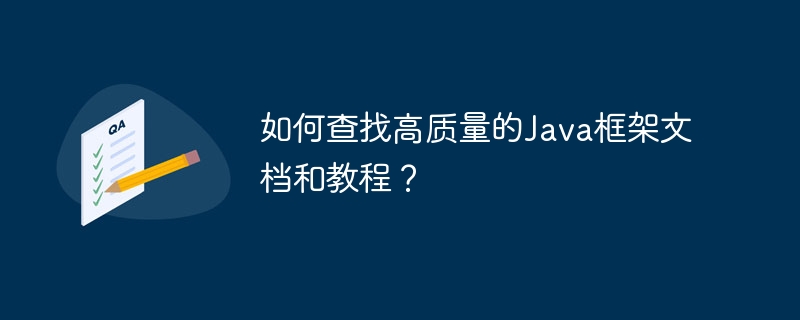
How to find high-quality Java framework documentation and tutorials?
Article Introduction:To find high-quality Java framework documentation and tutorials, developers can take the following steps: Check official documentation first for reliable technical information. Join community forums and blogs to get insights and problem-solving tips from other developers. Learn the basics step-by-step with interactive online tutorials. Reference books and white papers for an in-depth overview of the framework, architecture, and best practices.
2024-06-03
comment 0
1277
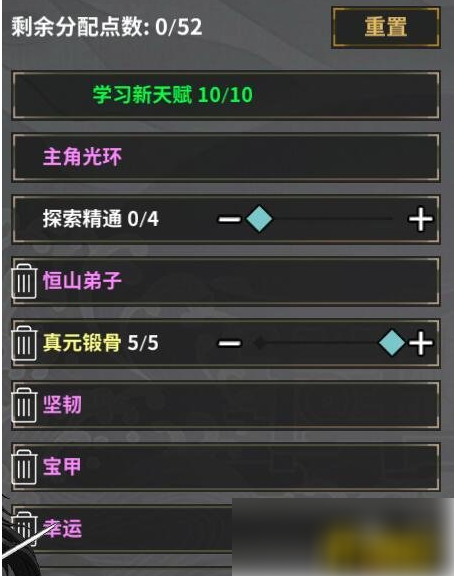
How to upgrade talents in Hanjiajianghu Introduction to talent system
Article Introduction:How to play the Hanjia Jianghu talent system? Some friends are still not sure about it. It doesn’t matter. After reading this introduction to the Hanjia Jianghu talent system brought by the editor, it will definitely help you! Introduction to the Hanjia Jianghu talent system and the talents of teammates The upper limit is 8 (only affected by direct learning and self-bred talents), and the protagonist is 10. The sources of character talents include the character's unique self-bred talents (which occupy the talent upper limit), different martial arts talents (which occupy the talent upper limit), direct learning of talent books (which occupy the talent upper limit), and talents attached to internal/external skills (which do not occupy the talent upper limit). Talents with purple fonts do not require talent points and will take effect as soon as they exist. If the font is in white, you need to spend talent points to upgrade. The character will get one talent point every time he levels up. When the character reaches level 50, he will get an additional 2 points. Talent points
2024-06-05
comment 0
1202

How to adjust font size in Palm Reading
Article Introduction:How to adjust the font size in Palm Reading? Palm Reading is an e-book reading software that is loved by the majority of users. It can bring users a free, multi-functional and personalized online reading experience. During the process of using ZhangReader, if you feel that the font of the novel itself is too big or too small, you can freely adjust it through the service tool in the reader. If you are not sure how to operate it, just adjust it as you like. Let’s take a look at the tutorial on how to set the font size in PalmReader. Step 1 of the font size setting tutorial for Palm Reader: Open Palm Reader and click on Novel. Step 2: Click the middle position, click Settings, and click A+/A-.
2024-02-07
comment 0
1113
请问一下,用PHP怎么生成50万个不重复的8位阿拉伯数字
Article Introduction:
请教一下,用PHP如何生成50万个不重复的8位阿拉伯数字?请教一下,用PHP如何生成50万个不重复的8位阿拉伯数字。代码怎么样写?求帮助?急。。求完整的代码。自动回车空行。。谢谢各位前辈。。
php
随机数
------解决方
2016-06-13
comment 0
931
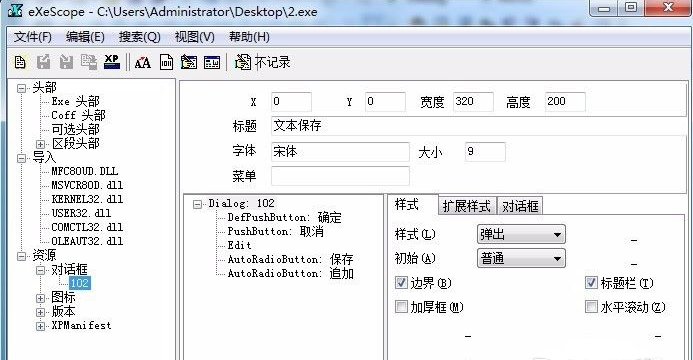
How to use exescope exescope usage tutorial
Article Introduction:exescope is a powerful program resource editing tool that can easily convert English version of software into Chinese version. You no longer have to worry about not being able to understand foreign software. But novices still don’t know how to use exescope. Let’s take a look at the detailed usage tutorial. How to use exescope? 1. Open button: used to open the executable file (*.EXE) interface. 2. Input button: Used to import pictures when editing. 3. Export button: You can use it to export and save the editing object before editing. 4. Save updates button: As the name suggests, it is used to save your edits to the file. 5. Select font button: used to change the font in editing state.
2024-03-13
comment 0
1117
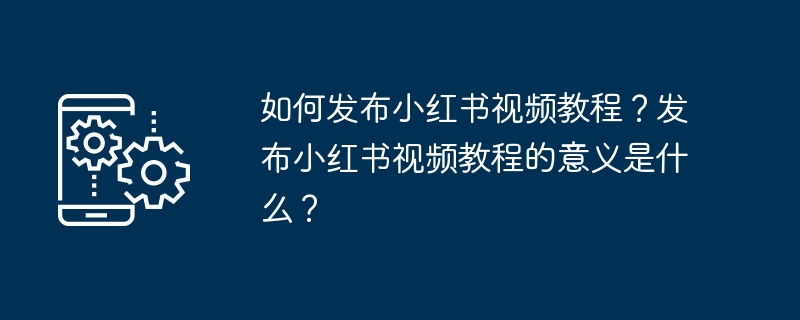
How to publish Xiaohongshu video tutorials? What is the significance of publishing Xiaohongshu video tutorials?
Article Introduction:With the rise of short video platforms, Xiaohongshu has become an important platform for many users to share their lives and learn skills. Posting video tutorials on Xiaohongshu not only records your own growth process, but also helps others learn new knowledge. So, how to publish Xiaohongshu video tutorials? This article will detail the steps and precautions for publishing tutorials. 1. How to publish Xiaohongshu video tutorials? 1. Prepare materials: First, prepare video materials related to the tutorial. The quality of the material directly affects the audience's viewing experience, so it is very important to ensure that the video is clear and the sound quality is good. You also need to prepare appropriate title, cover, description and other elements for the video. 2. Edit the video: Use editing software to edit the video material and add the content required for the tutorial, such as text descriptions and demonstration steps.
2024-03-21
comment 0
712

Can the font size of win7 icons be changed?
Article Introduction:Can the font size of win7 icons be changed? The size of the system program icon fonts can be modified. Many users feel that the fonts under their computer system programs are too small, making it inconvenient to view. So how do you adjust the size of these fonts? Let’s talk with you next. Share how to adjust the font size of icons. Tutorial on how to change the font size of win7 icons 1. Right-click on a blank space on the desktop and find Personalization. 2. Find and open the window color. 3. Click Advanced Appearance Settings below. 4. Change the item to an icon. 5. Then you can change the font size of the icon at the icon position, and you can also modify the font and color. The above is [Can the font size of win7 icons be changed-win
2023-07-05
comment 0
2008
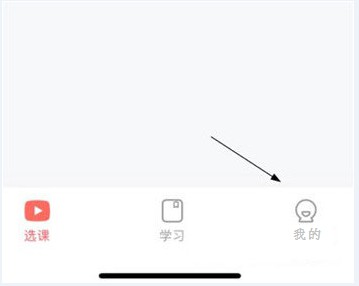
How to modify student name in Jinshu Online Introduction to modification method
Article Introduction:Jinshu Online is an online teaching and tutoring software specially launched for primary and secondary school students. The software provides users with a large number of high-quality teaching resources. Here, you can provide teaching tutoring anytime and anywhere, and you can choose appropriate courses according to your weak subjects. Study the courses to help everyone better improve their academic performance. Some users don't know how to modify their names when using the software. Let me introduce the modification method to you. [Operation Steps] 1. Click on Jinshu Online to enter the My interface; 2. Then click on Complete Information to enter; 3. Here you can modify your student name. In this way we can easily change our names, and then everyone can use their own names to study
2024-02-10
comment 0
1211

How to make text gradient three-dimensional shadow with CDR CDR tutorial for making text gradient three-dimensional shadow
Article Introduction:1. Installation, in the CDR software, click the text tool to input text content, select the text with the mouse to tilt it to the right, and copy a copy of the text at the same time 2. Open the three-dimensional tool and drag the text downward 3. Then in the settings window , change the vanishing point to the rear parallel effect, click Apply to save 4. Select all three-dimensional text, right-click the split three-dimensional group button 5. Finally, click the transparency tool to create a gradient effect from the top down, and add Stroke white and place it above the three-dimensional graphics to create a text gradient three-dimensional shadow tutorial using CDR. The editor has shared it here. Have you learned it? You can try making it.
2024-06-02
comment 0
812

How to add new fonts to Word font library How to add new fonts in Word
Article Introduction:Word has its own font library, which contains many commonly used fonts. Many users want to add new fonts, but don’t know how to add them. To solve this problem, today’s software tutorial will share the complete fonts with all users. For operation steps, users in need can come to the PHP Chinese website to get the operation methods. How to add new fonts to the Word font library: 1. First download the font you want to use online and unzip it. 2. After decompression, obtain the font file and copy the file. 3. Then open my computer. 4. Then enter the C: WindowsFonts folder, which is the font folder. 5. Right-click on the blank space and paste the copied font file into it. 6. After pasting it in, you can find it in Word
2024-09-12
comment 0
1182
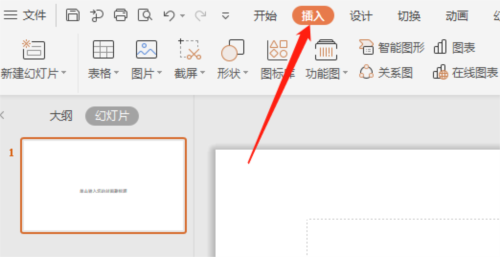
How to automatically indent the first line of PPT. Tutorial on how to set two spaces.
Article Introduction:Microsoft Office PowerPoint (hereinafter referred to as PPT) is the office presentation software we often use. Different industries use PPT for presentations to a greater or lesser extent. Faced with such an important piece of software, many novices will have many problems when they first come into contact with it. For example, indent the first line of each paragraph. Are you still typing slowly step by step? Next, I will teach you how to set the first line of PPT to be automatically indented. 1. First open the slide file, select [Insert] at the top 2. After clicking, find [Text Box Settings] at the bottom 3. Write a paragraph of text in the blank slide 4. How to open the [Paragraph Style] selection at the top [Property Settings] 5. Click [Indent and Spacing] in the pop-up window and find [Indent]
2024-02-10
comment 0
1495

How to set the master for PowerPoint - How to set the master for PowerPoint
Article Introduction:Recently, many friends have asked me how to set the master for PowerPoint. Next, let us learn the tutorial on how to set the master for PowerPoint. I hope it can help everyone. 1. First open a blank PPT, click "View" in the menu bar, find "Master View", and click the "Slide Master" button, as shown in the figure below. In Slide Master view, you can easily set master text. Just select the text in the text box, right-click the mouse, and select the "Font" option in the pop-up menu to set it. 3. In the pop-up dialog box, you can set the font style, including font size, color, etc., and select according to your needs, as shown in the figure below. 4. Next, click the “View” tab
2024-03-04
comment 0
1641
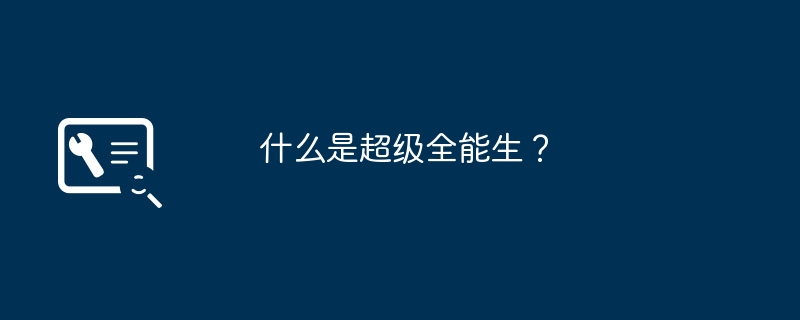
What is a super all-around student?
Article Introduction:1. What is a super all-around student? The literal meaning is already clear: to create students who are proficient in all subjects. In fact, it is a set of solutions and a system for comprehensive review for senior high school students, including online assessments, joint examinations, wrong question books, book series, etc. That is, through rigorous propositions and the intelligent application of Internet technology, we provide personalized training and polishing of the subject knowledge that high school students should master in order to achieve an all-round state for exams. 2. What is the relationship between the joint entrance examination for super all-round students and the book department for super all-round students? The book series for super all-round students is part of the system for super all-round students. This book series is carefully compiled according to the actual needs of each review period in the senior high school or compiled into a volume by selecting the latest mock test questions from various places. This book series is organized by Tianli Group Professors of education include professors of joint entrance examination papers
2024-08-20
comment 0
420

How to set 1.5x line spacing in Word Word 1.5x line spacing method
Article Introduction:When we use Word to edit a document, in order to make the page look neat, we usually set the line spacing to 1.5 times, but for many novice users, they don’t know how to set the line spacing. Regarding this issue, this software tutorial, The editor is here to share the detailed operation steps with you. I hope that the content of today’s software tutorial can answer users’ questions. How to set 1.5 times line spacing in Word: 1. First, click to open the Word software on your computer, and then enter a piece of text at will. 2. Then click on the content to select all of it, right-click and open the paragraph options. 3. Then find the line spacing content, and then modify the line spacing content to 1.5 times the line spacing, and then click OK to save the settings.
2024-08-27
comment 0
983