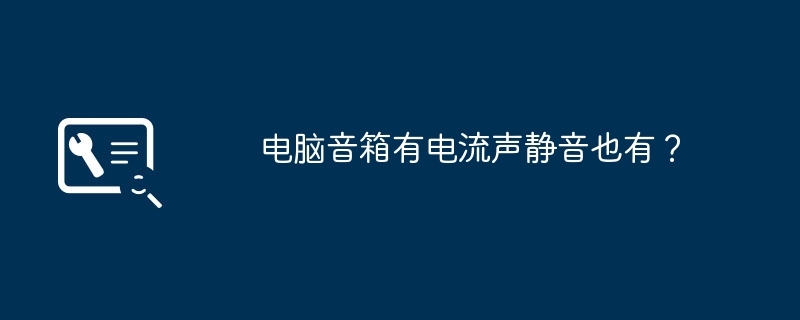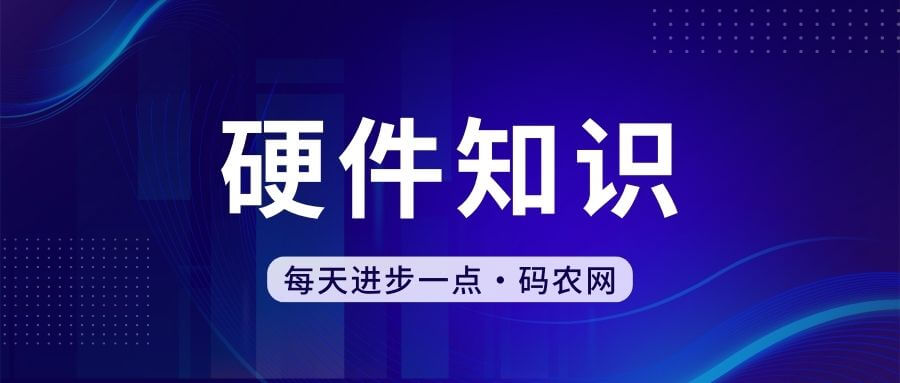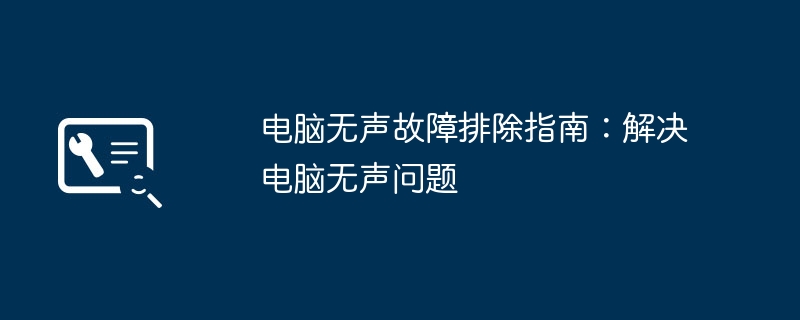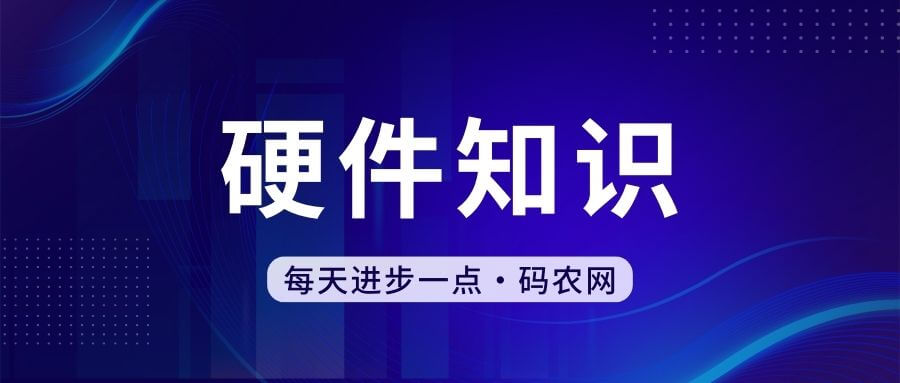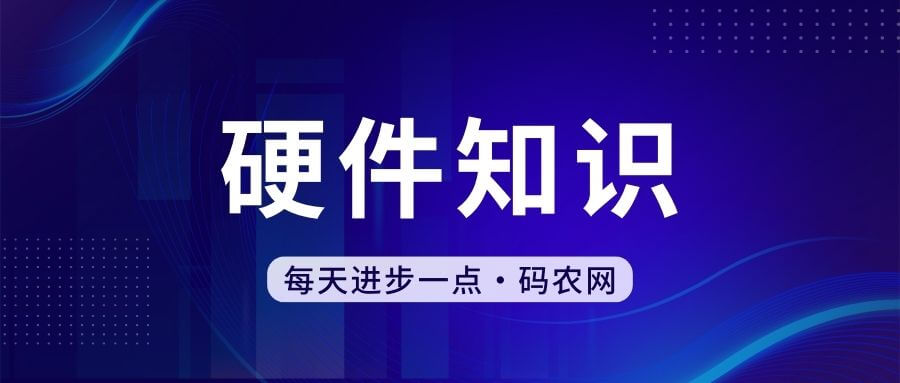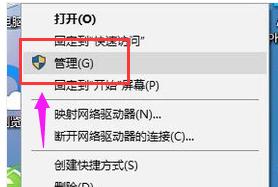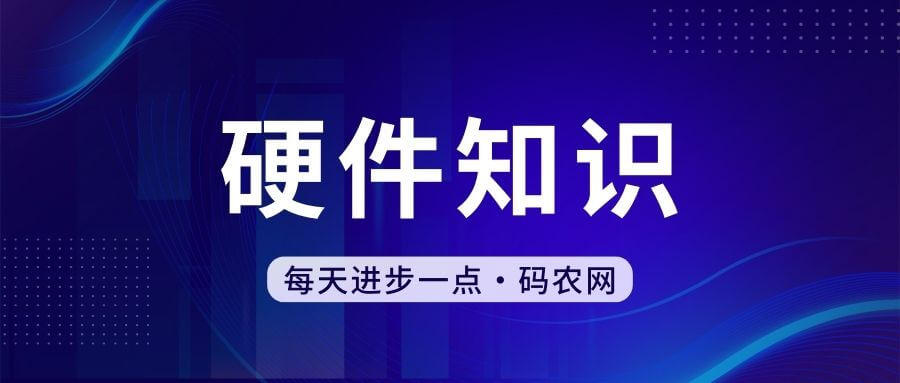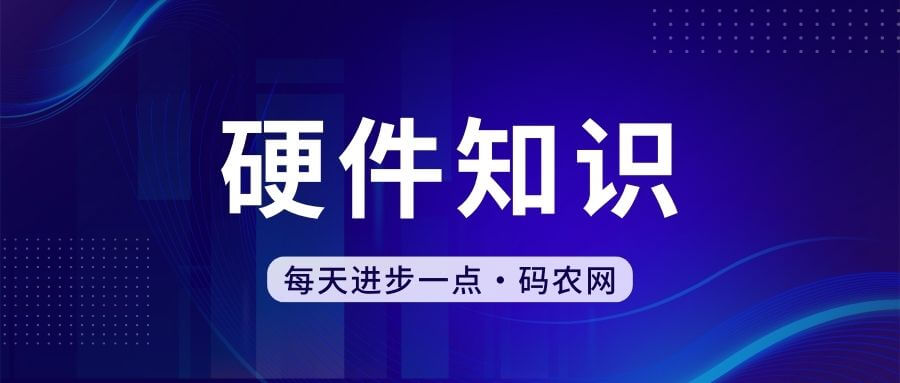Found a total of 10000 related content

How to eliminate the microphone current sound in Win11? How to solve the problem of Win11 using current microphone
Article Introduction:How to eliminate the microphone current sound in Win11? Recently, many Win11 system users will experience the sound of electricity when using the microphone, which makes many players very distressed. Let this site carefully introduce how Current Microphone solves Win11 for users. How to eliminate the microphone current sound in Win11? There are many reasons for current microphone failure, and there are roughly five reasons: 1. Microphone connection problem. 2. Microphone setting problem. 3. Sound card driver problem. 4. Affect peripheral electrical appliances. 5. Static electricity affects equipment. Method 1: 1. First, press the [Win] key, or click the [Start Icon] on the taskbar, and then click [Settings] under the pinned application. 2. Open the settings (Win+i) window, click [Win
2024-02-15
comment 0
890
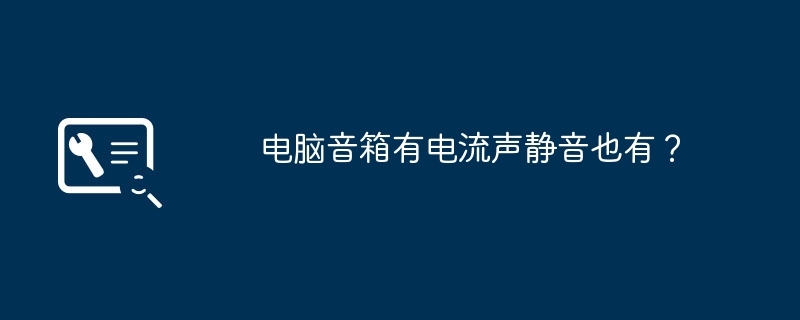
Are computer speakers capable of making current sounds but also muting them?
Article Introduction:1. Does the computer speaker have current sound or mute sound? 1. Power transformer interference is caused by magnetic leakage from the power supply. You can install a shield made of iron material on the transformer to block the magnetic leakage, or you can use an external transformer. The most fundamental thing is to choose products from big brands and solid materials. 2. Stray electromagnetic wave interference Stray electromagnetic wave interference is relatively common. Computer hosts, speaker wires, frequency dividers, and wireless devices may all become sources of interference for speakers. If conditions permit, the host box should be kept as far away from the computer host and mobile phone as possible. and other electronic equipment. 2. Are there any current sounds or noises from the computer speakers? 1. The card is inserted incorrectly, and the sound card is not tightly separated from the motherboard expansion slot. It can be seen through visual inspection that the "golden finger" on the sound card is misaligned with the expansion slot reed. This phenomenon occurs on ISA cards or PCI cards
2024-08-20
comment 0
439

Detailed explanation of how to solve the problem of microphone current sound in Win11, how to eliminate the problem of current microphone
Article Introduction:How to eliminate the microphone current sound in Win11? Recently, many Win11 system users will experience the sound of electricity when using the microphone, which makes many players very distressed. Let this site carefully introduce how Current Microphone solves Win11 for users. How to eliminate the microphone current sound in Win11? There are many reasons for current microphone failure, and there are roughly five reasons: 1. Microphone connection problem. 2. Microphone setting problem. 3. Sound card driver problem. 4. Affect peripheral electrical appliances. 5. Static electricity affects equipment. Method 1: 1. First, press the [Win] key, or click the [Start Icon] on the taskbar, and then click [Settings] under the pinned application. 3. Then under More Options, click [Advanced Options (Delivery Optimization, Optional
2024-01-29
comment 0
843

What should I do if the microphone current sound is too loud in Windows 7?
Article Introduction:We may encounter some problems when using the microphone. For example, some users reported that the win7 microphone has a current sound, and the current sound is very loud, which greatly affects our use experience. What should we do? Let’s take a look at the solutions below. Solution to the current sound in the win7 microphone 1. This phenomenon is caused by our unreasonable volume settings. If the volume is too high, it will easily cause noise in the microphone, so we must control the volume reasonably to avoid similar phenomena; 4. It may also be caused by software conflicts. You can try to uninstall software similar to the microphone software to see if this is the cause; 5. If the network speed is slow, it may also cause excessive current sound; 6 , Microphone settings: small speaker in the lower right corner
2023-12-24
comment 0
1253

What should I do if the computer microphone makes a loud current when plugged in?
Article Introduction:Recently, many friends have said that the current sound is too loud when the microphone is plugged in, and they cannot wear the microphone at all. What should I do? Just set the frequency in the settings. Let’s take a look at the details. Solution to the loud current noise when plugging in a computer microphone. Solution 1: 1. Today’s headsets all come with built-in microphones. First, check if your headphones are damaged. 2. You can try using another pair of good headphones. , if not, the original headset is damaged. Method two: 1. It is best to find the original driver of the onboard sound card and reinstall the sound card driver. After installing the driver, right-click the small speaker in the lower right corner of the computer and select the recording device to enter. 2. Right-click on the microphone and select Properties. 3. Select 2-channel, 16-bit, 48000H in Advanced
2023-12-24
comment 0
949
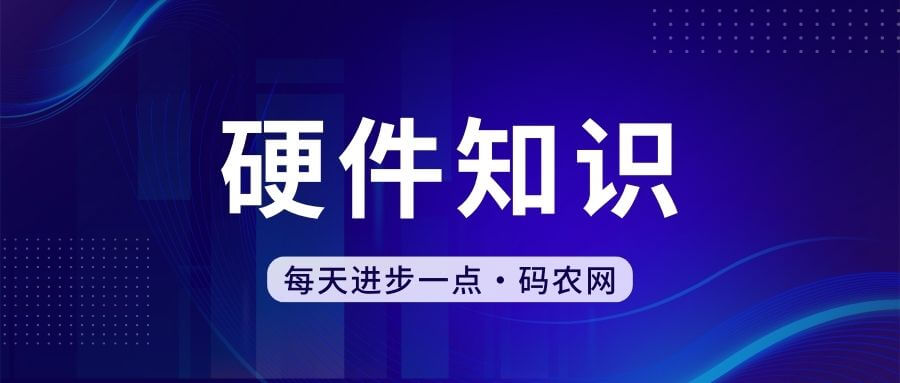
Computer case is loud
Article Introduction:What happens when the host computer makes a loud sound when it is turned on? The sound of the computer host mainly comes from two aspects. One is the sound of the fan, especially the power supply fan, and the other is the sound of the computer hard drive. But the most important thing is the sound of the power supply fan. First, turn off all the power, then open the host chassis, and carefully clean away any dust visible to your eyes. This situation is usually caused by cold weather, which causes the oil in the CPU fan shaft or balls to freeze, or the oil in the power supply fan shaft or balls to freeze, causing the computer to start up with a loud sound. Generally, after the computer has been running for a period of time, the computer heats up and the oil melts. , the sound will be normal. This situation usually occurs in winter. There is a loud sound when the computer is turned on. The sound is made by the CPU fan. The sound is made by the graphics card fan. The sound is made by the hard disk. Solution
2024-06-03
comment 0
425
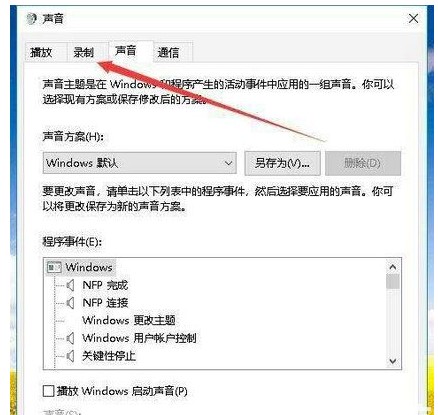
How to record the internal sound of the computer in win10? The operation process of recording the internal sound of the computer in win10
Article Introduction:Sometimes we have the need for audio. If we want to record the sound inside the computer, how do we do it? Taking win10 as an example, first click the sound icon to open the sound control panel, then switch to the recording menu bar, then right-click to select the device that indicates that it is prohibited to use, then right-click to open the stereo mix, then open its properties dialog box, and switch Go to the level menu bar and adjust the volume. You need to use a radio to record the internal sound of the computer. How to record the internal sound of the computer in win10: 1. On the Windows 10 desktop, right-click the volume icon in the lower right corner of the mouse and select the "Sound" menu item in the pop-up menu; 2. Then the sound setting dialog box will pop up. Click "Record" above
2023-07-10
comment 0
3702

How to set the ringtone for incoming calls on Kugou Ringtone How to set the ringtone for incoming calls on Kugou Ringtone
Article Introduction:When using Kugou Ringtones, you can set the video as an incoming call video ringtone. So, how to set the video ringtone for incoming calls on Kugou Ringtone? Next, I will demonstrate the steps. After opening Kugou Ringtone, click the icon of the video ringtone. After entering, select the video you want to set and click the option of incoming call video. After clicking, select the option below to confirm the settings. After clicking, on the prompt interface, select the option to open with one click. Follow the prompts to enable relevant permissions and click the completed option. After clicking, you can set the video ringtone for incoming calls.
2024-06-18
comment 0
495

How to set incoming call ringtone on Ringtone Duoduo_Tutorial on how to set incoming call ringtone on Ringtone Duoduo
Article Introduction:1. First open the Ringtone Duoduo software on your mobile phone and click to enter the ringtone list at the top of the main page. 2. Then on the ringtone list page, select the ringtone you want and click. 3. After the selected ringtone, click to enter the [Set Ringtone] option. 4. Then in the pop-up ringtone settings window, check [Incoming call ringtone] and click [OK]. 5. Finally, in the pop-up window prompt, it will be displayed that the incoming call ringtone has been set successfully.
2024-06-03
comment 0
1003
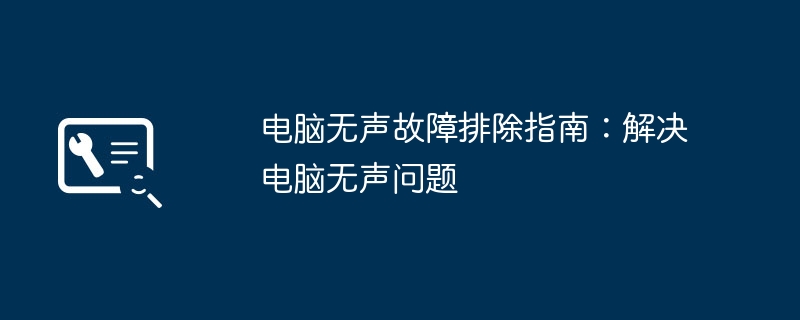
Silent Computer Troubleshooting Guide: Solving Silent Computer Problems
Article Introduction:1. Silent Computer Troubleshooting Guide: Solving Silent Computer Problems Silent Computer Troubleshooting Guide: Solving Silent Computer Problems Silent Computer Problems are a common but frustrating problem. The lack of sound may affect our work and entertainment experience. Before you can solve this problem, you first need to determine the cause of the problem. This article will provide you with some common computer silent problems and their solutions. 1. Check the volume setting First, you need to check whether the computer volume is set to mute or the volume is too low. You can click the volume icon on the system taskbar to adjust the volume. In addition, you can also enter the system settings, open the volume control panel, and confirm whether the volume is muted. 2. Check the speaker connection If the volume setting is normal but there is still no sound, you need to check the speaker
2024-08-16
comment 0
347
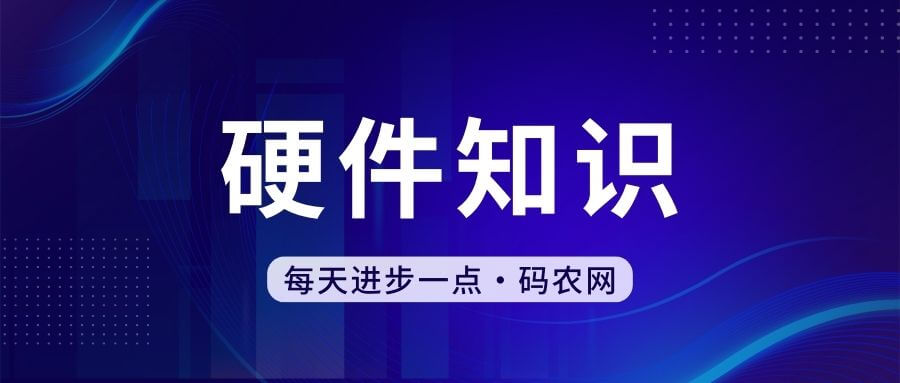
computer sound recording
Article Introduction:Will the loud sound of the computer affect the recording? 1. Buzzing noise. When the computer is used for a long time, there will be dust, which affects the heat dissipation. The fan will be loud and buzzing noise will appear in the recording, which will affect the sound quality of the recording. A computer is a modern intelligent electronic device that can run according to a program and process massive amounts of data automatically and at high speed. 2. Reargreenin)} can also be checked. If it doesn't work, there may be a problem with the driver. According to your sound card model and type, download the driver and reinstall it. I want to hear my own voice. Double-click the small speaker and uncheck the mute checkbox under the microphone. Check it if you don't want to hear your own voice. 3. Stereo. Note that when recording, record a blank section first, which is the sound of the recording environment, and use it as a noise sample for future noise reduction. put the computer
2024-04-13
comment 0
1099
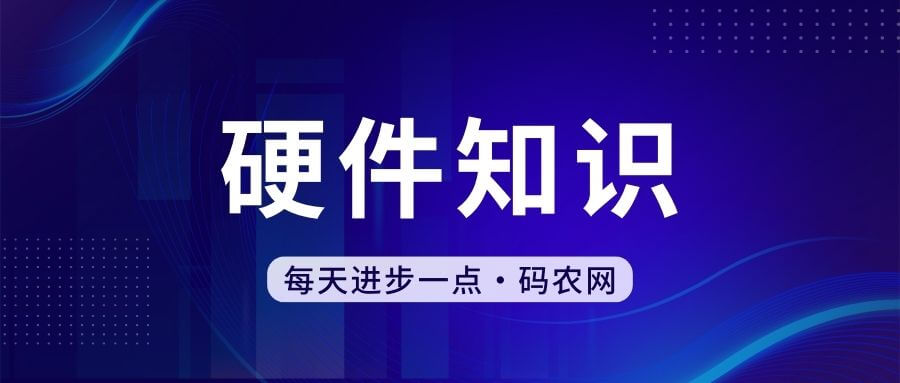
Default ringtone for Huawei mobile phones
Article Introduction:How to change the default ringtone of Huawei mobile phone? Click the settings icon on the desktop of Huawei mobile phone. Click on the sound column. Enter the sound interface and click on the default notification ringtone column. Enter the notification ringtone interface. The default ringtone is bongo. Select "None" to turn off the notification ringtone. Enter the four points of the phone to set the ringtone for incoming calls. Or go into setting sound and vibration ringtones. Select a system ringtone, or click Select local music to select a local song as the incoming call ringtone. If you select the system ringtone, you can click Vibrate on the same page and choose to synchronize with the ringtone (default). Cancel the incoming call ringtone In the incoming call ringtone setting interface, you can select "None" or "Silent" mode, or manually select other ringtones to change the incoming call ringtone to other ringtones. Huawei p30.
2024-03-28
comment 0
1318

How to fix the problem of no sound when replacing the TV with the computer?
Article Introduction:1. How to fix the problem of no sound when replacing a TV with a computer. How to fix the problem of no sound when replacing a TV with a computer. In modern society, computers have become an indispensable part of our lives. However, sometimes we may encounter some problems, such as when we connect the TV to the computer and find that there is no sound. So, how to solve the problem of no sound after replacing the TV with a computer? In this article, we will explore some possible causes and solutions. 1. Check the hardware connection First, we need to ensure that the hardware connection between the TV and the computer is correct. Please check the following areas: Make sure the audio cables from your TV and computer are connected correctly. Plug one end of the audio cable into the TV's audio input jack and the other end into the computer's audio output jack. Check the audio cable for damage. If you find that the audio cable is damaged or broken
2024-08-11
comment 0
1057

How to set your own song as WeChat ringtone for incoming calls Tutorial on setting WeChat ringtone for incoming calls
Article Introduction:In the past, WeChat ringtones were all unified, which was very boring and boring. But now WeChat can customize the ringtone for incoming calls. Many users want to know how to set their own song for WeChat ringtones. Here is what I will tell you. Let’s talk about the tutorial of setting WeChat ringtone in detail. The operation method is very simple. Friends in need come and take a look. How to set your own song for WeChat call ringtone 1. Open the WeChat My page and select Settings. 2. Find the new message notification function in the settings. 3. Enter the new message notification and find the ringtone option. 4. After entering, you can see your current ringtone for incoming calls, and click Change Ringtone below. 5. At this time, you will enter the ringtone selection page, where you will find a list of popular ringtone resources that you can choose to use. 6. In addition,
2024-01-08
comment 0
3920
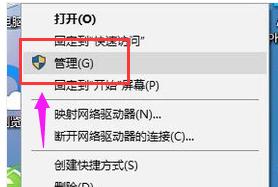
How to Find Your Computer's Sound Card Information
Article Introduction:You must have a full understanding of the computer you just bought. The computer we usually use is inseparable from the graphics card and sound card. So what about the graphics card and sound card of your own computer? Many friends are not very clear. Below, the editor has brought you pictures and texts on checking the sound card of your computer. A sound card is also called an audio card. It realizes the mutual conversion between sound waves and digital signals. Sometimes the computer will have no sound output. Many times it is because there is a problem with the sound card. So how to check the sound card of the computer? Below, the editor will explain to you how to check the sound card of your computer. How to check your computer's sound card? Find My Computer on the desktop, then right-click My Computer and find the management command. Computer Sound Card Figure-1 Then find the Device Manager in the system tools. Computer sound card diagram-2 clicks
2024-01-14
comment 0
3111

How to set WeChat ringtone for incoming calls Sharing tips for setting WeChat call ringtone
Article Introduction:WeChat is an indispensable tool software for our daily communication. Whether it is voice, video or chat, it can be easily achieved. The social nature of WeChat makes its information reminders crucial. Setting a special ringtone for incoming calls allows us to understand the source of the message more quickly. Let’s learn about the tips for setting WeChat ringtones with the editor! How to set the ringtone for WeChat calls 1. Open "WeChat" and click the "Me" portrait icon in the lower right corner. 2. Then click "Settings" and click the "New Message Notification" option. 3. Then click "Incoming Call Ringtone". 4. Finally, click "Change" to set a new ringtone.
2024-07-03
comment 0
856
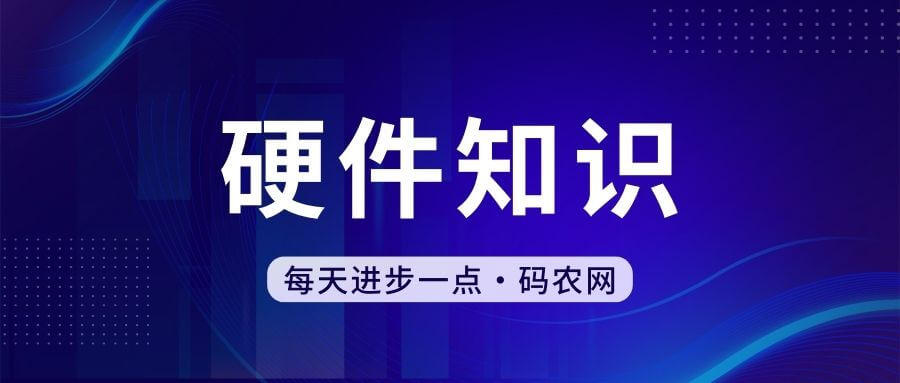
The computer starts up with a loud sound
Article Introduction:Why does the computer sound loud when it starts up? Also, when the hard drive first starts spinning, the motor sound is also louder. The above is normal unless the sound is extremely loud! It may be caused by the CPU or power supply fan. This situation usually occurs when the weather is cold, causing the oil in the CPU fan shaft or balls to freeze, or the oil in the power supply fan shaft or balls to freeze, causing the computer to start up with a loud sound. Generally, after the computer has been running for a period of time, the computer heats up and the oil melts. , the sound will be normal. This situation usually occurs in winter. Then check whether the operating environment temperature is low, the lubricating oil has solidified, or it has been used for too long and there is insufficient lubrication. It is difficult to operate, so the sound is loud or windy.
2024-02-09
comment 0
1570
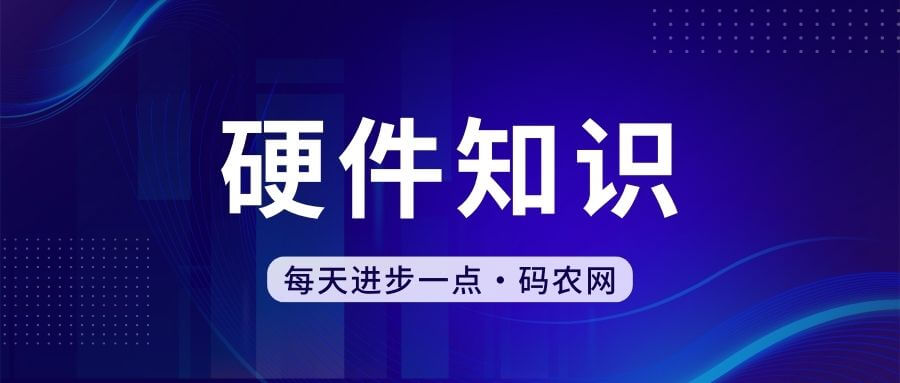
How to turn on the sound on the computer
Article Introduction:How to turn on the computer sound? There is no sound on the desktop computer. How to set it? Start---Settings--"Control Panel--Sounds and Audio Devices" command, open the "Sounds and Audio Device Properties" dialog box. Double-click the small speaker in the lower right corner and find the microphone option. Click on the options properties in the sound interface. There is a microphone in it, just put a check mark. Where are the computer sound settings? System sound? You can adjust the volume in "Start - Control Panel - Sound and Audio Devices - Sound", as well as various system prompts. I hope the poster is satisfied! Thank you for accepting. Where to find computer audio settings? Open Computer - Control Panel. How to bring out the sound on a desktop computer: Reset the sound card control panel. Open the audio manager and click the jack setting button on the right.
2024-06-03
comment 0
709

Why does the computer have no sound?
Article Introduction:Why does the computer have no sound? With the rapid development of technology, computers have become an indispensable part of modern life. However, sometimes we may encounter the problem of no sound from the computer. So, what is the reason why the computer has no sound? This article will briefly introduce a few common reasons why your computer may have no sound and provide some solutions. First, one of the most common reasons is that the volume setting is off or muted. In computer operating systems, sometimes settings can be set incorrectly or the volume can be changed unexpectedly. If there is no sound from your computer, first check the volume
2024-02-18
comment 0
727

How to test computer sound?
Article Introduction:1. How to test the computer sound? There are many ways to test computer sound. 1. If the computer has no sound, you must first confirm whether there is any problem with the hardware: try the sound card and speakers on other computers. If they are indeed in good condition, continue to check; 2. Install the sound card driver correctly and the computer will not issue. Sound, many times it is because the sound card driver is incorrect. Normally, after the sound card driver is installed, there will be a small speaker icon in the taskbar in the lower right corner. If it is an integrated sound card, it is best to install the driver provided by the motherboard driver disk; make sure all connections are correct. 3. Then turn on the power of the speaker and turn on the volume switch; 4. After confirming that the sound card driver is installed correctly, check the volume setting again; the specific method is: double-click the small speaker icon in the taskbar, and click on the pop-up "Volume"
2024-08-17
comment 0
860