
Recently, many friends have said that when the microphone is plugged in, the current sound is too loud and they cannot wear the microphone at all. What should I do? Just set the frequency in the settings. Let’s take a look at the details.
Method 1:
1. Today’s headsets all come with built-in microphones. First, check if your headphones are damaged.
2. You can try using another pair of good headphones. If not, the original headphones are damaged.

Method 2:
1. It is best to find the original driver of the onboard sound card and reinstall the sound card driver.
After installing the driver, right-click the small speaker in the lower right corner of the computer and select the recording device to enter.
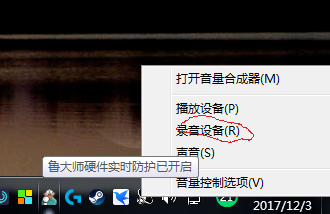
2. Right-click on the microphone and select Properties.
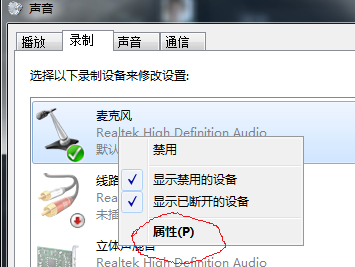
3. Select 2-channel, 16-bit, 48000HZ (DVD sound quality) in the advanced menu. This is very important. If you select anything else, the current sound will be loud.
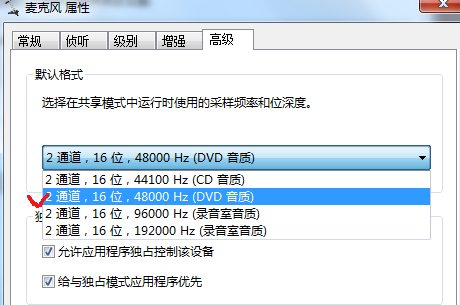
4. Select the minimum microphone enhancement in the level.
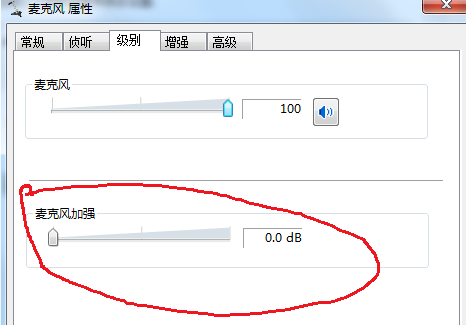
5. In the enhancement options, select DC offset cancellation, noise suppression, and echo cancellation, and check the boxes.
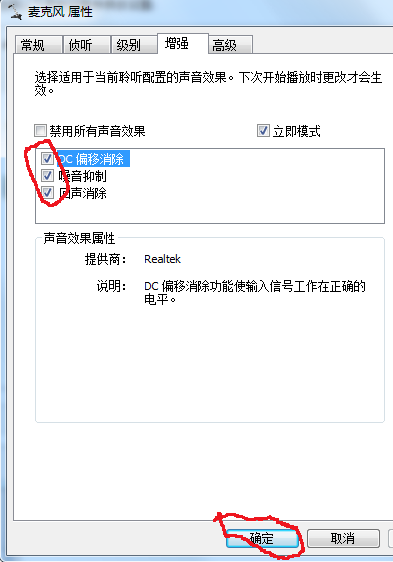
The above is the detailed content of What should I do if the computer microphone makes a loud current when plugged in?. For more information, please follow other related articles on the PHP Chinese website!




