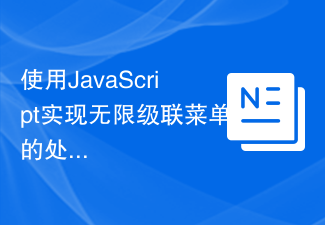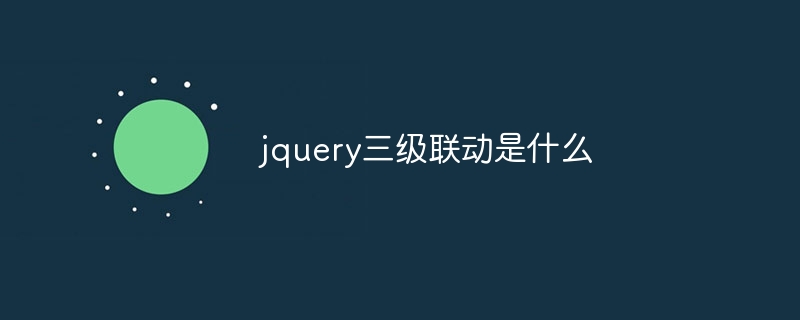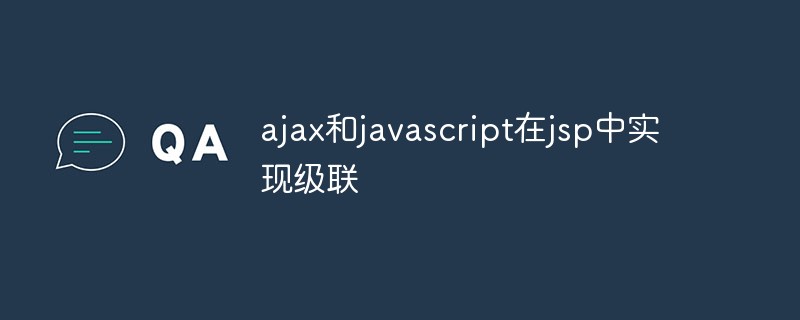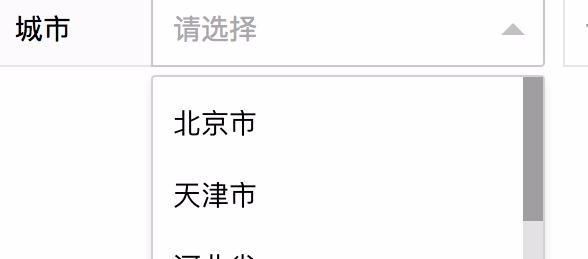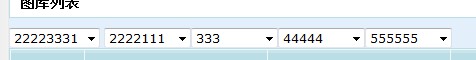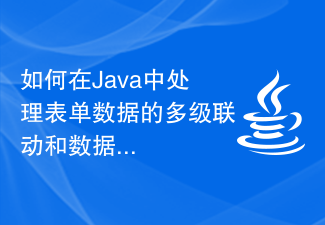Found a total of 10000 related content
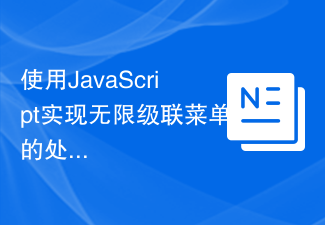
Using JavaScript to implement infinite cascading menu processing
Article Introduction:Infinite cascading menu is a very common front-end interaction method and is widely used in many scenarios. This article will introduce to you how to use JavaScript to implement infinite cascading menus. I hope it will be helpful to you. 1. Implementation ideas The ideas for implementing infinite cascading menus on the front end can be summarized as follows: Define the data source: usually a JSON object used to store all levels of menu data; dynamically render the menu: when a certain level of options is selected, dynamic Generate the next level of menu; achieve linkage effect: when selecting a certain level
2023-06-15
comment 0
1765
Detailed explanation of how to use bootstrap drop-down search plug-in
Article Introduction:bootstrap-select is a drop-down search plug-in for boot. When using it, sometimes we need to dynamically load dynamic data from the background or directly. The following is a dynamic loading of the second-level linkage method based on the first-level drop-down menu. (Not ajax background acquisition) This article mainly introduces in detail how to use the bootstrap select drop-down search plug-in, and dynamically loads the secondary linkage of your own data. It has certain reference value. Interested friends can refer to it.
2017-12-07
comment 0
2188
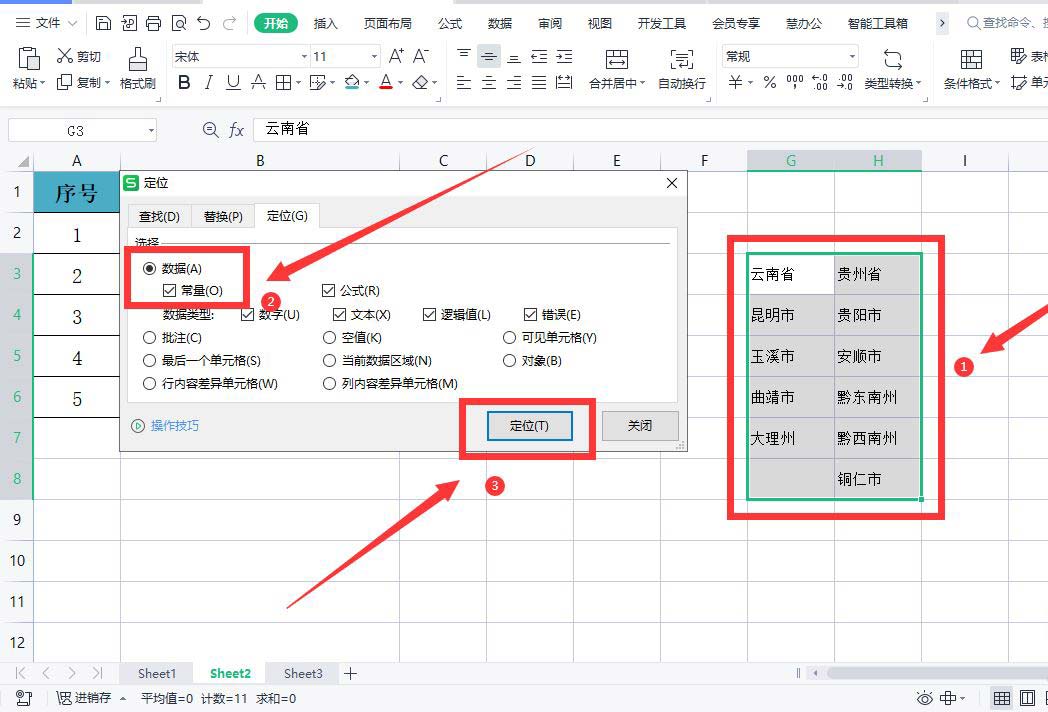
How to make a secondary linkage drop-down menu in wps How to set up a secondary linkage drop-down menu option in wps
Article Introduction:We will need to make a drop-down menu when using WPS tables, so many users are asking how to make a WPS secondary linkage drop-down menu? Users who are unclear can take a look at the relevant strategies on how to set up secondary linkage drop-down menu options in WPS brought to you by this website. How to set the secondary linkage drop-down menu option in WPS Method 1. Open the WPS table, select the secondary linkage menu corresponding table, use the key combination [CtrI+G] to open the positioning dialog box, select [Constant], and click [Position]. 2. Click [Specify] under the [Formula] menu. 3. Select [First Line] in the pop-up dialog box and click [OK]. 4. Select the [Province] column, click [Data] - [Validity], select [Sequence], and select [Source]
2024-09-05
comment 0
520

How to Create a Cascading Dropdown Menu with Auto-Populating Second Menu?
Article Introduction:Cascading Dropdown Menu: Auto-Populating Second Menu Based on First SelectionIn this scenario, we want to create two interconnected dropdown menus, where the options in the second menu change dynamically based on the selection made in the first menu.
2024-10-21
comment 0
368
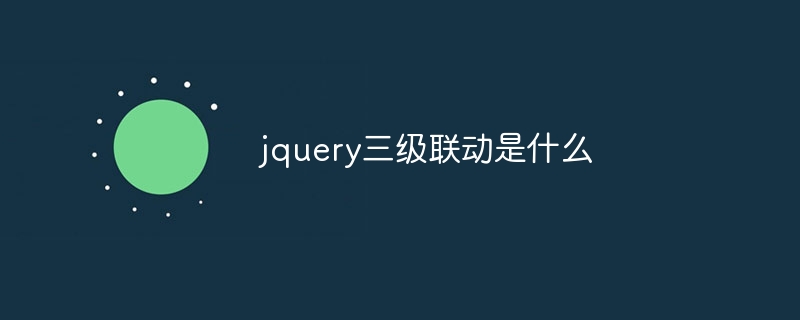
What is jquery three-level linkage?
Article Introduction:jQuery three-level linkage is an interactive effect implemented using the jQuery JavaScript library. It is used to create three associated drop-down menus on a Web page to achieve multi-level selection and data filtering. Its function is to dynamically update the next level based on the user's selection. The content of selectable items in a drop-down menu to enable data filtering and precise selection.
2023-07-05
comment 0
2123

How to implement cascade in php
Article Introduction:How to implement cascading in PHP: first create the fun.js file and send a GET request to the server; then create index.php and use jQuery to make a cascading drop-down selection box to select the region; finally create returnpc.php and pc.php. Can.
2020-10-16
comment 0
2216

How to implement an infinite level drop-down menu using HTML, CSS and jQuery
Article Introduction:How to use HTML, CSS and jQuery to implement unlimited levels of drop-down menus With the continuous enrichment of website functions, drop-down menus have become one of the common interactive elements in web design. In actual development, we often encounter situations where we need to implement multi-level drop-down menus. This article will introduce how to use HTML, CSS and jQuery to implement an infinite level drop-down menu, and give specific code examples. 1. Preparation Before starting to write code, we need to prepare some basic files, including: HTML files (i
2023-10-24
comment 0
1006
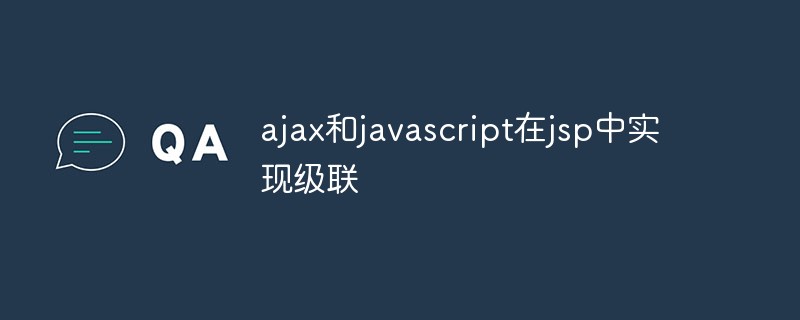
How to use Ajax and JavaScript in JSP to achieve cascading effects
Article Introduction:With the rapid development of web applications, front-end technology is becoming more and more important. In this article, we'll take a deep dive into how to use Ajax and JavaScript in JSP to achieve cascading effects. 1. What is cascade? Cascading means that after selecting an option in one drop-down list, the options in another drop-down list will also change accordingly. For example, if you select Beijing in the "Province" drop-down list, the options in the "City" drop-down list will automatically change to the city to which Beijing belongs. 2. Ajax and JavaScript in JSP In JSP, we
2023-04-25
comment 0
543
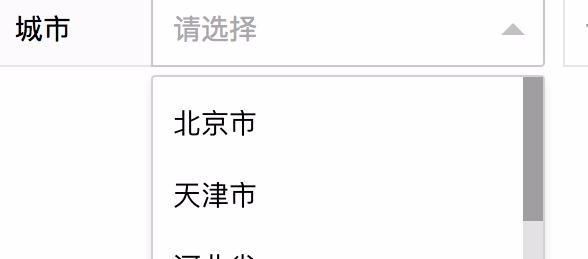
jquery implements secondary linkage drop-down selection based on layui
Article Introduction:The drop-down selection function is very common to us. This article mainly introduces jquery's implementation of two-level linkage drop-down selection (province and city selection) based on layui. It has certain practical value. Friends who need it can refer to it. I hope it can help everyone.
2018-01-06
comment 0
15489
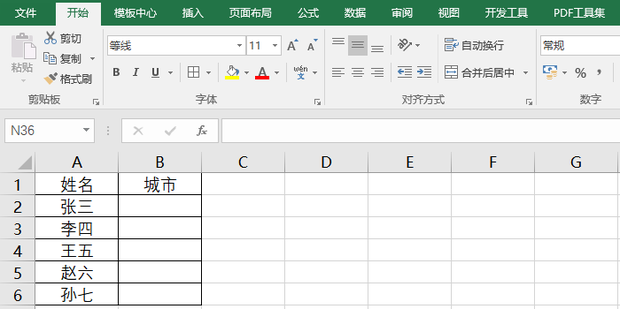
How to set up excel drop-down menu to automatically associate data? Excel drop-down menu automatically associates data settings
Article Introduction:How to set up Excel drop-down menu to automatically associate data? When we use excel, we use drop-down menus to quickly operate our data. However, many users also ask how to set up the drop-down menu to automatically associate data? Let this site introduce to users in detail how to set up automatic data association for excel drop-down menus. How to set up excel drop-down menu to automatically associate data 1. Open the Excel table. 2. Enter a piece of related data in a blank cell. 3. Then select the cells where you want to add a drop-down list. 4. Click [Data]-[Data Verification] on the menu bar. 5. Select [Sequence] for verification conditions. 6. Click the button pointed by the arrow in the picture and select
2024-03-13
comment 0
1096
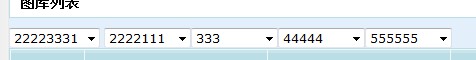

How to implement multi-level drop-down box linkage in Vue form processing
Article Introduction:How to implement multi-level drop-down box linkage in Vue form processing. When developing front-end applications, forms are one of the indispensable components. In forms, drop-down boxes, as a common selection input method, are often used to implement multi-level selection. This article will teach you how to achieve the linkage effect of multi-level drop-down boxes in Vue. In Vue, linkage of drop-down boxes can be easily achieved through data binding. Let's first look at a simple example. Suppose we have a city selector. The user needs to first select a province, and then based on the selection
2023-08-11
comment 0
2461
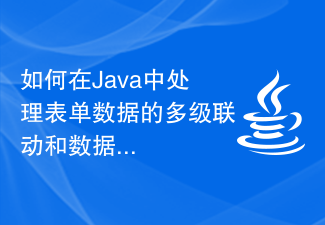
How to handle multi-level linkage and data federation query of form data in Java?
Article Introduction:How to handle multi-level linkage and data federation query of form data in Java? In web application development, multi-level linkage of form data and joint data query are very common requirements. As a widely used programming language, Java provides rich functions and tools when dealing with these requirements. This article will introduce how to handle multi-level linkage and data federation query of form data in Java, and provide corresponding code examples. 1. Multi-level linkage Multi-level linkage means that when the user selects an option in the first-level drop-down box, the content of the next-level drop-down box will be
2023-08-10
comment 0
1681

User management--implementing secondary linkage using jquery's ajax
Article Introduction:Page effect implementation steps 1. Introduce struts plug-in package that integrates json 2. The page uses jquery's ajax to call the second-level linkage of js//ajax's second-level linkage, and uses the selected unit to query the list of corresponding unit names under the unit. function findJctUnit(o){ //The text content of the unit to which the goods belong var jct = $(o).find("option:selected").t
2017-07-20
comment 0
1344