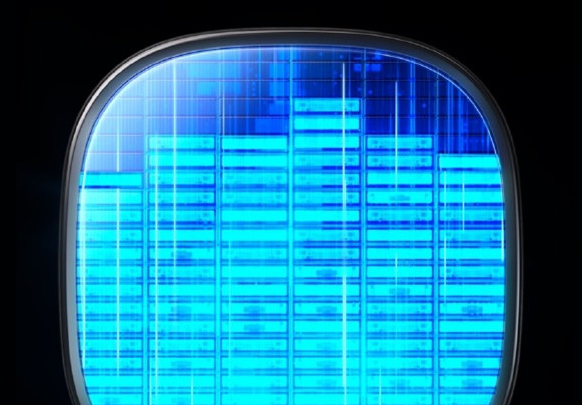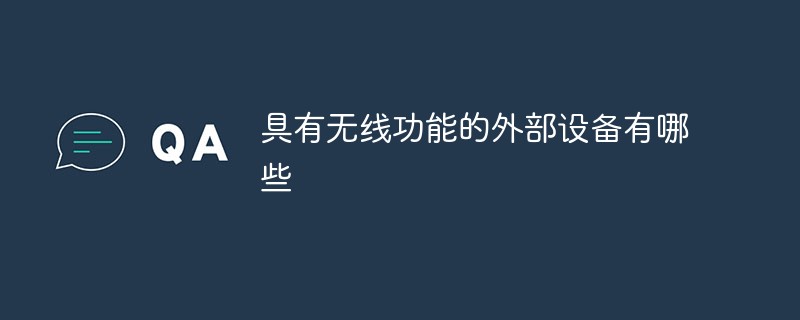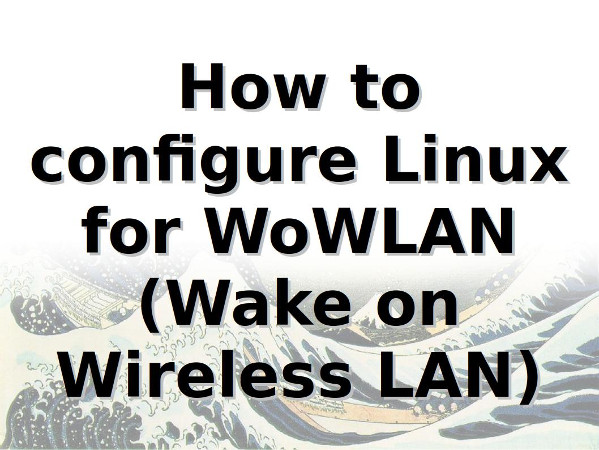Found a total of 10000 related content

How to enable wireless connectivity
Article Introduction:1. How to turn on the wireless function? To enable wireless functionality, follow these steps: 1. Check the hardware switch: Check if there is a physical wireless switch on your laptop or wireless router and make sure it is turned on. 2. Operating system settings: In the computer operating system, enter the network settings or system settings, find the wireless option, and ensure that the wireless function is enabled. 3. Use shortcut keys: Some laptops have special shortcut keys for enabling or disabling wireless functions, usually using the "Fn" key plus an F key combination. 4. BIOS/UEFI settings: When the computer starts, press the corresponding key (usually the Del key or F2 key) to enter the BIOS/UEFI settings and check whether the wireless option is enabled. 2. WiFi
2024-01-08
comment 0
2182

How to turn on the wireless function in Win7 How to turn on the wireless function in Win7
Article Introduction:Some friends found that the wireless function was turned off when the Win7 system was connected to the wireless network. So how to turn on the wireless function in Win7? The following editor will give you a detailed introduction to how to turn on the wireless function in Win7. Friends who need it can take a look. Find out. 1. Click Start in the taskbar below and select "Control Panel" in the menu option to open it. 2. After entering the new interface, click "Network and Sharing Center" to open it. 3. Then click "Change Adapter Settings" on the left. 4. Then find "Wireless Network Connection", right-click and select "Enable".
2024-09-19
comment 0
942

Does Apple 15 have wireless charging function?
Article Introduction:All Apple 15 series mobile phones are equipped with wireless charging function as standard. Users can purchase and use them with confidence. The maximum power of unlimited charging is 15 watts. It is recommended that users use official wireless chargers for charging. Does Apple 15 have wireless charging function? Answer: Does it have wireless charging function? 1. All new iPhone 15 models come with built-in wireless charging function. 2. The mobile phone turns on wireless charging by default. If you want to experience the full functionality, you need to purchase an official magnetic charger. 3. It is also possible to use officially authorized third-party wireless charging or magnetic chargers. 4. Although Apple’s wireless charging can now reach a maximum power of 15W, it is still a bit slower than wired charging. 5. Apple certified or official magnetic charger, which can also be unlocked during wireless charging
2024-03-08
comment 0
2525

How to turn on the wireless function in win7 How to turn on the wireless function in win7 Detailed introduction
Article Introduction:Wireless function is a very common mobile terminal in life, and laptops are not excluded. Some users find that they do not know how to turn on the wireless function when using win7, so how to turn on the wireless function of win7, let me tell you next Everyone has a detailed introduction on how to turn on the wireless function in win7. As long as users read it, they can figure out how to turn on the wireless function at once. How to turn on the wireless function in win7 1. Check the network status and daily tasks Open the computer's operation panel to check more network status and daily tasks. 2. Click Change Configurator Settings and click Change Configurator Settings on the left. 3. Click to turn on the wireless network. Right-click the mouse and click to turn on. 4. Turn on the wifi network function and start w
2023-07-07
comment 0
5136

How to enable wireless function in win7 system? Tutorial on how to enable wireless function in win7
Article Introduction:Many users’ computers have wireless network cards. When there is a problem with the wired network, they need to connect through the wireless network. Some netizens want to know how to enable the wireless function in win7 system? In response to this problem, the editor of this win7 tutorial will share with users how to enable the function, hoping to answer the questions raised by netizens. How to turn on the wireless function in win7: 1. Open the shortcut key "win+R" and enter "control", press Enter to open the control panel, and click the "View network status and tasks" option under "Network and Internet". 2. Enter new
2024-02-13
comment 0
862

Apple 14 wireless charging function introduction
Article Introduction:All Apple 14 series mobile phones use wireless charging technology. Users can purchase and enjoy 15-watt wireless fast charging with peace of mind. It is recommended to choose official original charging accessories to prevent potential safety hazards. Apple 14 wireless charging function introduction Answer: There is wireless charging function Function introduction: 1. All new iPhone 14 have built-in wireless charging modules. 2. The wireless charging function is turned on by default. If you want to give full play to its function, please use an officially authorized magnetic charger. 3. Third-party wireless or magnetic charging devices authorized by Apple can also be used normally. 4. Although Apple’s wireless charging provides a maximum power of 15 watts, it is still slightly slower than wired charging. 5. If users choose a magnetic charger certified by Apple, they can enjoy a unique wireless charging process.
2024-03-22
comment 0
1366

How to enable wireless function in win7? Tutorial on enabling wireless network function in win7
Article Introduction:Nowadays, many computers using win7 system have wireless network cards, but if the wireless function is not turned on, then they cannot directly connect to the wireless network for use. Faced with this problem, many people don’t know how to set it up. To solve this problem, today’s win7 tutorial Let’s share the solution with everyone, let’s learn about it together. How to turn on the wireless function in win7: 1. Click Start in the taskbar below and select "Control Panel" in the menu option to open it. 2. After entering the new interface, click "Network and Sharing Center" to open it. 3. Then click "Change Adapter Settings" on the left. 4. Then find “Wireless Network Connection&
2024-02-13
comment 0
1060

Fix: Wireless functionality turns off on Windows 11
Article Introduction:Seamlessly connect your computer to other devices through a wireless network connection, which allows data transfer via radio waves. However, users are facing issues with the ability to turn off wireless features on Windows 11. Therefore, this guide will try to provide possible solutions. Alternatively, you can check out our article on fixing wireless adapter or access point problems on your PC. Why is the wireless function turned off? You may encounter this issue for a variety of reasons. Some of the major factors are: Outdated Network Drivers – Wireless drivers are essential to provide a standard interface that allows the system to communicate with wireless devices. Therefore, outdated drivers can prompt the wireless functionality to turn off in your Dell computer. Viruses and Malware Attacks – Viruses on Computers
2023-04-13
comment 0
2610

How to enable wireless functionality in Win7
Article Introduction:Some users don’t know how to turn on the wireless network function on their computers. Here I will introduce to you how to turn on the wireless network under win7 system. Users who don’t know how to operate can follow the steps below. How to turn on the wireless function in win7 1. Open the control panel of the computer, and then click "View Network Status and Tasks" 2. Click "Change Adapter Settings" on the left 3. Right-click "Wireless Network Connection" and select "Enable" 4. This will work normally Use wireless network.
2023-12-30
comment 0
1191

Recommended wireless routers that support universal wireless access point function
Article Introduction:In order to help players who haven't passed the level yet, let's take a look at the specific puzzle-solving methods. First of all, we recommend that you use a wireless router that supports WISP function. This router can easily connect to an existing wireless network and convert it into a wired or wireless signal to better solve puzzle game puzzles. It is hoped that the WISP (Wireless Internet Service Provider) function of this method means that the router can act as a wireless Internet service provider, achieving wireless expansion by receiving signals from other Wi-Fi networks and forwarding them. Recommend a wireless router that supports WISP function: If you need to extend the wireless signal away from the router at home or office
2024-01-09
comment 0
1117

Does Redmi Note13RPro have wireless charging function? Does RedmiNote13RPro support wireless charging?
Article Introduction:To say which mobile phone is the most popular recently, it must be the Redmi Note13R Pro. This mobile phone has very powerful performance configurations. The most important thing is that the mobile phone has a very good appearance. After its release, it has been deeply loved by users, regardless of boys. Girls also like it very much, but recently some users want to know whether Redmi Note13R Pro has wireless charging function. Next, let the editor introduce this tutorial to you! Does Redmi Note13RPro have wireless charging function? Does Redmi Note 13R Pro have wireless charging function? Does it not support wireless charging function? Redmi Note 13R Pro has dual rear cameras, equipped with a 108-megapixel ultra-clear main camera.
2023-11-20
comment 0
1430

How to enable disabled wireless function in win7? How to turn on the wireless function in Windows 7
Article Introduction:Many users' win7 computers are able to connect to wireless networks, but when connecting, they find that the function is turned off. In this case, we only need to turn it on again, but many people don't know how to do it. Today's win7 tutorial is Let me share with you how to turn on the wireless function in Windows 7. I hope it can help you. How to enable the wireless function in win7: 1. In the win7 system interface, open the control panel. 2. Click Network and Sharing Center in the Control Panel. 3. Click Change Adaptation Settings on the left. 4. Right-click the wireless network connection and click Start.
2024-02-14
comment 0
1273

How to set up wireless charging function on Honor 60
Article Introduction:Can Honor 60 be wirelessly charged? Does Huawei Honor 60 support wireless charging? Honor 60 is a smartphone from Huawei. As a high-end model, the quality and functions of Honor 60 are excellent. Among them, the wireless charging function is also a favorite feature of users. The Honor 60 uses a wireless charging pad for charging. Users only need to place the phone on a charging pad that supports wireless charging to achieve wireless charging. The charging board also has a charging indicator light, which can be used as a reference for users to check the charging status, which is very convenient. At the same time, the charging pad of Honor 60 also has a charging indicator light, which can be used as a reference for users to check the charging status, which is very convenient. The emergence of wireless charging function has greatly improved the user experience, so that users no longer have to worry about charging cable problems. Honor 60 wireless charging
2024-04-10
comment 0
694

How to turn on the wireless screen mirroring function in win7? Tutorial on starting the wireless screen mirroring function in Windows 7
Article Introduction:Our current win7 system supports wireless networks, and some devices can be connected wirelessly. Recently, some friends want to use the wireless screen projection function, so they need to enable the corresponding functions in the system. Many friends do not know how to do this. Where to set it up? In response to this problem, the editor of this website will share the opening method in this issue. I hope that today’s win7 tutorial can help more people solve the problems they encounter. How to turn on the wireless screen mirroring function in win7 1. First, ensure that the TV and computer are in the same LAN or connected to the same wireless network. 2. Click "Start" in the lower left corner to enter the "Control Panel". 3. Click "Network and internet&rd"
2024-03-16
comment 0
848

How to enable wireless function in win7? Introduction to how to enable wireless function in Windows 7
Article Introduction:Some of our win7 computers now have built-in wireless network functions, but some users cannot activate this function. This may be because the Ethernet is not set to start, or the corresponding network service is not turned on. So what should be done? Today's The win7 tutorial will share two solutions with you. Let’s take a look at the specific steps. Introduction to how to enable the wireless function in Windows 7 Method 1: 1. First click "Start" in the lower left corner to open the "Control Panel". 2. Click "Network and Internet". 3. Open the "Network and Sharing Center" again. 4. Then click "
2024-02-13
comment 0
1253

Does Xiaomi Civi4Pro have wireless fast charging function? How much does Xiaomi Civi4Pro wireless fast charging cost?
Article Introduction:Wireless fast charging allows devices to receive power wirelessly for charging without the need for physical cable connections. So does Xiaomi Civi4Pro have wireless fast charging function? How many watts does wireless fast charging cost? Let me introduce it to you in detail below. Does Xiaomi Civi4Pro have wireless fast charging function? Xiaomi Civi4Pro not only supports wireless charging, but also supports up to 50W wireless fast charging. Xiaomi Civi4Pro is scheduled to be released at 14:00 on March 21st. It is known as "Performance Pro, Image Pro, and Design Pro" to subvert the leap-forward growth of the industry and open a new chapter of "trend flagship". "There are three colors available: "Spring Wild Green", "Soft Mist Pink" and "Breeze Blue". Among them, "Spring Wild Green" adopts the new "Qicai"
2024-03-22
comment 0
1184
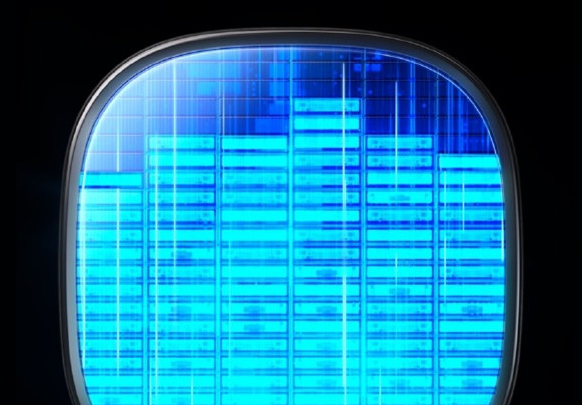
Does iQOO13 have wireless charging function? Does iQOO13 support wireless charging?
Article Introduction:Many flagship mobile phones now basically have wireless charging capabilities, and the charging speed is also quite fast. So does iQOO13 have wireless charging function? Does it support wireless charging? The editor has compiled some relevant information to share with you. Partners in need can refer to it. Does iQOO13 have wireless charging function? According to the current leaked information, iQOO13 does not support wireless charging yet. According to news on June 24, blogger @digitalchatstation today revealed more information about the iQOO13 mobile phone: the engineering machine uses BOE BOEX series base material screen, standard narrow-edge design, and retains some classic design elements. In addition, the blogger stated in the comment area that the current version of the engineering machine does not support wireless charging.
2024-06-27
comment 0
570
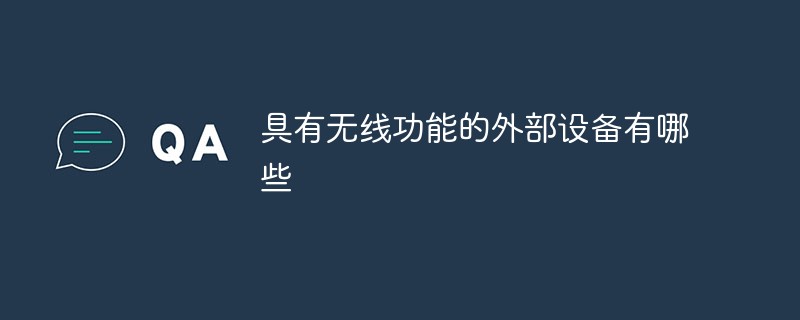
What are the external devices with wireless capabilities?
Article Introduction:External devices with wireless functions include wireless keyboards, wireless mice, wireless headsets, mobile phones, and radios; among them, wireless keyboards have no direct physical connection between the keyboard body and the computer, and wireless mice refer to mice that are directly connected to the host computer without cables. , wireless earphones have the middle wire replaced by radio waves and so on.
2021-02-08
comment 0
10613

How to solve the problem that the desktop computer does not have wireless network connection function (let your desktop computer also have wireless Internet access)
Article Introduction:Wireless networks have become an essential part of our lives with the development of technology. Some older desktop computers do not have built-in wireless network connection capabilities. However, this troubles many users. Let your desktop computer also easily achieve wireless Internet access. This article will introduce some solutions. 1. Purchase a USB wireless network card: A USB wireless network card can provide wireless network connection function for desktop computers, allowing your computer to connect to the wireless network by connecting to the USB interface. 2. Install a PCI wireless network card: You can consider inserting a PCI wireless network card on the motherboard so that your desktop computer can directly connect to the network through wireless signals, if you are willing to dismantle the computer case. 3. Use the mobile hotspot function: You can set your phone as a mobile hotspot
2024-04-27
comment 0
587
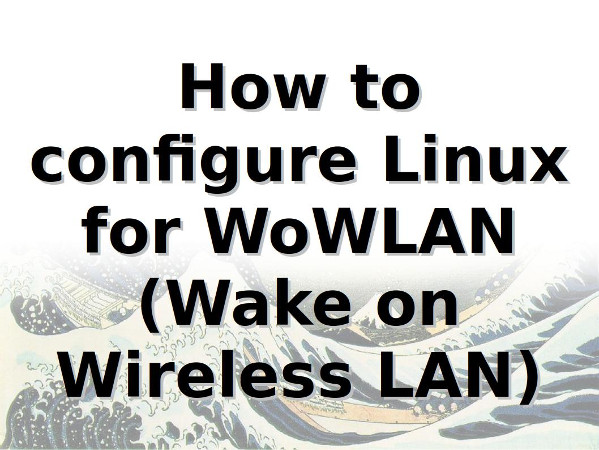
How to configure the wireless wake-up function of the wireless network card under Linux
Article Introduction:Wirelesswake-on-lan (WoWLAN or WoW) allows the Linux system to enter a low-power mode while keeping the wireless network card active and still connected to the hotspot. This tutorial demonstrates how to enable WoWLAN/WoW mode on a Linux laptop or desktop computer with a wireless network card installed. Please note that not all wireless cards and Linux drivers support WoWLAN. Syntax On Linux systems, you need to use the iw command to view and manipulate wireless devices and their configurations. The format is: iwcommandiw[options]command List all wireless devices and their functions Enter the following command: $iwli
2024-03-09
comment 0
1221