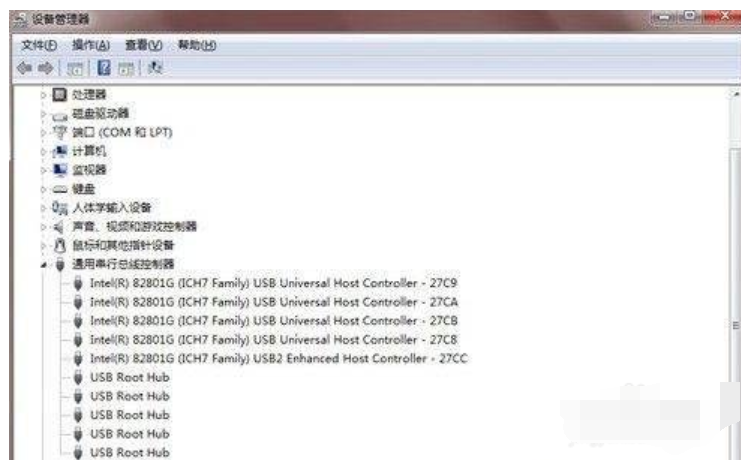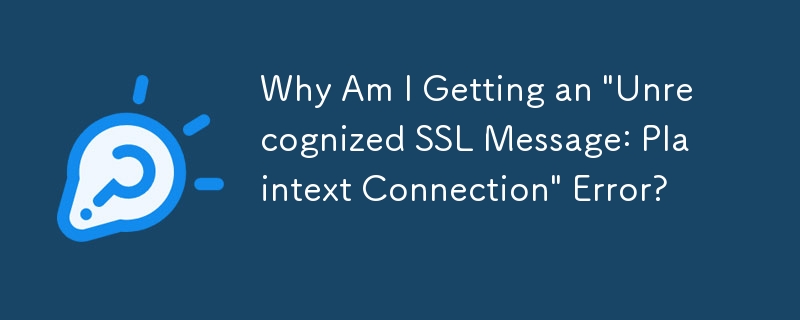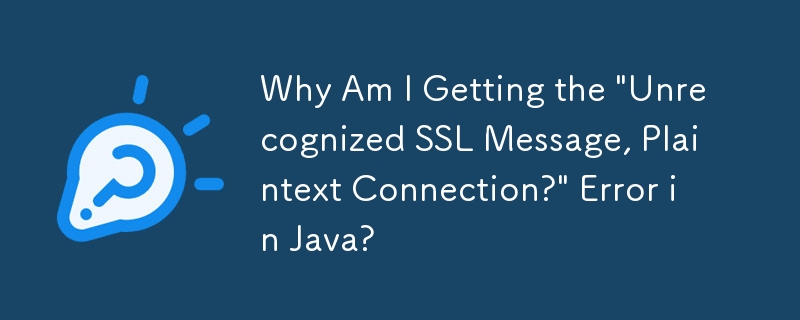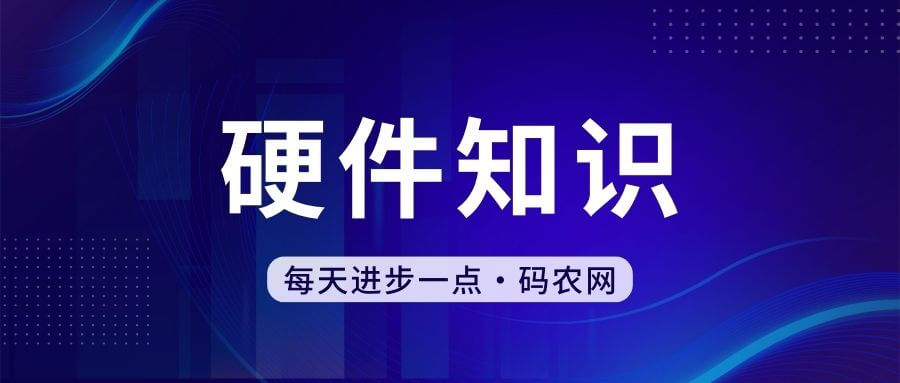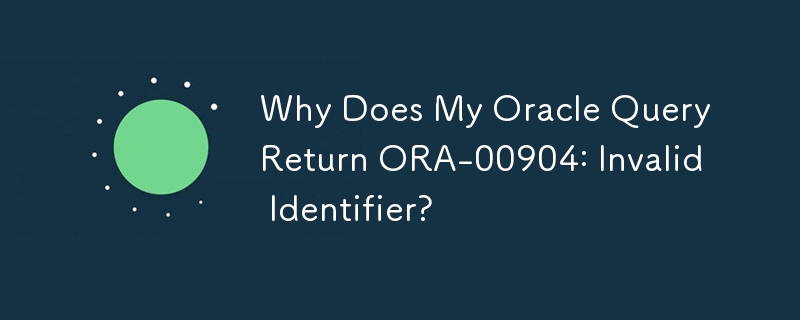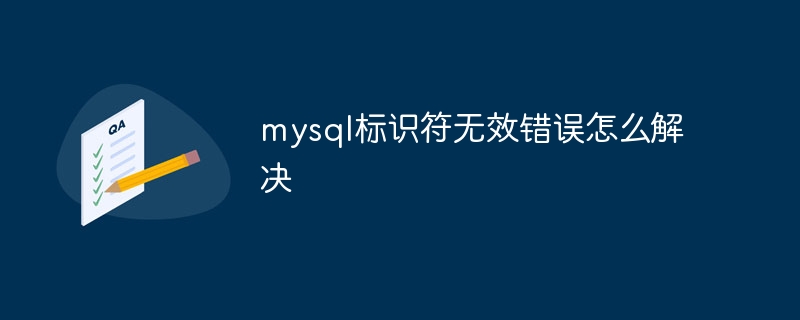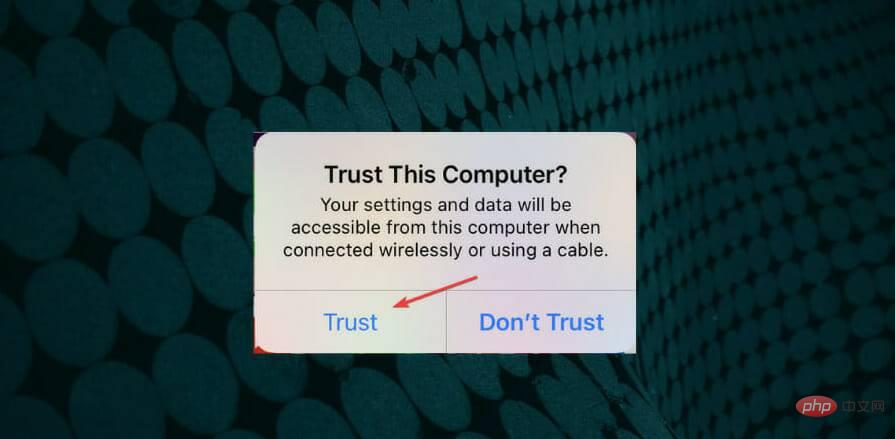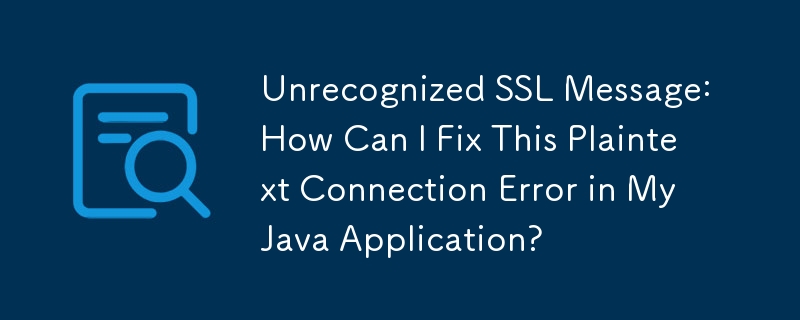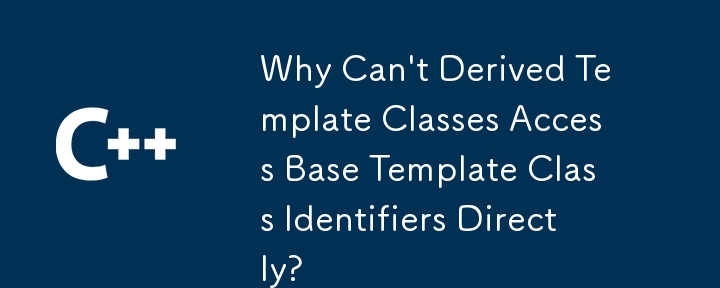Found a total of 10000 related content

How to identify Dewu APP for free? List of free identification methods for Dewu
Article Introduction:Dewu Free Identification Service provides consumers with brand authenticity identification services. Consumers can upload photos of necessary parts of the product through the identification service of Dewu App. The brand identification support unit will provide technical support for product authenticity identification based on relevant pictures. , and provide consumers with a preliminary identification report. The editor will share with you the operation method below: How to identify Dewu APP for free. Step 1: Open Dewu APP and click on me in the lower right corner. Step 2: Click on the authentication service. Step 3: Click on Free Identification. The first identification is free, and you can get the opportunity for free identification by posting orders later.
2024-07-03
comment 0
930
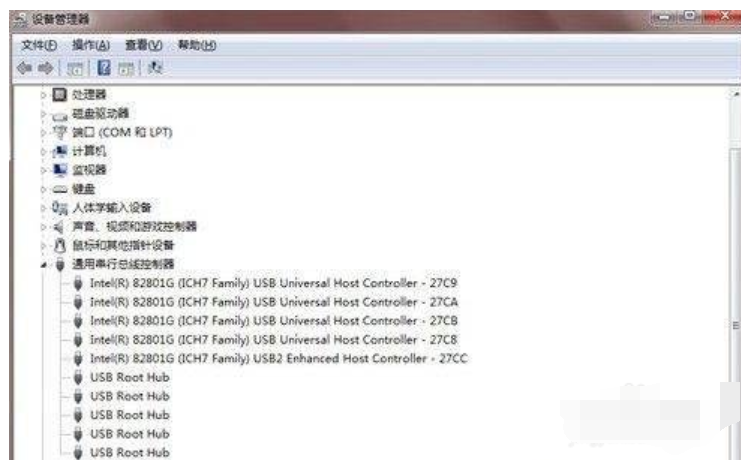
The mobile hard drive cannot be recognized
Article Introduction:U disks and mobile hard disks are mobile storage media that we often use in daily study and office work. However, during use, failures will inevitably occur. For example, we often encounter situations where the computer cannot recognize the mobile hard drive. So, how do we solve the problem of mobile hard disk not being recognized? do not panic. The editor will share with you the method to solve this problem. The editor found that recently some friends wanted to know the solution to the problem that the mobile hard disk cannot be recognized, so Xiaozhuang spent some time understanding the solution to the problem that the mobile hard disk cannot be recognized, so now I will share with you the solution to the problem that the mobile hard disk cannot be recognized. 1. It may be that the USB power supply is insufficient, causing the mobile hard disk to fail to start normally. Insufficient power supply may exist from the beginning, or it may
2023-07-09
comment 0
7830
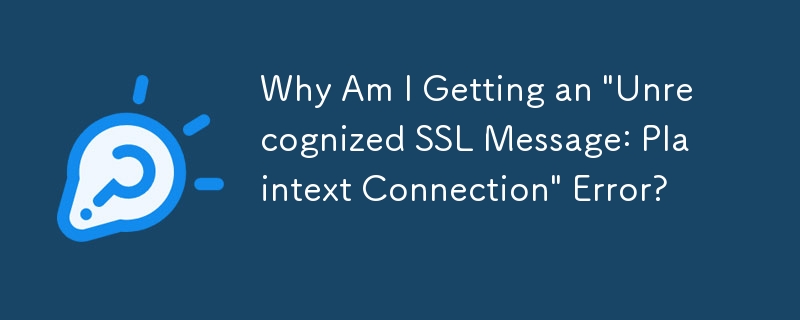
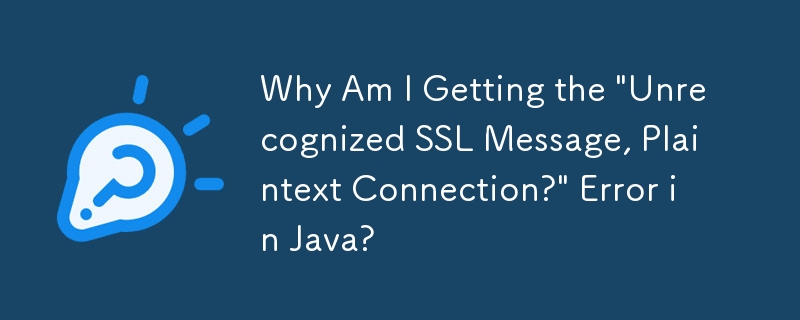

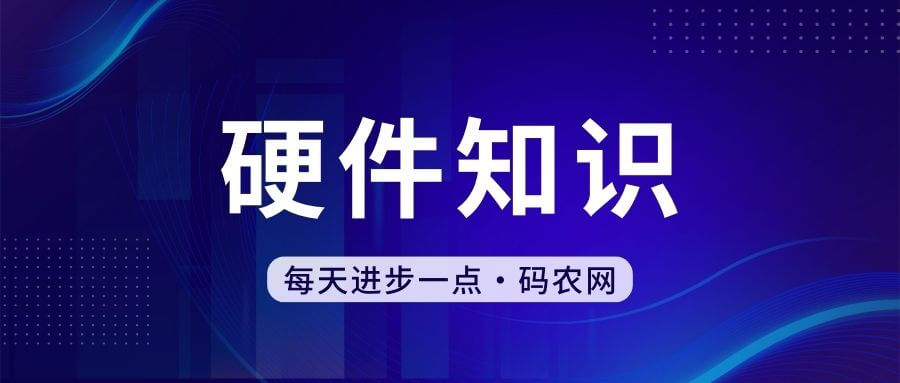
Laptop external keyboard not recognized
Article Introduction:After the laptop external keyboard is plugged into the computer, it prompts that the USB cannot be recognized. What's going on? 1. For the most common PS2 interface keyboard on desktop computers, if it cannot be recognized, it may be caused by a faulty keyboard or a bad PS2 interface on the computer motherboard. Usually the PS2 interface on the motherboard is rarely damaged. Most of the time it is caused by problems with the keyboard, such as the keyboard cable being twisted internally, water in the keyboard, or broken. 2. The solution to the problem that the notebook USB external keyboard cannot be recognized is as follows: Right-click on the desktop and select HID-compliant device---update driver. Browse your computer for driver software. Select the USB input device from your computer's list of device drivers. Then click Next. 3. Front USB cable connection
2024-06-04
comment 0
589

The USB flash drive cannot be recognized by the computer and the data cannot be accessed
Article Introduction:The computer cannot recognize the USB flash drive and cannot open it. This is a common problem that many people encounter when using computers. Sometimes after we insert the USB flash drive, the computer cannot recognize it and cannot open the files inside. This brings a lot of inconvenience to our work and life. This article will discuss this issue and provide some solutions. Tool materials: Computer brand and model: Dell XPS15 Operating system version: Windows 10 Software version: USB driver version 1.0.0 Text: 1. U disk interface problem 1. Check whether the U disk interface is loose. Sometimes the interface of the USB flash drive plugged into the computer may be loose, causing the computer to not recognize it. You can try to re-insert and unplug the USB flash drive to ensure that the interface is tightly connected. 2. Replace the U disk interface. If the U disk interface fails after being used for a long time
2024-01-18
comment 0
1342
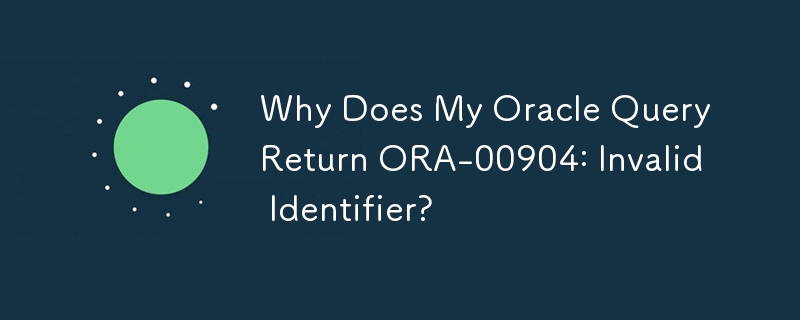
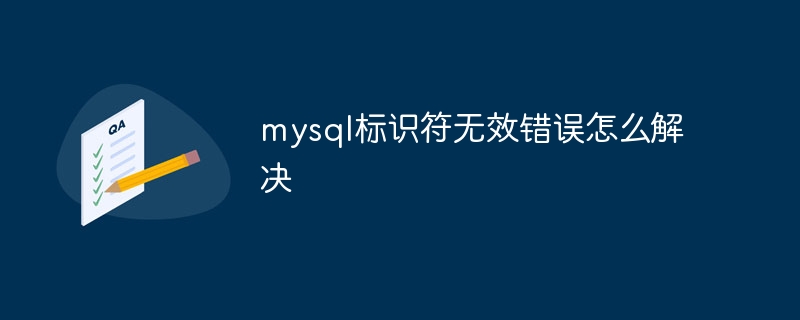
How to solve the invalid mysql identifier error
Article Introduction:Solution to invalid mysql identifier error: 1. Check whether the identifier is used by other tables or databases; 2. Check whether the identifier contains special characters; 3. Use quotes to wrap the identifier; 4. Use backticks to wrap the identifier; 5 , Check the MySQL configuration file; 6. Use a different MySQL version; 7. Use escape characters; 8. Make sure the table or database already exists; 9. Check the syntax of the SQL statement.
2023-12-04
comment 0
2252

oracle cannot recognize
Article Introduction:Oracle database is a well-known relational database management system in the industry and is widely used in enterprise-level applications and data processing tasks. However, in actual applications, problems that Oracle cannot recognize are sometimes encountered, which causes great trouble to developers and database administrators. This article will introduce the reasons, performance, solutions, etc. that Oracle cannot recognize. 1. Reasons why Oracle cannot be recognized. There may be many reasons why Oracle cannot be recognized. Below we will explain them one by one according to different situations. 1. If an undefined object is used
2023-05-20
comment 0
978

centos7 cannot recognize new network card after adding it
Article Introduction:The solution to the problem that centos7 cannot recognize the new network card after adding it is: 1. Get the real mac of the new network card; 2. Copy eth0 to eth1 and modify the configuration file; 3. Execute the command [systemctl restart network] to restart the network card.
2020-03-31
comment 0
3907

Why isn't my mouse recognized by the Logitech driver?
Article Introduction:If Logitech's driver encounters a problem that the mouse cannot be recognized or detected when using it, it may be due to a mouse or interface failure, or the wrong driver version is installed. Please check the connection between the mouse and the interface and try to update the correct driver version. Why the Logitech driver cannot recognize my mouse: 1. It may be a problem with the mouse or the interface. 1. To determine whether the user's mouse is a genuine Logitech mouse, if you are not sure, you can consult Logitech's after-sales customer service. 2. Users can check whether the USB interface and mouse connection cable of the computer are normal, otherwise it will also affect the recognition of the Logitech driver. 2. The driver version may be incorrect. 1. The latest version of the Logitech driver cannot recognize the old device, so the mouse using the old version cannot be recognized. 2. Similarly, the new version of the mouse cannot be used by the old one.
2024-01-16
comment 0
1723
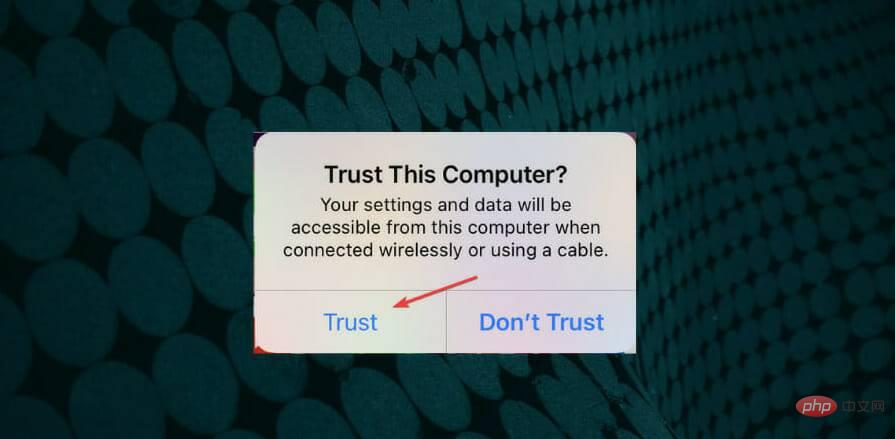
Fix: Windows 11 doesn't recognize iPad
Article Introduction:Some users need to connect their Apple iPad with Windows 11 PC to transfer files. However, Windows 11 does not always recognize the iPad when some users connect it with their PC. When the iPad is not recognized, it will not appear in the iTunes software. One user's MS Forum post said: When I plug my new iPad Pro 9.7 into any USB port on my desktop PC, it is not recognized. I have other Apple devices and all of them are recognized. I installed the latest iTunes software on my laptop and it recognizes my iPad Pro! When App
2023-05-14
comment 0
2496

Fix: Windows 11 doesn't recognize iPhone
Article Introduction:We often connect our iPhone to our computer, usually to transfer photos or, in some cases, to troubleshoot errors. But what do you do if Windows 11 doesn’t recognize your iPhone? The inability to connect the two devices is a major hurdle for users and you will find several forums on the web where users complain about the same. One common factor in all these forums is that you won't find reliable and effective troubleshooting methods anywhere. That’s why we’ve created this tutorial to help you understand why Windows 11 isn’t recognizing your iPhone and walk you through fixing the problem. Why doesn't Windows 11 recognize my iPhone?
2023-04-13
comment 0
4206
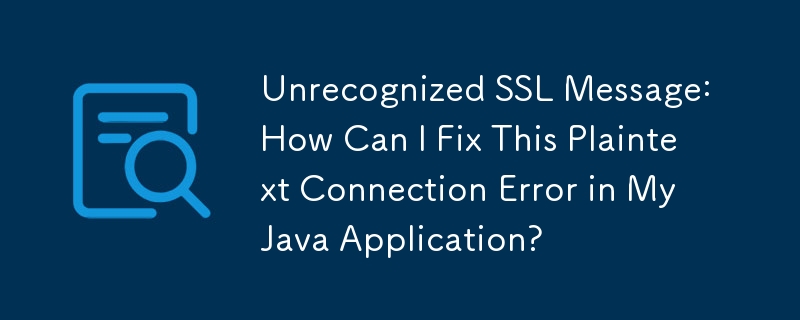

Win10 system Windows hello cannot be recognized normally_Win10 system Windows hello cannot be recognized normally solution
Article Introduction:Some friends will select the Windows hello function when turning on the computer. So what should I do if Windows hello cannot be recognized normally in Win10 system? For this reason, System House brings you a solution to the problem that Windows hello cannot be recognized properly in Win10 system. Here you can quickly solve the problems you encounter through simple methods. Solution to the problem that Windows hello cannot be recognized normally in Win10 system 1. First, open Windows settings through the shortcut key [Win+I] combination, click "Account (your account, synchronization settings, work, home)" to enter the account settings. 2. After entering the page, find Change to log in with a local account, and then click to enter. 3. If
2024-09-05
comment 0
1060
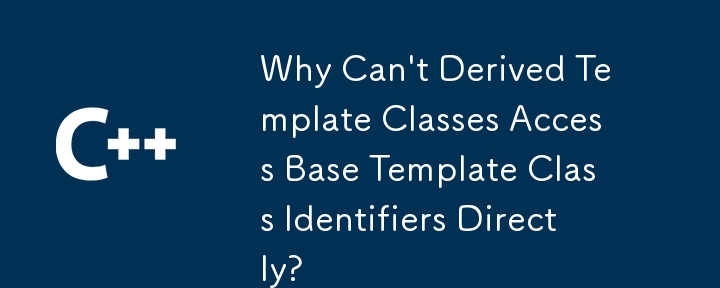
Basic knowledge of PHP: classes and objects 5 static
Article Introduction:: php基础知识:类与对象5 static:Declaring class members or methods as static makes them accessible without needing an instantiation of the class. A member declared as static can not be accessed with an instantiated class object (tho
2016-07-29
comment 0
738