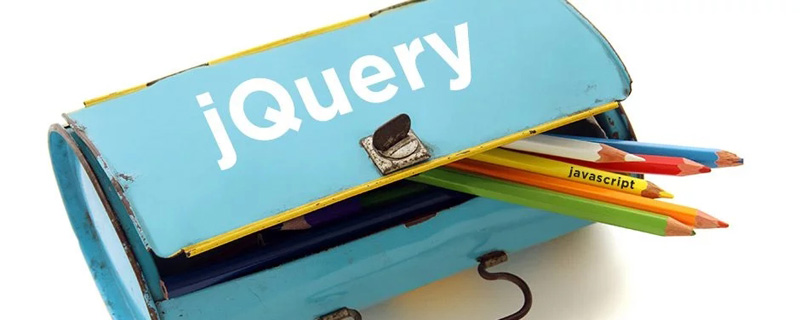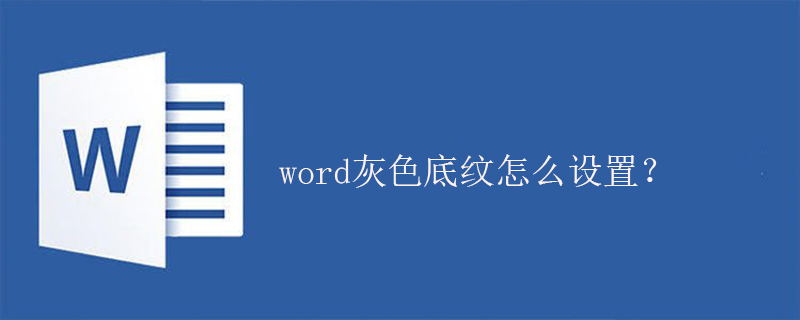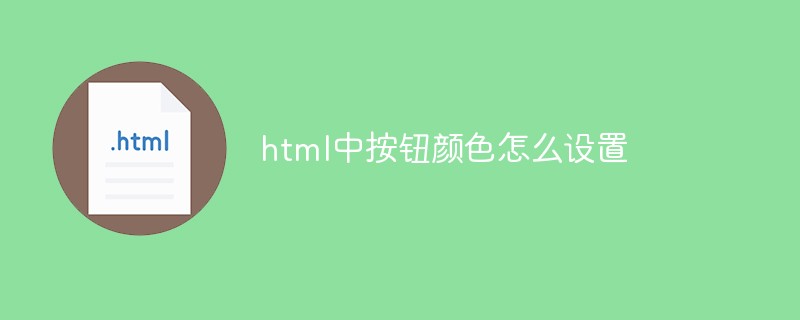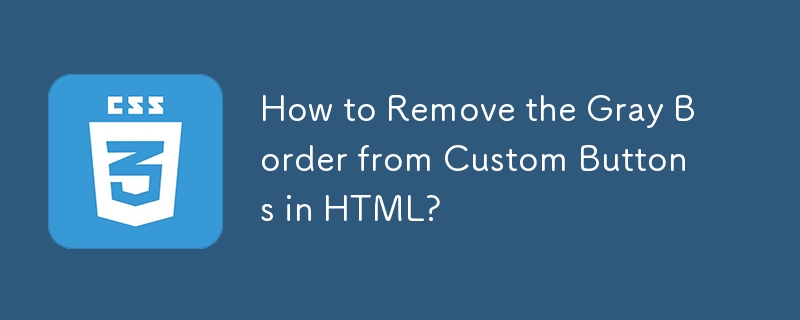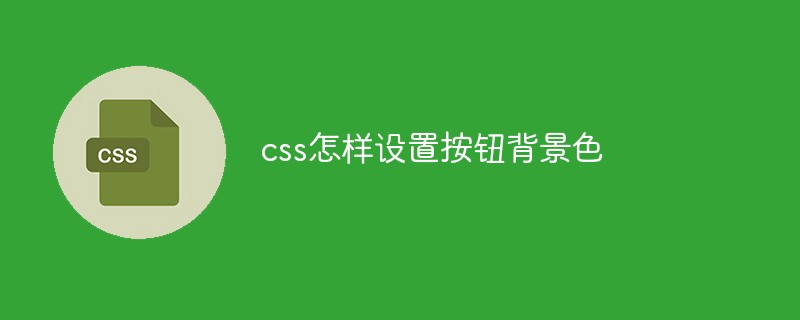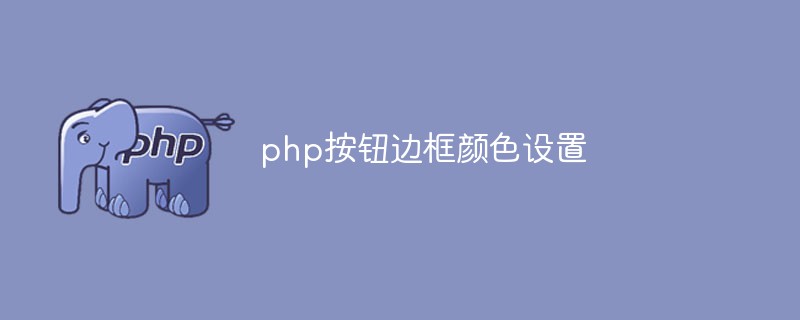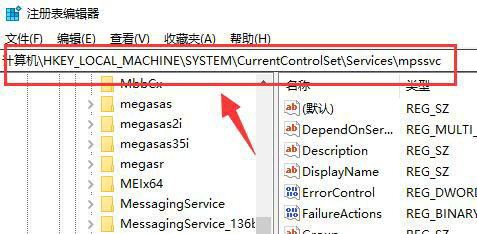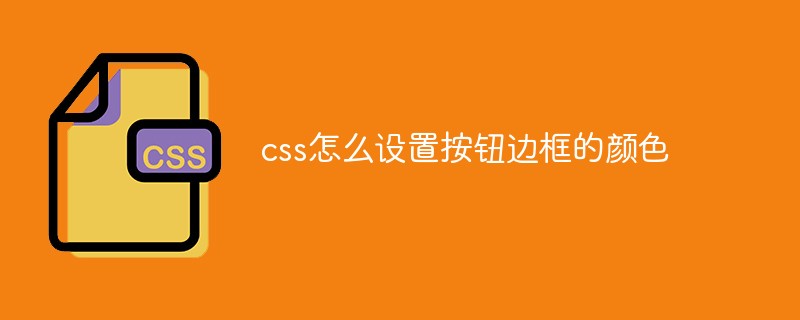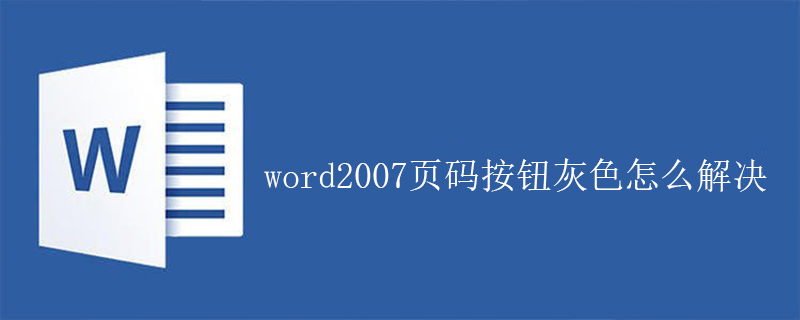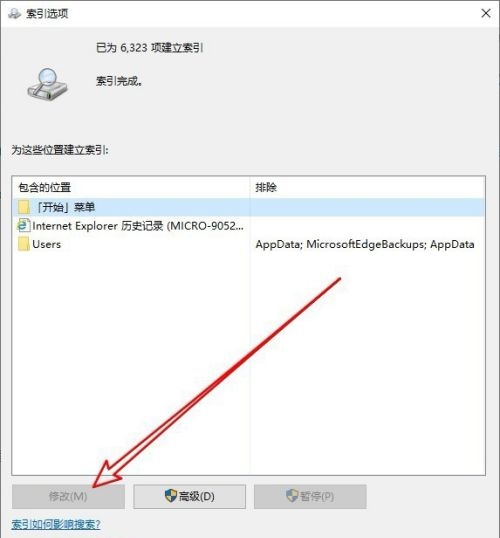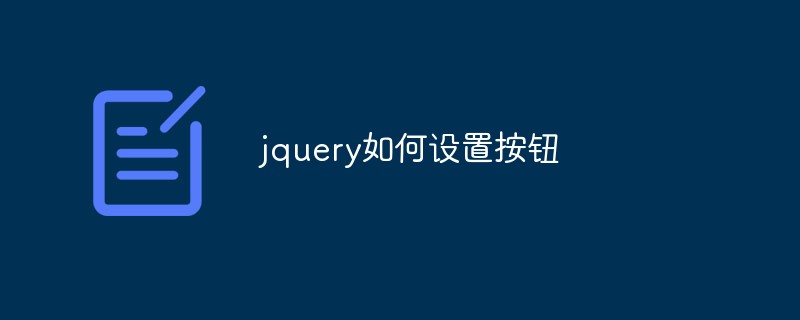Found a total of 10000 related content
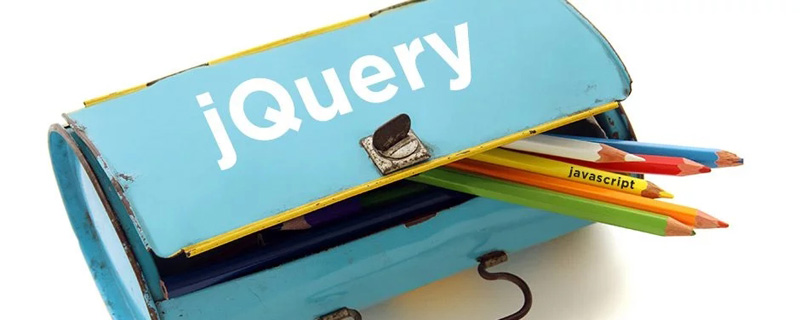
How to set the button gray and unavailable in jquery
Article Introduction:How to set the button gray and unavailable in jquery: first set the dynamic binding of parameters in the html code, the code is [onclick="getpass(${audit.lid})"]; then in jquery, the code is [$(" #"+id).css({'background-].
2020-12-03
comment 0
2990
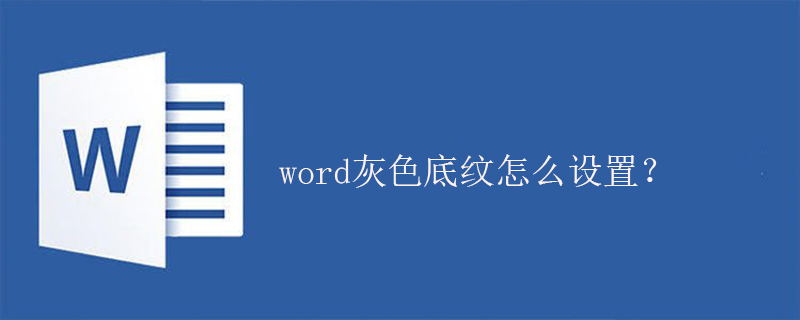
How to set gray shading in word?
Article Introduction:How to set gray shading in word: Select the text that needs to be set to gray shading, and then click the "A" button in the lower right corner of the "Font" column of the "Start" menu to set it.
2020-03-07
comment 0
14925
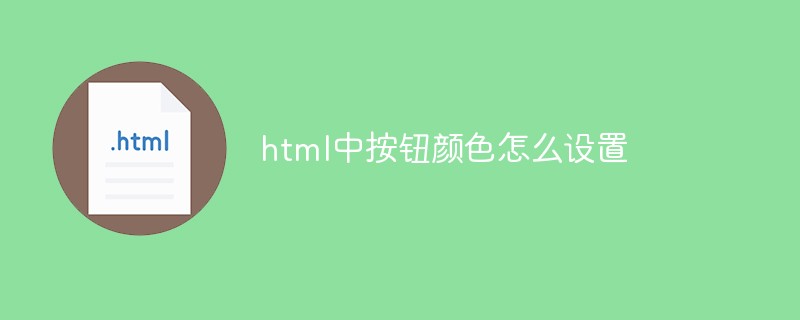
How to set button color in html
Article Introduction:In HTML, you can use the style attribute on the button element, add the "background-color: color value;" style to set the button's background color, and add the "color: color value;" style to set the button's font color.
2021-06-21
comment 0
21765

How to solve the problem that the Xbox screen recording button is gray. How to solve the problem that the Xbox screen recording button is gray.
Article Introduction:How to solve the problem that the Xbox screen recording button is gray? Xbox is a game software that comes with Windows systems and can provide many services. Many users like to record videos through this software, but they find that the recording button is gray. Faced with this problem, they don’t know how to solve it. Today’s tutorial I will share the solution with you, hoping it can be helpful to users. Solution: The Xbox screen recording button is gray. 1. Click the Win+i keys on the keyboard to open Windows Settings. 2. Click the settings icon and click Game. 3. Click the Game Bar in game mode to open and use the Game Bar to record game clips, screenshots, and broadcasts. 4. After restarting the computer, use Win+G to turn on the Xbox screen recording function on the computer.
2024-08-29
comment 0
1160
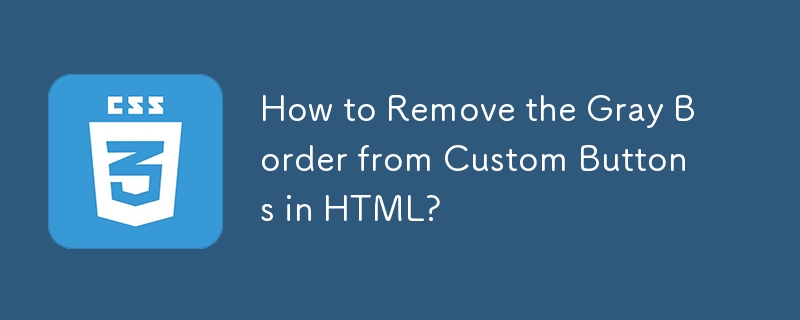
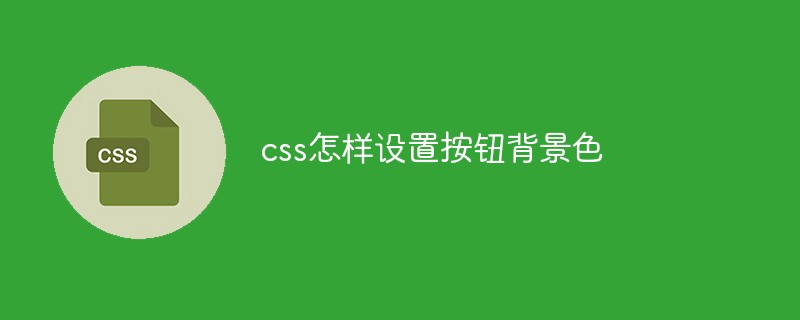
How to set button background color in css
Article Introduction:In CSS, you can use the "background-color" attribute to set the button background color. The function of this attribute is to set the background color of the element. You only need to add the "background-color: color value;" style to the button element.
2021-11-25
comment 0
9716
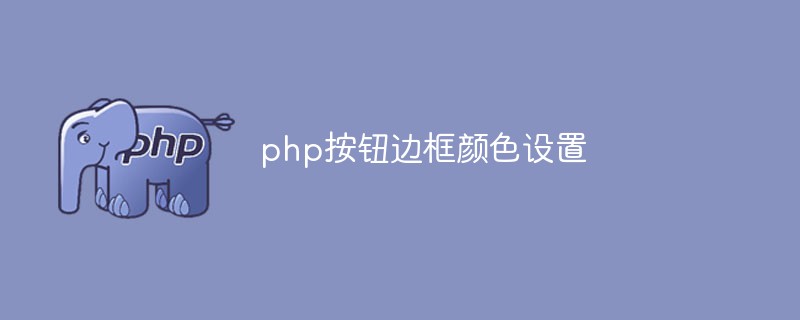
How to set button border color using php
Article Introduction:To set the border color of a PHP button, you need to use CSS. When creating a button, you need to define a CSS class or id for the button and set the relevant styles in the CSS file. Before setting the border color, you'll want to make sure you've defined basic styles for your button, such as button size and padding, so you can have more control over the button's appearance.
2023-03-22
comment 0
1900
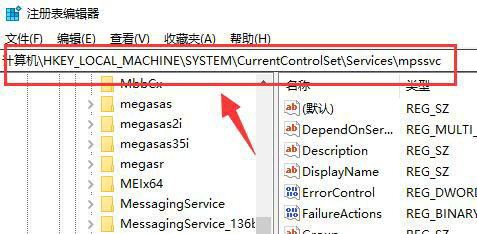
How to solve the problem that the win10 firewall advanced settings button is grayed out
Article Introduction:Hey, you know what? The Win10 Firewall Advanced Settings button turns gray, what should I do? A firewall is a computer security protection mechanism that can prevent many dangerous file intrusions. Many users use the default settings. If they want to modify it, they have to enter the advanced settings, but the gray button makes it impossible for me to operate. Today’s Win10 tutorial is here to help you solve this problem! Follow me to see the complete steps! The solution is as follows: 1. Use the "win+R" shortcut key to start running, enter "regedit" and press Enter to open it. 2. After entering the registry editor interface, change "Computer HKEY_LOCAL_MACHINE\SYSTEM\CurrentControlSet\Se
2024-09-09
comment 0
1122
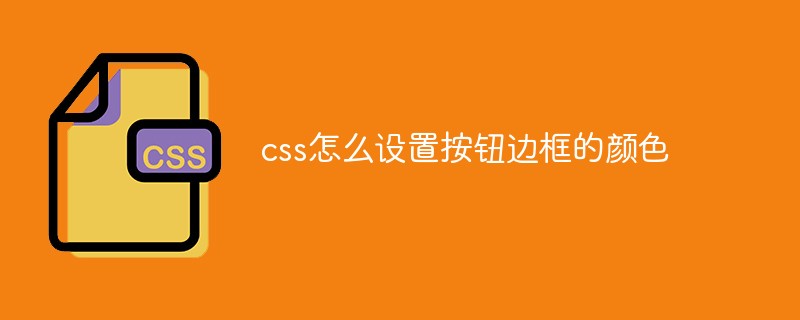
How to set the color of button border in css
Article Introduction:The way to set the button border color in css is to add the border-color attribute to the button border, such as [border-color:#0000ff;]. The border-color property is used to set the four border colors of an element.
2021-05-17
comment 0
6826

css button settings
Article Introduction:In web design, buttons are a common interactive element. CSS (Cascading Style Sheets) is a language used to describe the style of web pages. Through CSS, we can set the appearance and interactive effects of buttons. In this article, we’ll explore how to style buttons using CSS. 1. Basic button style setting We can use CSS properties to set the button style. The following is an example: ```button { background-color: #4CAF50; /* background color */ b
2023-05-27
comment 0
2674
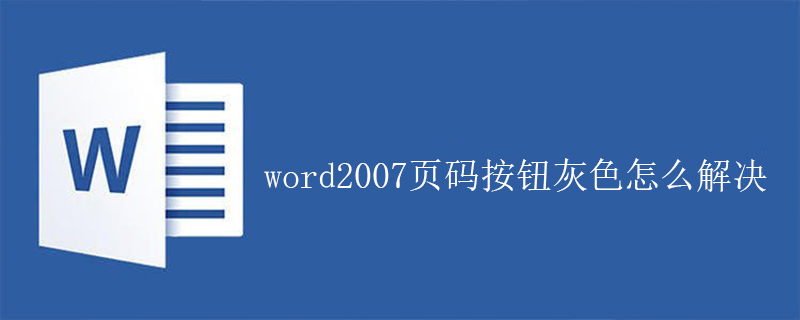
How to solve the problem of gray page number button in word2007
Article Introduction:Solution to the gray page number button in word 2007: Click "Microsoft Office Button" - "Word Options" - "Add-ins" - "Template" in the management - "Go" in the word interface, and click "Add" in the pop-up dialog box button and then add Building blocks.
2020-03-19
comment 0
9317

Why is the VMware Tools installation button gray?
Article Introduction:The gray VMware Tools installation button means that VMware cannot automatically recognize and install it. So what should users do if they encounter this problem? Why is the VMware Tools installation button gray? Let this site carefully introduce to users the solution to the gray installation of VMware Tools.
About the solution to gray installation of VMware Tools
Method 1: Install directly online (recommended)
If the virtual machine has a network, then everything will become very simple, you can install it directly online.
2024-07-11
comment 0
1462
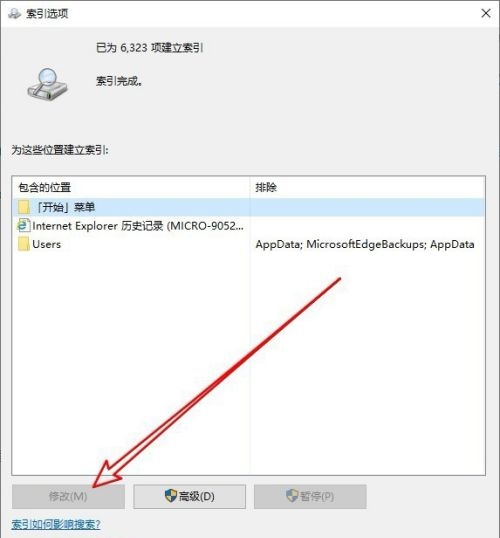
What should I do if the Win10 search index options modification button is gray?
Article Introduction:Some users found that the search index option modification button in Win10 system is gray and cannot modify it. So what should they do if the Win10 search index option modification button is gray? The editor below will give you a detailed introduction to the Win10 search index option. The modification button is a gray solution. If you are interested, you can take a look. Solution to the problem that the Win10 search index option modification button is gray: 1. Right-click Start in the taskbar and open "Run" in the options menu. 2. Enter "gpedit.msc" in the window and press Enter to open. 3. After entering the new interface, click "Computer Configuration - Administrative Templates - Windows Components&
2024-02-26
comment 0
1166

Set button html
Article Introduction:Introduction When developing web applications, it is often necessary to display a settings panel to users so that users can change the settings of the application according to their needs. The settings panel usually contains several options, such as changing the theme, adjusting the volume, etc. This article will show you how to create a basic settings button using HTML and CSS. HTML Markup First, we need to create a button in HTML and set its style to "Set Button". We can create buttons by using "button" element in HTML code.
2023-05-26
comment 0
968
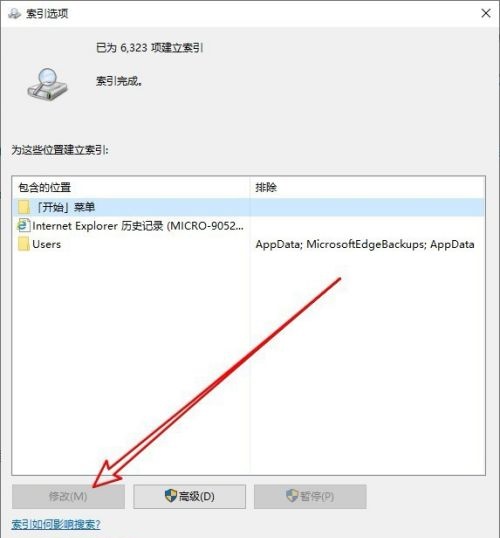
What should I do if the Win10 index option modification button is not available? What should I do if the Win10 index option modification button is grayed out?
Article Introduction:Some users found that the search index option modification button in Win10 system is gray and cannot modify it. So what should they do if the Win10 search index option modification button is gray? The editor below will give you a detailed introduction to the Win10 search index option. The modification button is a gray solution. If you are interested, you can take a look. The Win10 index option modification button is gray. Solution 1. Right-click Start in the taskbar and open "Run" in the options menu. 2. Enter "gpedit.msc" in the window and press Enter to open. 3. After entering the new interface, click "Computer Configuration - Management Templates&md"
2024-02-29
comment 0
916

How to set button in html
Article Introduction:In web design, buttons are a very important element that allow users to interact with the website. HTML provides several ways to set up buttons, some of which are described below. 1. Create a button using the button tag. Buttons can be created through the `<button>` element in HTML. For example: ```html<button>Click me</button>```In the above code, the `<button>` element is the containing element of the button, and `Click me` is the text of the button. 2. Set button type `<but
2023-04-13
comment 0
8319
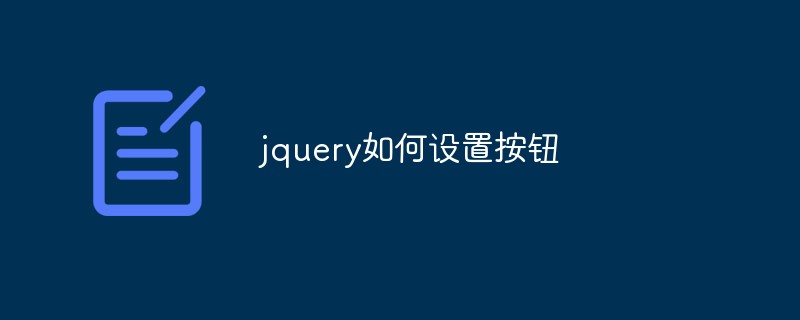
How to set button with jquery
Article Introduction:JQuery is a very popular JavaScript library that provides many functions and methods to simplify JavaScript programming. In web development, buttons are a common user interaction element. By setting buttons, many interesting interactive effects can be achieved. This article will introduce how to use jQuery to set buttons. 1. Create a button element. Before using jQuery to set a button, you first need to create a button element. In HTML, buttons can be created using the <button> tag. For example: <but
2023-05-12
comment 0
1707

Where to set the download button in Microsoft Edge - How to set the download button in Microsoft Edge
Article Introduction:Do you know where to set the download button to display in Microsoft Edge? Below, the editor will bring you the method to set the download button to display in Microsoft Edge. I hope it will be helpful to you. Let’s follow the editor to learn it! Step 1: First open Microsoft Edge Browser, click the [...] logo in the upper right corner, as shown in the figure below. Step 2: Then click [Settings] in the pop-up menu, as shown in the figure below. Step 3: Then click [Appearance] on the left side of the interface, as shown in the figure below. Step 4: Finally, click the button on the right side of [Show Download Button] and it will change from gray to blue, as shown in the figure below. The above is where the editor brings you how to set up the download button in Microsoft Edge.
2024-03-06
comment 0
1278

How to set gray shading in Excel
Article Introduction:How to set gray shading in Excel: first open the excel table; then select the data that needs to be added with gray shading; then right-click and select Format Cells; finally switch to the Fill tab, select gray, and click OK.
2020-02-20
comment 0
19550

How to set buttons in bootstrap4
Article Introduction:Bootstrap4 sets the button code: <button type="button" class="btn">, Bootstrap 4 provides buttons of different styles, and buttons of different styles can be selected through class.
2019-07-12
comment 0
2275