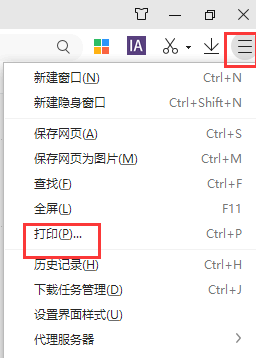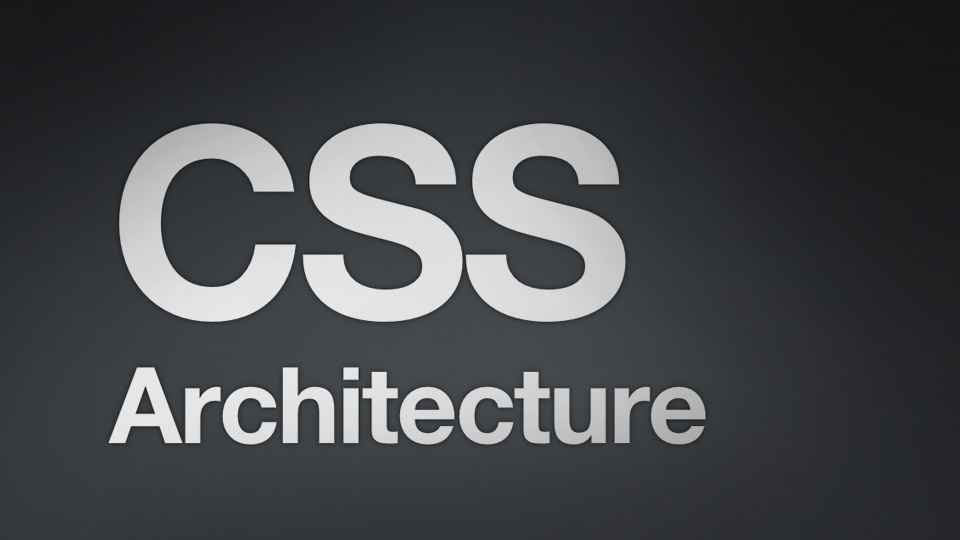Found a total of 10000 related content

CSS background properties: the magic of background-image and background-color
Article Introduction:CSS background properties: The wonderful use of background-image and background-color Background is a very important part of web design. You can enhance the visual effect of the page and improve the user experience by setting the background image and color. In CSS, we can use the background-image property to set the background image and the background-color property to set the background color. This article will introduce these two properties
2023-10-20
comment 0
1957

How to set css background image and background color in web pages
Article Introduction:CSS background here refers to setting background attributes on objects through CSS, such as setting various background styles through CSS. Css background background function: Set a solid color background. Background background can set the background color of the object to a solid color and set the image as the background. You can set the background of the object to a picture. If the background is a picture, you can make the picture tile repeatedly or horizontally, or fix the picture as the background of the object at any position of the object.
2017-06-06
comment 0
6758

How to set the color of css background image
Article Introduction:In CSS, you can use the background and background-blend-mode attributes to set the background image color. The syntax format is "background: url (background image path), color value; background-blend-mode: lighten;".
2021-07-22
comment 0
12289
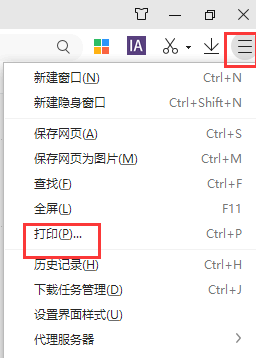
Unable to print background colors and images of web page pictures
Article Introduction:Many friends have downloaded files from the web, and when they print them out, they find that the background and image of the picture are gone. What is going on? How to print a picture with a background? In fact, you only need to set it up on the web page. How to print the background color and image of a web page picture 1. Open the browser where you downloaded the picture, click Settings in the upper right corner, and select Print. 2. Pull down to select more settings. 3. Check the background graphics box. 4. Because different browsers and versions are used, there are certain differences. For others, you can choose Print Preview, then click Page Settings, select the print background and image, and click OK to solve the problem.
2023-12-27
comment 0
514

How to implement background image color gradient in android
Article Introduction:This article mainly introduces the method of realizing background image color gradient in Android. This article directly uses the configuration file to achieve this effect. Friends who need it can refer to it.
2017-01-20
comment 0
2518

PHP and GD Library Guide: How to generate a solid background image based on color
Article Introduction:PHP and GD library guide: How to generate solid color background images based on color Introduction: In web development, we often need to use solid color background images to beautify web pages and improve user experience. This article will introduce how to use PHP and the GD library to generate a solid color background image based on color, with code examples. Background knowledge: The GD library is an open source image processing library that can be called through a PHP extension. Through the GD library, we can dynamically create, modify and manipulate images, including generating solid color background images. Step 1: Introduce the GD library. First, confirm
2023-07-12
comment 0
1421

How to add dynamic color changing effect to background image in CSS3
Article Introduction:In the previous article "Create a cool triangle background image using CSS3", we introduced you to a method of creating a cool triangle background image. This article will introduce you to a method of creating cool background images, and show you how to use CSS3 to create color-changing background image animations to make your web pages more attractive!
2021-08-23
comment 0
3433

How to use Golang to remove the background and color of images
Article Introduction:How to use Golang to perform background removal and color conversion on pictures Summary: This article will introduce how to use the Golang programming language to perform background removal and color conversion on pictures. We will use a third-party library to process images and provide code examples to illustrate. Introduction: Image processing is an important application in the field of computer vision. Background removal and color conversion are two of the common tasks. This article mainly introduces how to use the Golang programming language to achieve these two tasks. Background Removal: Background removal is a
2023-08-18
comment 0
1424


Novice: How to use PS to add a brick wall effect to a background image (skill sharing)
Article Introduction:In the previous article "Beginner's Article: Use PS Brush to Add Crack Effect to Fonts (Sharing)", I introduced you to a little trick on how to use PS Brush to add crackle effect to fonts. The following article will introduce to you how to use PS to add a brick wall effect to a background image. Let’s take a look.
2021-09-03
comment 0
5051