
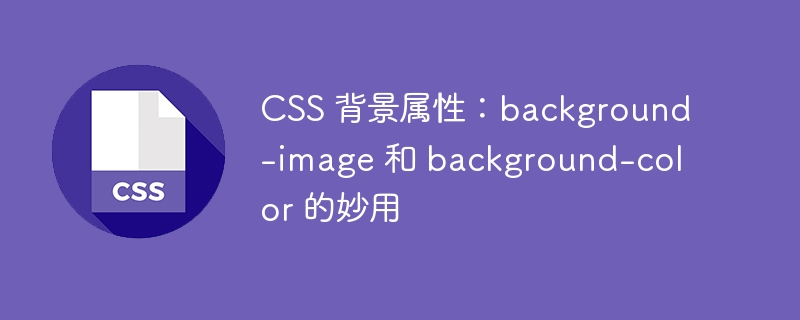
CSS background properties: the wonderful use of background-image and background-color
The background is a very important part of web design and can be enhanced by setting the background image and color The visual effect of the page and improve the user experience. In CSS, we can use the background-image property to set the background image and the background-color property to set the background color. This article explains the specific usage of these two properties and provides some code examples.
1. Use of background-image attribute
The background-image attribute is used to set the background image of an element. Images can be referenced using absolute URLs, relative URLs, or via base64 encoding. The following is an example of setting a background image:
/* 使用绝对网址引用图像 */ body { background-image: url("https://example.com/image.jpg"); } /* 使用相对网址引用图像 */ div { background-image: url("../images/image.jpg"); }
In addition to simply setting a background image, the background-image attribute also provides some other uses:
div { background-image: url("image1.jpg"), url("image2.jpg"); }
div { background-image: url("image.jpg"); background-repeat: repeat-x; /* 水平重复 */ background-repeat: repeat-y; /* 垂直重复 */ background-repeat: no-repeat; /* 不重复 */ }
div { background-image: url("image.jpg"); background-position: top left; /* 左上 */ background-position: center bottom; /* 中下 */ background-position: right center; /* 右中 */ }
2. Use of background-color attribute
The background-color attribute is used to set the background color of the element. Colors can be specified using color names, hexadecimal values, or RGB values. The following is an example of setting the background color:
body { background-color: red; /* 使用颜色名称 */ } div { background-color: #00ff00; /* 使用十六进制值 */ } span { background-color: rgb(0, 0, 255); /* 使用 RGB 值 */ }
Similar to the background-image attribute, the background-color attribute also provides some other uses:
div { background-color: rgba(255, 0, 0, 0.5); /* 背景颜色为红色,透明度为 50% */ }
div { background-color: linear-gradient(red, blue); /* 从红色到蓝色的渐变 */ }
div { background-color: red, blue; /* 先显示红色,然后显示蓝色 */ }
In summary , CSS background-image and background-color properties play a very important role in web design. By flexibly setting background images and colors, we can add richer visual effects to web pages and improve user experience. I hope this article can help you better understand and use these two properties.
The above is the detailed content of CSS background properties: the magic of background-image and background-color. For more information, please follow other related articles on the PHP Chinese website!




