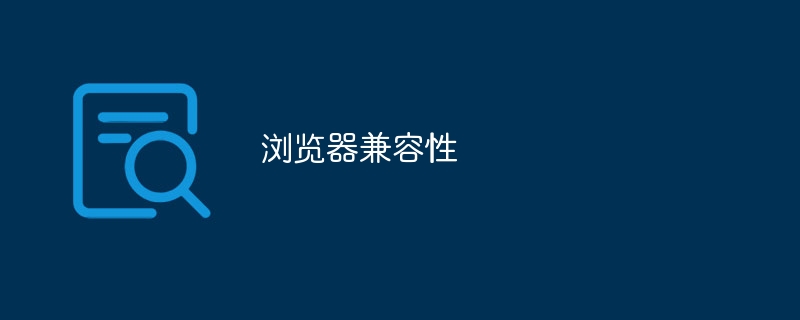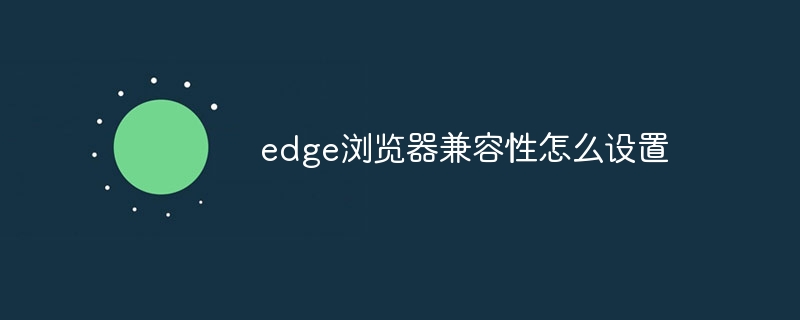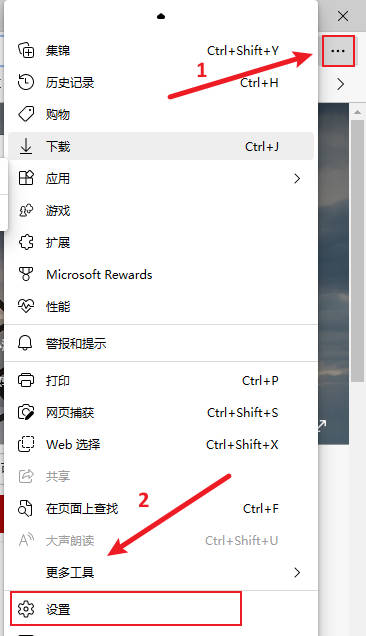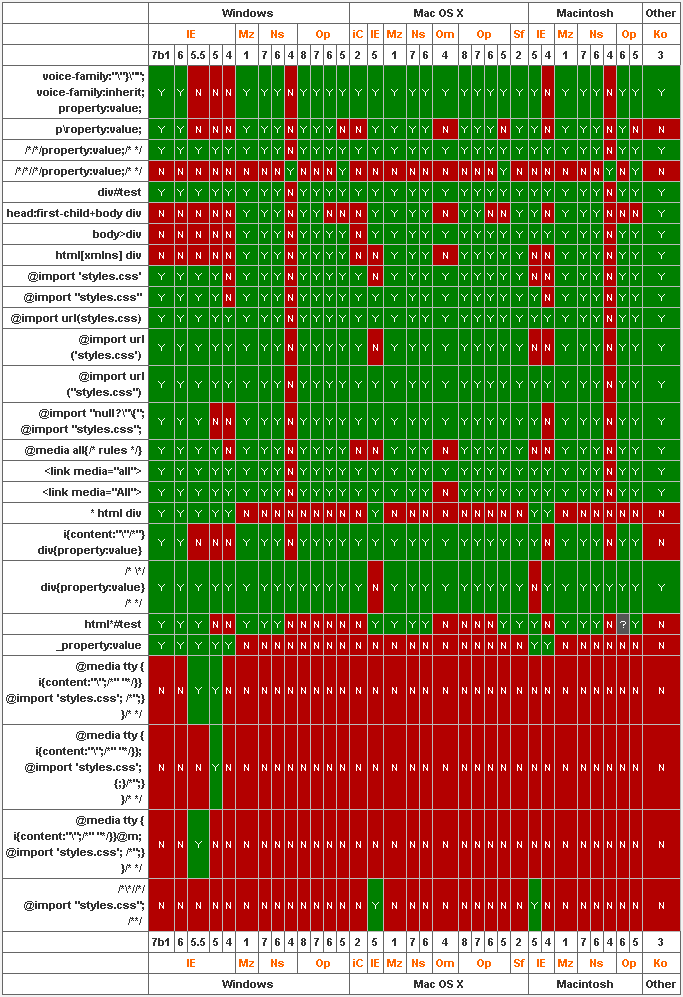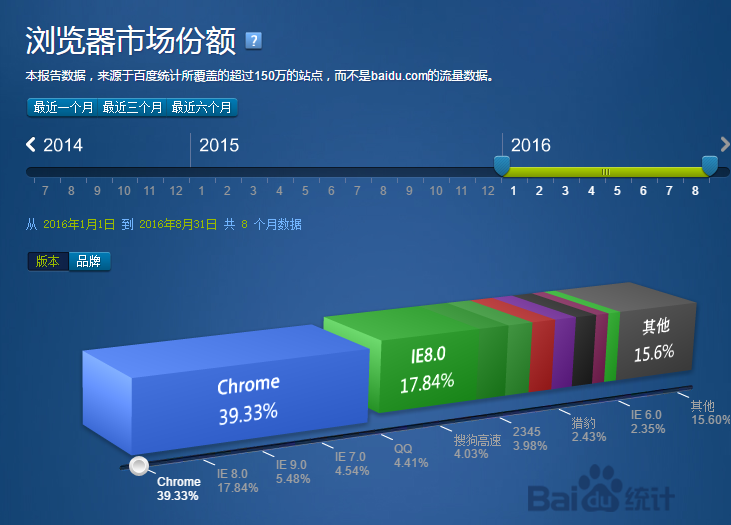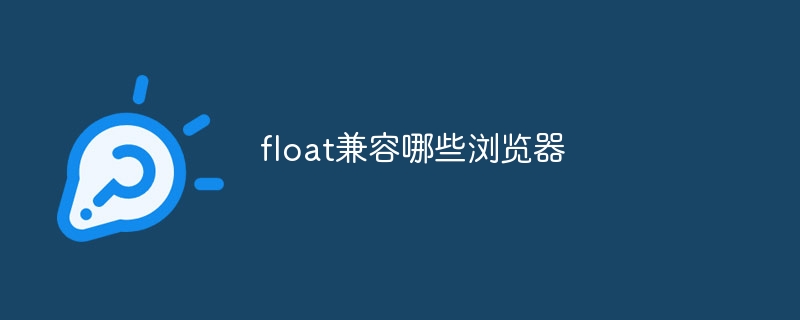Found a total of 10000 related content
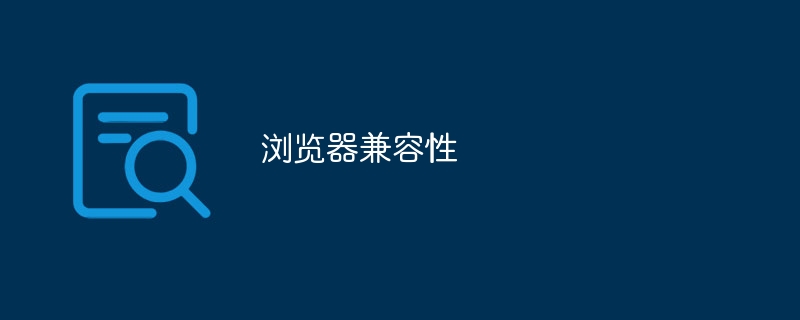
Browser compatibility
Article Introduction:Methods for setting browser compatibility include selecting appropriate HTML and CSS standards, using CSS prefixes and resets, using browser compatibility prefix libraries, detecting browser features, using browser compatibility tools, and conducting cross-browser testing. Detailed introduction: 1. Choose appropriate HTML and CSS standards. When writing HTML and CSS codes, you should try to follow W3C standards. Different browsers will have different support for standards, but following standards can maximize compatibility. sex; 2. Use CSS prefixes, etc.
2023-09-14
comment 0
1739


How is the browser compatible with css?
Article Introduction:CSS browser-compatible writing is an inevitable part of front-end development, because different browsers have different levels of support for CSS, and sometimes the same CSS code will present different effects in different browsers. In order to ensure that web pages have consistent performance across browsers, we must understand how to write CSS compatibility code. In this article, we will introduce some common CSS browser-compatible writing methods to help you improve the efficiency and quality of front-end development. 1. Use browser prefixes Browser prefixes are added by the browser itself to certain CSS
2023-04-23
comment 0
1182

How to set hao123 browser compatibility mode? How to set hao123 browser compatibility mode
Article Introduction:How to set hao123 browser compatibility mode? The hao123 browser is a very easy-to-use and convenient browser. For some operations, users need to set the compatibility mode. Let this site carefully introduce to users the setting method of hao123 browser compatibility mode. How to set hao123 browser compatibility mode Step 1: Open hao123 browser and enter any normally displayed web page. Step 2: Find the function button behind the browser address bar to switch browser modes. Step 3: Pull down to select "Compatibility Mode". Step 4: The browser automatically refreshes the current web page. At this time, the browser successfully completes the compatibility mode setting.
2024-03-13
comment 0
619
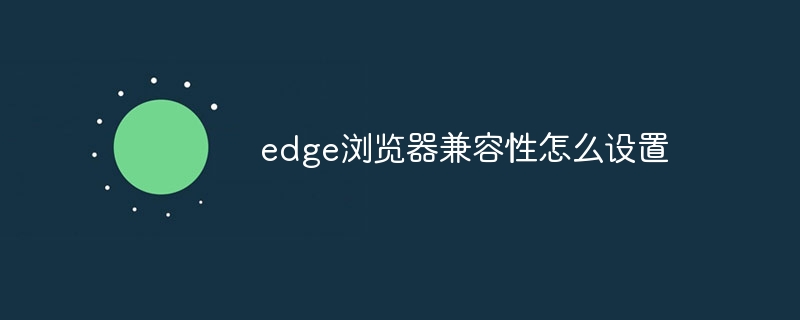
How to set edge browser compatibility
Article Introduction:Edge browser compatibility setting method: 1. Update the Edge browser version; 2. Turn on the Edge browser compatibility view; 3. Add the website to the compatibility list; 4. Use developer tools to debug the web page.
2023-07-26
comment 0
7016
CSS3 browser compatibility issues
Article Introduction:This time I will bring you CSS3 browser compatibility issues. What are the precautions for CSS3 browser compatibility? Here are practical cases, let’s take a look.
2018-03-22
comment 0
4951
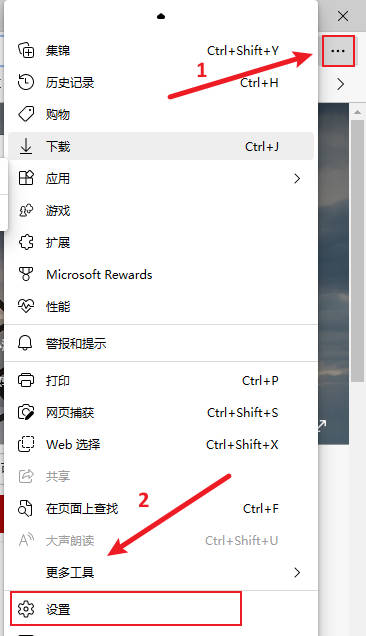
How to set the win11 browser compatibility mode_Where to set the win11 browser compatibility mode
Article Introduction:Sometimes when you use Win11 browser to open certain web pages, you are unable to access them. This is because the browser is not set to compatibility mode, and many users do not set it up. So how to set the win11 browser compatibility mode? The following editor will tell you how to set the win11 browser compatibility mode. 1. First, we open the Edge browser, click […] in the upper right corner of the browser, and select [Settings] in the pop-up menu; 2. In the settings interface, select the [Default Browser] option; 3. Change [Allow in Internet Explorer Reload website in mode] select [Allow]; 4. Click the restart button to restart the browser; 5. Open the page that needs to be displayed compatible again, click [&hellip
2024-03-20
comment 0
631

How to set compatibility mode on 360 Browser? -How to set the compatibility mode of 360 browser?
Article Introduction:360 Browser is fully compatible with Win11 system, and can also enjoy the exclusive Win11 style interface, with four driving forces and super fast browsing speed. So how to set the compatibility mode of 360 browser? How to set compatibility mode on 360 browser? Let the editor give you the answer below! How to set the compatibility mode of 360 browser? 1. Open the 360 browser and enter any website page. 2. Find and click the "e" icon next to the address bar, and select "Compatibility Mode" from the pop-up options.
2024-05-04
comment 0
921
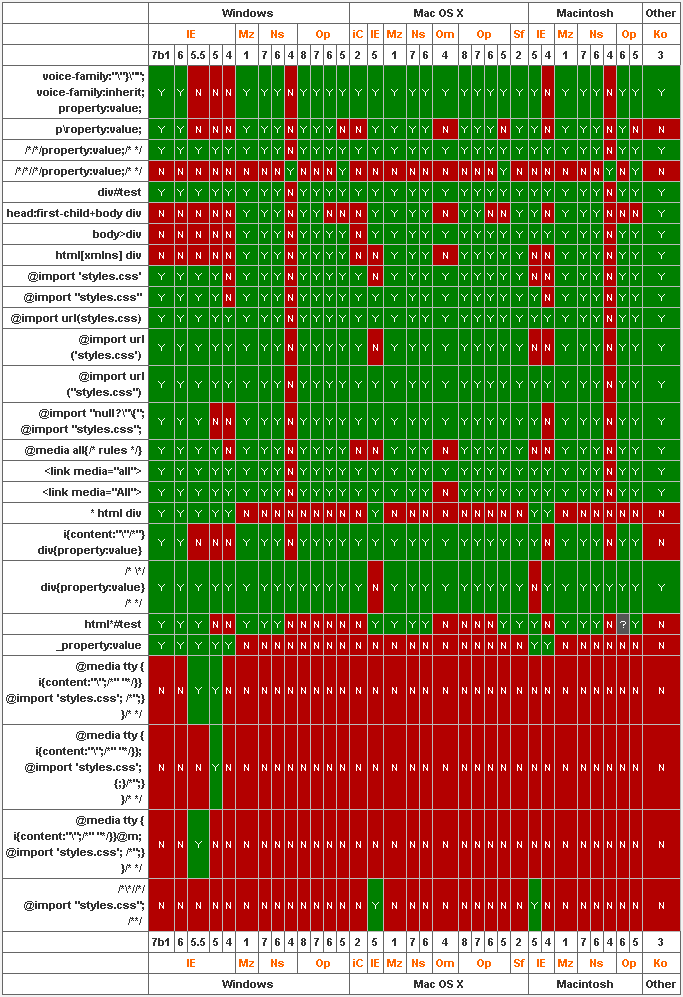

How to set 360 browser compatibility mode? How to turn on the 360 browser compatibility mode?
Article Introduction:360 Browser is a very easy-to-use and convenient search tool. Many users don’t know how to turn on the compatibility mode of 360 Browser. Then let this site introduce 360 to users in detail. How to turn on browser compatibility mode. How to turn on the 360 browser compatibility mode? 1. Open the 360 browser and enter the corresponding web page. 2. Click the "Compatibility" icon on the right side of the address bar (shown as a puzzle shape), or press the shortcut key F7. 3. In the pop-up compatibility settings window, select the compatibility mode you want to use: - You can select "IE8 Compatible" to simulate the behavior of Internet Explorer 8
2024-03-13
comment 0
2326
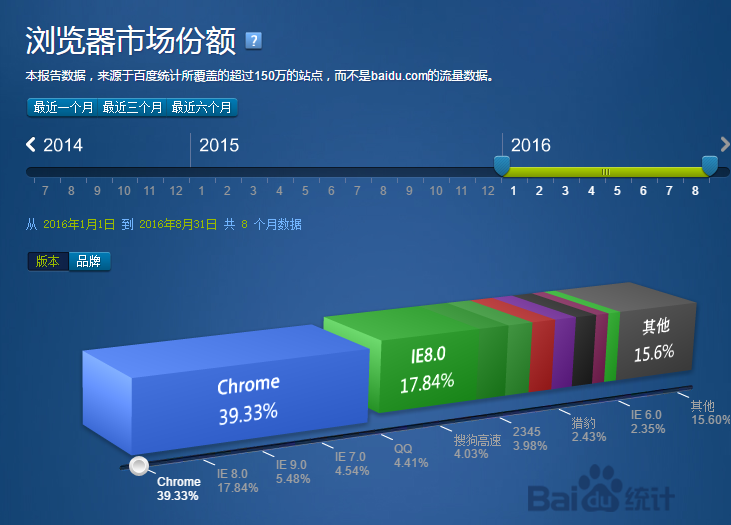

Is layui compatible with IE browser?
Article Introduction:layui is compatible with IE browsers, except IE6/7. To be precise, layui is compatible with all browsers currently used by humans (except IE6/7), and can be used as a quick development solution for PC-side backend systems and front-end interfaces.
2019-07-24
comment 0
7224
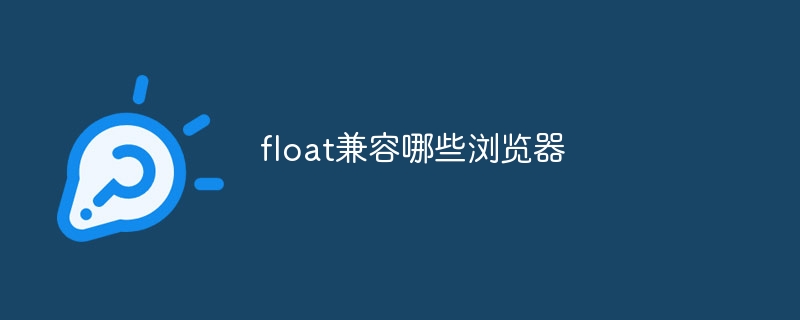
Which browsers is compatible with float?
Article Introduction:Float compatible browsers include Chrome browser, Firefox browser, Safari browser, Opera browser and Internet Explorer browser. Detailed introduction: 1. Chrome browser, Chrome has very good support for the float attribute and supports almost all float attribute values and functions. In Chrome, the float attribute can work normally and can interact correctly with other elements; 2. Firefox browser and so on.
2023-10-10
comment 0
701

Where is the browser compatibility view setting?
Article Introduction:The browser compatibility view setting is in the settings in the upper right corner of the browser. Click the settings icon in the upper right corner of the IE browser, select Developer Tools, and then check Compatibility View in browser mode.
2019-07-29
comment 0
52229

How to set Edge browser compatibility? Tutorial on how to enable Edge browser compatibility mode
Article Introduction:How to set Edge browser compatibility? Most users use the Edge browser as their default browser. When we want to use the Edge browser's compatibility mode for web browsing, how should we set it up? For those who are not sure, please follow the editor to see the specific setting method. Edge browser compatibility setting method: Method 1: 1. Click the Start menu and select the Edge browser, as shown in the figure below. 2. After opening the Edge browser, click the three-dot icon in the upper right corner, as shown in the figure below. In order to help players who haven't passed the level yet, let's take a look at the specific puzzle-solving methods. 3. The compatibility mode of the Edge browser is mainly set through ie. Click the three-dot icon and select "Enable
2024-01-07
comment 0
3981

How can Sogou browser be compatible with IE mode? How to set compatibility mode on Sogou browser
Article Introduction:How can Sogou browser be compatible with IE mode? What should I do if sometimes the corporate or certification application website cannot be opened or there is an error in the submission form? In fact, it is because the systems of these websites are relatively old. You need to make the browser compatible with IE mode to browse normally. Here I would like to introduce Sogou Browsing to my friends. How to set the compatibility mode of the server, I hope it will be helpful to you. How to set compatibility mode in Sogou Browser: The first method: right-click any open space and select "Switch to compatibility mode". Second method: Find the lightning icon on the right side of the address bar at the top of the opened Sogou browser page. Click the icon directly to switch to the compatibility mode of the browser. The third method: Open Sogou to browse
2024-04-24
comment 0
474

How to set compatibility mode on Google Chrome? How to set compatibility mode in Google Chrome?
Article Introduction:Google Chrome is a fast, secure and free web browser, so how to set compatibility mode on Google Chrome? How to set compatibility mode in Google Chrome? Let the editor give you the answer below! How to set the compatibility mode of Google browser? 1. Open Google Chrome, click the three dots icon in the upper right corner, then select "Extensions", then "Open Chrome Web Store", search for "ietabmulti" or "ietab", find the corresponding extension, and click "Free" button to install. 2. Then click Add Extension. 3. Click Enabled.
2024-06-01
comment 0
418
bootstrap3 is compatible with IE8 browser! _javascript skills
Article Introduction:bootstrap3 is compatible with IE8 browser! The IE8 browser does not support this excellent CSS3 feature. Bootstrap has written in the development document how to use it to be compatible with IE8. Interested friends can refer to it.
2016-05-16
comment 0
1943

What should I do if there is no compatibility option in edge browser? How to set compatibility mode in edge browser
Article Introduction:The edge browser is a browser system that comes with Microsoft. Many users will choose to set the compatibility of their browsers. Many users find that their browsers are not compatible when setting up. This is What's going on? Users can directly choose to open using Internet Explorer under settings and then perform settings. Let this site carefully introduce to users how to set the compatibility mode of edge browser. How to set the compatibility mode of the edge browser Method 1: 1. Click the Start menu and select the Edge browser, as shown in the figure below. 2. After opening the Edge browser, click the three-dot icon in the upper right corner, as shown in the figure below. 3. Edge browser settings compatible
2024-09-09
comment 0
1162