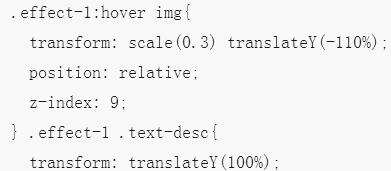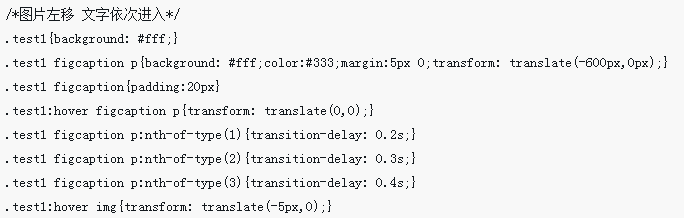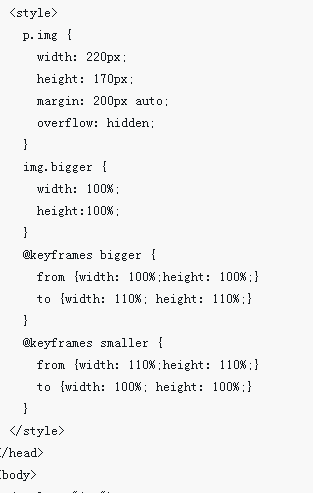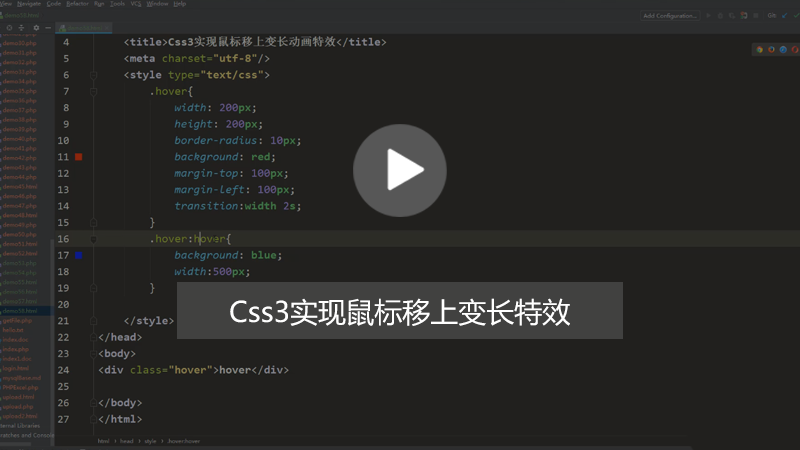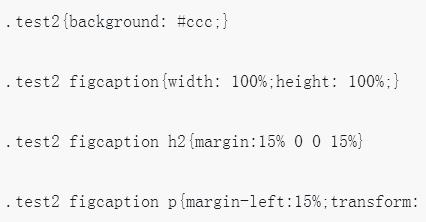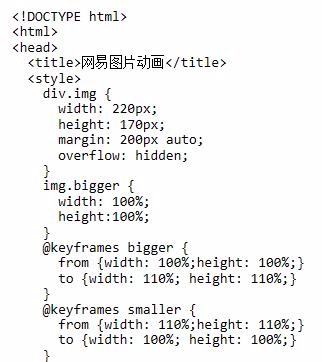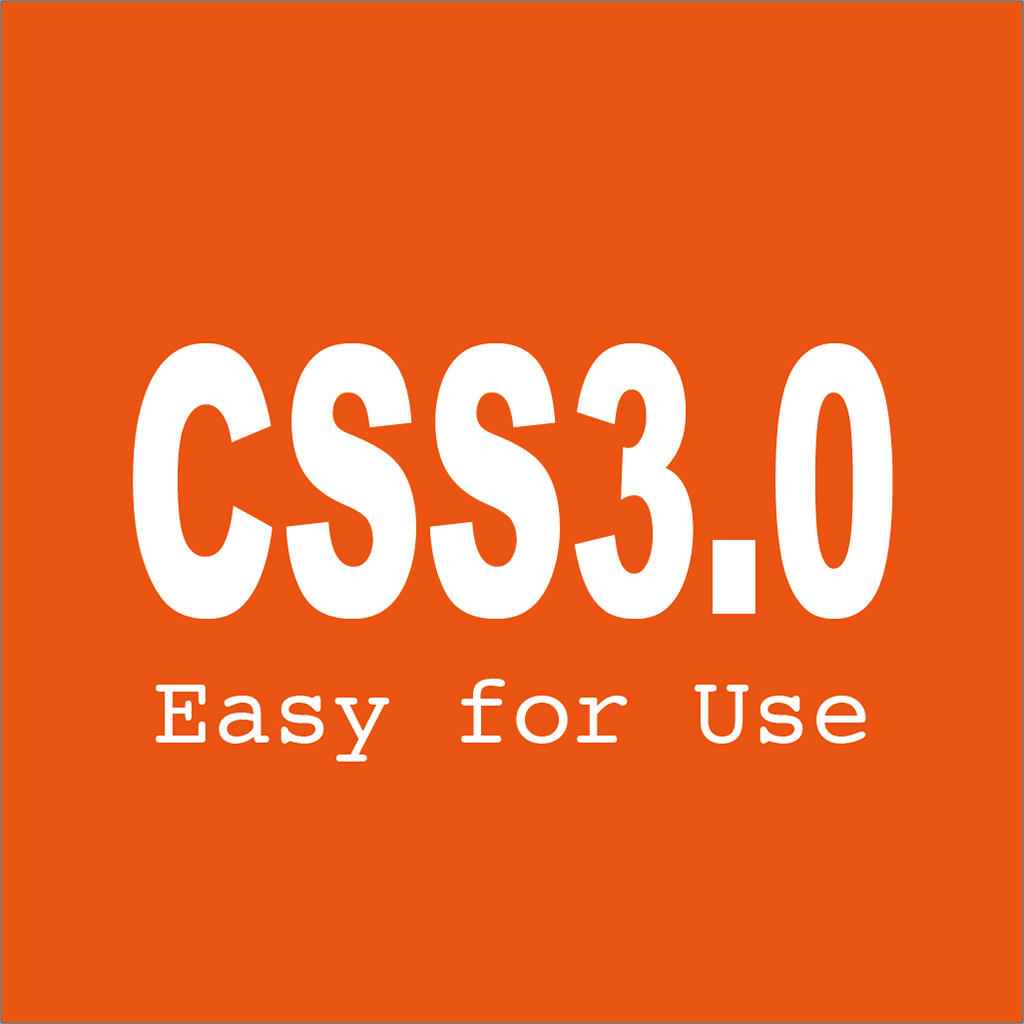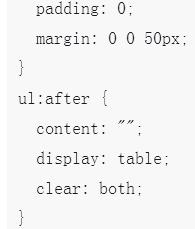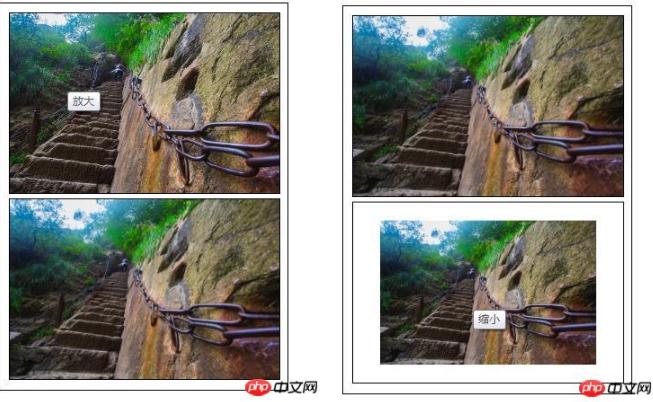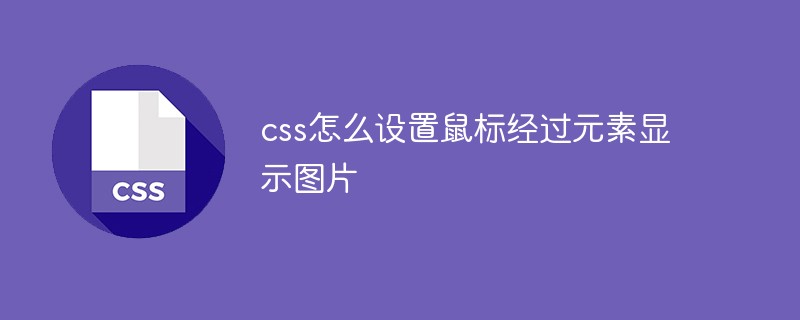Found a total of 10000 related content
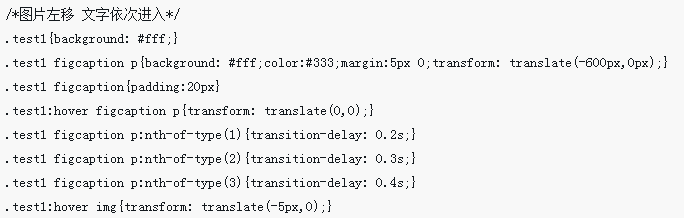
CSS3 dynamic prompt effect when the mouse moves into the picture
Article Introduction:This time I will bring you the CSS3 dynamic prompt effect when the mouse is moved into the image. What are the precautions for realizing the CSS3 dynamic prompt effect when the mouse is moved into the image? The following is a practical case, let's take a look.
2018-03-21
comment 0
3042
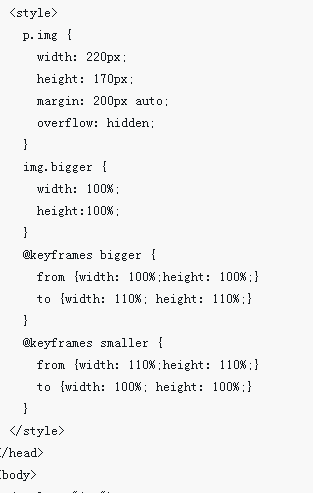
JS+CSS3 realizes the interactive magnification effect between mouse and picture
Article Introduction:This time I will bring you JS+CSS3 to realize the interactive magnification effect between the mouse and the picture. What are the precautions for JS+CSS3 to realize the interactive magnification effect between the mouse and the picture? Here is a practical case, let's take a look.
2018-05-12
comment 0
2143
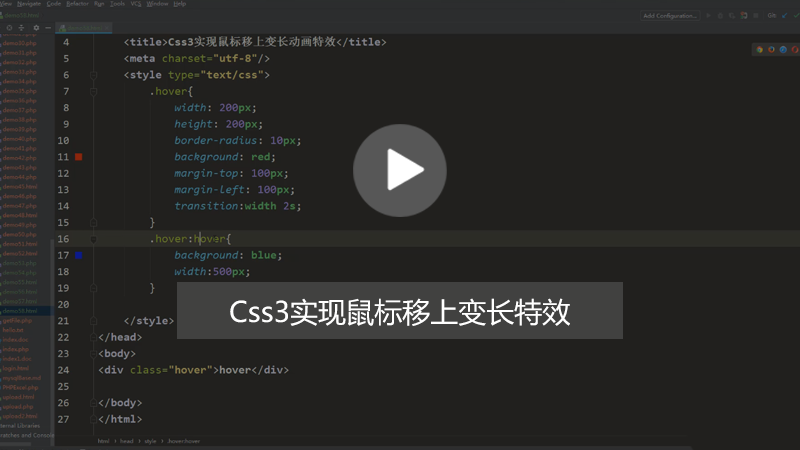
How to achieve the lengthening effect when the mouse moves up in CSS3? (Pictures + Videos)
Article Introduction:This article mainly introduces how to use CSS3 to achieve the effect of changing the length of the mouse. In front-end page design, the function of CSS is extremely powerful. As long as you use it well, you can achieve various wonderful dynamic effects on many websites. So in the previous article, I also shared with you some methods of using CSS to achieve animation effects, such as [How to achieve rotation and movement effects in Css3 animation? 】【How to achieve the slow enlargement effect of images when hovering the mouse in css3?】Waiting for the introduction of knowledge points, friends in need can choose to refer to it.
2018-10-19
comment 0
6563
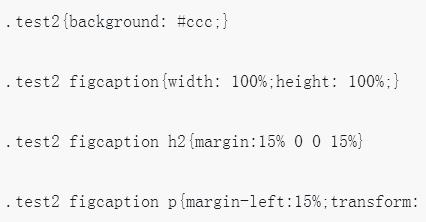
CSS3 dynamic prompt effect when mouse moves into picture
Article Introduction:This article mainly introduces the CSS3 dynamic prompt effect (transform) when the mouse moves into the image. The content is quite good. I will share it with you now and give it as a reference.
2018-06-25
comment 0
2950
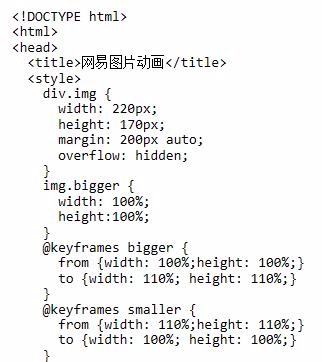
JS and CSS3 implement example of picture responsive to mouse movement magnification effect
Article Introduction:This article mainly introduces JS and CSS3 to achieve the image magnification effect in response to mouse movement. It combines examples to analyze the relevant operating techniques of javascript and css3 in response to mouse events to dynamically modify page element attributes to achieve the image magnification effect. Friends in need can refer to the following
2018-05-05
comment 0
1306
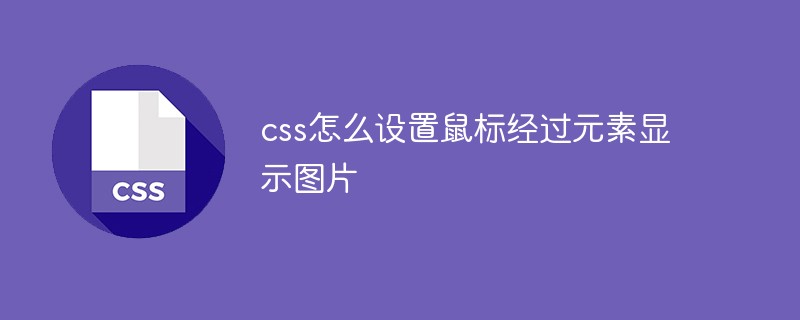
How to set the mouse to display the image when passing through the element in css
Article Introduction:In CSS, you can use the ":hover" selector to achieve the effect of displaying pictures when the mouse passes over an element. The ":hover" selector is used to specify the special style added when the mouse pointer floats on an element. The syntax format is "element:hover{background: url (The map's address);}".
2021-07-21
comment 0
10910

Detailed explanation and examples of the zoom and highlight effect based on CSS3 mouseover
Article Introduction:I still remember that I shared a CSS3 image hover zoom effect before, and the effect was very good. Today we are going to share a similar CSS mouse-over magnification and highlight effect, except that the previous one was a picture, and this time it is a color block. In fact, after mastering its CSS principles, any web element can achieve this kind of highlight and magnify CSS3 animation. special effects. The renderings are as follows:
2017-03-28
comment 0
2393

Detailed example of mouse over button special effects based on CSS3 animation
Article Introduction:This is a set of mouse-over button animation effects created using CSS3 animation. This set of mouse-over button animations has 13 final effects, all of which are created by button pseudo-elements and CSS3 animation. , HTML5 China, China's largest HTML5 Chinese portal.
2017-05-27
comment 0
1618

Pure CSS3 cool article card UI design effect
Article Introduction:This is a cool article card UI design effect made using pure CSS3. The article card has a shadow effect. When the mouse slides over the card, the article description information will be displayed in the card in a sliding animation.
2017-01-19
comment 0
2496

CSS3 implements a cool flash effect code
Article Introduction:When the mouse is moved up, a flash of light will flash across the picture, which is quite cool. So let’s realize this effect again: The general idea is to design a transparent layer, skewx deforms by negative 25 degrees on the X-axis, and uses CSS3 linear gradient linear-gradient for the background color. Then when hovering, set Animation time of 0.5s.
2017-05-03
comment 0
6147

How to implement mouse-over magnification effect on images with JavaScript?
Article Introduction:How to implement mouse-over magnification effect on images with JavaScript? Today's web design pays more and more attention to user experience, and many web pages add some special effects to pictures. Among them, the picture mouse-over magnification effect is a common special effect, which can automatically enlarge the picture when the user hovers the mouse, increasing the interaction between the user and the picture. This article will introduce how to use JavaScript to achieve this effect and give specific code examples. Idea analysis: To achieve the mouse-over magnification effect of images, we can use JavaS
2023-10-20
comment 0
2909

jquery changes picture effects
Article Introduction:With the popularity of mobile Internet, pictures have become one of the indispensable elements in web design. For image special effects processing, jQuery has become one of the commonly used tools among developers. This article will introduce some techniques and methods for using jQuery to achieve image special effects processing, to help you make full use of jQuery in web design. 1. Mouse-over special effects Mouse-over special effects are a common image processing method, which can produce some dynamic effects when the mouse passes over the image, such as image flipping, image blurring, etc. The following code can help you implement a simple
2023-05-28
comment 0
522

How to rotate an image in HTML
Article Introduction:How to rotate pictures in HTML: first add pictures to the file, and add a div with class anim in the html file; then set the style of anim, and add a background image; then add a mouse hover event; and finally set [rot_test] Loop rotation animation.
2021-03-03
comment 0
29280

How to create a cool image enlargement effect using pure CSS3?
Article Introduction:The mouse-over image magnification effect is a very useful and eye-catching special effect that can add interactivity to the web page. When the user hovers the mouse over the image, the image will be slightly enlarged. Suitable for image display pages, it can greatly improve the user experience!
2021-08-20
comment 0
1916