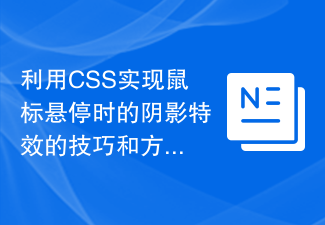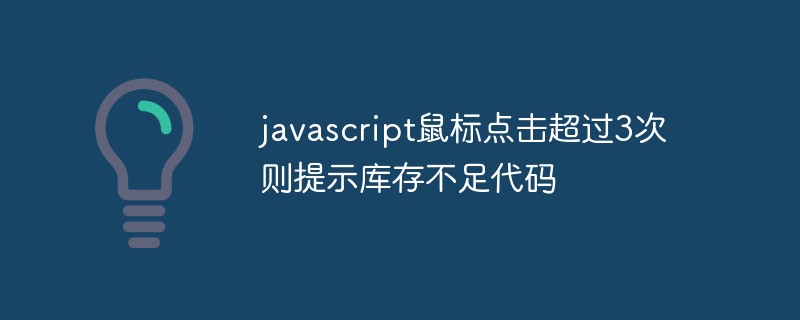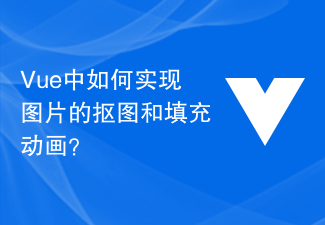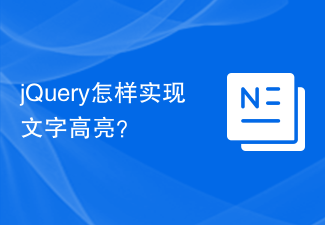Found a total of 10000 related content

Stunning CSS3 hexagonal menu animation effects
Article Introduction:This is a cool hexagonal menu animation effect made using CSS3 and a small amount of js code. The hexagonal menu has a highlight animation effect when the mouse slides over it. When the menu is clicked, each menu item pops out along each side of the hexagon to form a large hexagon.
2017-01-17
comment 0
2140

Detailed introduction to the video special effects code of HTML5 Canvas fragmentation and reorganization
Article Introduction:Maybe you have seen the HTML5 image breaking animation special effect, and the principle of implementation is quite simple. But you may have never seen that videos can be broken and reorganized. This HTML5 animation uses the related features of Canvas to achieve the effect of breaking and reorganizing videos with a click of the mouse. Click the mouse in the video area to break the video in that area. After a period of time, the broken area can be reorganized and restored, and the visual effect is great. Online demo source code download HTML code <div style='display:none'> <video id='source..
2017-03-06
comment 0
2038

Detailed introduction on how to implement HTML5 3D clothes swing animation special effects
Article Introduction:This is another 3D animation masterpiece based on HTML5 Canvas. It is a 3D clothes swing animation special effect that can flutter in the wind, which is very realistic. When we slide the mouse over the clothes, the clothes will have a swinging animation. When we click the mouse, the clothes will swing more violently. Online demo source code download HTML code <div style='width:500px;margin:10px auto'> <canvas id='cv' width='480' height='300'></ca..
2017-03-24
comment 0
3582
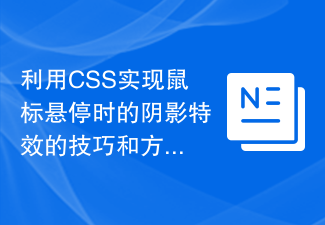
Tips and methods to use CSS to achieve shadow effects when the mouse is hovering
Article Introduction:Tips and methods to use CSS to implement shadow effects when the mouse is hovering require specific code examples. In web design, the mouseover effect is one of the common interaction methods. By having elements display specific effects on mouse hover, you can increase the user experience and the attractiveness of your website. Among them, using CSS to implement shadow effects when the mouse is hovering is a common and simple method. This article will introduce how to implement this technique and give specific code examples. 1. Simple shadow effect First, we need to use CSS to define a basic style, and then
2023-10-20
comment 0
1381

How to use Vue to implement digital animation special effects
Article Introduction:How to use Vue to implement digital animation special effects Preface: In web applications, digital animation special effects are often used to display statistical data, countdowns, or other scenes that need to highlight the effects of digital changes. As a popular JavaScript framework, Vue provides rich data binding and transition animation functions, which is very suitable for realizing digital animation special effects. This article will introduce how to use Vue to implement digital animation special effects and provide specific code examples. 1. Set initial data: First, we need to set a variable in the Vue component
2023-09-21
comment 0
1801

How to achieve special effects on mouse hover through CSS
Article Introduction:How to achieve special effects on mouse hover through CSS CSS is a style sheet language used to beautify and customize web pages. It can make our web pages more vivid and attractive. Among them, implementing special effects when the mouse is hovering through CSS is a common way to add some interactivity and dynamics to the web page. This article will introduce some common hover effects and provide corresponding code examples. Highlight background color When the mouse is hovering over an element, the background color can change to highlight the element's position. .element:hov
2023-10-20
comment 0
2375

How to customize text color using CSS3's cool glowing text
Article Introduction:This is a text glowing effect based on pure CSS3. When we slide the mouse over the text, the text will simulate a glowing animation, showing a very cool glowing picture. In addition, due to the reference of special fonts, the entire text effect looks like a 3D three-dimensional effect. If your network cannot load these fonts, it may be because the foreign website is blocked, just like Google's font library URL is blocked. That way. Online demo source code download HTML code <div id='container'> <p><a href='#'> ..
2017-03-19
comment 0
2071

How to use Vue to implement search animation effects
Article Introduction:How to use Vue to implement search animation effects In modern web applications, the search function is a very common function. In order to provide a better user experience, we can add some animation effects to the search function to make the user feel more intuitive and interesting. In this article, we will use the Vue framework to implement a simple search animation effect and provide specific code examples. Step 1: Set up the basic HTML structure First, we need to set up the basic HTML structure, including an input box and an input box for displaying search results
2023-09-20
comment 0
670

How to use Vue to achieve a picture magnifying glass effect
Article Introduction:How to use Vue to achieve the picture magnifying glass effect Introduction: The picture magnifying glass effect is a common web page interactive effect. When the mouse is hovered over the picture, the picture can be enlarged and the details of the enlarged part can be displayed. This article will introduce how to use the Vue framework to achieve the picture magnifying glass effect, and provide specific code examples for reference. 1. Requirements analysis: We need to implement a picture magnifying glass effect in the Vue project. When the user hovers the mouse over the picture, the picture can be enlarged and the details of the enlarged part can be displayed. Specifically, we need to achieve the following functions
2023-11-07
comment 0
1433
Create animated effect buttons with pure CSS
Article Introduction:We know that CSS3 is an upgraded version of CSS technology, and CSS3 language development is developing towards modularity. The previous specification was too large and complex as a module, so it was broken down into smaller modules and more new modules were added. These modules include: box model, list module, hyperlink method, language module, background and border, text effects, multi-column layout, etc. In this article, the editor will share with you a very good CSS3 button animation. This CSS3 button has a total of 5 animation methods, each of which is a mouse-over animation. Although these animated buttons are not very gorgeous, the editor I don’t think it is as difficult to expand as other buttons. We can modify the CSS code to change it as we like.
2017-11-21
comment 0
2285
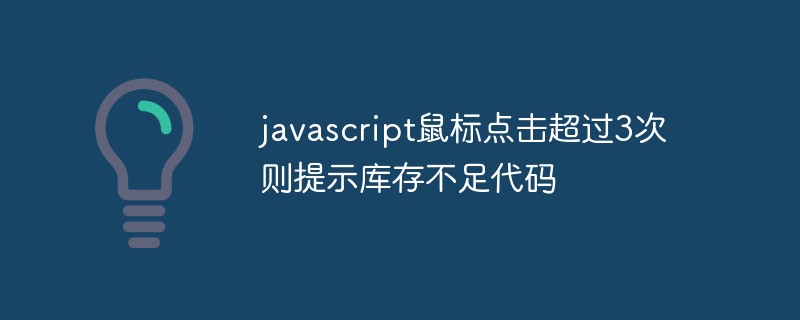
If the javascript mouse is clicked more than 3 times, it will prompt the code of insufficient stock.
Article Introduction:In web development, JavaScript can add many interactive effects and dynamic interactive functions to web pages. Among them, mouse click event is a very common interactive event. In some cases, we may need to set up a function, that is, when the user continuously clicks a button for more than a set number of times, a prompt box will automatically pop up to prompt information such as insufficient inventory. Below, we will implement this function through JavaScript code. 1. Get the number of mouse clicks. First, we need to get the number of times the user clicks on the button. We can use Jav
2023-05-09
comment 0
568
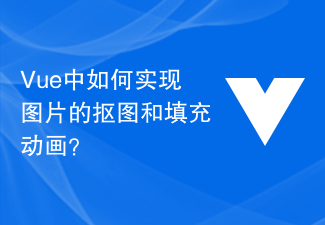
How to implement image cutout and fill animation in Vue?
Article Introduction:How to implement image cutout and fill animation in Vue? In web development, we often encounter the need for special processing of images, among which cutting out images and filling animations are relatively common operations. This article will introduce how to use the Vue framework to implement these two functions, and attach corresponding code examples. Implementation of the cutout effect Cutout refers to extracting a certain area of the picture, only displaying the content of this area, and making other parts transparent. To achieve the cutout effect of images in Vue, you can use the mask-image attribute in CSS to achieve it.
2023-08-19
comment 0
1308
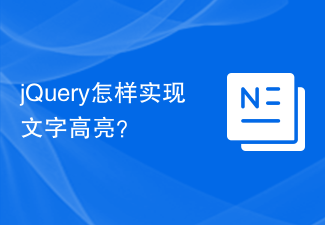
How to achieve text highlighting with jQuery?
Article Introduction:jQuery is a popular JavaScript library used to simplify DOM operations, event handling, animation effects, etc. in web development. In web development, we often encounter the need to highlight specific text, and jQuery can easily implement this function. This article will introduce how to use jQuery to achieve text highlighting effects and provide specific code examples. 1. Introduce the jQuery library. First, introduce the jQuery library into the web page. It can be imported through a CDN link or
2024-02-27
comment 0
513

Android 15 developer preview version released, bringing new experience to users
Article Introduction:The first developer preview version of Android 15 has been released, indicating that the new operating system version has entered the public testing phase. According to Google, the public beta version is expected to be launched early this spring, and the stable version is planned to be released in June. These updates and improvements will greatly enhance the experience of Android users. According to the editor's understanding, Android 15 has undergone important updates, especially in terms of the dynamic performance framework. The main function of this framework is to manage the interaction between power-intensive applications and the mobile phone's power system. By optimizing the device's response to the needs of the GPU, CPU and cooling system, it helps applications that need to run in the background for a long time to achieve high energy efficiency. . These small adjustments are critical to overall performance and will provide users with a smoother and more efficient experience. Android 15
2024-02-17
comment 0
1410

How to install win7 operating system on computer
Article Introduction:Among computer operating systems, WIN7 system is a very classic computer operating system, so how to install win7 system? The editor below will introduce in detail how to install the win7 system on your computer. 1. First download the Xiaoyu system and reinstall the system software on your desktop computer. 2. Select the win7 system and click "Install this system". 3. Then start downloading the image of the win7 system. 4. After downloading, deploy the environment, and then click Restart Now after completion. 5. After restarting the computer, the Windows Manager page will appear. We choose the second one. 6. Return to the computer pe interface to continue the installation. 7. After completion, restart the computer. 8. Finally come to the desktop and the system installation is completed. One-click installation of win7 system
2023-07-16
comment 0
1208
php-insertion sort
Article Introduction::This article mainly introduces php-insertion sort. Students who are interested in PHP tutorials can refer to it.
2016-08-08
comment 0
1065
Graphical method to find the path of the PHP configuration file php.ini, _PHP tutorial
Article Introduction:Illustrated method to find the path of the PHP configuration file php.ini. Graphical method to find the path of the PHP configuration file php.ini. Recently, some bloggers asked in which directory php.ini exists? Or why does it not take effect after modifying php.ini? Based on the above two questions,
2016-07-13
comment 0
815

Huawei launches two new commercial AI large model storage products, supporting 12 million IOPS performance
Article Introduction:IT House reported on July 14 that Huawei recently released new commercial AI storage products "OceanStorA310 deep learning data lake storage" and "FusionCubeA3000 training/pushing hyper-converged all-in-one machine". Officials said that "these two products can train basic AI models." , industry model training, and segmented scenario model training and inference provide new momentum." ▲ Picture source Huawei IT Home compiled and summarized: OceanStorA310 deep learning data lake storage is mainly oriented to basic/industry large model data lake scenarios to achieve data regression from Massive data management in the entire AI process from collection and preprocessing to model training and inference application. Officially stated that OceanStorA310 single frame 5U supports the industry’s highest 400GB/s
2023-07-16
comment 0
1541