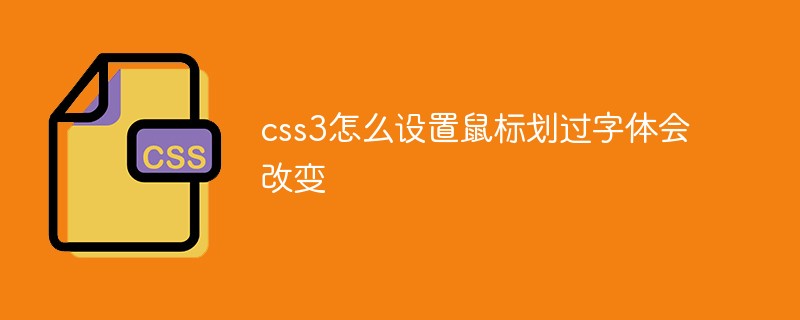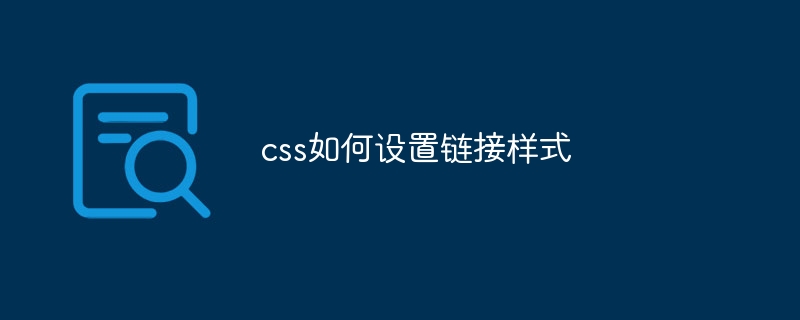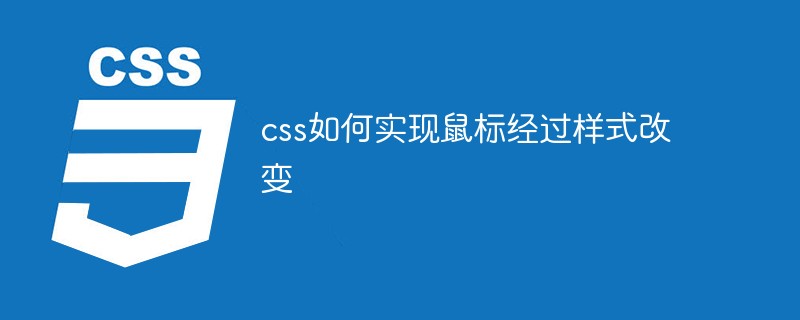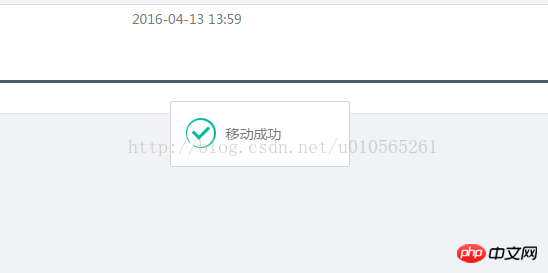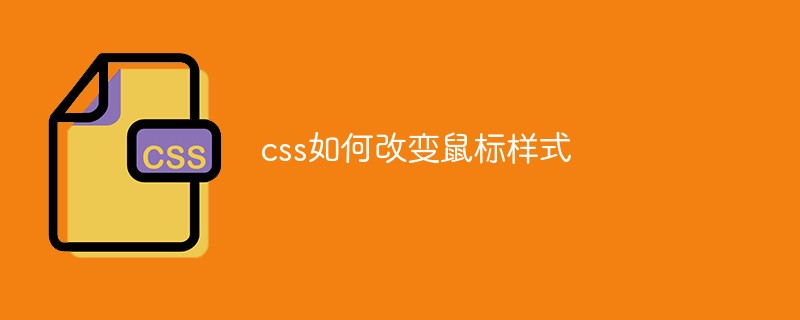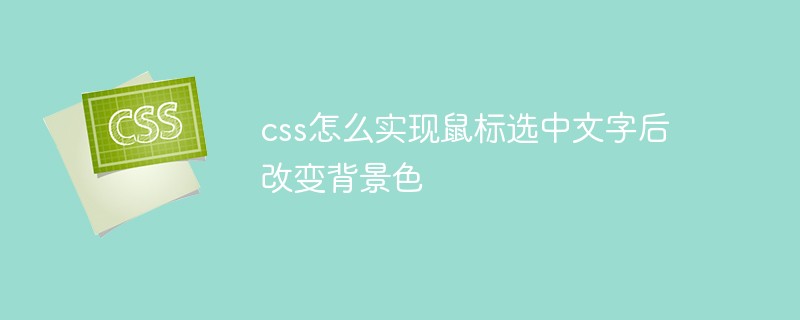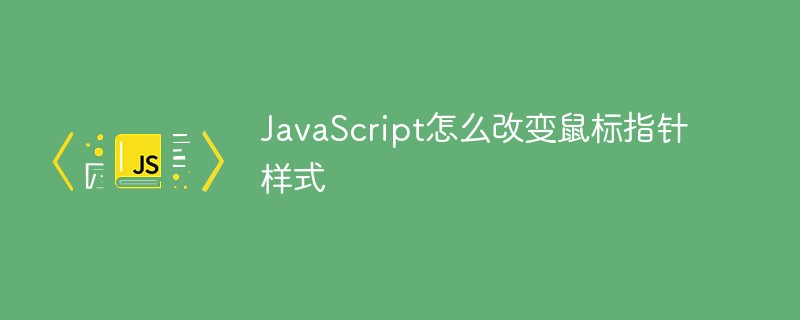Found a total of 10000 related content

cursor change css
Article Introduction:Cursor change css In web design, sometimes we need to change the style of the mouse so that the mouse has better visual effects and interactive experience during user interaction. At this time, we can change the cursor style through CSS. This article will introduce how to change the cursor style through CSS. 1. CSS cursor property The CSS cursor property is used to specify the style of the mouse pointer. This property accepts a value that represents the different states of the mouse pointer. These states include default, link, text selection, move, etc. Below is the CSS
2023-05-14
comment 0
1158
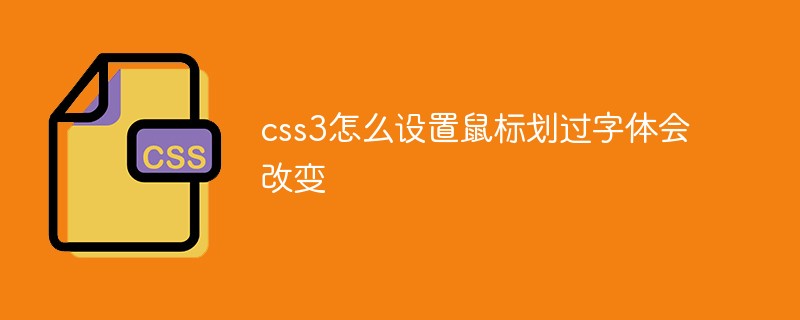
How to set the font to change when the mouse is moved over in css3
Article Introduction:In CSS3, you can use the ":hover" selector and the "font-style" attribute to set the font change when the mouse rolls over it. ":hover" can set the style of the element when the mouse rolls over it. The "font-style" attribute can set the font style. Syntax "p:hover{font-style:font style}".
2022-04-28
comment 0
2763
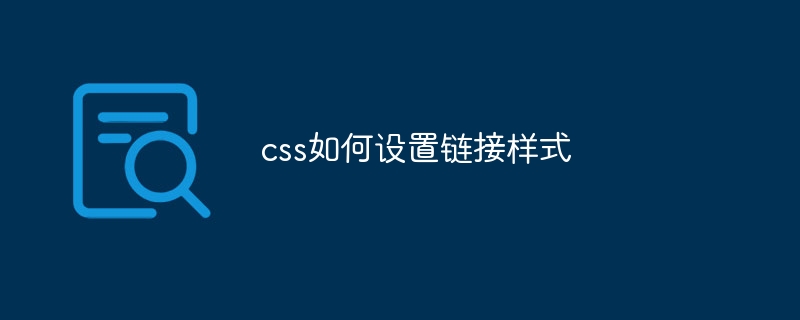
How to set link style with css
Article Introduction:CSS can set the link style by modifying the color of the link, modifying the underline of the link, modifying the mouse style of the link, modifying the background color of the link, modifying the font size and font style of the link, and modifying the border style of the link. Detailed introduction: 1. Modify the color of the link, use the color attribute to change the text color of the link; 2. Modify the underline of the link, use the text-decoration attribute to change the underline style of the link; 3. Modify the mouse style of the link, etc.
2023-11-22
comment 0
1708
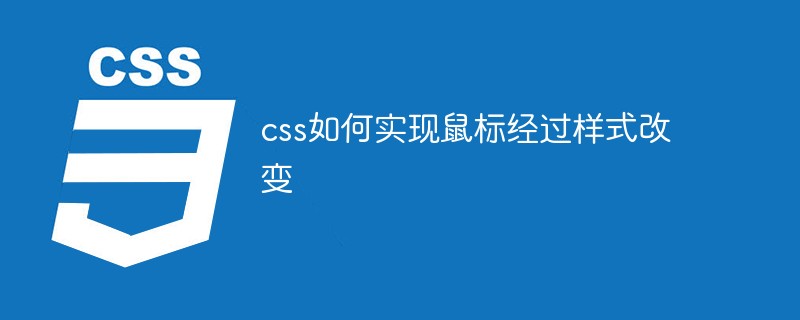
How to change the mouse style in css
Article Introduction:Implementation method: 1. Use the ":hover" pseudo-class selector to select the element on which the mouse pointer is floating and set its style. The syntax is ":hover{attribute name:attribute value}"; 2. Use the transition attribute , the syntax is "transtion:css attribute name transition time;".
2021-04-21
comment 0
13242
How to change mouse style with css
Article Introduction:In Web design and development, CSS is an important technology, and CSS can be used to style web pages. Among them, the change of mouse style is a small but important detail. CSS provides many mouse styling options that can be set as needed. Next, we will introduce in detail the related technologies of changing CSS mouse styles. 1. Cursor attribute The change of mouse style is mainly achieved through the cursor attribute of CSS. Cursor is used to set the style of the mouse on a specific element. cursor has many attributes
2023-04-21
comment 0
6929

Summary of usage examples of various image styles implemented in html5
Article Introduction:In our daily web page layout, we often encounter the control of the mouse pointer within an object, such as the mouse passing through the pointer and changing into a finger shape. It is common for some websites to have various small picture styles for the mouse pointer. So how to implement this What about mouse style? Below we will give you a summary of how to implement mouse styles! Implementing mouse styles in CSS: 1. Details of mouse styles in CSS This article details some common parameters for implementing mouse styles in CSS, which is very helpful for implementing mouse styles in CSS! 2. Customize mouse style in web...
2017-06-12
comment 0
4785
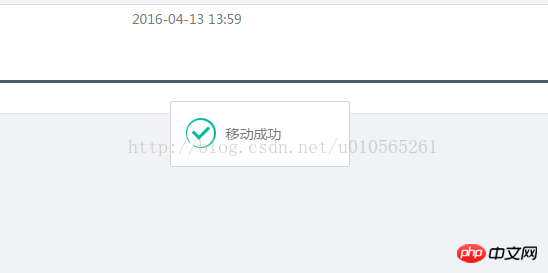
Summary of methods to implement mouse styles in html and css
Article Introduction:In our daily web page layout, we often encounter the control of the mouse pointer within an object, such as the mouse passing through the pointer and changing into a finger shape. It is common for some websites to have various small picture styles for the mouse pointer. So how to implement this What about mouse style? Below we will give you a summary of how to implement mouse styles!
2017-06-05
comment 0
3504

how to change word color in php
Article Introduction:How to change the font color in php: first create a new php page; then add "<div></div>" to the body of the page and add the style "div1"; then add "font color change" to "div" ”, and set the initial word color to black; finally set the word color to red when the mouse passes over it.
2020-05-07
comment 0
7069
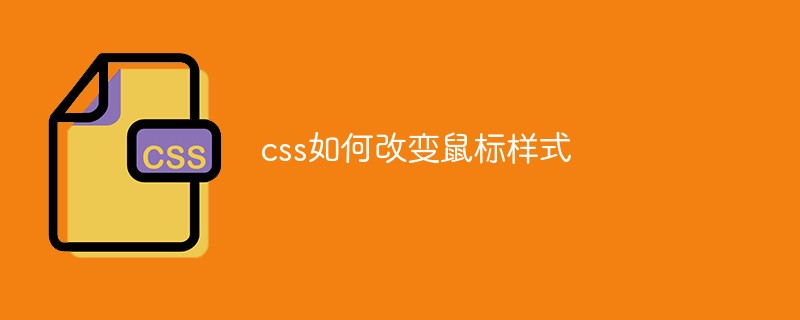
How to change mouse style with css
Article Introduction:In CSS, you can use the cursor attribute to change the style of the mouse. This attribute can specify the cursor shape used when the mouse pointer is placed within the boundary of an element; for example, when the attribute value is "url(..)", the mouse style can be customized , "crosshair" sets the crosshair style, and "pointer" sets the small hand style.
2021-04-28
comment 0
12394

Detailed explanation of how to set table style using jquery
Article Introduction:1: Why write this method? In the project, some tables must be styled. For the sake of beautiful styles, the table header has one style, odd-numbered rows have one style, and even-numbered rows have one style. The color changes when the mouse passes over it, and returns to color when the mouse leaves. This is how you do it. 2: Implementation process
2017-07-22
comment 0
1892
jQuery implements dynamic menu effects that respond to mouse scrolling_jquery
Article Introduction:This article mainly introduces the dynamic menu effect implemented by jQuery in response to mouse scrolling. It can realize the effect of sliding the mouse over the menu items to display the text sliding up and down. It involves the dynamic setting skills of jQuery page element style. Friends in need can refer to the following
2016-05-16
comment 0
1196
JS implements mouse over folding and expanding menu effect code_javascript skills
Article Introduction:This article mainly introduces the JS code to realize the effect of folding and expanding the menu when the mouse slides over it. It involves the implementation techniques of JavaScript to dynamically change the style of page elements based on mouse events. It is of great practical value. Friends who need it can refer to it.
2016-05-16
comment 0
1807
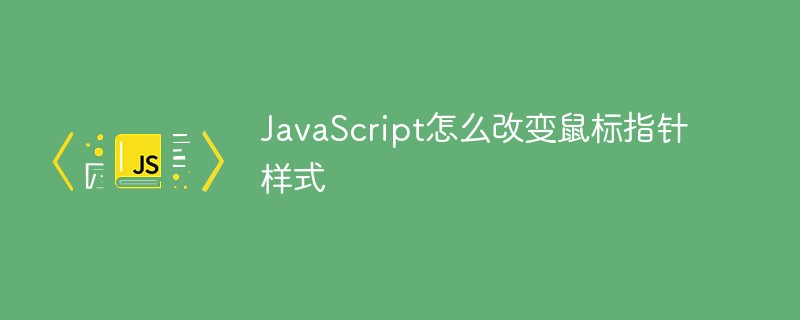
How to change mouse pointer style with JavaScript
Article Introduction:In JavaScript, you can change the mouse pointer style through the cursor attribute of the style object, which defines the cursor shape used when the mouse pointer is placed within the boundary of an element; the syntax format is "element object.style.cursor= "pointer style value "".
2021-07-20
comment 0
15391

How to use hover in css
Article Introduction:The hover pseudo-class in CSS is a very commonly used selector that allows us to change the style of an element when the mouse is hovering over it. This article will introduce the usage of hover and provide specific code examples. 1. Basic Usage To use hover, we need to first define a style for the element, and then use the :hover pseudo-class to specify the corresponding style when the mouse is hovering. For example, we have a button element. When the mouse hovers over the button, we want the background color of the button to change to red and the text color to white.
2024-02-23
comment 0
1375

How to click a list to modify its content (front-end part) (code)
Article Introduction:The principle is that when the mouse is clicked, the text can be changed into an input box. If the mouse is out of focus or the text is saved after pressing Enter, the text will be changed back to the text. You can learn and understand through relevant video tutorials. The front end makes fake modifications (only the display data is changed), and the actual data changes (the database is changed) are executed in the background.
2019-11-26
comment 0
2743