
In our daily web page layout, we often encounter the control of the mouse pointer within an object, such as the mouse passing through the pointer and changing into a finger shape. It is common for some websites to have various small picture styles for the mouse pointer. So how to implement mouse style? Below we will give you a summary of how to implement mouse styles! Implementing mouse styles in CSS: 1. Details of mouse styles in CSS This article details some common parameters for implementing mouse styles in CSS, which is very helpful for implementing mouse styles in CSS! 2. Customize the mouse style in the web. I recently wrote a project that needed to implement a function: moving the mouse to the left side of a picture displays a left arrow, and moving the mouse to the right displays a right arrow. Implementation method: Position two p on an img. For details, you can read the content of this article! 3.cursor mouse style??Attribute url(' # ');# = cursor file address (note that the file format must be: .cur or .ani). Note: After defining the custom cursor, add a general cursor at the end, in case the cursor defined by the url cannot be used to implement the mouse in h
1. html and css Summary of style methods
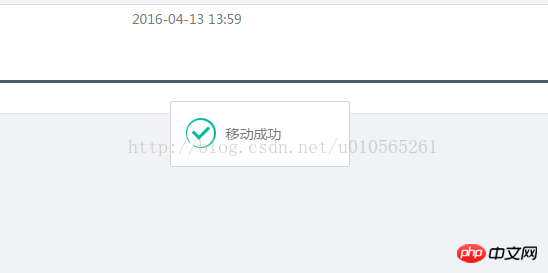
Introduction: In our daily web page layout, we often encounter the The mouse pointer in the object is controlled, for example, the mouse changes into a finger shape through the pointer. It is common that the mouse pointer on some websites is a variety of small picture styles, so how to implement the mouse style? Below we will give you a summary of how to implement mouse styles!
2. HTML5 Practice-Detailed explanation of how to use css3 to enrich image styles (2)

Introduction: I introduced how to add background-image packaging to pictures, and use box-shadow and border-radius to set various styles for pictures. Friends who are interested can go back and read. But recently I encountered a problem when designing the PhotoTouch theme. The background-image size cannot be adjusted, which is not ideal for responsive design. Today we will try to solve the problem.
3. HTML5 Practice - Detailed explanation of how to use css3 to enrich image styles (1)

Introduction: In CSS3, if box-shadow and border-radius are used directly on images, the browser cannot render them well. But if you use the image as a background-image, the added style browser can render it well. I will introduce how to use box-shadow, border-radius and transition to create different image style effects.
4. HTML5 Practice-Sample code for using css3 to enrich image styles

Introduction: In CSS3, if box-shadow and border-radius are used directly on images, the browser cannot render them well. But if you use the image as a background-image, the added style browser can render it well. I will introduce how to use box-shadow, border-radius and transition to create different image style effects.
5. How to set the style after uploading pictures in Baidu ueditor, ueditor upload pictures_PHP tutorial
Introduction: Baidu How to set the style after ueditor uploads pictures, ueditor uploads pictures. How to set the style after Baidu ueditor uploads pictures? Ueditor uploads pictures. I encountered a problem in a recent project. After UEditor uploads pictures, the picture style will be modified during content display. But the expression
6. How to set the style after uploading the picture in Baidu ueditor
Introduction: How to set the style after uploading a picture in Baidu UEditor. Recently, I encountered a problem in the project. After UEditor uploads the picture, the picture style will be modified during the content display. But the emoticons are also img tags, so global modification is problematic, so we can only modify the plug-in code. First find the server segment file where the image is uploaded. Here is mainly a PHP explanation to find the public function getFil
7 in Uploader.class.php line 337 in the PHP directory. How to set the style after uploading pictures in Baidu ueditor, ueditor uploads pictures
Introduction: How to set the style after uploading pictures in Baidu ueditor, ueditor uploads pictures. How to set the style after Baidu ueditor uploads pictures? Ueditor uploads pictures. I encountered a problem in a recent project. After UEditor uploads pictures, the picture style will be modified during content display. But the expression
8. How to use css3 attributes to enrich picture styles (rounded shadow gradient)_html5 tutorial skills
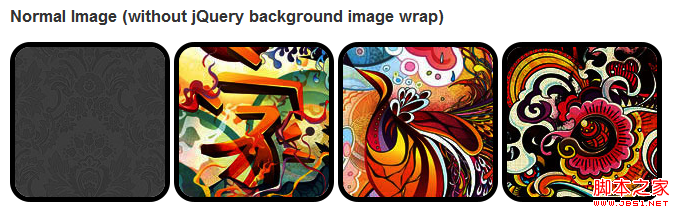
Introduction: Use the image as a background-image, and the added style browser can render it well. I will introduce how to use box-shadow, border-radius and transition. Create different picture styles (rounded shadow gradient) and other effects
Introduction: This article mainly introduces the jquery method of realizing the mouse sliding over the small picture to view the large picture, involving jquery mouse events and related skills of dynamic operation of picture styles. It has certain reference value and is needed. Friends can refer to
10. jquery implements a simple rotation effect example_jquery
Introduction: This article The article mainly introduces jquery to achieve a simple rotation effect, involving jquery's related skills for image style switching effects. It has certain reference value. Friends in need can refer to it
【Related Questions and Answers Recommendation]:
javascript - The definition problem of
The above is the detailed content of Summary of usage examples of various image styles implemented in html5. For more information, please follow other related articles on the PHP Chinese website!




