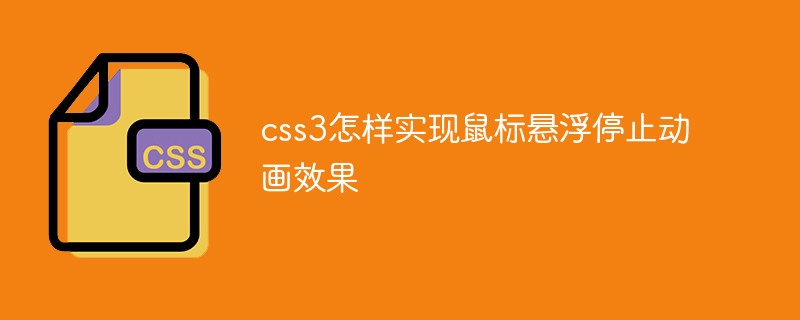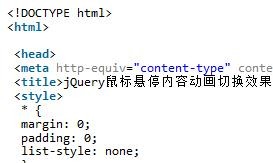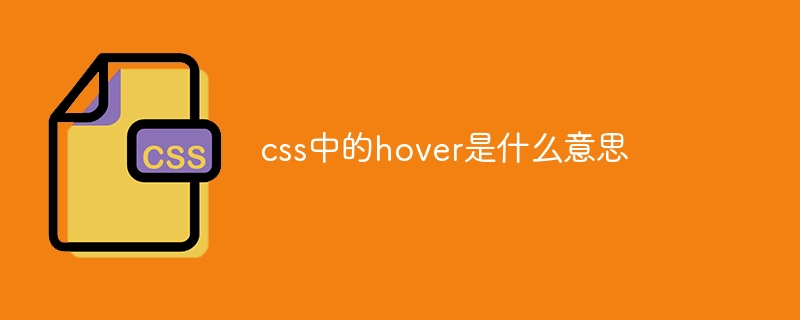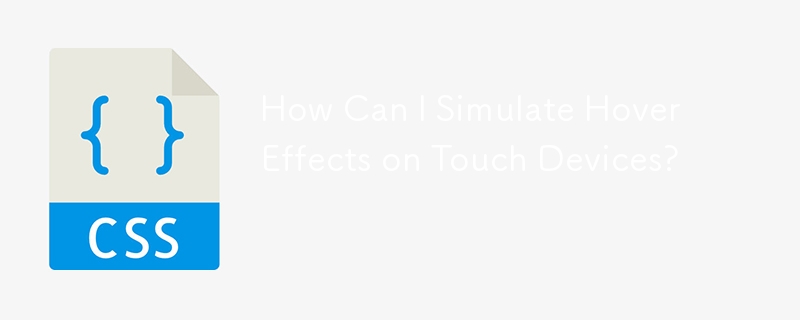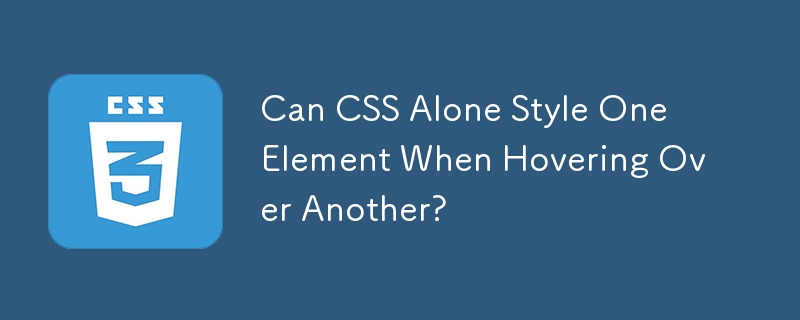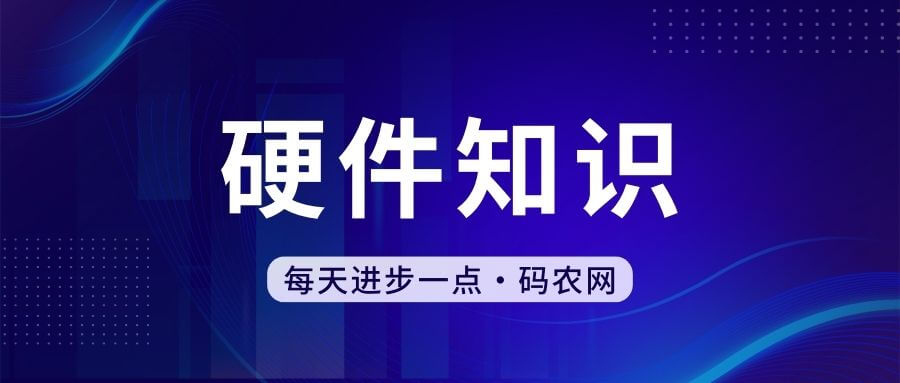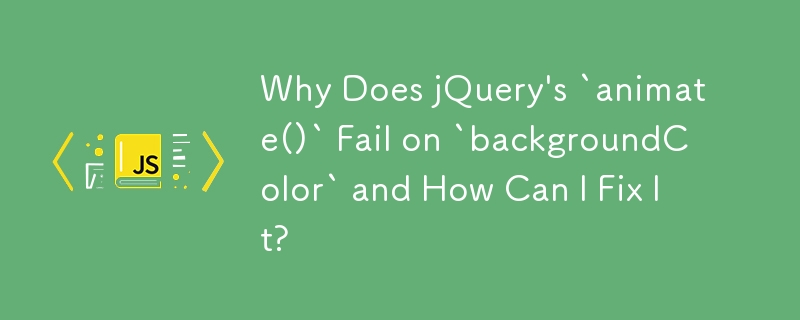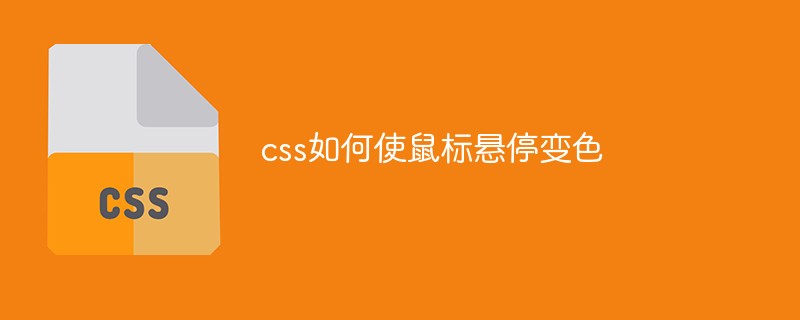Found a total of 10000 related content
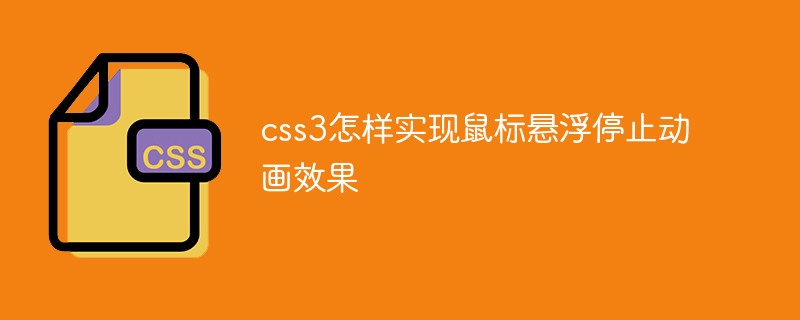
How to achieve mouse hover stop animation effect in css3
Article Introduction:In CSS, you can use the ":hover" selector and the "animation-play-state" attribute to achieve the mouse hover stop animation effect. The syntax is "animation element:hover{animation-play-state:paused;}".
2021-12-10
comment 0
8501

Python and WebDriver extension: simulate mouseover operations in web pages
Article Introduction:Python and WebDriver extension: Simulate mouse hover operations in web pages Mouse hover operations are one of the functions often used in web automation testing. When conducting automated testing, we often need to simulate the mouse moving over an element to trigger the hover effect, and then verify the display effect of the element or trigger an event. This article will introduce how to use Python and WebDriver extensions to simulate mouse hover operations in web pages. In Python, we use Selenium library for Web
2023-07-07
comment 0
2220
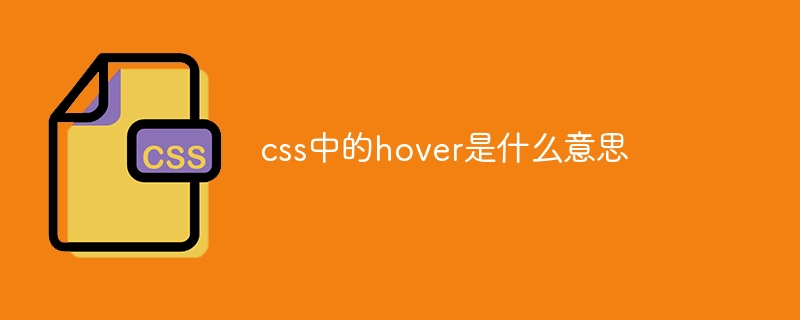
What does hover mean in css
Article Introduction:The :hover pseudo-class applies styles when the mouse hovers over an element and is used to create visual effects and interactivity. Common functions include: changing color, adding borders, showing hidden content and triggering animations.
2024-04-28
comment 0
1066
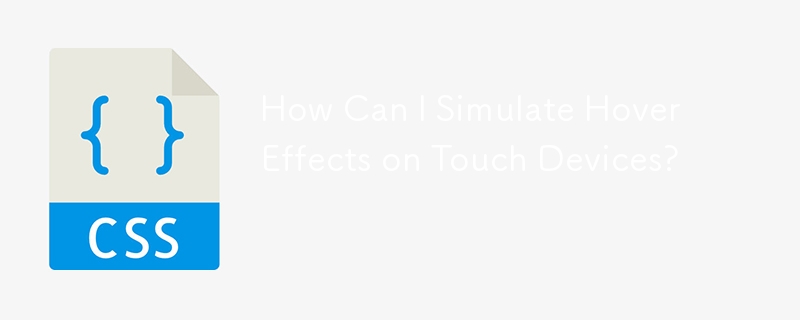

Tips and methods to use CSS to achieve jitter effects when the mouse is hovering
Article Introduction:Tips and methods to use CSS to achieve jitter effects when the mouse is hovering. The jitter effects when the mouse is hovering can add some dynamics and interest to the web page and attract the user's attention. In this article, we will introduce some techniques and methods of using CSS to achieve mouse hover jitter effects, and provide specific code examples. The principle of jitter In CSS, we can use keyframe animation (keyframes) and transform properties to achieve the jitter effect. Keyframe animation allows us to define an animation sequence by
2023-10-21
comment 0
985

How to create a button hover animation effect using CSS?
Article Introduction:The hover animation effect in CSS refers to the change in the appearance of the element when the mouse pointer hovers over it. We use CSS to create various animation effects on hover, such as scaling, fading, sliding or rotating elements. The transform property of the button hover animation effect allows you to scale, rotate or translate the element. opacity−This attribute sets the transparency level of the element, where 1 means fully visible and 0 means fully transparent. background-color−This attribute sets the background color of the element. color−This attribute sets the text color of the element. transition − This property controls the animation between two states, such as the default state and the hover state. bot
2023-09-06
comment 0
1390

What dynamic effects can JavaScript achieve?
Article Introduction:JavaScript is a high-level programming language widely used in web development. It can add various dynamic effects to the website to improve user experience and interactivity. In this article, we will explore several dynamic effects implemented in JavaScript. 1. Mouse hover effect Mouse hover effect can make users feel that the website is more vivid. This effect is often used in menu bars, links, buttons, etc. In JavaScript, the mouseover effect can be controlled through the mouseover and mouseout events. When the mouse moves to the
2023-04-23
comment 0
1416

How to implement mouse-over magnification effect on images with JavaScript?
Article Introduction:How to implement mouse-over magnification effect on images with JavaScript? Today's web design pays more and more attention to user experience, and many web pages add some special effects to pictures. Among them, the picture mouse-over magnification effect is a common special effect, which can automatically enlarge the picture when the user hovers the mouse, increasing the interaction between the user and the picture. This article will introduce how to use JavaScript to achieve this effect and give specific code examples. Idea analysis: To achieve the mouse-over magnification effect of images, we can use JavaS
2023-10-20
comment 0
3022

How to scroll images in css
Article Introduction:How to scroll pictures in CSS: first set two sets of the same pictures in the main code; then set the nav size and ul size; then define the animation, and add the effects of mouse hover and animation pause; finally add "overflow:hidden" to the nav "Just hide the excess part.
2021-01-28
comment 0
8630
JQuery hover control image carousel - simple code_jquery
Article Introduction:The automatic carousel effect of mouse-over images implemented by jquery. When the mouse is hovered over the image, the image will continue to play in a loop. The speed is very fast and the effect is very realistic. It is just like playing a martial arts movie. It is implemented using jquery.
2016-05-16
comment 0
1739

What are the css animation frameworks?
Article Introduction:In front-end development, there are many popular CSS animation frameworks to choose from: 1. "Animate.css", which provides various preset animation effects that can be achieved by simply adding class names; 2. " "Hover.css", which provides various mouse hover effects; 3. "Bounce.js", which can help developers create complex animation effects; 4. "Magic Animations", which provides a series of easy-to-customize and use Animation effects; 5. "GreenSock".
2023-11-07
comment 0
1058
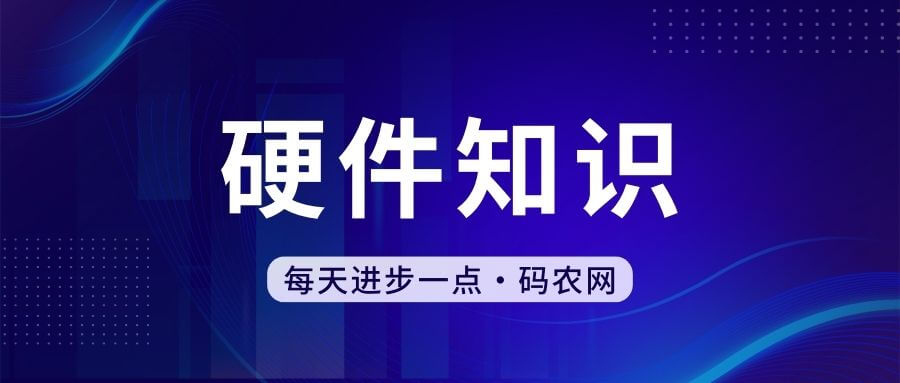
Laptop mouse running around
Article Introduction:The laptop mouse jumps randomly, the touchpad and the wireless mouse both jump randomly. 1. There may be a problem with the touchpad driver. The solution is to uninstall the touchpad driver and install it to see if it works. If this happens when an external wireless mouse is connected, the wireless receiver may be interfered with. The solution is to unplug it and plug it back in to see if that helps. 2. If it is an external mouse, it is recommended to replace it with a special mouse pad for testing. If the effect is still not good, it is recommended to disable the touchpad and then test again. Uninstall the existing touchpad driver, visit the official website to download and reinstall the latest version of the touchpad driver to see if it improves the problem. 3. If you do not use a mouse pad, using it on a smooth screen or glass surface will also cause the mouse to move randomly; 4. The quality of the mouse is poor, resulting in "frame loss". Lost mouse
2024-02-15
comment 0
1657

Tips and methods for using CSS to achieve pop-up effects when the mouse is hovering
Article Introduction:Techniques and methods of using CSS to implement pop-up special effects when the mouse is hovering. In the design of web pages, we often encounter the need for pop-up special effects when the mouse is hovering. This special effect can improve the user experience and page interactivity. This article will introduce the techniques and methods of using CSS to achieve pop-up effects when the mouse is hovering, and provide specific code examples. 1. Use the transition attribute of CSS3 to realize gradient animation. The transition attribute of CSS3 can realize the gradient animation of elements by setting the appropriate transition time and transition.
2023-10-26
comment 0
1463
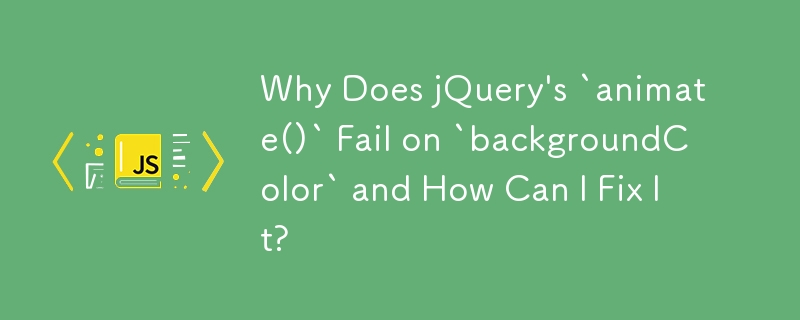

How to Simulate Hover Effects on Touch-Enabled Devices?
Article Introduction:Simulating hover effects on touch-enabled devices requires some creativity as they lack traditional mouse hover functionality. This article demonstrates a solution using jQuery to toggle a class on touch events and modify CSS to simulate the hover ef
2024-10-22
comment 0
789
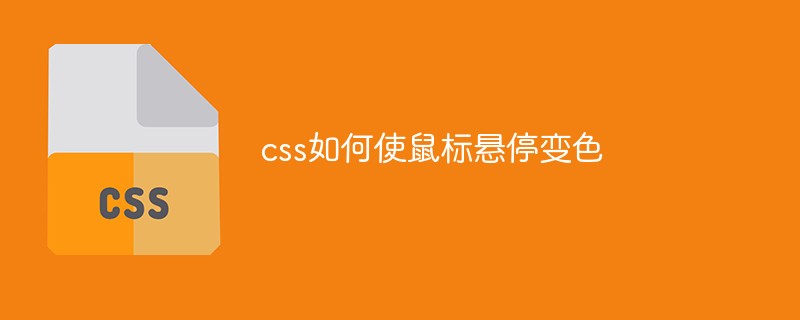
css how to make mouseover change color
Article Introduction:In CSS, the hover selector and color attribute can be used to achieve the effect of changing color when the mouse is hovering. The hover selector is used to select the element on which the mouse pointer is floating, and the color attribute is used to set the color when hovering; the syntax ":hover{color :hover color;}".
2021-11-10
comment 0
30346