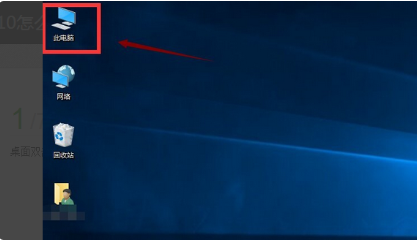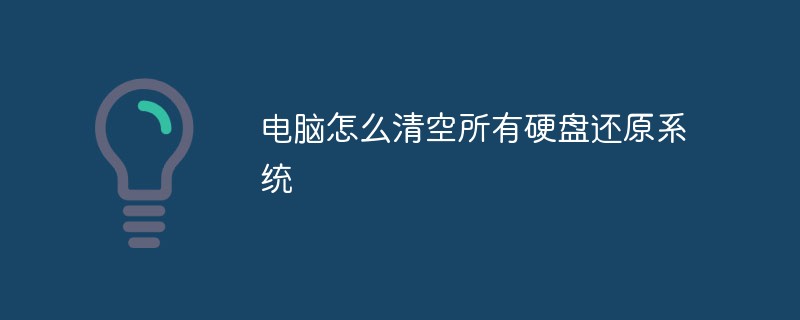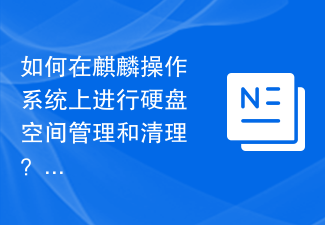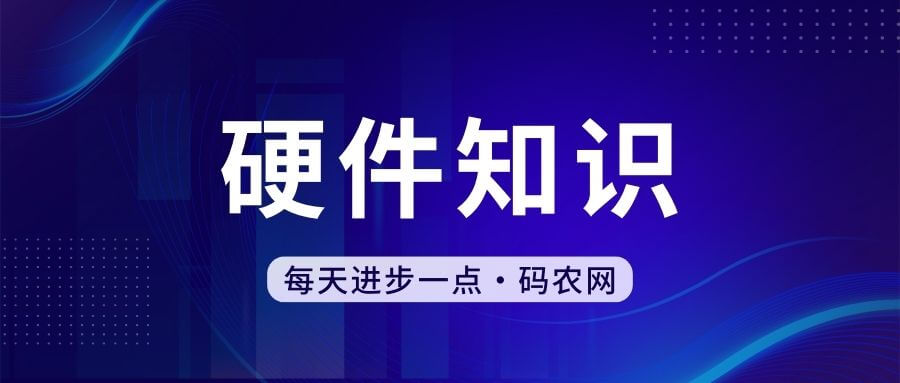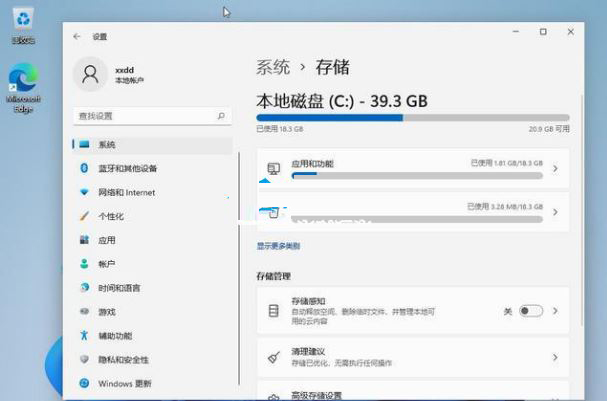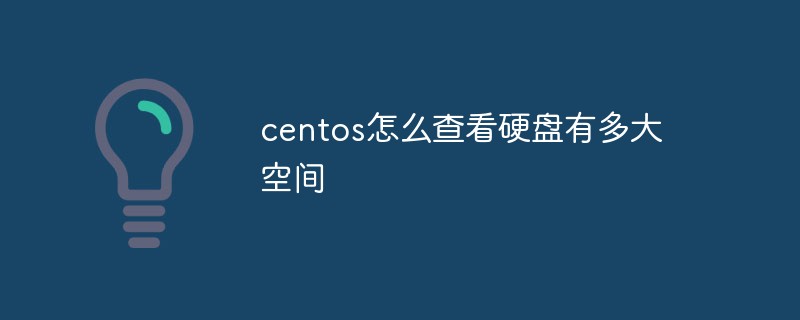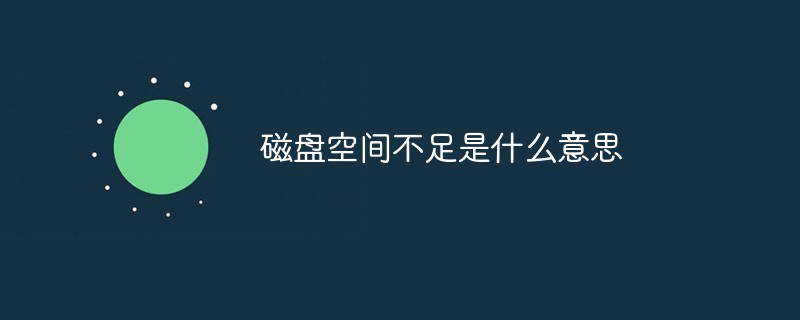Found a total of 10000 related content
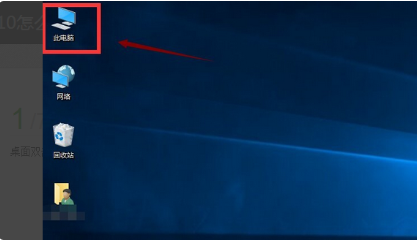
How to clear hard drive in Windows 10
Article Introduction:Many friends’ computers have not been cleaned for a long time, resulting in more and more garbage on the hard disk, and the computer has become very laggy. Therefore, many friends want to clear the hard drive directly. So how to clear the hard drive? Next The editor will teach you how to clear the hard drive in Windows 10. 1. Double-click this computer on the desktop, as shown in the picture: 2. Select your system disk, right-click - Properties, as shown in the picture: 3. Click the Disk Cleanup button in the properties interface, as shown in the picture: 4. In the disk Click the System Cleanup button on the cleaning interface, as shown in the picture: 5. Check the system garbage you want to clean, as shown in the picture, and click the OK button. 6. The system prompts whether to delete, click the Delete button, and it is completed. The above is win
2023-07-09
comment 0
1353

Teach you how to clear the hard drive in win10 at once
Article Introduction:Many users have installed the win10 system. After we use the computer for a long time, the memory will become less and less, and we will feel very stuck. At this time, we need to clean up the garbage to free up the memory space. However, some friends are cleaning up the garbage. If the cleaning is not clean, then how to completely clean the hard drive in win10? Next, the editor will show you how to clear the hard drive in one go in win10. Let's take a look. How to clear the hard drive in win10 at one time: 1. First, we open "This PC" on the computer. 2. After entering the page, we select a hard disk that needs to be cleaned and right-click the "Properties" button. 3. Then we click the “Disk Cleanup” button in the properties interface. 4.Then the system will automatically enter the disk
2023-07-09
comment 0
2094

How to clear storage space on computer hard drive
Article Introduction:How to clean up a full computer hard drive? With the advancement of technology and the popularity of the Internet, computers have become an indispensable tool in our daily lives. However, problems followed one after another. One of them was that the space on the computer hard drive was constantly occupied, causing users to be confused about how to clean the computer hard drive. This article will introduce some simple and practical methods to help you solve the problem of full computer hard drive. First, we need to determine the occupancy of the computer's hard disk. Open the "My Computer" or "This Computer" window, right-click the hard disk icon and select "Properties"
2024-02-25
comment 0
1090

How to manage and clean up hard disk space on Kirin operating system?
Article Introduction:How to manage and clean up hard disk space on Kirin operating system? Kirin operating system is a Linux-based operating system. Compared with other operating systems, Kirin provides more freedom and customizability. During long-term use, we often encounter the problem of insufficient hard disk space. At this time, we need to manage and clean up the hard disk space. This article will introduce how to manage and clean up hard disk space on Kirin operating system, including checking hard disk space usage, deleting unnecessary files, and using disk cleaning tools. first,
2023-08-04
comment 0
7937
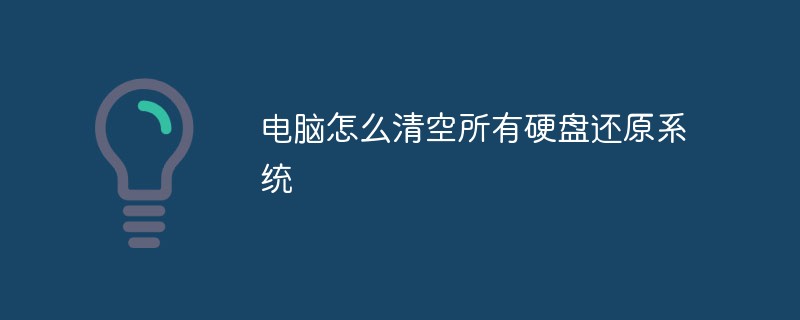
How to clear all hard drives and restore the computer system
Article Introduction:How to clear all hard drives on your computer and restore the system: First turn on the computer, select the disk; then click [Format], check Quick Format below, and click Start; finally, restore the computer with one click.
2020-08-10
comment 0
13079
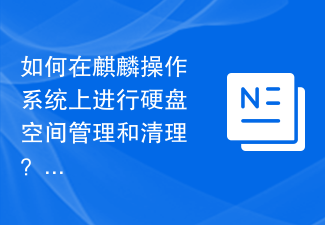
How to manage and clean up hard drive space on Kirin OS?
Article Introduction:How to manage and clean up hard drive space on Kirin OS? With the advent of the digital age, we increasingly rely on computers and mobile devices to store and manage various data. However, the problem that comes with it is that hard disk space is limited, and improper use may cause the system to run slowly or crash. Therefore, it is crucial for Kirin OS users to understand how to effectively manage and clean up hard drive space. This article will introduce some practical techniques for hard disk space management and cleaning on Kirin operating system, and provide corresponding code examples. Please note
2023-08-04
comment 0
10388
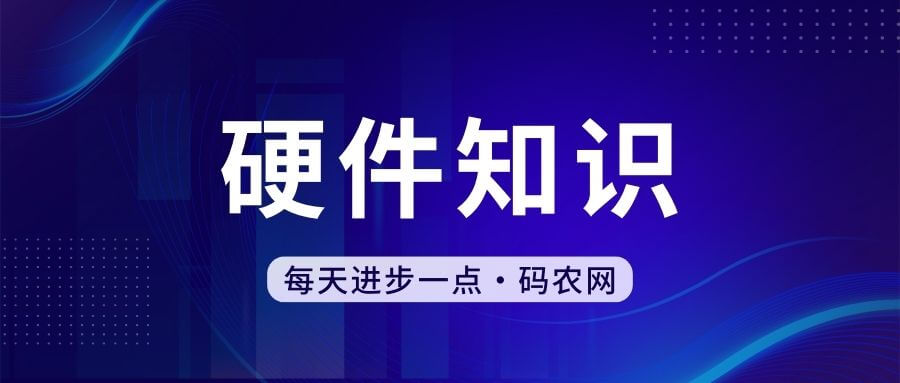
How to expand the hard drive capacity of a notebook
Article Introduction:How to Expand Laptop Hard Drive 1. Here are some ways to expand the storage capacity of your computer’s hard drive: Buying an External Hard Drive External hard drives are the most common way to expand your computer’s storage space. They are portable and large in capacity. 2. There are several methods to expand computer hard disk space: Clean up temporary files and useless files: You can use disk cleaning tools or manually delete some unnecessary files or temporary files to free up hard disk space. Uninstall software and programs you don’t use often: Removing some software and programs you don’t use often can free up some hard drive space. 3. How to increase computer disk space: directly use virtual memory to increase disk space: right-click "My Computer" - "Properties". Click "Advanced" in the pop-up dialog box - click "Settings" in the performance bar. Click on the performance bar
2024-06-09
comment 0
452
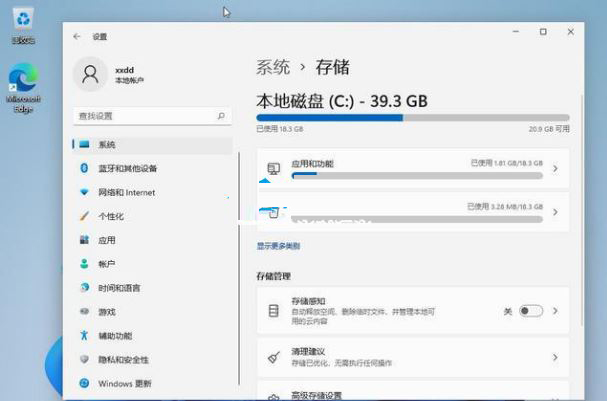
How to expand hard drive space in Win11?
Article Introduction:What should I do if there is not enough hard disk space in Win11? When installing the Win11 system for use, users found that this system requires a lot of system space, resulting in insufficient system disk space. So in this case, how do we adjust the hard disk space and recycle other disk space? Next, let’s take a look at the following operation methods. Operation tutorial 1. Open the "Settings" menu, which is fixed to the "Start" menu in Windows 11. 2. After opening the settings menu, select the System tab from the left navigation bar. 3. Scroll down the settings menu on the right and select Storage from the list. The system will perform a quick scan to determine which temporary files and other
2023-12-31
comment 0
1212

What should I do if the space becomes smaller after Windows 7 disk cleanup? Solution to the shrinking space after win7 disk cleanup
Article Introduction:When our computers are used for a long time, they will produce a lot of garbage, which takes up disk space. Recently, some users using win7 system have experienced the problem of smaller space after disk cleaning. Faced with this situation, many people are worried. I don’t know how to solve it, so the editor of this win7 tutorial will share the detailed solution with you, let’s take a look at the steps. Solution to the reduced space after win7 disk cleanup: 1. After entering the c drive, right-click the mouse and select the properties option in the drop-down box. 2. Then click the Hard Disk Cleanup button on the properties page. 3. At this time, the computer will automatically clean up the junk files in the hard disk. 4. Introduce us to click on the tool options, then find and click Defragment Now. 5. At this time we need to choose magnetic
2024-02-10
comment 0
589

How to clean up disk space in Windows 10
Article Introduction:When we use the computer, the longer we use it, the smaller the disk space will be. When the disk space is almost full, we need to clean up the disk space to avoid the computer becoming stuck. So how to clean up the disk space in win10? Next, the editor will share with you how to clear disk space in win10. Come and take a look. Win10 disk space cleaning: 1. First, we right-click the Recycle Bin on the desktop and select "Empty Recycle Bin". 2. Then we press the win+i keys to open the windows settings page. 3. We find the "system" function. 4. After entering the system page, we click the "Storage" button on the left, and then click the disk that needs to be cleaned on the right.
2023-07-08
comment 0
2451

How to use Linux commands to clear hard drive space and give your system a new lease of life
Article Introduction:In the process of using Linux systems, we often encounter insufficient disk space. When there is insufficient disk space, the system will run extremely slowly or even crash. Using Linux commands to clear hard disk space is a very simple and effective method that can give your system a new lease of life. In this article, we will introduce several commonly used Linux commands to help you clear hard drive space and improve system performance and stability. If you work on the Linux command line, you should be familiar with the du command. Understanding commands like du, which can quickly return information about disk usage, is one of the ways the command line can improve programmer productivity. However, if you are looking for a way to save more time and make your life
2024-02-09
comment 0
1264

What to do if Win10 hard disk space decreases for no reason? How to recover the hard disk space inexplicably reduced in Windows 10
Article Introduction:What to do if Win10 hard disk space decreases for no reason? Some users find that their hard drive space has been decreasing after upgrading their win10 system. What is going on? Let this website carefully introduce to users how to recover Win10 hard disk space that has been reduced for no reason. Win10 hard disk space is reduced for no reason. Recovery method 1. Delete the Windows.old file. If your computer is upgraded from Win7 or Win8 system to Win10, and the C drive space is getting smaller and smaller, it is recommended to delete the Windows.old file. You can Free up a lot of C drive space. The Windows.old file is a Win7/8 system automatically created when the Win7/Win8 system upgrades to Win10.
2024-02-11
comment 0
1229

How to expand the hard drive of a laptop
Article Introduction:How to expand the hard disk of a notebook 1. There are several methods to expand the computer hard disk space: Clean up temporary files and useless files: You can use the disk cleaning tool or manually delete some unnecessary files or temporary files to free up hard disk space. Uninstall software and programs you don’t use often: Removing some software and programs you don’t use often can free up some hard drive space. 2. You can expand the storage space of your notebook by connecting an external hard disk. The steps are as follows: First, we need to determine whether the computer has an optical drive. Open the computer's resource manager and check whether there is a sign of an optical drive. If there is this sign, it means that the computer has a CD-ROM drive. Optical drive, external hard drive can be added, otherwise it cannot be added. 3. Buy a mobile hard drive with a USB interface, which is an external hard drive. The advantage is that it has expanded space and the notebook itself.
2024-06-08
comment 0
1141
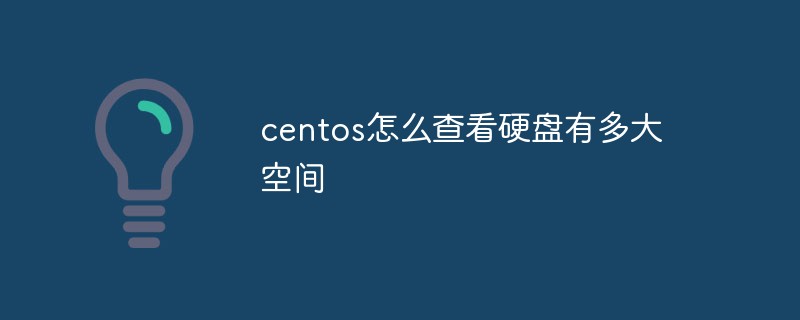
How to check how much space the hard disk has in centos
Article Introduction:In centos, you can use the df command to check how much space the hard disk has. This command can display the current file system disk usage on the system. When the parameter is set to "-h", it is more convenient to check the hard disk space. The syntax is " df -h".
2022-02-08
comment 0
29212

How to merge hard disk partitions
Article Introduction:How to merge a hard disk partition is the process of dividing a physical hard disk into multiple logical storage units. In some cases, we may need to merge multiple partitions into one for better management of hard drive space. This article will introduce how to merge hard disk partitions. Before you begin, make sure you have backed up important data on your hard drive. The process of merging partitions will delete all data existing on the merged partition, so be sure to back up the data in advance. Step 1: Clear the files on the merged partition. First, we need to clear the merged partition.
2024-02-25
comment 0
1185


Does Mac computer show the storage status of mobile hard drive?
Article Introduction:Introduction: This article is here to introduce to you the relevant content about Mac mobile hard disk report space. I hope it will be helpful to you, let’s take a look. How to clean up disk space on Mac How to free up hard drive space on Mac system Method 1: Delete Emacs - can save 60MB+ of hard drive space If you don’t even know what Emacs is, then you can safely remove it. Manually delete useless files and empty folders. Sort and clean downloads, cache, logs and junk folders. Delete large files such as Xcode compiled files. Clean email attachments and spam regularly. Perform disk cleaning through MacOS's own optimization and cleaning tools. Restart your Macbook and install system updates. Restart Macno
2024-01-16
comment 0
1026
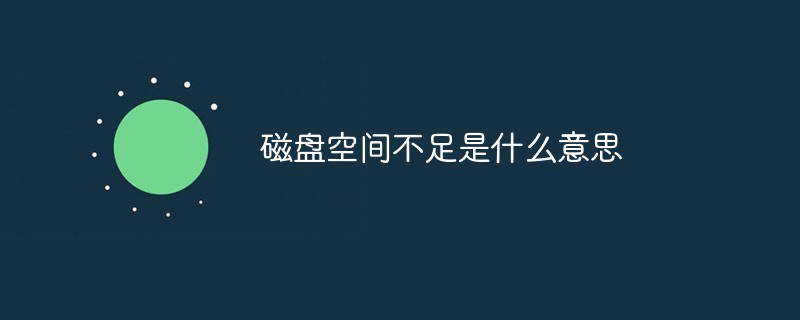
What does insufficient disk space mean?
Article Introduction:Insufficient disk space means that the data stored on the computer's hard disk (or a partition of the hard disk, or other removable disk) is close to its actual capacity. When the disk space is insufficient, the disk or a partition of the disk should be cleaned, or useless data should be deleted.
2020-12-30
comment 0
67830

Apple mac hard drive write?
Article Introduction:Preface: This article is here to introduce you to the relevant content about Apple Mac hard drive writing. I hope it will be helpful to you, let’s take a look. What are the solutions to the problem that MacBook cannot write to the mobile hard disk? 1. Format your hard disk into FAT format, which can be read by both Apple and Windows systems. Formatting will clear all the contents of your hard disk. 2. In this case, you can consider replacing the hard drive. Comparing different file systems, the file capacity is larger than the capacity of the mobile hard disk. If your file capacity is larger than the capacity of your hard disk, then the files on the Mac cannot be copied to the mobile hard disk or USB flash drive. In this case, you can also consider replacing the hard drive. 3. Solution: Format the mobile hard disk to FAT32 or
2024-01-13
comment 0
935

How to Use Disk Cleanup and Defragmentation Tools for Windows Computers
Article Introduction:As time goes by, a large amount of useless data accumulates on the hard disk of Windows computers. This useless data takes up a lot of space, causing the computer to run slowly and the response time to become longer. At this time, using Windows computer disk cleaning and defragmentation tools can help us clean up useless data and defragment the disk to improve computer performance. This article will introduce how to use disk cleaning and defragmentation tools on Windows computers to optimize computer performance. 1. Disk Cleanup Tool The disk cleanup tool for Windows computers can easily
2023-06-17
comment 0
2550