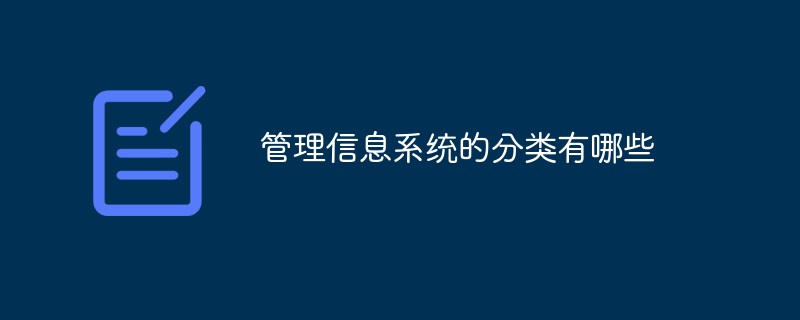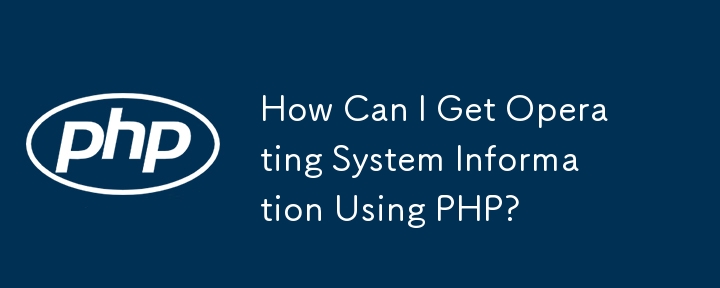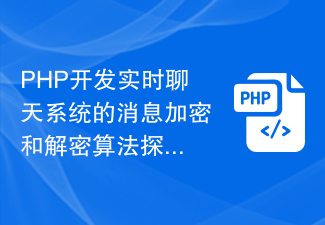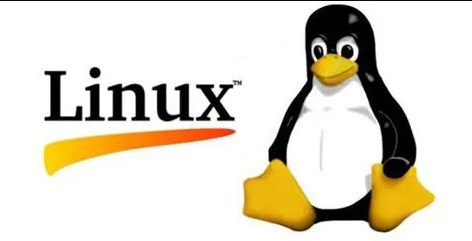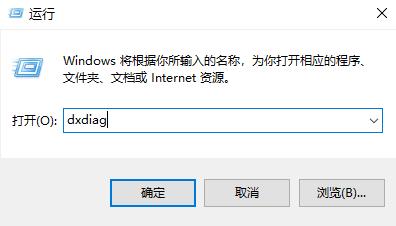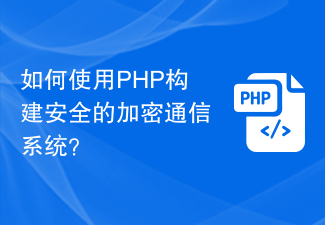Found a total of 10000 related content
oracle系统统计信息
Article Introduction:欢迎进入Oracle社区论坛,与200万技术人员互动交流 >>进入 系统统计信息主要描述了与系统硬件相关的某些特性,例如cpu和io系统的性能和利用率等。这些信息对于查询优化器来说是非常重要的,在选择执行计划的过程中,oracle优化器会利用系统统计信息来评估执
2016-06-07
comment 0
1210
Linux系统下php获得系统分区信息的方法_php技巧
Article Introduction:这篇文章主要介绍了Linux系统下php获得系统分区信息的方法,涉及Linux下php系统分析的操作技巧,具有一定参考借鉴价值,需要的朋友可以参考下
2016-05-16
comment 0
1525
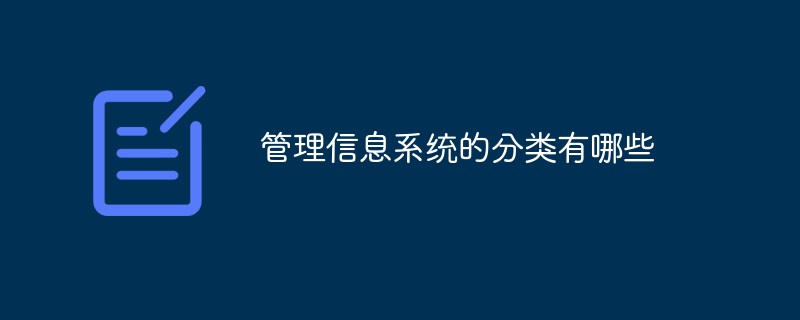
What are the classifications of management information systems?
Article Introduction:Classification of management information systems: 1. Classification based on organizational functions, which can be office systems, decision-making systems, production systems and information systems; 2. Classification based on information processing levels; 3. Classification based on historical development; 4. Classification based on scale Division; 5. Division based on comprehensive structure, which can be horizontal comprehensive structure and vertical comprehensive structure.
2021-04-16
comment 0
28490
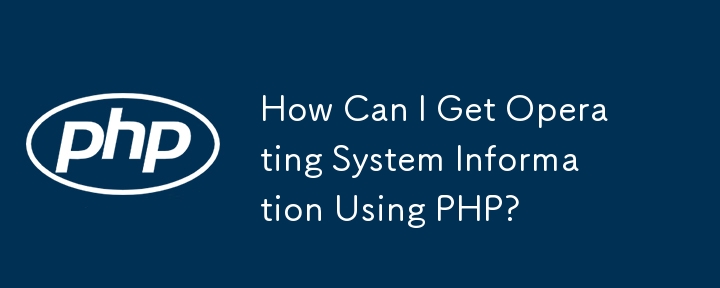
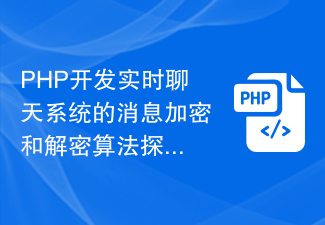
Discussion on message encryption and decryption algorithms for developing real-time chat system with PHP
Article Introduction:Overview of message encryption and decryption algorithms for PHP development of real-time chat systems: In today's information age, protecting the security of user data has become particularly important. For real-time chat systems, message encryption and decryption algorithms are key to protecting user privacy and data security. This article will discuss how to implement message encryption and decryption in a real-time chat system developed in PHP, and give corresponding code examples. Symmetric encryption algorithm: Symmetric encryption algorithm uses the same key for encryption and decryption. In real-time chat system, using DES or AES algorithm is
2023-08-25
comment 0
1308

linux view system information
Article Introduction:How to view system information in Linux: 1. View CPU information. Use the lscpu command to display detailed information about the CPU, including architecture, model, number of cores, number of threads, etc. The cat /proc/cpuinfo command can also view detailed information about the CPU, and Specific configuration of each core; 2. View memory information. Use the free -h command to view memory usage, including total memory, used memory, free memory, etc., and display it in a human-readable format, etc.
2024-03-13
comment 0
1348

How to change user information in Linux system
Article Introduction:Title: Steps and code examples for modifying user information in Linux systems. In Linux systems, user management is a very important task, including creating, modifying, and deleting users. This article will introduce the specific steps on how to modify user information in a Linux system, and give corresponding code examples to help readers better understand and master related operations. 1. Steps to modify user information: Log in to the system: First, log in to the Linux system using an administrator account to modify user information. View user information: in the terminal
2024-02-25
comment 0
862

Learn to view hard disk information in Linux system
Article Introduction:Learn to view block device information in Linux systems In Linux systems, it is very important to understand and view block device information, especially for system administrators and developers. Block devices refer to hardware devices that can be recognized by the operating system and used to store data, such as hard drives, solid-state drives, USB flash drives, etc. By viewing block device information, it can help users understand the status of each device in the system, so as to conduct reasonable management and optimization. The following will introduce how to view block device information in Linux systems and give specific code examples.
2024-02-26
comment 0
941
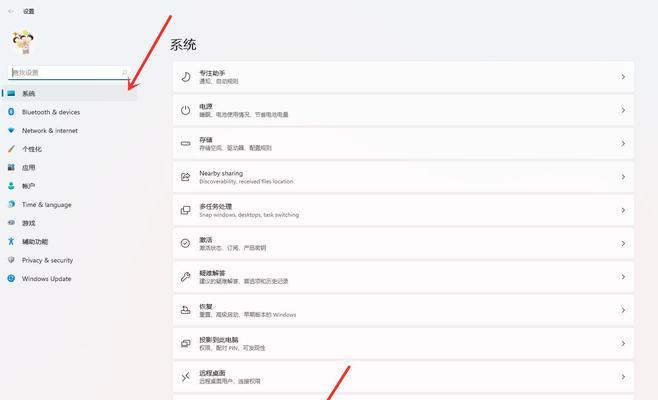
How to check system version number information (step by step guide to easily obtain system version number information)
Article Introduction:We often need to check the version number information of the operating system during daily use of the computer to determine whether the system needs to be updated or certain software is compatible. To help users easily obtain the relevant information they need, this article will introduce in detail how to view system version number information. Check the version number through system settings. Click "Start" on the taskbar and select "Settings" to enter the system settings page. Then click "System" and select the "About" option in the pop-up menu. You can find information showing your operating system's version number in the About page. To check the version number through the command prompt, you can use the keyboard shortcut to open the command prompt window "Win+R" input, open the run dialog box "cmd" and press the Enter key to open the command prompt. Enter, in
2024-05-03
comment 0
1068

How to check audio device information on Mac system - How to check audio device information on Mac system
Article Introduction:Recently, some friends have asked me how to check the audio device information on the Mac system. The following is a method for checking the audio device information on the Mac system. Friends who need it can come and learn more. Step 1: After opening the About This Machine page, click System Report. Step 2: In the system report, click Audio. Step 3: On the audio page, click on the device.
2024-03-18
comment 0
705

Analyze techniques for querying software package information in Linux systems
Article Introduction:Analysis of the method of proficiently using Linux system to query software package information. In Linux system, the package manager is a very important tool. Through the package manager, software packages can be easily installed, updated, and uninstalled. However, in actual use, sometimes we need to query the detailed information of the software package, such as the version of the software package, installation path, dependencies, etc. This article will introduce how to query software package information in a Linux system through the command line, mainly involving apt, yum and dnf package managers. 1. Use apt package management
2024-02-24
comment 0
472

How to obtain software package information in Linux system?
Article Introduction:Querying information about software packages in Linux systems is a common task for system administrators and developers. In Linux systems, you can use different commands to query software package information, such as software package version, description, installation path, etc. This article will introduce several commonly used methods to query software package information and provide specific code examples. 1. Use the dpkg command to query software package information. dpkg is a tool used to manage software packages in the DebianLinux system. You can use the dpkg command.
2024-02-24
comment 0
722

How to check Linux Mint system version information and related tips
Article Introduction:How to check system version information on LinuxMint? How to check? Today we will take a look at the process of checking the current version information of the LinuxMint system. Please see the following introduction for details. 1. Click the menu icon on the left. 2. Click the system settings icon. 3. Pull down the settings page. 4. Click System Information. 5. After opening, you can see the version information.
2023-12-28
comment 0
1310

How to use the Sunshine Volunteer Information Service System Tutorial instructions for using the Sunshine Volunteer Information Service System
Article Introduction:The Sunshine Volunteer Information Service System is a comprehensive service system launched by the Ministry of Education's "Sunshine College Entrance Examination Information Platform" in June 2024. It aims to provide professional volunteer application guidance for college entrance examination candidates through big data and in-depth analysis. Many parents and students still don’t know how to use the Sunshine Volunteer Information Service System. Let’s learn about it with the editor. How to use the Sunshine Volunteer Information Service System 1. First pay attention to the Sunshine College Entrance Examination, click to enter the page and then select the Sunshine College Entrance Examination. 2. Then click Sunshine Volunteers. 3. Then we can enter the Sunshine Volunteer Information Service System page, and then click "How to use the system" to learn more about it. Finally, you can fill in the volunteer report according to the operation. Usage Steps Function Features Sunshine Volunteer Conditions of Use Sunshine Volunteer
2024-07-01
comment 0
526
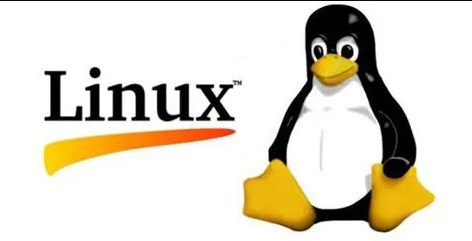
How to use commands to view version information of a Linux system
Article Introduction:How to check the Linux version command In the Linux system, there are many ways to check the system version information. This article will introduce several commonly used commands to help you quickly and accurately check the version of your Linux system. 1.uname command The uname command is a common command used to display operating system information. By using different options, you can obtain different levels of system information. To view the version information of a Linux system, you can use the following command: uname -a This command will display detailed information including the kernel version, host name, operating system type and release version. 2.lsb_release command The lsb_release command is the Linux Standard Base (LSB)
2024-01-26
comment 0
2163
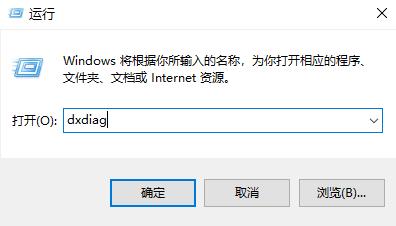
How to check version information in win10 system How to check version information in win10 system
Article Introduction:Sometimes when we use computers, we need to check the specific version information of the current system. So how to check the version information of win10 system. Here, the editor will introduce to you in detail the method of checking version information of win10. Friends who are not sure yet, come and chat with us. Let’s find out together. Method 1: 1. Use the shortcut key "win+R" to open the run dialog box, enter the "dxdiag" command in the box, and press Enter to open the dx diagnostic tool interface. 2. Then you can view the system version number under "System-System Information" in the interface. Method 2: 1. Right-click this computer on the desktop and select "Properties" in the options menu
2024-09-02
comment 0
480

Share tips on querying software package information in Linux systems
Article Introduction:Title: Sharing tips on querying software package information in Linux systems In the Linux operating system, software package management is a very important aspect. Knowing how to query software package information can help us better manage the system and install the required software. This article will introduce several techniques for querying software package information in Linux systems, including using tools such as apt, yum, and dpkg. Use the apt tool to query software package information. In Debian-based Linux systems, such as Ubuntu, you can use apt
2024-02-24
comment 0
797

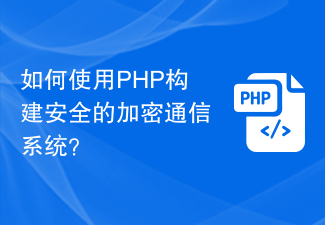
How to build a secure encrypted communication system using PHP?
Article Introduction:How to build a secure encrypted communication system using PHP? With the development of the Internet and the popularity of its applications, ways to protect the security of communication data and prevent data leakage have become increasingly important. Encrypted communication systems are one of the commonly used ways to protect the security of communication data. This article will introduce how to use PHP to build a secure encrypted communication system and provide some code examples for reference. Choosing a Suitable Encryption Algorithm Before building an encrypted communication system, you first need to choose a suitable encryption algorithm. Commonly used encryption algorithms include symmetric encryption and asymmetric encryption.
2023-08-25
comment 0
1198