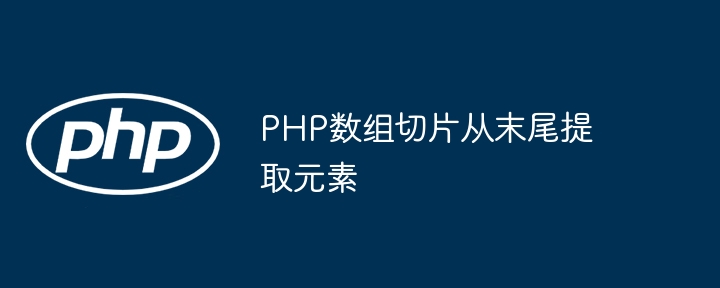Found a total of 10000 related content

Given a factorial, write a C program to find the trailing zeros
Article Introduction:To find the trailing zeros in a given factorial, let us consider the following three examples: Example 1 Input - 4 Output - 0 Explanation - 4!=24, no trailing zeros. Factorial 4!=4x3x2x1=24. There is no number 4 in the place of the trailing zero. Example 2 Input -6 Output -1 Explanation -6!=720, with a trailing zero. Factorial 6!=6x5x4x3x2x1=720, there is a trailing zero because there is a number 0 in the place of the trailing zero. Example 3 The input is as follows - n=4n=5 The output is as follows − The number of trailing zeros of 4! is 05! The number of trailing zeros is 1 Example The following is a C program to find the trailing zeros of a given factorial − Online demo
2023-09-18
comment 0
526

C/C++ programming to calculate the number of trailing zeros in the factorial of a number?
Article Introduction:Calculating the number of trailing zeros in a factorial number is done by counting the number of 2's and 5's in the factors of the number. Because 2*5 is equal to 10, and 10 is the last zero in the factorial number. The factorial of Example 7 = 5040, and the number of 0s at the end is 1. According to our logic, 7!=2*3*4*5*6*7, which has 3 2s and 1 5, so the number of 0s at the end is 1. #include<iostream>usingnamespacestd;intmain(){ intn=45; intcount=0; &nb
2023-09-20
comment 0
1369

How to remove zeros at the end of a string using JavaScript
Article Introduction:In JavaScript programming, string is a very common data type. Strings typically represent textual data and can contain letters, numbers, punctuation, and other characters. Sometimes it is necessary to remove trailing zeros from a string to make calculations and comparisons of data more accurate. This article will introduce how to use JavaScript to remove zeros at the end of a string. 1. Use regular expressions. Regular expressions are a powerful tool that can be used for string matching.
2023-04-24
comment 0
3658

How to remove the end of string in php
Article Introduction:How to remove the last string in PHP: 1. Use the substr function to remove the last character of the string; 2. Use the rtrim function to remove the last character of the string; 3. Use the "rtrim($str,$last_char);" method to remove the string last character.
2020-09-07
comment 0
2502

How to display the content at the end of a file in Linux
Article Introduction:Linux methods for displaying the content at the end of a file In Linux systems, there are many methods for displaying the content of a file, including displaying the beginning, middle, and end of the file. This article will focus on how to display the end of a file in a Linux system and provide specific code examples. Use the tail command to display the content at the end of the file. In Linux systems, use the tail command to display the content at the end of the file. Its basic syntax is as follows: tail [option] file name option description -n: refers to
2024-02-23
comment 0
947

How to remove the last character in php
Article Introduction:How to remove the last character in PHP: We can use the rtrim() function to remove the last character. The rtrim() function is used to remove blank characters or other predefined characters on the right side of a string and return the modified string. The usage method is as follows: [rtrim($str,"World!");].
2020-08-12
comment 0
1740

How to add content to the end of div in jquery
Article Introduction:Adding method: 1. Use append(), the syntax "$("div").append("content value")" to insert the specified content at the end of the div; 2. Use appendTo(), the syntax "$(" The content value ").appendTo("div")" can insert the specified content at the end of the div.
2022-04-27
comment 0
3243
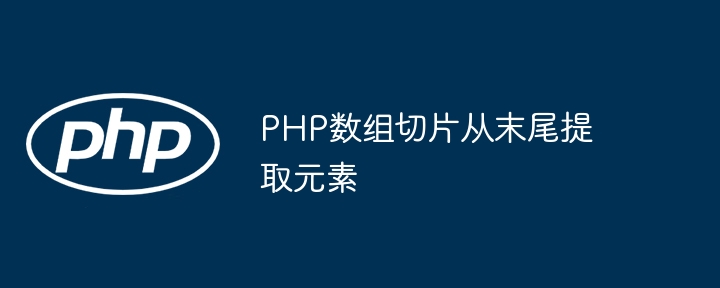
PHP array slicing extract elements from end
Article Introduction:PHP array slicing can extract the last element of the array. The specific method is as follows: Define the array to be sliced. Use the array_slice() function and specify a negative index -n, where n is the number of elements to extract. Negative indexes count from the end of the array. This function will return an array containing the last element.
2024-04-29
comment 0
516

How to remove trailing characters in php
Article Introduction:How to remove trailing characters in PHP: 1. Remove trailing characters through the "substr($arr_str,0,strlen($arr_str)-1);" statement; 2. Remove through the "substr($arr_str, 0, -1)" statement Tail character; 3. Delete the specified character at the end of the string through rtrim, the syntax is "rtrim($arr_str, "specified character")".
2021-02-28
comment 0
2082

How to remove trailing comma in php
Article Introduction:In PHP, you can use the rtrim() function to remove the comma at the end of the string. This function can remove the blank characters or other predefined characters on the right side of the string and return the modified string; specifically use the syntax "rtrim(string, ",")", just pass the string that needs to remove the trailing comma into the string parameter.
2021-06-02
comment 0
3478

Minimum Array End
Article Introduction:3133. Minimum Array End
Difficulty: Medium
Topics: Bit Manipulation
You are given two integers n and x. You have to construct an array of positive integers nums of size n where for every 0
2024-11-14
comment 0
306

Tips for displaying the content at the end of a file in Linux
Article Introduction:Title: Tips for displaying the end content of a file in Linux In Linux systems, sometimes we need to view the end content of a file. Especially when the file is relatively large, opening it directly may affect performance or be inconvenient to view. This article will introduce several techniques for displaying the content at the end of a file in the Linux terminal, allowing you to browse the information at the end of the file quickly and efficiently. Using the tail command The tail command is a common tool used in Linux to display the content at the end of a file. You can display the last few characters of the file by specifying parameters.
2024-02-22
comment 0
839