
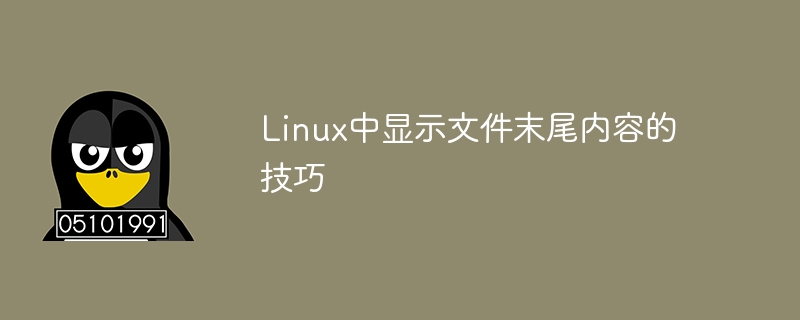
Title: Tips for displaying the content at the end of a file in Linux
In the Linux system, sometimes we need to view the content at the end of a file, especially when the file is relatively large , opening it directly may affect performance or make viewing inconvenient. This article will introduce several techniques for displaying the content at the end of a file in the Linux terminal, allowing you to browse the information at the end of the file quickly and efficiently.
The tail command is a common tool used in Linux to display the content at the end of a file. You can display the last few lines of the file by specifying parameters.
tail 文件名
If you want to display the last N lines of the file, you can use the-nparameter, as shown below:
tail -n N 文件名
The less command is another commonly used tool that can be used to browse the contents of files. When you want to view the content at the end of the file, you can directly use the following command:
less +G 文件名
This command will jump directly to the end of the file, allowing you to easily view the final content.
Sometimes we may not want to use the tail or less command. We can use cat and pipe symbols to achieve the effect of displaying the content at the end of the file. The specific method is as follows:
cat 文件名 | tail
This command will pass the content of the file to the tail command through the pipe symbol, allowing it to display the end of the file.
Awk is a powerful text processing tool that can also play a role in displaying the content at the end of the file. The following is an example:
awk 'END {print}' 文件名
This command will use the awk tool to find the last line of the file and print it out.
Through the above methods, you can easily display the end content of the file in the Linux system and improve work efficiency. Choose the method that suits you and quickly browse the information at the end of the file to make your work easier.
The above is the detailed content of Tips for displaying the content at the end of a file in Linux. For more information, please follow other related articles on the PHP Chinese website!




