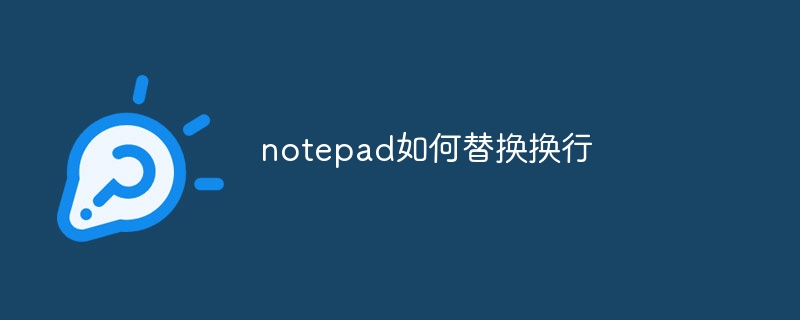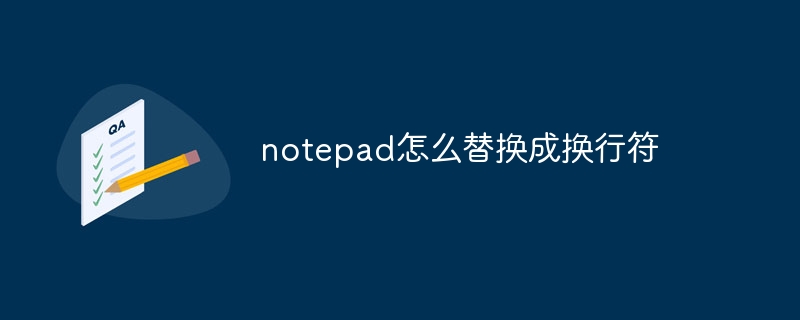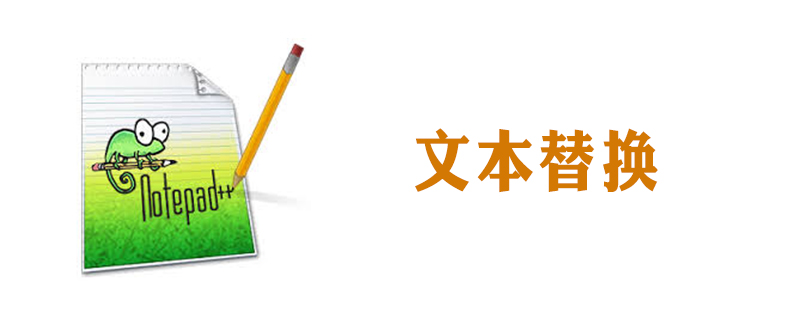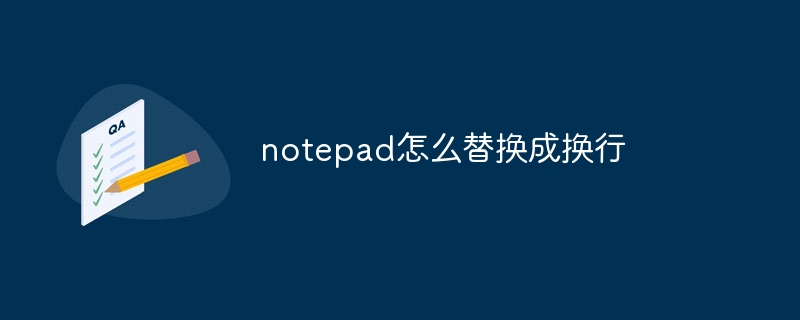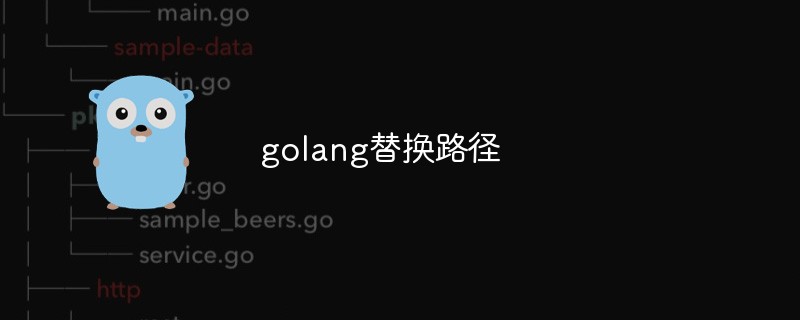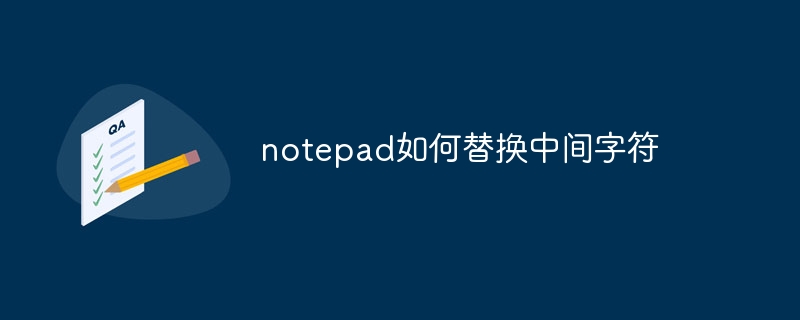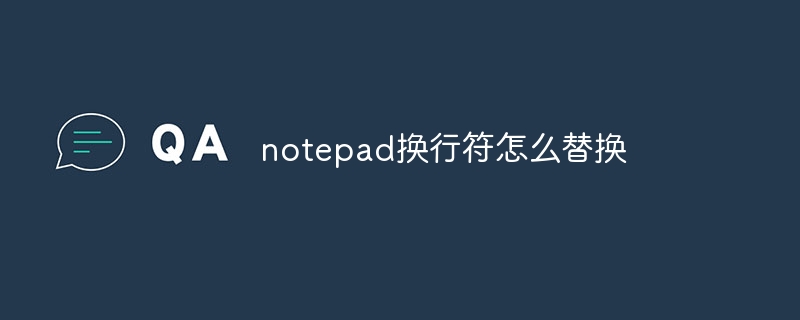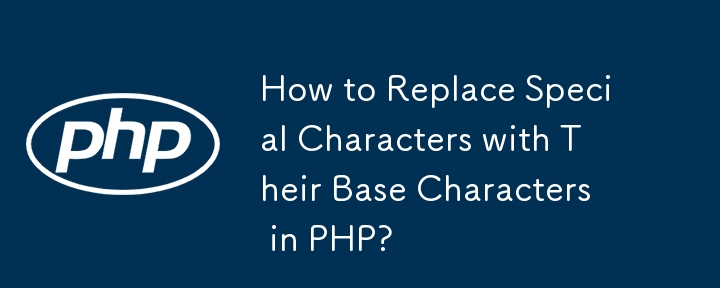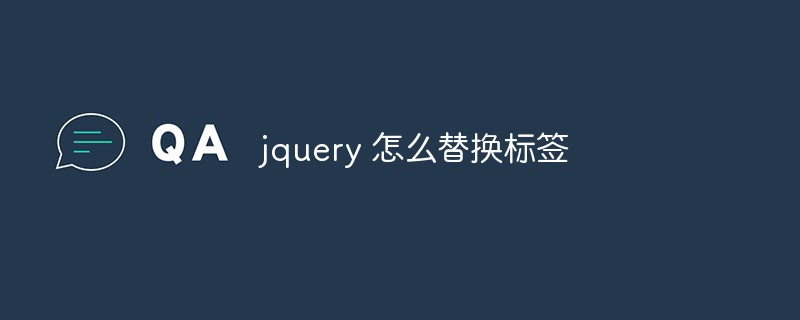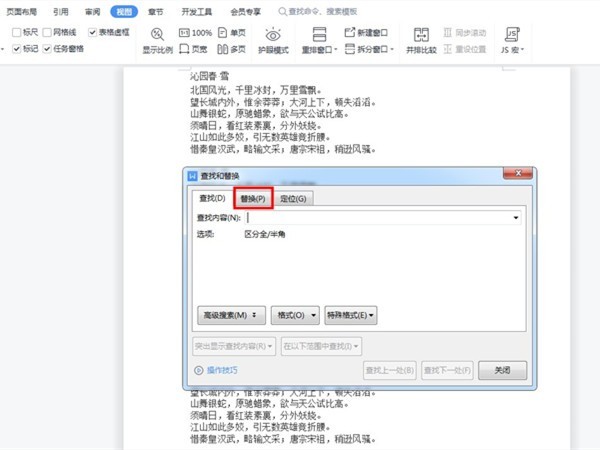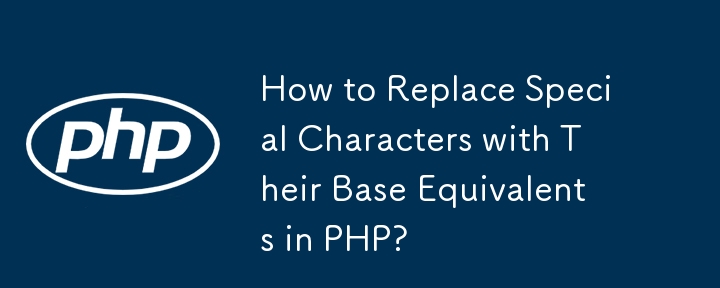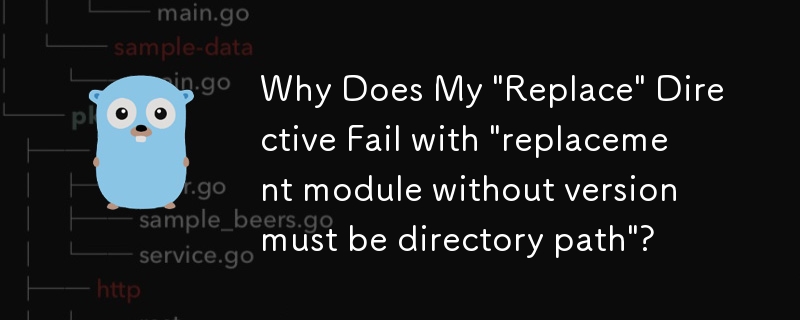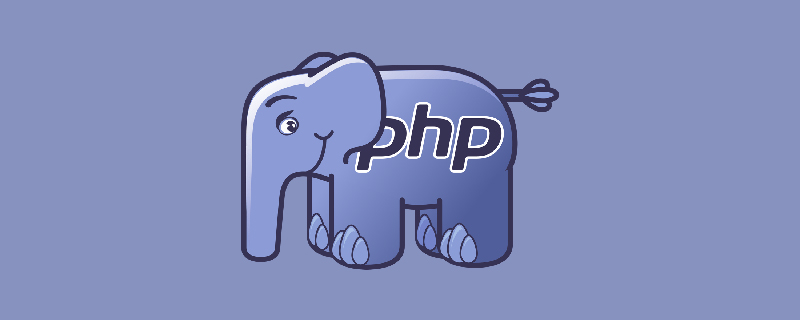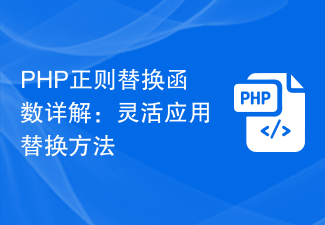Found a total of 10000 related content

How to replace text in php
Article Introduction:The methods of replacing text in PHP are: 1. Use the "str_replace()" function for simple text replacement; 2. Use the "preg_replace()" function for text replacement based on regular expressions.
2023-08-07
comment 0
2373
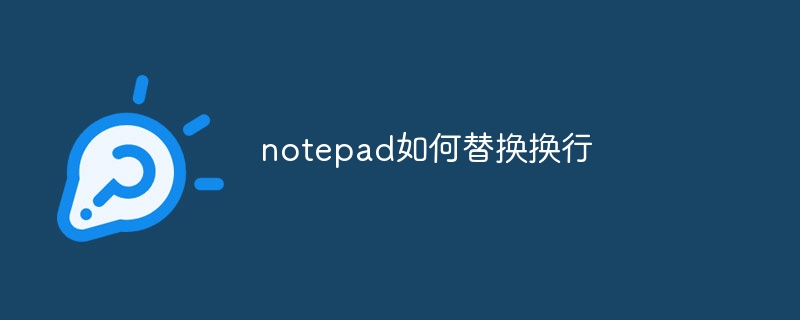
How to replace newlines in notepad
Article Introduction:You can replace newlines through Notepad. The steps are as follows: Open Notepad and open the file that needs to be edited. Select Edit→Find or press Ctrl+F to open the Find dialog box. Enter the line break character to replace (such as a carriage return or line feed) and the replacement text. Click the "Replace All" button to replace. Save changes to the file.
2024-04-08
comment 0
1069

C++ program: Replace duplicate nodes in linked list with copies
Article Introduction:In this article, we are given a linked list containing elements from 1 to n along with duplicates. Elements 1 to n will always exist with duplicates in [1..n]. We need to replace each repeated element with n+1, n+2, etc. Let us consider an example 1→2→2→4→5→3→6→6 next n=42. Therefore, each duplicate is replaced with n+1, n+2, etc. The next 42 is replaced with 47, the next 46 is replaced with 48, and the first instance remains intact. First, we need to construct a binary tree in the main method, as shown below-Node*head=newNode(1);head->next=newNode(2);head->
2023-08-27
comment 0
1179
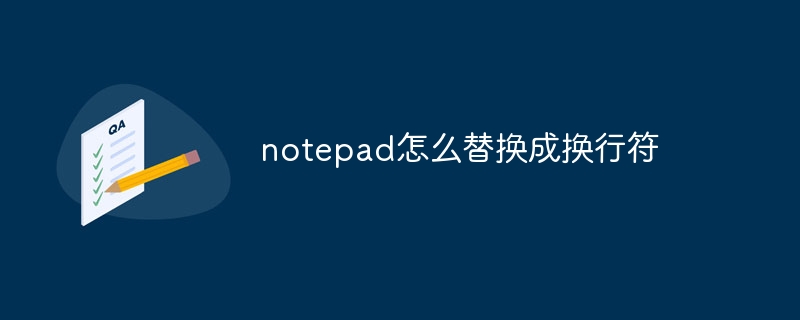
How to replace notepad with newline character
Article Introduction:You can use the "Find and Replace" function in Notepad to replace text with line breaks: 1. Open the "Find and Replace" dialog box; 2. Enter the text to be replaced in "Find What"; 3. In "Replace with" Enter a newline character in; 4. Select the "Extended" replacement mode; 5. Click "Replace All" to complete the replacement.
2024-04-08
comment 0
645
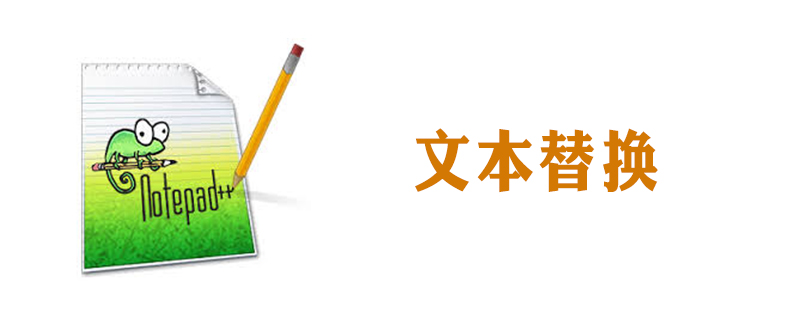
How to replace notepad
Article Introduction:Use notepad to open a text, click Search in the menu bar, and then select Replace. In the pop-up replacement option box, enter the keyword you want to replace in the "Find Target" option box, and in the "Replace with" option box Enter the content you want to replace. Then click the "Replace" option or "Replace All".
2019-08-16
comment 0
4662
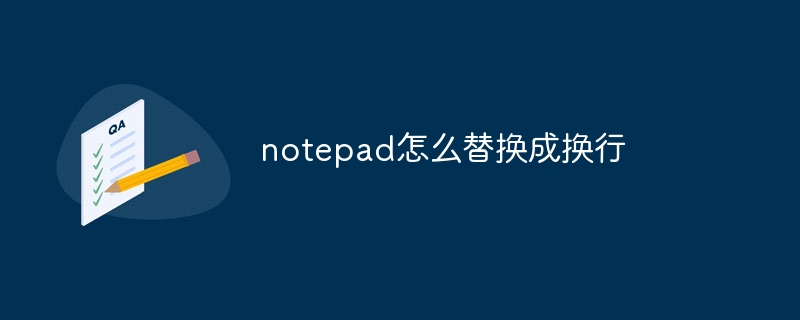
How to replace notepad with newline
Article Introduction:To replace specific text with newlines using Notepad: Press Ctrl + H to open the Find and Replace dialog box. Enter the text you want to replace in the "Find what" box. Enter a newline character (such as \n) in the "Replace with" box. Check the "Replace All" option to replace all found text. Click the "Replace All" button to perform the replacement.
2024-04-02
comment 0
1401
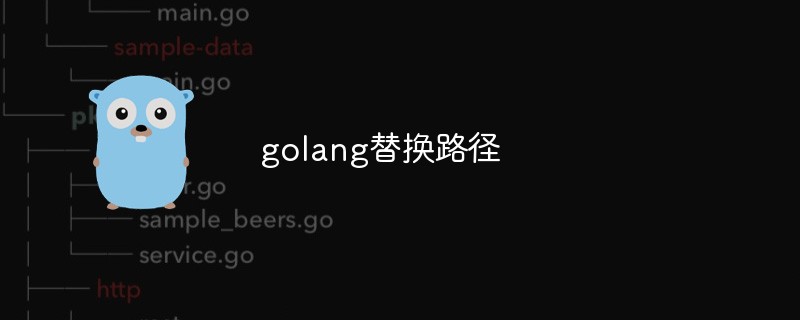
golang replace path
Article Introduction:In golang, sometimes the file path needs to be replaced or modified to meet our needs. This article will introduce the method of replacing paths in golang through simple and easy-to-understand steps. 1. Use the strings package for string replacement. The most basic method is to perform string replacement through the strings package in the go standard library. The strings package provides the Replace() method to implement string replacement. Basic syntax: func Replace(s, old, new string, n
2023-05-16
comment 0
859
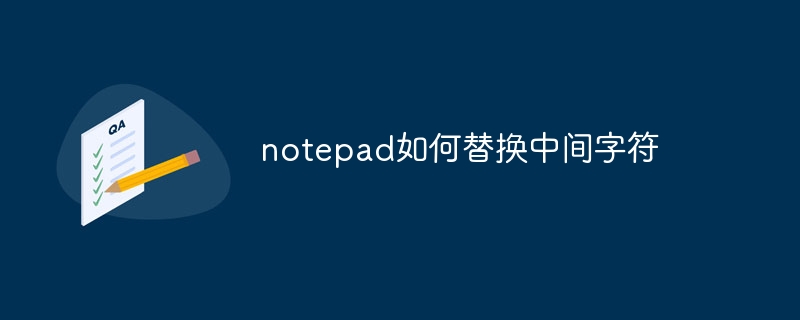
How to replace middle characters in notepad
Article Introduction:Notepad can replace intermediate characters. The specific steps are as follows: Open Notepad and load the file. Press Ctrl + H shortcut keys to open the "Find and Replace" dialog box. Enter the characters to be found and replaced. Select the replacement range (selected text or the entire document). ) Click the "Replace All" or "Replace" button to replace one by one
2024-04-08
comment 0
916

PHP regular replacement: in-depth understanding of replacement rules
Article Introduction:[PHP Regular Replacement: In-depth understanding of replacement rules requires specific code examples] In PHP programming, regular expressions are a powerful tool for pattern matching and replacement in strings. Regular replacement is a common operation that searches for and replaces specified content by defining a pattern. In this article, we will delve into the rules of PHP regular replacement and provide specific code examples so that readers can better understand and apply them. 1. The basic method of regular replacement is in PHP, you can use preg_replace
2024-02-29
comment 0
910
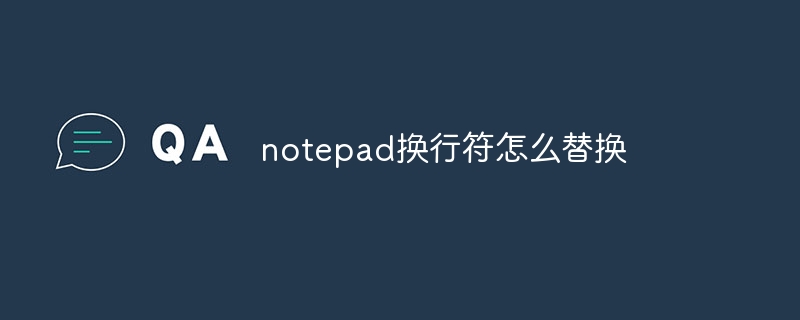
How to replace line breaks in notepad
Article Introduction:By using Notepad, you can replace newlines: enter old newlines (such as \r\n) in Find what. Enter a newline character (such as \n) in "Replace with". Click Replace All.
2024-03-31
comment 0
1560
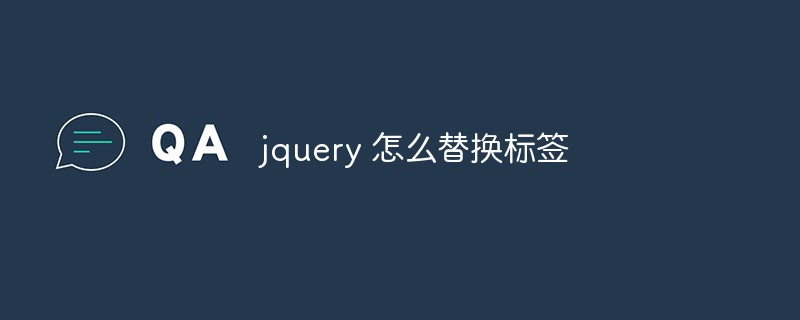
How to replace tags with jquery
Article Introduction:With the continuous development of front-end technology, more and more websites are beginning to use jQuery to handle DOM operations of HTML pages. Among them, replacing tags is a commonly used method in jQuery. This article will introduce how to use jQuery to replace tags. 1. Basic usage of jQuery replacement tags First, let’s take a look at the basic usage of jQuery replacement tags. There are two main methods for replacing tags in jQuery: replaceWith() and replaceAll(). 1. replaceWi
2023-04-06
comment 0
1563

A complete guide to PHP text replacement!
Article Introduction:A complete guide to PHP text replacement! PHP is a scripting language widely used in website development, and text replacement is an operation that is often used when processing strings. This article will introduce in detail how to perform text replacement in PHP, including commonly used functions and specific code examples. 1.str_replace function The str_replace function is the most commonly used string replacement function in PHP. Its basic syntax is as follows: str_replace (content to be replaced, replaced content,
2024-03-28
comment 0
618

How to replace the php version of wamp
Article Introduction:Methods to replace the PHP version of wamp: 1. Download the latest version of PHP; 2. Unzip it to the directory corresponding to wamp; 3. Modify wampserver.conf and other files; 4. Restart wamp; 5. Check phpinfo.
2021-05-12
comment 0
2777

golang rule replacement
Article Introduction:Golang (Go language) is an open source programming language widely used by many developers. In Golang, rule replacement is a very common operation. Rule substitution can be used to modify text, filter information, and process data. This article will introduce some basic knowledge and common methods of rule replacement in Golang to help developers better process data. 1. Basic syntax In Golang, regular expressions (regex) are used for rule replacement. Regular expressions are a text string matching tool that can be used to describe
2023-05-22
comment 0
643
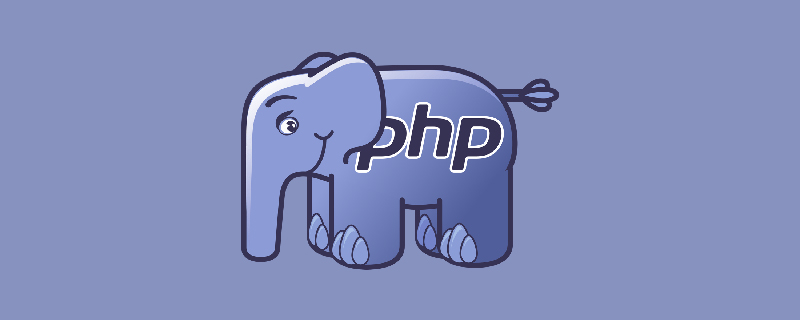
How to replace newline in php
Article Introduction:How to replace newlines in php: 1. Use str_replace to replace newlines, with syntax such as "str_replace(array("\r\n", "\r", "\n"), "", $str);"; 2. Use regular expressions to replace; 3. Use variables defined by PHP to replace.
2020-11-04
comment 0
3140
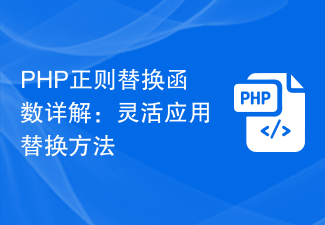
Detailed explanation of PHP regular replacement function: Flexible application of replacement methods
Article Introduction:Detailed explanation of PHP regular replacement function: Flexible application of replacement methods Regular expressions are often used for string matching and replacement operations in PHP. PHP provides multiple functions for regular replacement, the most commonly used of which is the preg_replace() function. This article will introduce in detail the basic usage of PHP regular replacement and demonstrate its flexible application through specific code examples. 1.preg_replace() function The preg_replace() function is the main function used to perform regular replacement in PHP. Its basic function is
2024-02-29
comment 0
628