
You can use the "Find and Replace" function in Notepad to replace text with newline characters: 1. Open the "Find and Replace" dialog box; 2. Enter the text to be replaced in "Find Content"; 3. . Enter the newline character in "Replace with"; 4. Select the "Extended" replacement mode; 5. Click "Replace All" to complete the replacement.
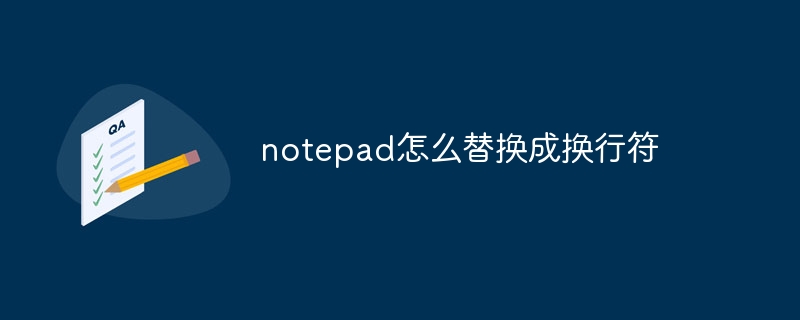
How to replace text with newlines in Notepad
Step 1: Open "Find and Replace" dialog box
Step 2: Set search criteria
Step 3: Set replacement conditions
Step 4: Start replacing
Step 5: Complete the replacement
The above is the detailed content of How to replace notepad with newline character. For more information, please follow other related articles on the PHP Chinese website!




