
How to replace the php version of wamp: 1. Download the latest version of php; 2. Unzip it to the directory corresponding to wamp; 3. Modify wampserver.conf and other files; 4. Restart wamp; 5. Check phpinfo.

The operating environment of this article: windows7 system, PHP7.1 version, DELL G3 computer
1. Download the latest version of php (I downloaded php7.1.0, my computer is 64-bit, download it as follows, 32 students will check in)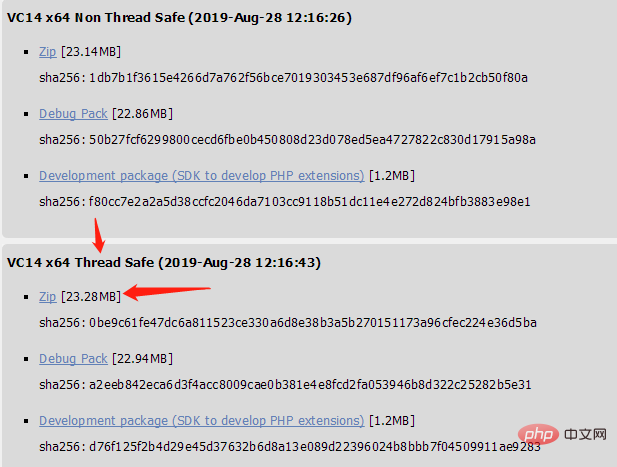
2. Unzip to the directory corresponding to wamp (note that the name of the folder after decompression is modified )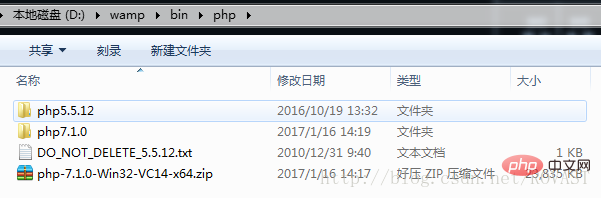
3. Modify the file
① Copy wampserver.conf in php5.5.12 to the php7.1.0 directory
② Copy php.ini-development and rename it to phpForApache.ini
③ Modify wampserver.conf
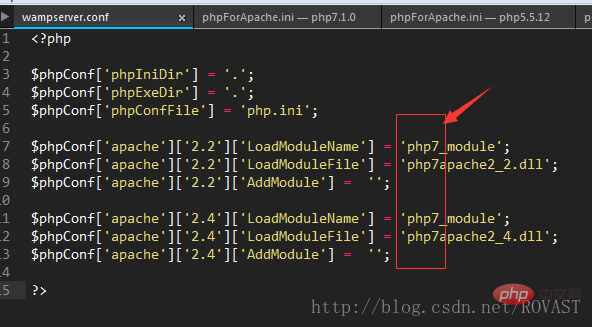
④ Modify phpForApache.ini
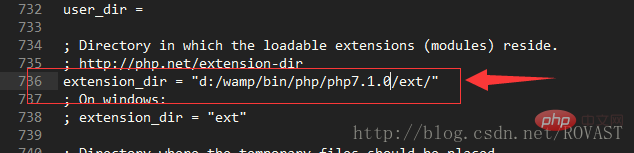
⑤ Modify phpForApache.ini to enable php expansion (enable on demand)
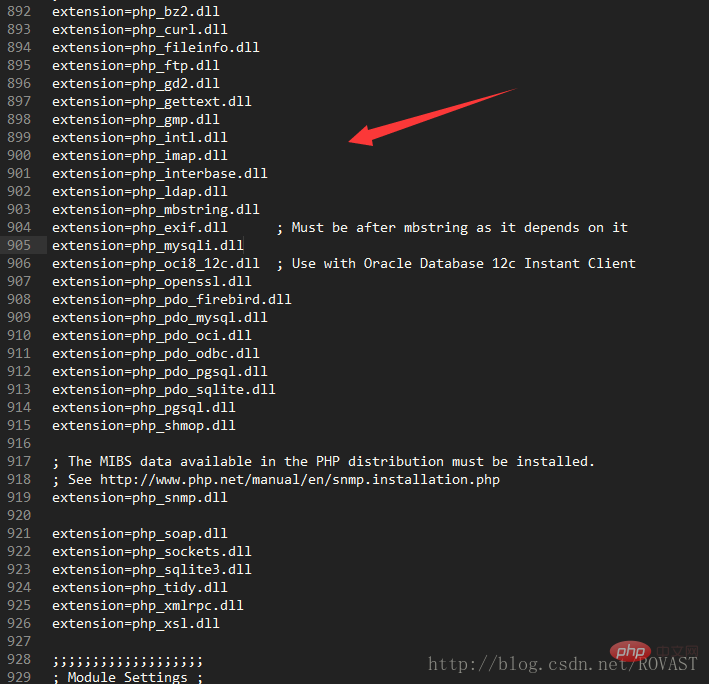
4. Restart wamp (do not click restart , just exit first, and then open it again)
5. Check phpinfo, you're done
Recommended learning: "PHP Video Tutorial"
Frequently Asked Questions: apache cannot start :
cmd command line switches to the apache bin directory and runs httpd -t prompt:
apache Cannot load c:/wamp2/bin/php/php7.2.11/php7apache2_4.dll into server
is because PHP5.5 relies on 32-bit and 64-bit vc11 runtime libraries, and php7 relies on 32-bit and 64-bit vc14 runtime libraries. Click here to download the runtime library
I can’t figure out whether it is 64-bit or 32-bit. It doesn’t matter if you install both. If that doesn't work, restart the server or PC. Then open wamp or phpstudy
1.php version download: https://windows.php.net/downloads/releases/archives/
2. If it is an apache environment, please look for the Thread Safe version download Unzip the zip
3. Adjust the file name to php7.x.xx
The above is the detailed content of How to replace the php version of wamp. For more information, please follow other related articles on the PHP Chinese website!




