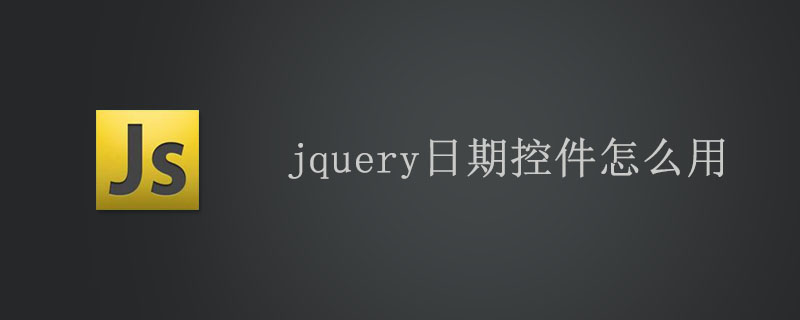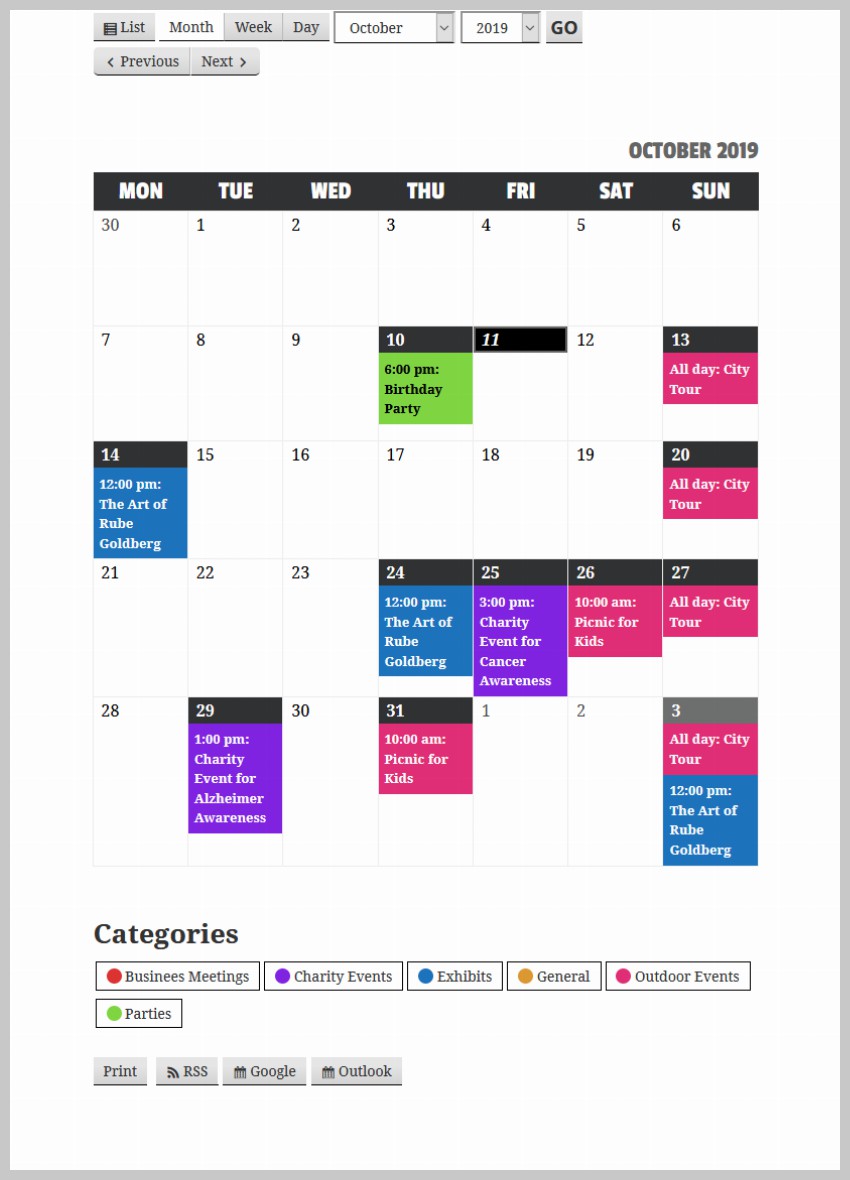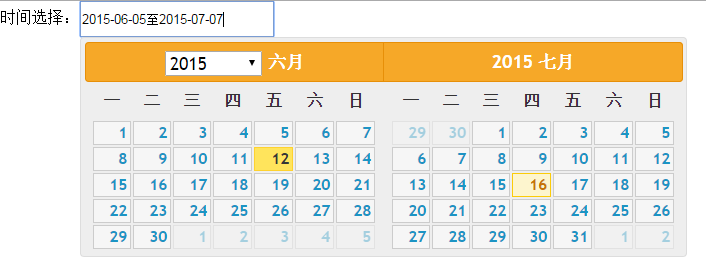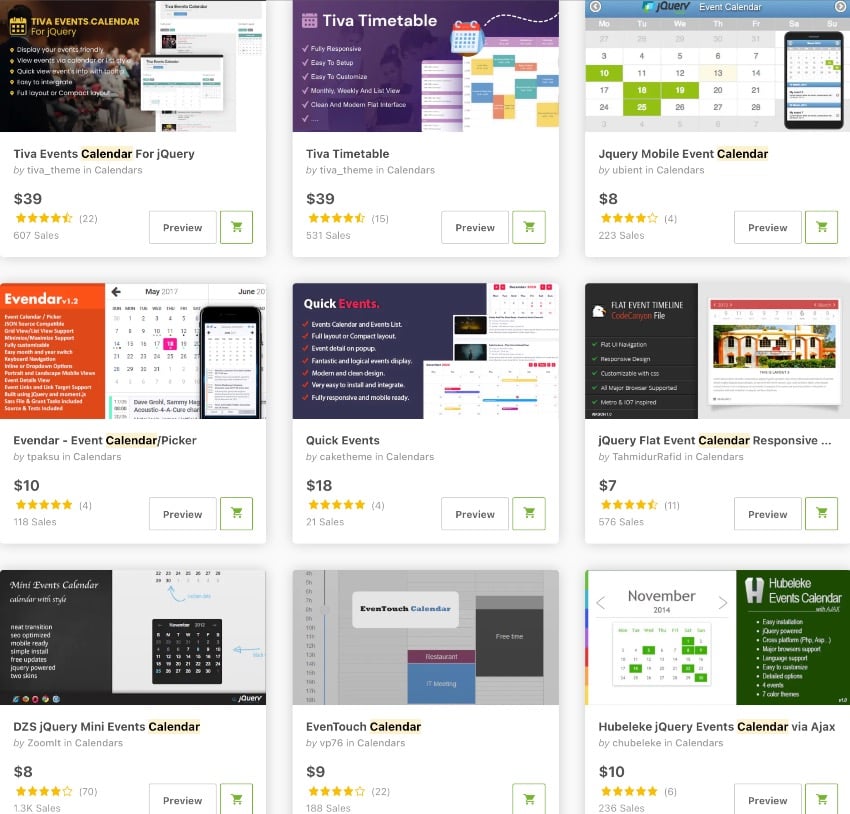Found a total of 10000 related content
JavaScript special calendar control sharing_javascript skills
Article Introduction:This article mainly introduces the use of JavaScript special calendar control in detail and shows the implementation effect of JavaScript calendar control. It has certain reference value. Interested friends can refer to it.
2016-05-16
comment 0
1482
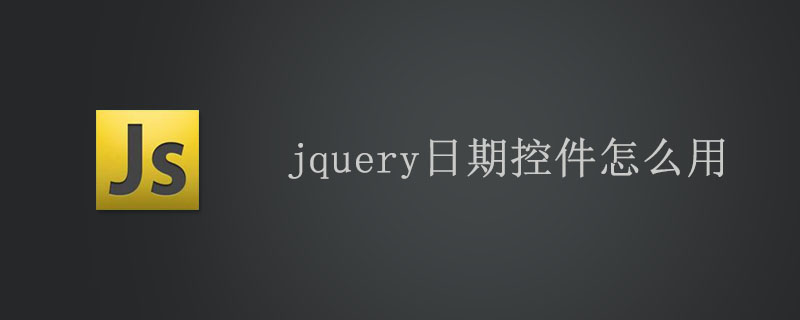
How to use jquery date control
Article Introduction:First, jQuery is introduced, date control datepicker support is added, style css is introduced, Chinese support is added, and the date control is completed after waiting for the dom element to be loaded.
2019-06-01
comment 0
3147

Use of datepicker date component in yii
Article Introduction:The method of using the datepicker date component in Yii is: first you need to install the [datepicker] date component, such as [composer require kartik-v/yii2-widget-datepicker "@dev"], and then use this component.
2019-12-24
comment 0
2254
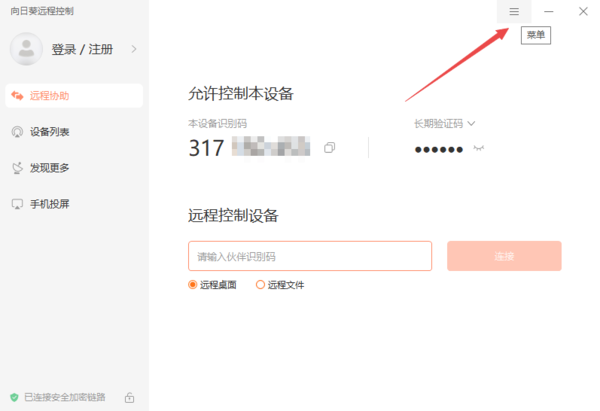
How to view historical connection records in Sunflower Remote? How to view historical control records in Sunflower
Article Introduction:Sunflower Remote software can help users transfer between different devices, and even host remote control, etc., but many users want to know how to view historical connection records in Sunflower Remote? Next, let this site carefully introduce to users how to view historical control records in Sunflower. How to view the historical control records of Sunflower? The first step is to start the Sunflower remote control software on the computer, and then click the [three] menu icon in the upper right corner of the interface. In the second step, select the [History] option in the pop-up options. 1. The computer will pop up the history folder of the software. Find the history record you want to view and view it. How to clear the history of Sunflower Remote Control. In the history folder, find the file you want to delete.
2024-07-22
comment 0
684
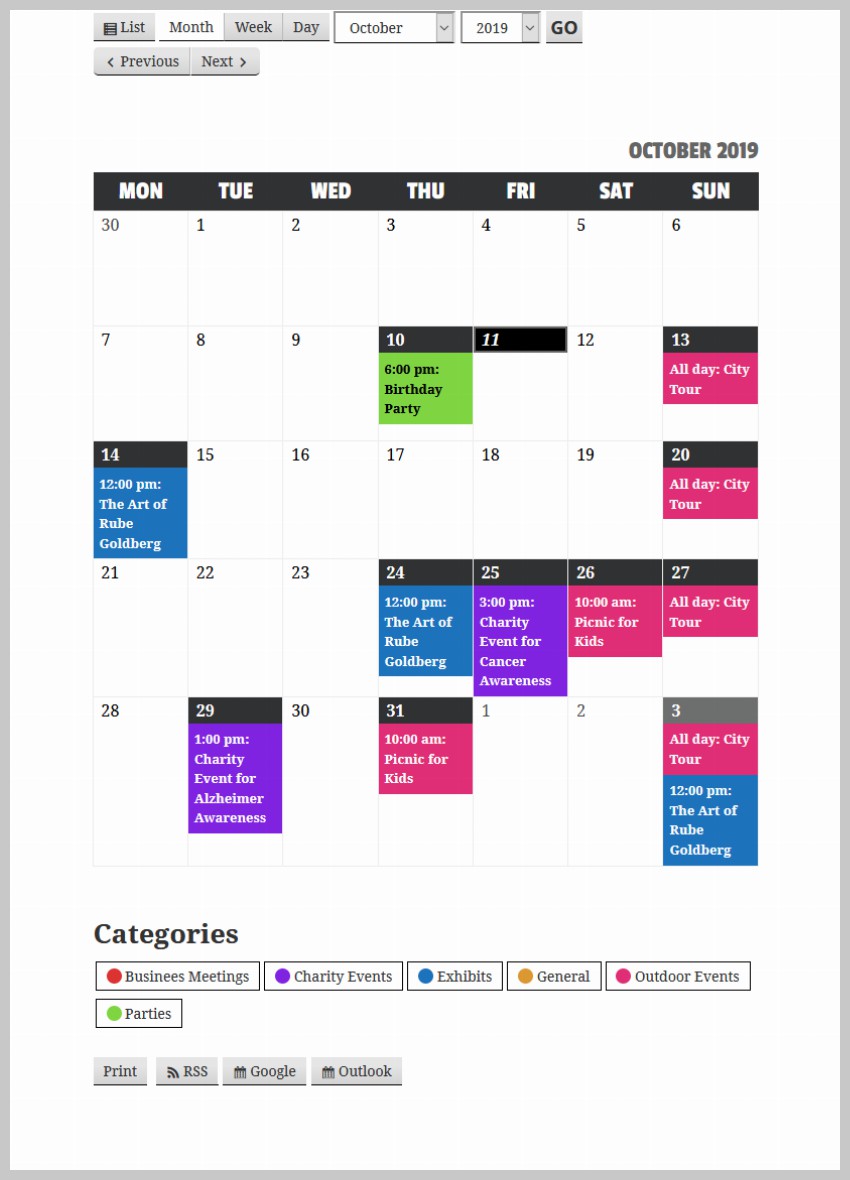
Showcase your event calendar with a free WordPress calendar plugin
Article Introduction:Many businesses need to share event calendars with customers. For example, a restaurant can use an events calendar to promote special music events or holiday menus. Likewise, schools can use the events calendar on their website to keep students and teachers informed of any upcoming events at the school related to sports, exams or other activities. Event calendar plugins are also helpful if individuals want to keep track of different things they should be doing. For example, you can use an events calendar plugin to mark important meetings and events, such as birthdays of friends and family. In this tutorial, you will learn how to create events using the free My Calendar WordPress event management plugin. This plugin has many amazing features and we will use them in this tutorial. What we will build The focus of this tutorial
2023-09-04
comment 0
1220
微软的日历控件为什么从1753年开始?Sqlserver数据库不能插入175
Article Introduction:很久没写日志了,最近在研究公历与农历的,在用微软的Calendar控件时候,无聊看看它最早能到几几年,惊奇的发现居然只到1753年。 原来,现行的公历是格利戈里历法,这个历法并不是连续的,中间缺少了11天。紧接在1752年9月2日的日期是1752年9月14日。 抹掉这
2016-06-07
comment 0
1798

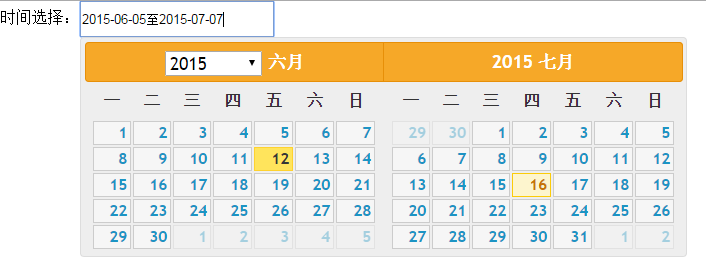
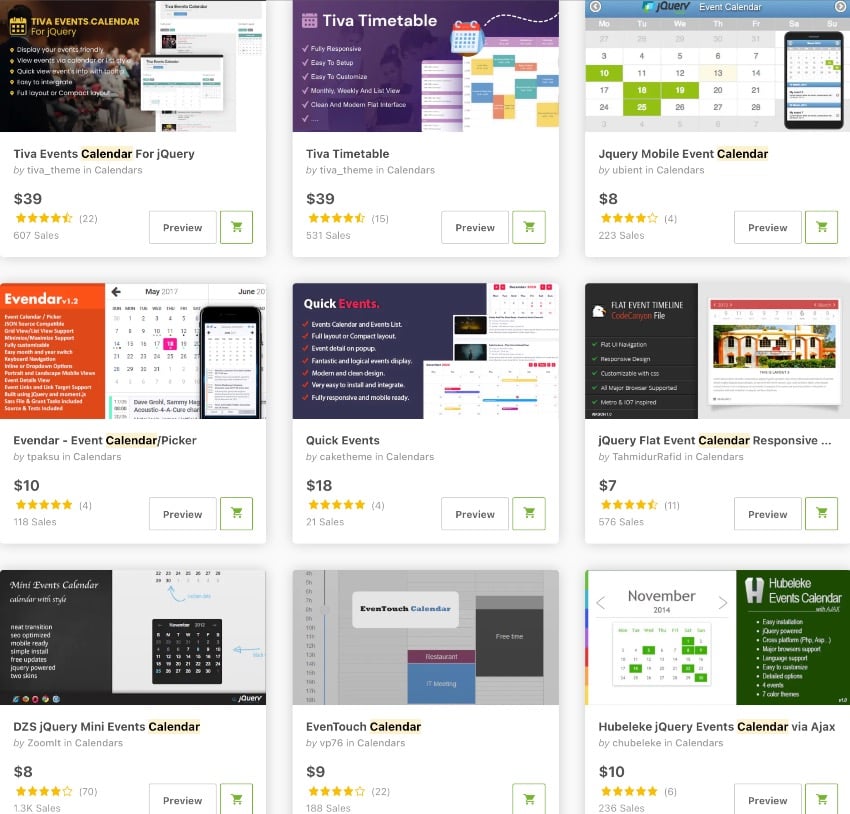
The 15 Best JavaScript Calendar and Event Calendar Scripts for 2023
Article Introduction:There are many reasons why you might want to use a calendar script on your website. The most common of these is for listing and scheduling events. Another use is to provide a link to list all blog posts or news events published on a specific day. In some cases, you might just be looking for a date and time range picker. With all of these use cases in mind, I created a list of some of the most popular JavaScript calendar scripts on CodeCanyon. Best-Selling JavaScript Calendar and Event Calendar Scripts on CodeCanyon Get one of these scripts and add a JavaScript calendar to your website or app. These scripts offer many features at a low price. If you buy one of these, you also get
2023-08-30
comment 0
1943
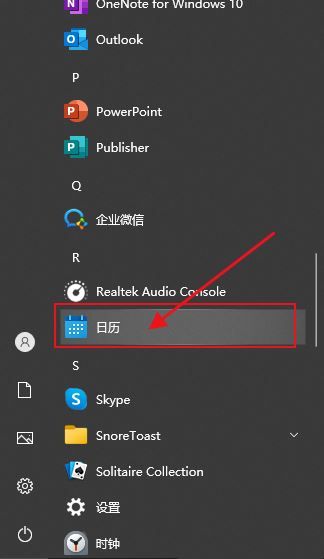
What should I do if there are no pop-up reminders for calendar events in Win10? How to recover if calendar event reminders are gone in Win10
Article Introduction:The calendar can help users record your schedule and even set reminders. However, many users are asking what to do if calendar event reminders do not pop up in Windows 10? Users can first check the Windows update status or clear the Windows App Store cache to perform the operation. Let this site carefully introduce to users the analysis of the problem of Win10 calendar event reminder not popping up. To add calendar events, click the "Calendar" program in the system menu. Click the left mouse button on a date in the calendar. Enter the event name and reminder time in the editing window, and click the "Save" button to add the event. Solving the problem of win10 calendar event reminder not popping up
2024-06-09
comment 0
729