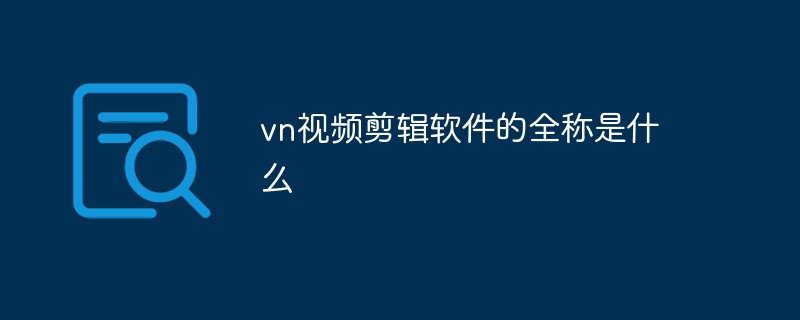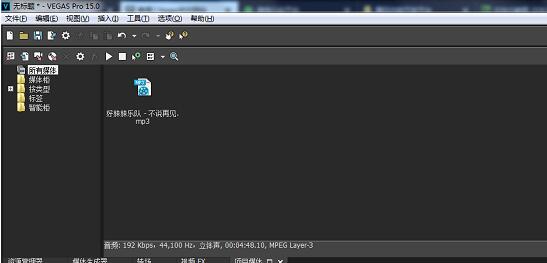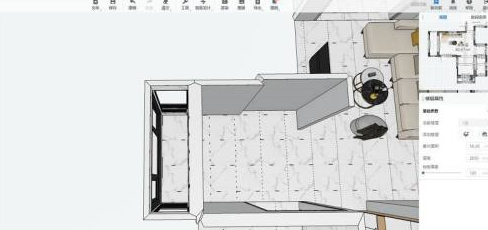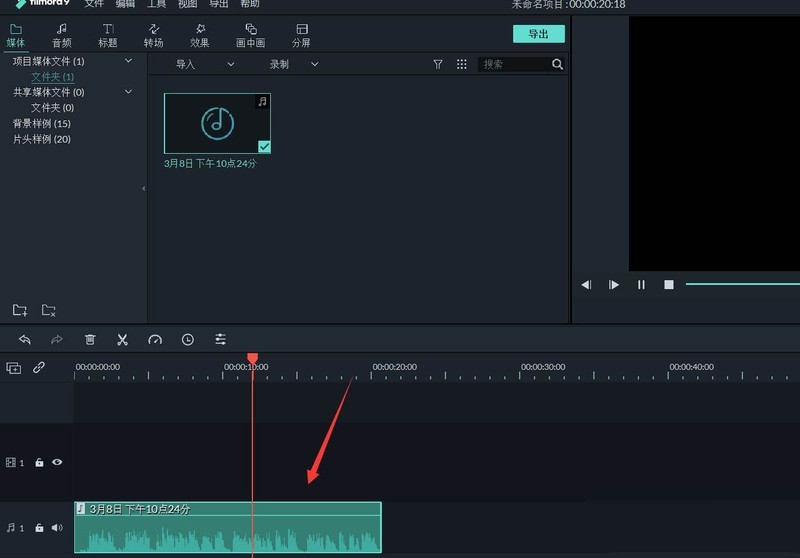Found a total of 10000 related content
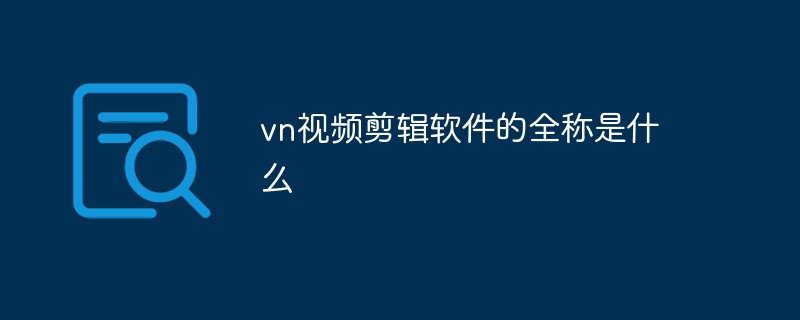
What is the full name of vn video editing software?
Article Introduction:The full name of vn video editing software is "VlogNow Video Editing"; vn video editing software is a short video editing app for mobile phones. It has functions such as curve speed changing, multi-segment video editing, color filters, custom soundtracks, etc. It has built-in multiple curve speed changing, automatic Define imported font materials, customized imported music materials, music beat points and other features.
2022-07-27
comment 0
6142

How to add fonts to the wall of Kujiale How to add fonts to the wall of Kujiale
Article Introduction:Many designers are using Kujiale software, so do you know how to add fonts to the Kujiale wall? Below, the editor will bring you the method of adding fonts to the Kujiale wall. Interested users can come and take a look below. How to add fonts to the Kujiale wall? How to add fonts to the wall of Kujiale? Enter the Kujiale page, click Model Management, and enter the Cool Master interface. Enter the operation interface on the Cool Master interface. Enter the fonts you need, and attach the material for publication. Enter the design interface in Me. You can find the font model you need in the uploaded model and observe whether the font is satisfactory through rendering.
2024-07-31
comment 0
482
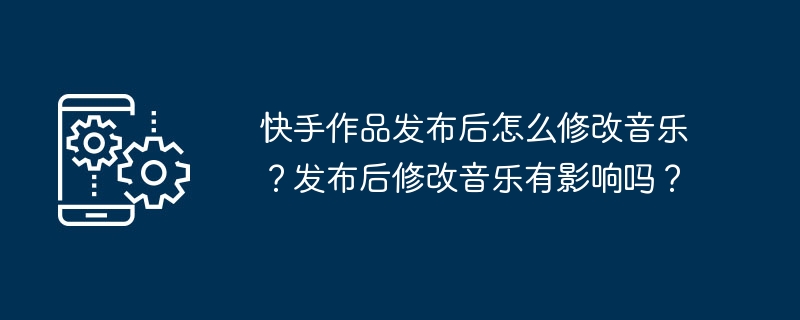
How to modify the music after the Kuaishou work is released? Is there any impact if I modify the music after publishing?
Article Introduction:On Kuaishou’s platform, music is an important part of the work and can enhance the viewing experience of the work. However, sometimes we find that the music does not meet our needs after publishing the work and want to modify the music. So, how to modify the music after the Kuaishou work is released? 1. How to modify the music after the Kuaishou work is released? 1. Log in to your Kuaishou account and enter the work release page. 2. Click on the published work to enter the work details page. 3. On the work details page, find the music part of the work. 4. Click on the music section, and a music editing option will appear. 5. Click the music editing option to enter the music editing page. 6. On the music editing page, you can select new music material, or adjust the volume, duration, etc. of existing music. 7. After modification is completed, click
2024-07-16
comment 0
677
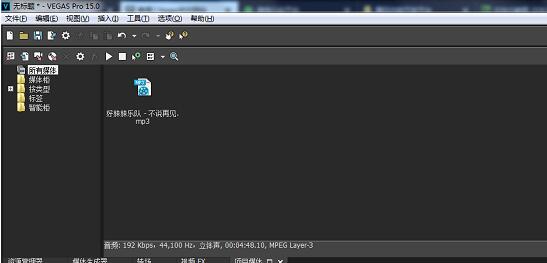
Specific steps to remove vocals from music in Vegas Pro 15
Article Introduction:First, open the Vegas video editing software and import the music material that needs to be removed from the vocals into the project media. You can also import it directly in the resource manager. as the picture shows. Figure 1: Import audio material Step 2: Drag the music material to the track below, and use the shortcut keys [Ctrl+Q] to create a new audio track, and drag or copy the audio here to the new audio track (tips: two Remember to align the same audio clips end to end). Figure 2: Create a new audio track Figure 3: Copy the audio and align it Step 3: Click to select the audio in the first layer track, right-click and select [Channel] - [Left Channel Only]; If you don’t know how to use it, download Vegas now. Let’s do it together! Figure 4: Set only the left channel, click to select the audio in the second layer track, and right-click
2024-05-09
comment 0
916

What are the functions of Kuaiying VIP? How to operate the VIP function?
Article Introduction:The VIP function of "Kuaiying" is a series of privileged services and enhanced tools specially created for advanced users, aiming to improve users' creative experience and work quality, and unlock more innovative gameplay. VIP members can not only enjoy a pure usage environment without advertising interference, improve creative efficiency, but also deeply unlock a series of advanced editing tools and special effects resources in the software. The answer to what functions Kuaiying VIP has: exclusive materials, advanced functions, privileged sounds, selected templates, AI gameplay, cloud space, and freedom from advertising. 1. Exclusive materials: VIP exclusive special effects materials, text materials and creative floral text; 2. Advanced functions: enjoy advanced functions, one-click repair and screen repair to remove scratches; 3. Privileged sounds: 10,000 characters per month , intelligent dubbing with hot tone; 4. Fine
2024-06-02
comment 0
1082
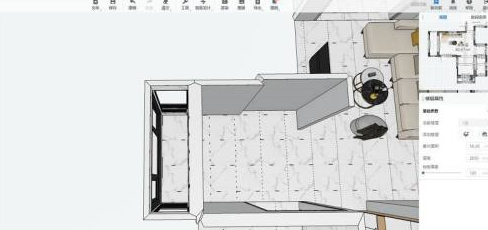
How to draw a washing machine in Kujiale. The specific operation of drawing a washing machine in Kujiale.
Article Introduction:Many designers are using Kujiale software, but do you know how to draw a washing machine in Kujiale? Next, the editor will bring you the specific operation of the Kujiale washing machine. Users who are interested in this can take a look below. How to draw a washing machine in Kujiale? The specific operation of the Kujiale painting washing machine opens the design plan. Click on Public Library. Click on lighting appliances. Click on Home Appliances - Washing Machine. Select the appropriate washing machine to place in the plan and complete.
2024-08-09
comment 0
1051

How to remove the original sound in Kuaiying? -Quick Shadow Original Sound Removal Tutorial Guide
Article Introduction:Friends, do you know how to remove the original sound in Kuaiying? Today, the editor will explain the tutorial guide on how to remove the original sound in Kuaiying. If you are interested, come and take a look with the editor. I hope it can help you. If you want to remove the original sound of video material in Quick Movie, you should first click the " " option at the bottom of the software page, and then import the video material from your phone for editing, so that you can set the original sound to be turned off. Find the small speaker button in the lower left corner of the video interface (as shown below), and click it to remove the original sound of the video material, making it easier for everyone to re-add recordings or soundtracks. It is very convenient and quick to set up!
2024-03-18
comment 0
1139

The Fallout Shelter New Year's Blessing Event will be launched for a limited time on December 26
Article Introduction:Welcome to Fallout Shelter OL, you are the 10,000th overseer embarking on a New Year's journey in the wasteland. The New Year's blessing collection activity is open for a limited time. Participate in the world arena in the fallout shelter, enhance your collection, have fun exploring, participate in card drawing, or receive union red envelopes and other activities. You can harvest Happy New Year random boxes. Collect the four-character blessing words "New Year·Happy·Happy" to exchange for valuable surprise gifts. What are you waiting for? Join this warm New Year journey in the wasteland to gain harvest. Lucky you! On December 26th, the "Fallout Shelter OL" New Year's Blessing Collection Event will be launched for a limited time!
2024-01-09
comment 0
1016

How to check the answers to the test papers in Quick Check Assignments How to check the answers to the papers in Quick Check Assignments
Article Introduction:How to check the answers to the paper on Quick Assignment (how to check the answers to the paper on Quick Assignment). Many netizens don’t know exactly how to operate it. Let’s go and take a look. Method 1: Open the quick assignment on your mobile phone, click the search bar to open a new page, then click the search bar again and enter the keywords of the textbook through the input method at the bottom, including the name of the textbook, subject, grade level, first volume/second volume Book, publisher, click "Search" after inputting, then find the textbook you are using from the search results and click Method 2: After clicking the search bar to open a new page, because you do not know the relevant information about the textbook, you can click on it separately Select grade, subject and textbook version to narrow the search scope
2024-06-18
comment 0
1135

Ding Lei predicts: AI music may become the industry standard, and real gold should be made in the waves
Article Introduction:DoNews reported on October 11 that on October 11, NetEase CEO Ding Lei attended the "2023 China Digital Music Industry Conference" and delivered a speech. Ding Lei said that in the next ten years, China's digital music industry should have the courage to establish more fair, reasonable and distribution rules that favor the majority of the industry, and strive to become "the world's number one". He believes that innovative systems such as collective bargaining for overseas music copyright purchases should be implemented, and industry dividends should be returned to musicians. In view of the AI music trend that the industry is paying attention to, Ding Lei judged that artificial intelligence will most likely become a standard feature of the music industry in the next 1-2 years. , all parties in the industry must seize the golden opportunity of artificial intelligence and make real gold in the waves. Music is also an important carrier of cross-strait cultural exchanges. China’s digital music
2023-10-11
comment 0
1344

How to add music to a work that has been published by Kuaishou? How does the music it collects become its own disc?
Article Introduction:In today's short video era, Kuaishou, as the leading self-media platform in China, provides users with a wealth of creative tools and materials. Many users may encounter this problem when publishing their works: How to add music after publishing their works? How to turn the music collection into your own disc? This article will discuss these two issues, hoping to be helpful to the majority of Kuaishou users. 1. How to add music to a work that has been published by Kuaishou? First, users need to select a suitable piece of music in Kuaishou. They can browse the built-in music library or upload their favorite music. Before publishing the work, users need to edit the video, including adjusting the start and end time of the video to ensure perfect synchronization of music and video. 3. Add music: After editing is completed,
2024-03-21
comment 0
512

How to skip the current song in soda music. Share the operation of skipping the current song in soda music.
Article Introduction:Soda Music is a trendy electronic music platform that targets young people as its main audience and provides a massive amount of electronic dance music and a unique listening experience. Soda Music provides users with a very comprehensive music listening function, and they can quickly skip the songs they don’t want to listen to. The detailed operations are as follows, let’s take a look! How to skip the current song in soda music 1. First, click to open soda music and directly enter the song playback page. 2. Then click the button as shown in the picture on the song playback page. 3. Finally, we will skip the current song and enter a new page, and the words "The operation is successful, the current song has been skipped for you - Undo the operation" will be displayed!
2024-07-03
comment 0
920

How to use edius to separate video and audio in materials
Article Introduction:Right-click the material and select Unlock in [Connect/Group]. After unlocking, the video and audio parts can be moved separately. After moving, the video and audio can also be re-locked. Select the video and audio material, right-click and select [Connect/Group - Lock]. If the video and audio parts are not locked according to their original positions, the audio delay and the collective number of delayed frames will be indicated by a red number at the beginning of the material.
2024-04-17
comment 0
821

How do you make a video of Douyin group buying with goods? How to edit?
Article Introduction:With the rapid development of social media, more and more merchants are beginning to use Douyin as a new sales channel. Group buying and selling goods on Douyin is a popular marketing method. So, how to create an eye-catching Douyin group purchase video? The following will introduce it to you in detail. 1. How to make Douyin group buying videos? Before creating video content, you must ensure that you have the required materials ready. These assets include photos of products, detailed text descriptions, and engaging music or soundtracks. High-quality materials are the key to successful production. Consider working with suppliers to obtain high-quality product photos and detailed descriptions to fully demonstrate the product's image and features to your audience. Select the appropriate Douyin template to edit. Douyin provides a variety of templates, including
2024-03-07
comment 0
569

How to remove watermark text in Kuaiying. List of tutorials to remove text watermark in Kuaiying.
Article Introduction:When users obtain video materials from the Internet or other sources, these videos may contain the original author's watermark, the platform's watermark, or subtitles. These watermarks and subtitles may affect the beauty and look and feel of the video. Use Kuaiying's text removal function to easily remove these unwanted elements. The specific operation method is as follows: How to remove watermark text in Kuaiying. The first step is to open the Kuaiying app and click on the treasure box. The second step is to click one-click repair. The third step is to click on text removal and click on upload processing.
2024-07-12
comment 0
868
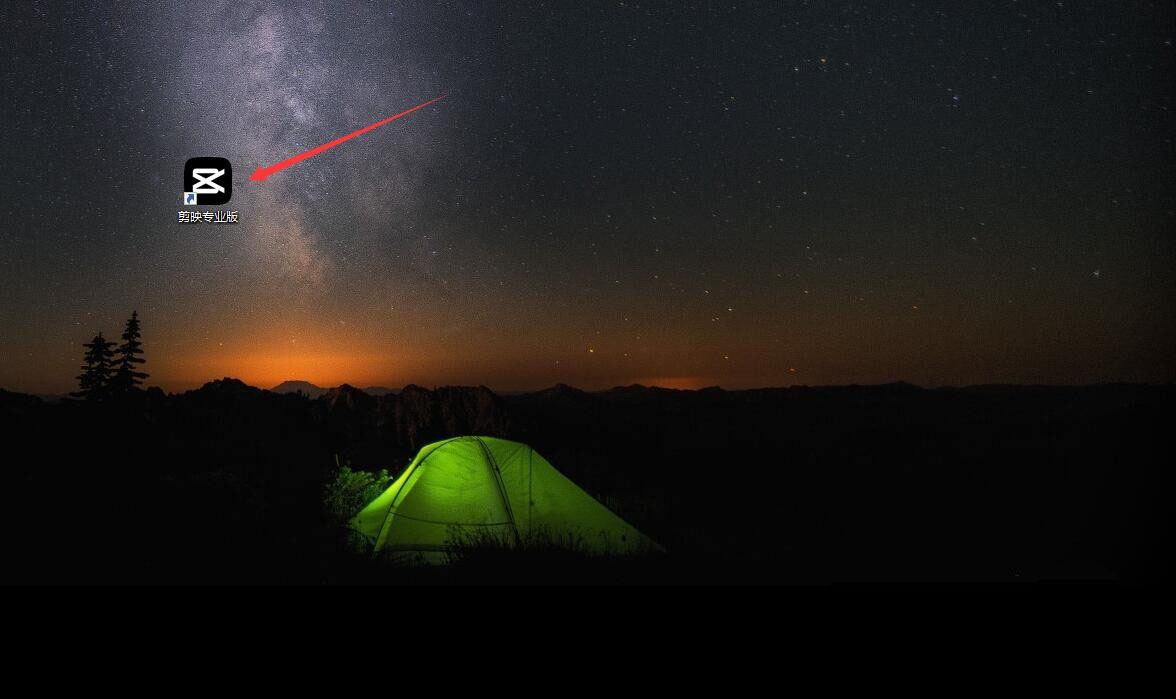
How to make a video with stuck points on a three-point screen. Tutorial on how to make a video with stuck points on a three-point screen.
Article Introduction:How to cut a video stuck in three-point screen? Recently, a user asked this question. Cutting Pro is a video editing software that many users like to use. It has powerful functions and rich templates to help users easily edit videos. How to quickly create a three-screen stuck video? In this regard, this article brings a detailed tutorial to share with everyone. How to cut a video stuck in three-point screen? First open the professional version of Cutout, as shown in the picture below. Click the audio button, select a piece of music material in the stuck spot, and add it to the audio track, as shown in the picture below. Select the audio material, click the automatic click button, and select beat I, as shown in the picture below. Click the Media button, then click the Library button, select the white point material, and add it to the video track, as shown below. Enter the word anime in the search bar and select
2024-08-21
comment 0
655

How to cut out pictures and change background in photoshop
Article Introduction:How to change the background by cutting out photos in PS: 1. Open the material image; 2. Use the quick cutout tool to select the overall outline of the character; 3. Adjust the image by adjusting the edges; 4. Copy and paste it onto the new background image.
2019-03-09
comment 0
129585
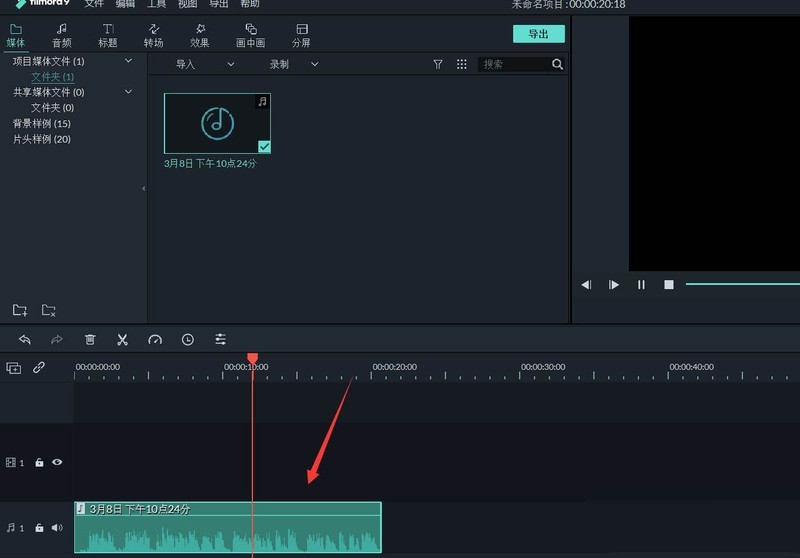
How does Wanxing Miaoying KTV subtitle effect work? Wanxing Miaoying KTV subtitle effect production method
Article Introduction:First drag the music material into the track. Add a bottom margin subtitle. Enter the text, adjust the format of the text, and enter [Advanced Editing]. Set the text border to black and size 2. The animation is set to [No Animation]. Copy and paste the text track into a new track. Fill the text with blue and set the text border with white. Set the animation to [Erase] and adjust the time. As shown in the picture, the KTV subtitles are ready.
2024-06-09
comment 0
899