
PS cutout method to change the background: 1. Open the material picture; 2. Use the quick cutout tool to select the overall outline of the character; 3. Adjust the image by adjusting the edges; 4. Copy and paste it to the new background picture That’s it.

The operating environment of this article: Windows 7 system, Dell G3 computer, Adobe Photoshop CS6 version.
PS is the abbreviation of PhotoShop. It is a pixel processing product of Adobe. Its image processing capabilities can be said to be the first in the entire Internet. It is a must-have software for photographers and graphic designers. Let’s take a look. Look at the most basic operation of PS - cut out pictures and change backgrounds
Step one: Open the picture
Double-click to open the character picture and background picture. As shown in the two pictures above:
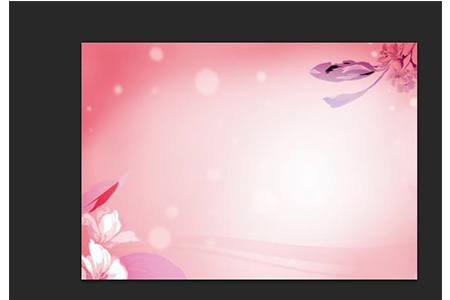

Step 2: Use the quick selection tool to cut out the image
Click the toolbar [Quick Selection Tool] to select the overall outline of the character

Step 3: Adjust the edges
Character Right-click on the body and select [Adjust Edge] to enter the adjustment edge interface. After the adjustment is completed and confirmed, return to the layer panel

Step 4: Copy and paste
Use shortcut keys to copy and paste ctrl c to copy, ctrl v to paste to get a new layer, then we drag the background image in and place it under layer 1


Summary: The above is the entire content of this article, I hope it will be helpful to everyone.
【Recommended course: PS Tutorial】
The above is the detailed content of How to cut out pictures and change background in photoshop. For more information, please follow other related articles on the PHP Chinese website!