
Encountered a problem with edius separating video and audio in materials? PHP editor Xigua has sorted out the video and audio operation methods in EDius separation material for everyone, let's learn to solve this problem together.
Right-click the material and select Unlock in [Connect/Group]. After unlocking, the video and audio parts can be moved separately.

After moving, the video and audio can also be re-locked. Select the video and audio material, right-click and select [Connect/Group - Lock]. If the video and audio parts are not locked according to their original positions, the audio delay and the collective number of delayed frames will be indicated by a red number at the beginning of the material.

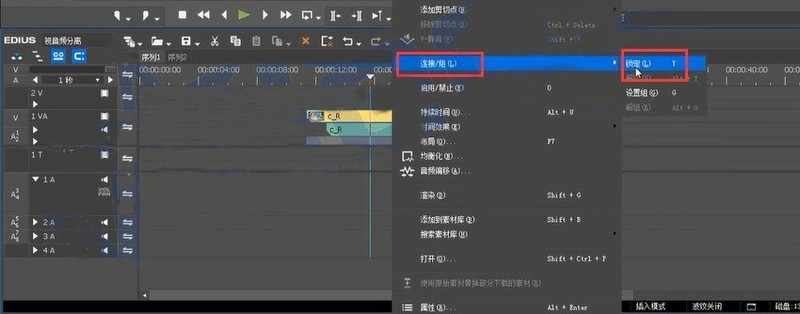
The above is the detailed content of How to use edius to separate video and audio in materials. For more information, please follow other related articles on the PHP Chinese website!




