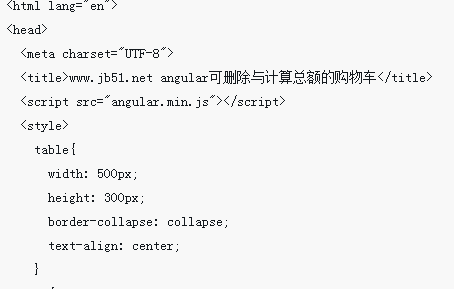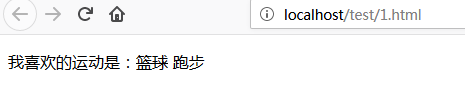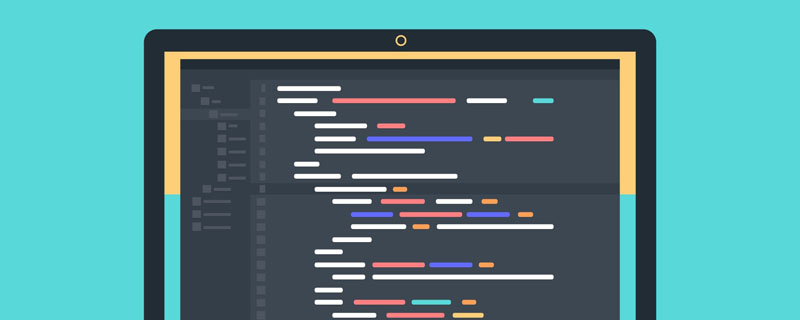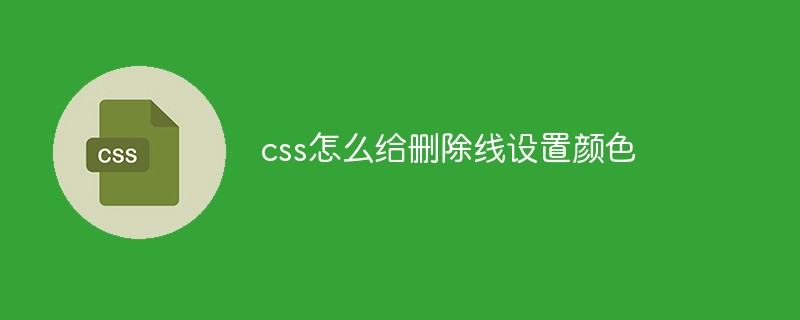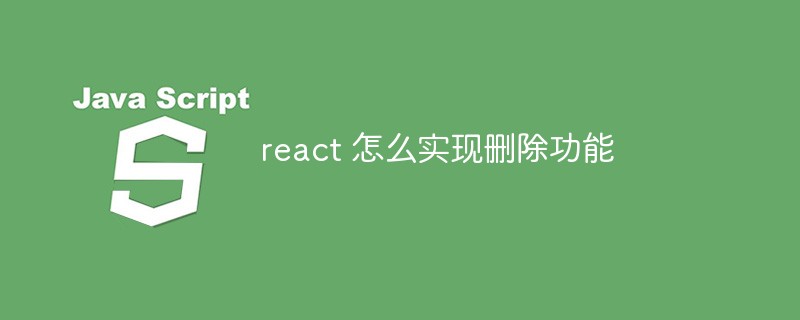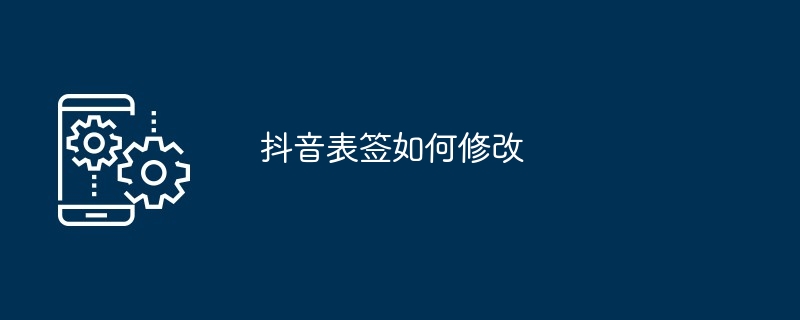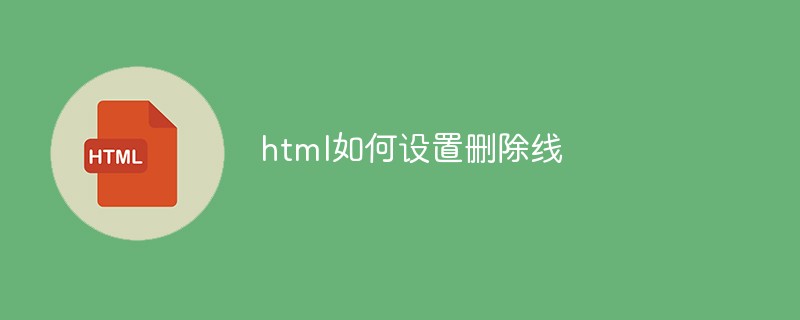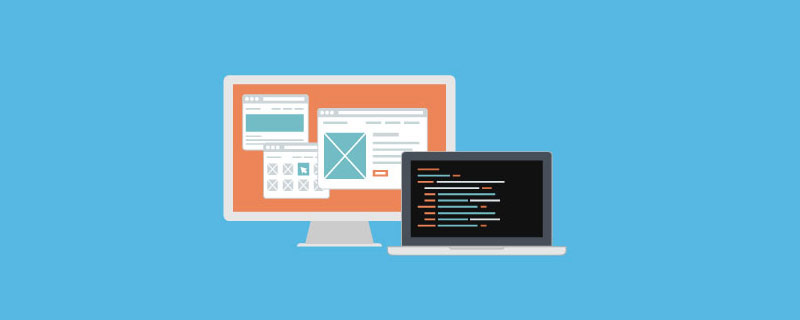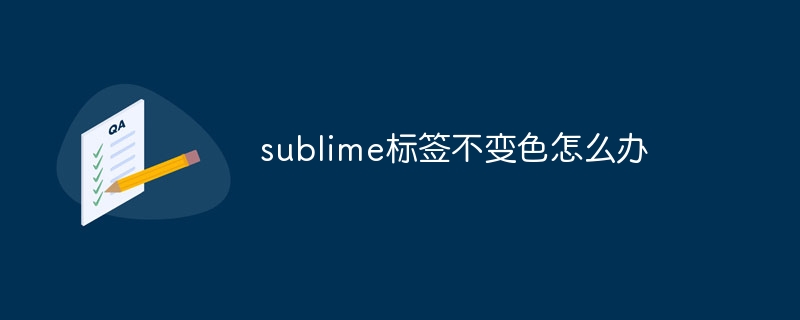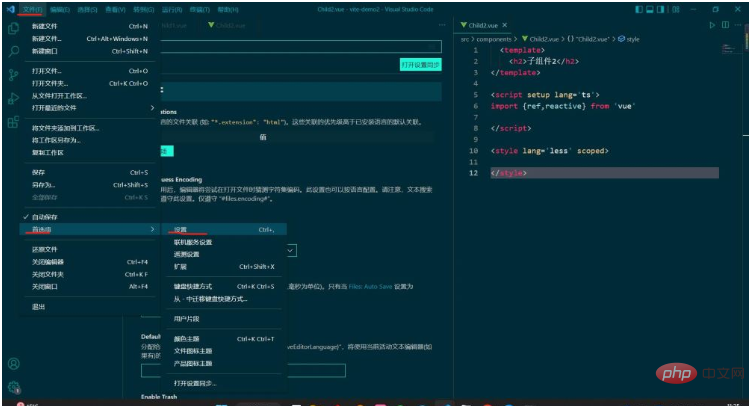Found a total of 10000 related content

How to operate JS to dynamically add and delete tags
Article Introduction:This time I will show you how to operate JS to dynamically add and delete tags. What are the precautions for dynamically adding and deleting tags with JS? Here is a practical case, let’s take a look.
2018-06-07
comment 0
4349
jQuery method to add and delete specified tags_jquery
Article Introduction:This article mainly introduces jQuery's method of adding and deleting specified tags. This function can be achieved by dynamically adding and deleting a CSS class to the element. Friends in need can refer to the following
2016-05-16
comment 0
1713
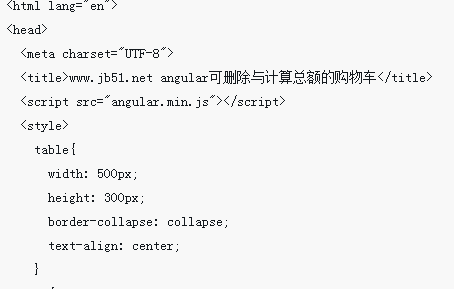
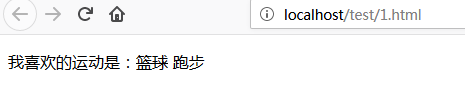
Detailed explanation of tag for adding strikethrough to HTML text
Article Introduction:This article mainly introduces in detail how to use the <del> tag in HTML, that is, how to add HTML strikethrough to text text. I believe everyone is familiar with the method of adding strikethrough to text. In the previous article [How to set strikethrough style using CSS? ] and [How to add strikethrough to text in HTML? 】, we have introduced the method of adding strikethrough. Of course, we all now know that <S> and <strike> in HTML4 have been abandoned. If you want to achieve the effect of adding strikethrough to text, you need to use css or use <del >Instead!
2018-10-08
comment 0
5329

How to delete label attributes in jquery
Article Introduction:When using jQuery to operate HTML tags, you often need to add, modify or delete tag attributes. Deleting tag attributes is a common need, so how does jQuery delete tag attributes? This article will introduce methods and examples of jQuery deleting tag attributes. 1. Use the removeAttr function to delete label attributes. jQuery provides the removeAttr function, which can be used to delete label attributes. removeAttr can accept the attribute name as a parameter and delete the attribute of the specified tag. The following is a
2023-05-23
comment 0
2883

How to create new table data in navicat
Article Introduction:The steps to create a new table in Navicat are: Create a table: Connect to the database in Navicat and create a new table from the "Tables" tab. Define fields: Add fields to the table, specify field name, data type, length, whether to allow nulls and primary key. Insert data: Insert a new record in the Data tab, entering values for each field. Update data: Locate the record to be updated, double-click to modify the value and save. Delete data: Select the record you want to delete and press the "Delete" key to complete the operation.
2024-04-06
comment 0
916
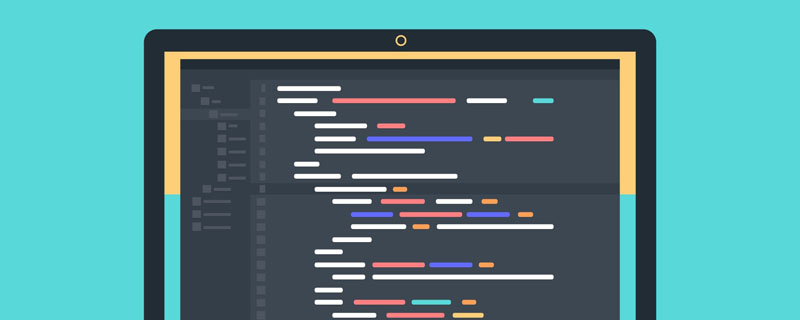
How to add image path in html
Article Introduction:How to add image path in html: First create a new html file and insert the img tag in the body tag; then add the "alt" attribute to the img tag; finally, the width and height of the image inserted in the img tag default to the width and height of the image itself.
2021-01-25
comment 0
12770
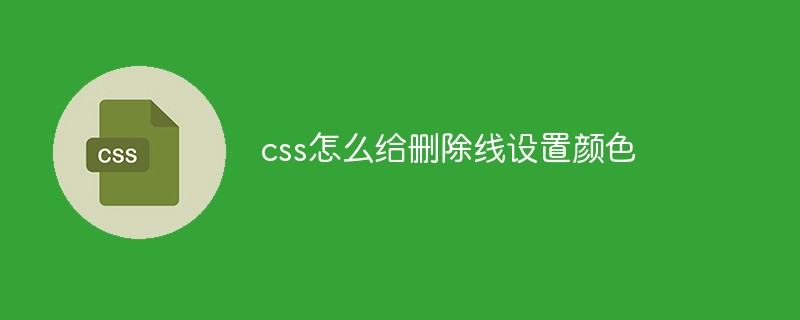
How to set color for strikethrough in css
Article Introduction:Method: First embed the span tag containing text in the parent tag p; then add a strikethrough style in the parent tag p, and use the color attribute to set the color of the text and strikethrough; finally use the color attribute in the span tag to reset the text color That’s it.
2021-04-14
comment 0
3994
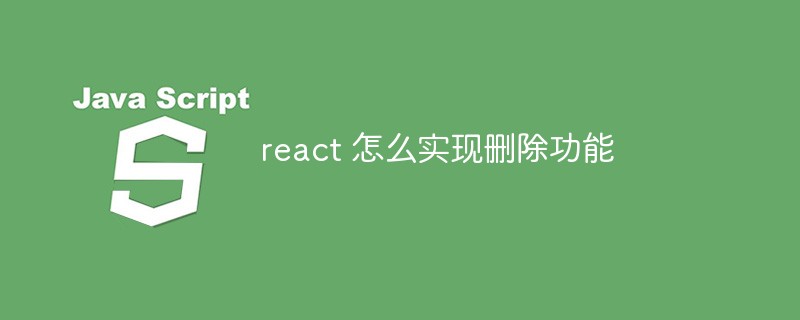
How to implement the delete function in react
Article Introduction:How to implement the delete function in react: 1. Add a click event to the li tag, with code such as "<li key= {index} onClick={this.handleItemClick.bind(this, index)}>{value}</li>" ; 2. Use the list click event "handleItemClick(index) {...}" to implement the deletion function.
2023-01-06
comment 0
2845
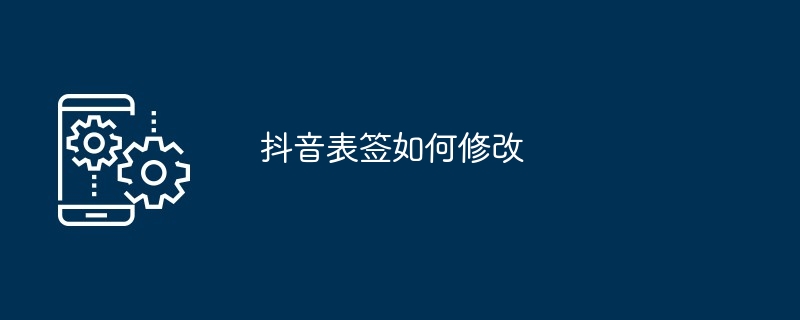
How to modify Douyin tags
Article Introduction:Douyin tags are tags in profiles used to describe and classify users. The steps to modify the Douyin tag include: Enter the personal profile page and click "Edit Profile". In the "Label" section, click "Manage labels." To modify an existing label, enter new text and click OK. To add a new label, enter the label name and click OK. To delete a tag, swipe left and tap "Delete."
2024-05-04
comment 0
692

How to change tags during Douyin transformation
Article Introduction:To change TikTok tags, delete or add tags in the video editing interface. The purpose of changing labels is to optimize visibility, target your audience, and increase exposure. Best practices include: using relevant tags, researching popular tags, avoiding over-tagging, optimizing tag order, and updating tags regularly.
2024-05-04
comment 0
684
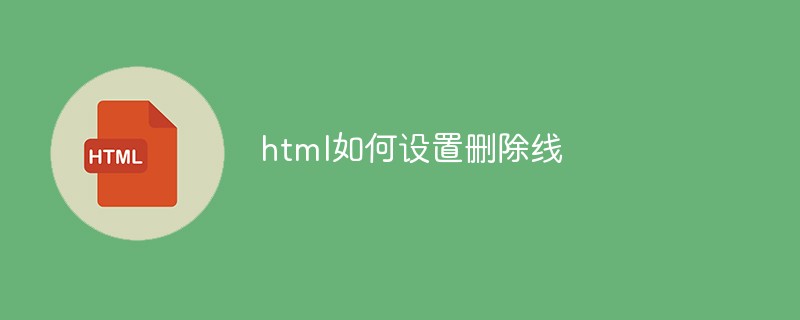
How to set strikethrough in html
Article Introduction:Method: 1. Use the "text-decoration" attribute to specify the modification of the added text (such as underline, strikethrough, etc.), the syntax is "text-decoration:line-through"; 2. Use the del tag to define the text that has been deleted in the document, Syntax "<del>literal</del>".
2021-04-12
comment 0
18522
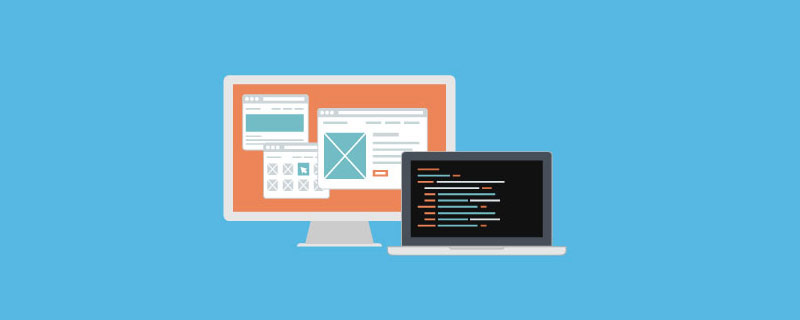
what does ins tag mean
Article Introduction:The ins tag is used to define text that has been inserted into the document. Its usage syntax is "a dozen is <del>20</del> <ins>12</ins> pieces". This statement means that it contains the deleted part and the new Insert part of text.
2019-01-31
comment 0
16078

Understand html semantic tags
Article Introduction:1. Compatibility of del and ins tags: All browsers support del: defines deleted text in the document. ins: Defines text that has been inserted into the document. <!DOCTYPE html><html lang="zh"> <head> <meta charset="UTF-8" /> <title>html tag usage</ti
2017-07-20
comment 0
1467

How to use html del tag
Article Introduction:The html del tag is used to define deleted text in the document. Please use it in conjunction with the <ins> tag to describe updates and corrections in the document. All major browsers support the <del> tag.
2019-05-26
comment 0
4197

How to use plug-ins in uniapp
Article Introduction:How to use plug-ins in Uniapp: Install plug-ins: Search and install in HBuilderX. Configure the plugin: Add the usingComponents field in manifest.json. Using plug-ins: Called using plug-in component tags. Custom plug-in: Create a Vue component and register it in the plug-in module. Use a custom plugin: install and configure it in your project, then call it using a custom component tag.
2024-04-06
comment 0
735
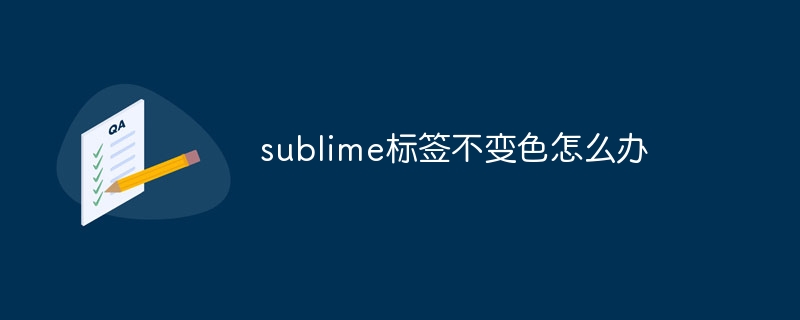
What should I do if the sublime label does not change color?
Article Introduction:Issue: Some tags in Sublime text do not appear in color. Solution: Check the grammar topic. Reload the grammar file. Enable syntax-specific colors in user settings. Make sure the theme supports colored labels. Check the project settings and make sure the grammar file supports colored labels. Disable or uninstall plugins that affect syntax coloring. Delete cache files and restart Sublime.
2024-04-03
comment 0
993
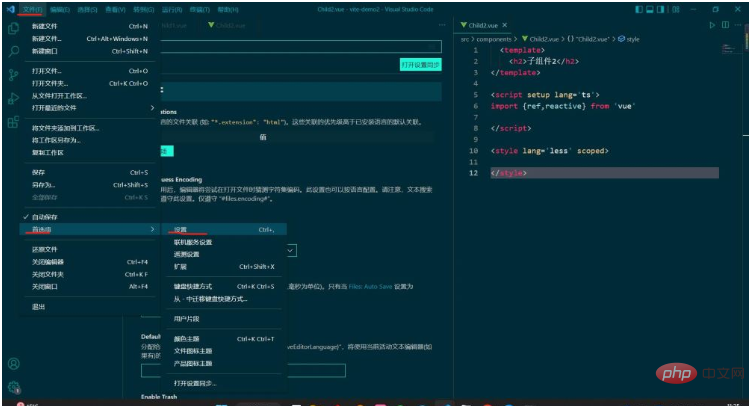
How to solve the problem of no code prompt in Vue3
Article Introduction:First of all, we have made it very clear that after installing the volar plug-in, HTML tag fragment completion has become invalid. That is, when writing HTML tags in the template, there will no longer be code completion. That is, input "div", which is "div". Instead of "", in order to solve this problem, we need to make some configurations to Vscode without deleting the volar plug-in. Open the settings and enter the following interface: Select Text Editor->Text->, click the first one on the right, add an item, enter the item: "*.vue", enter the value: "html", click Save and return to the vue file In any HTML tag entered, it is found that the code can be automatically completed.
2023-05-14
comment 0
4287

How to remove and install hardware in Windows XP
Article Introduction:1. Deleting and adding hardware devices in Windows Manager" opens. 2. Locate the hardware: Find the hardware you want to delete in Device Manager, usually under the corresponding hardware category. 3. Right-click the hardware: Right-click the hardware you want to delete and select "Uninstall" or "Delete". 4. Confirm deletion: In the pop-up confirmation window, select "Yes" or "Delete driver". 5. Restart your computer: After completing the removal, it is recommended to restart your computer for the changes to take effect. Steps to add hardware: 1. Open the "Add Hardware" wizard: You can right-click "My
2024-01-09
comment 0
1274

How to delete the last child element in jquery
Article Introduction:How to delete the last child element in jquery: 1. Create a new HTML file and create an array in the script tag; 2. In the script tag, use the pop() method to delete the last element of the array, and output the result through the alert method. Can.
2023-02-07
comment 0
2609