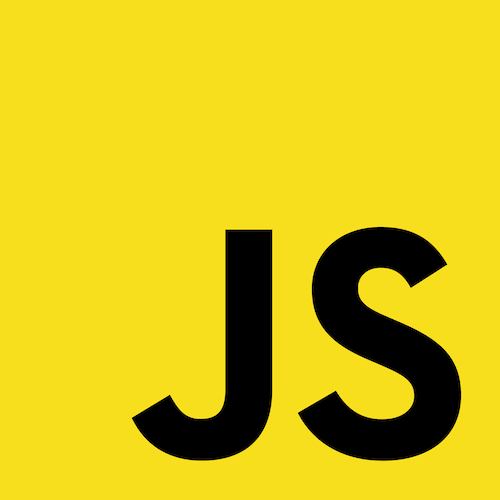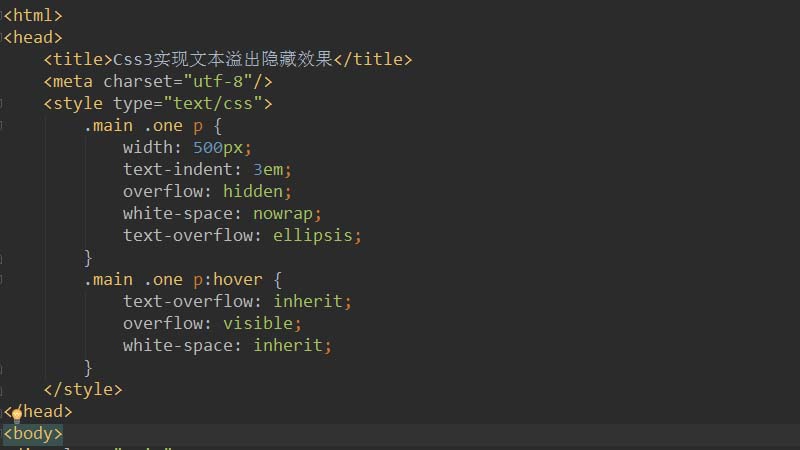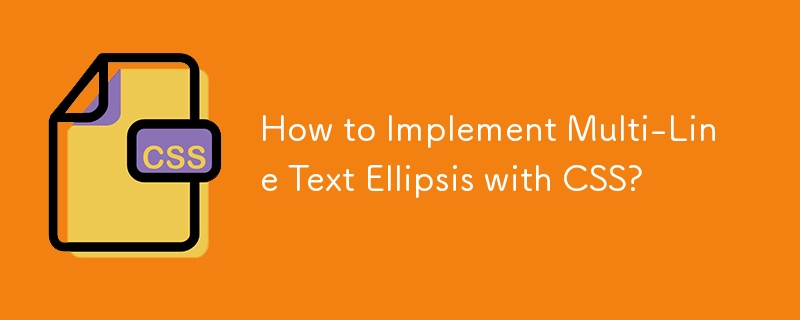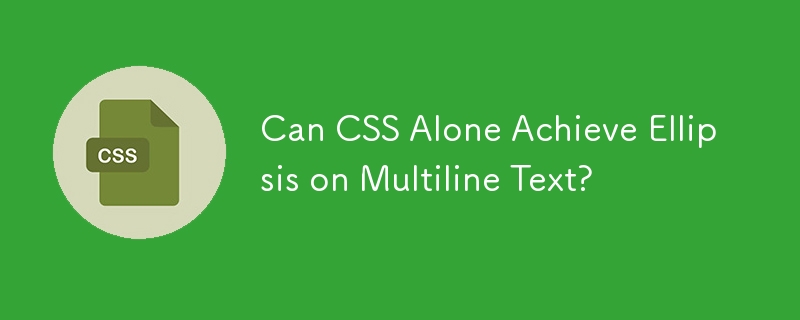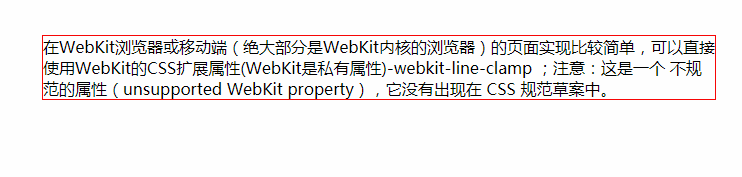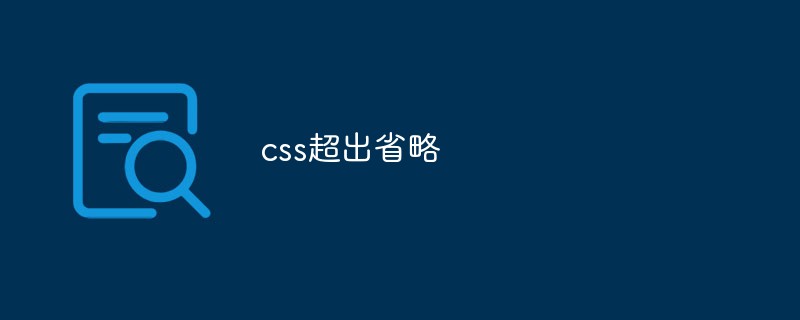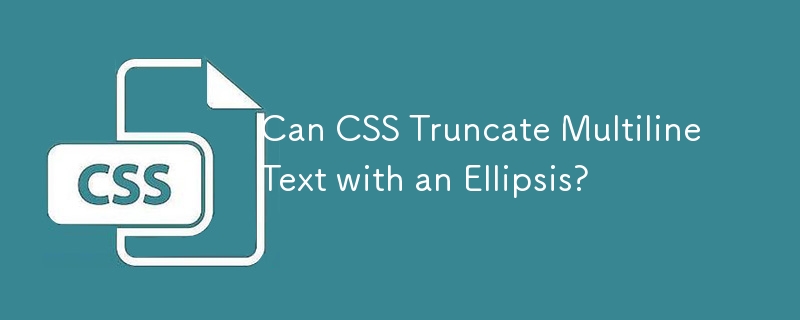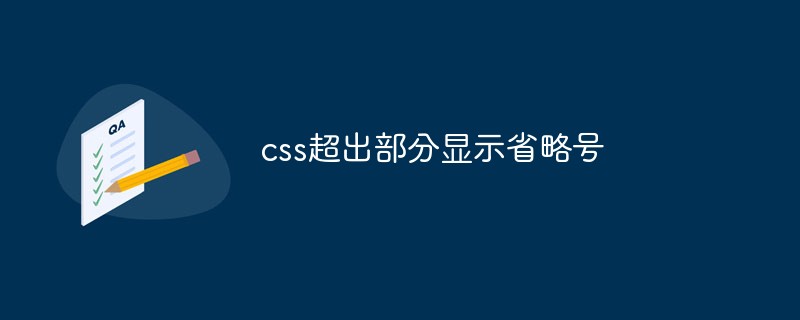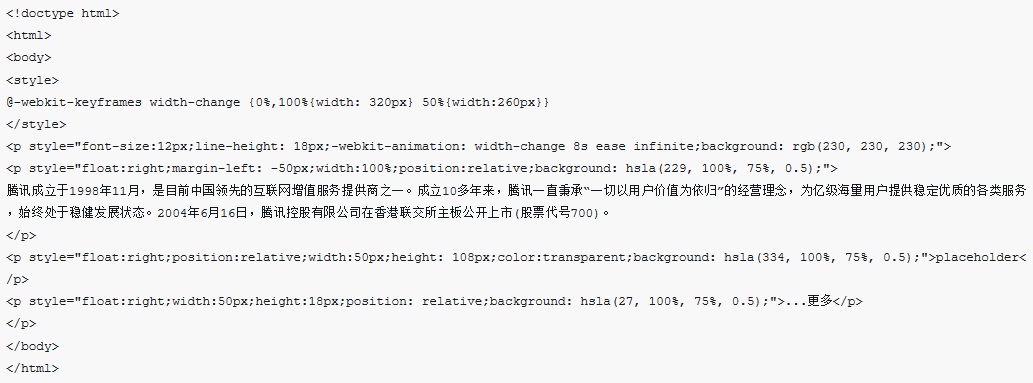Found a total of 10000 related content
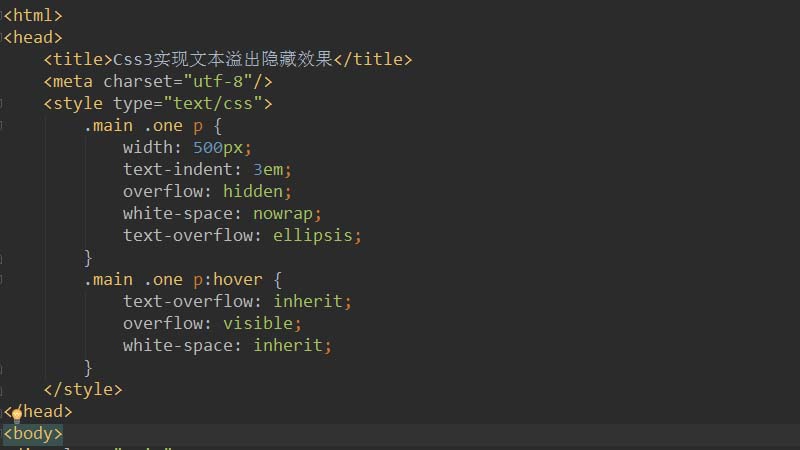
How to implement text overflow hiding and display ellipsis effect in CSS3
Article Introduction:This article mainly introduces how to hide and display the ellipses effect of text overflow in CSS3. During our front-end page development process, when there is too much text content, in order to improve the user experience and make it easier for users to read, we need to implement the effect of text overflow, hiding and displaying ellipses. Obviously the ellipsis means that there is a lot of content behind that is not shown. So for front-end novices, they may not know how to achieve this effect.
2018-10-20
comment 0
8769
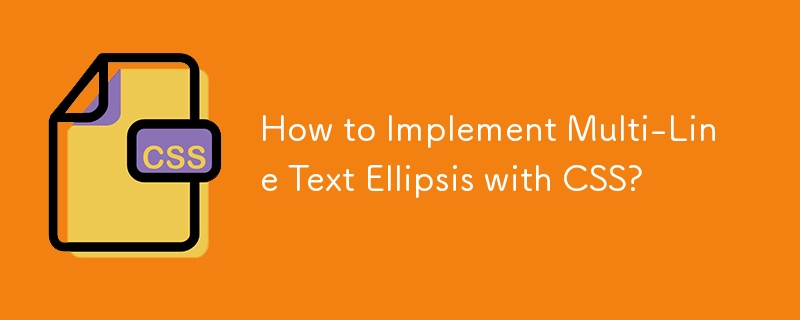
Add ellipses after text overflows and is hidden
Article Introduction:When we want the effect of hiding and adding an ellipsis after the text overflows, the width must be set in the current container or the parent container, otherwise the code will be invalid. .box{ width:50%; text-overflow :ellipsis;/* Add ellipses after hiding the text */ white-space : nowrap;/* Force no line breaks */ overflow : hidden;
2017-06-21
comment 0
1531

Detailed graphic explanation of CSS text overflow display ellipsis effect (text-overflow)
Article Introduction:At work, we often encounter situations where text overflows and an ellipsis needs to be displayed. So how is this ellipsis achieved? This article will tell you how to use text-overflow in CSS to display ellipses in excess parts. Friends who are not familiar with CSS text overflow and ellipsis can refer to it. I hope it can help you!
2018-09-27
comment 0
5371
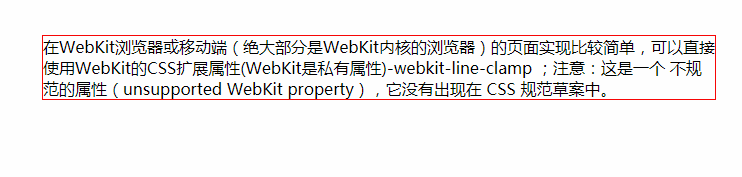

How to achieve the ellipsis effect beyond the part in html
Article Introduction:Omitting excess parts in HTML is a common design requirement. When text content overflows the bounds, we usually truncate it and replace it with ellipses. Not only does this make the content look cleaner, but it also provides a better user experience. This article will introduce how to use CSS to achieve the effect of omitting excess parts of HTML. ## text-overflow property When realizing the effect of omitting the excess part of HTML, we usually use the text-overflow property of CSS. Its function is specified
2023-04-27
comment 0
3736

How to achieve css text beyond the ellipses
Article Introduction:When designing web pages, it is often necessary to use text ellipses. When the text exceeds a certain length, redundant text will be automatically hidden and represented by ellipses. This is an elegant way to keep your page clean and tidy. In CSS, this effect can be achieved using the text-overflow property. The text-overflow property allows you to control how text behaves when it overflows the container. It has three attribute values: clip, ellipsis and string. Among them, the most commonly used one is ellipsis, which means that the text should be omitted when it exceeds the container.
2023-04-23
comment 0
661

How to use CSS to make single-line or multi-line text overflow and display ellipsis
Article Introduction:If you want to realize the overflow display of ellipses in a single line of text, you should all know to use the text-overflow:ellipsis attribute. Of course, you also need to add the width attribute to be compatible with some browsing. Implementation method: overflow: hidden; text-overflow:ellipsis; white-space: nowrap; The effect is as shown in the figure: However, this attribute only supports the overflow display of ellipsis for a single line of text. If we want to implement overflow display of ellipsis for multi-line text,
2017-09-08
comment 0
1923
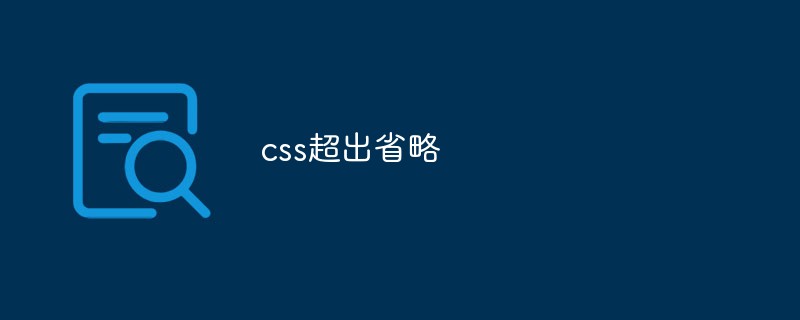
How to use css to achieve the effect of exceeding the display ellipsis
Article Introduction:Exceeding ellipsis in CSS refers to a way to display the text content in the form of ellipses through CSS property settings when the text within an element exceeds the width or height of its container. Generally, when text overflows, the browser will automatically move the text to the next line for display. But in some cases, especially in mobile or responsive design, we want to display the text content in one line and display it in the form of ellipsis when the text exceeds the width of the container. The beyond omission attribute in CSS can help us achieve this effect. Here is an introduction
2023-04-06
comment 0
1271

Share examples of using CSS to implement single-line or multi-line text overflow and display ellipsis
Article Introduction:If you want to realize the overflow display of ellipses in a single line of text, you should all know to use the text-overflow:ellipsis attribute. Of course, you also need to add the width attribute to be compatible with some browsing. Implementation method: overflow: hidden; text-overflow:ellipsis; white-space: nowrap; Implementation effect: However, this attribute only supports the overflow display of ellipsis for a single line of text. What if we want to implement the overflow display of ellipsis for multi-line text?
2017-07-27
comment 0
1564

css text beyond ellipsis
Article Introduction:Text beyond ellipsis technology in CSS makes long paragraphs of text more readable and also beautifies web pages. In this article, we’ll take a closer look at a few different forms of ellipsis and how to define them according to your needs. 1. Why use ellipses? When text exceeds the width or height of its container in a website or application, you can use text-overflow truncation techniques to hide the excess and display an ellipsis at the end of the text. This technique makes the page cleaner and avoids clutter when text overflows. 2. How to use omission in CSS
2023-05-21
comment 0
6372
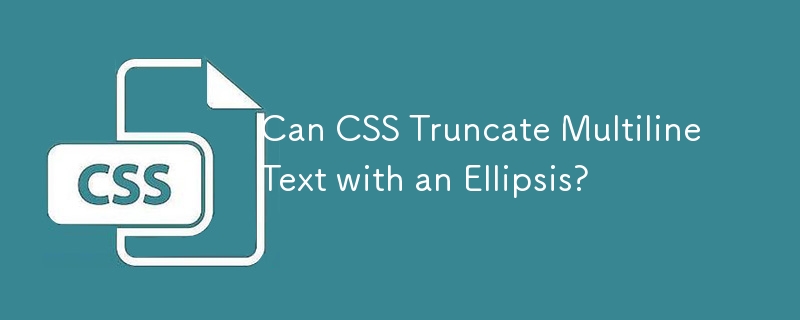
Can CSS Truncate Multiline Text with an Ellipsis?
Article Introduction:Ellipsis on Multiline Text: A CSS ConundrumQuestion: Can CSS's text-overflow: ellipsis be applied to multiline text to truncate excess text with...
2024-12-05
comment 0
684
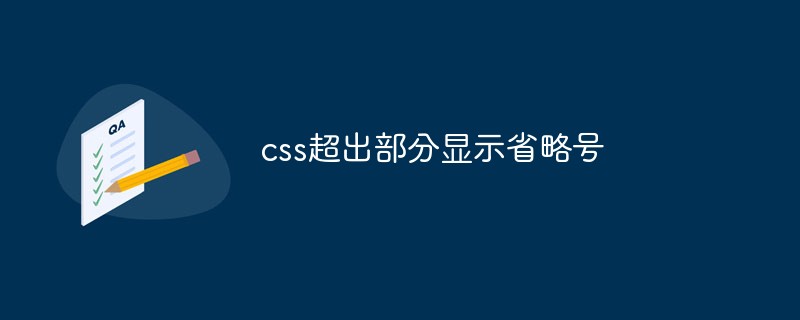
How to achieve the effect of displaying ellipsis in the exceeded part in css
Article Introduction:In web design, we often encounter situations where text exceeds the container. If not dealt with, this will not only destroy the beauty of the page, but also affect the readability of the web page. So, how to deal with the situation where the text exceeds the container? One workaround is to use the CSS property that displays ellipses beyond text. 1. The "text-overflow" attribute in CSS In CSS, there is an attribute called "text-overflow" that can achieve the effect of displaying ellipsis in the excess part of the text. It can be applied to block-level elements or inline block-level elements to control
2023-04-26
comment 0
41929
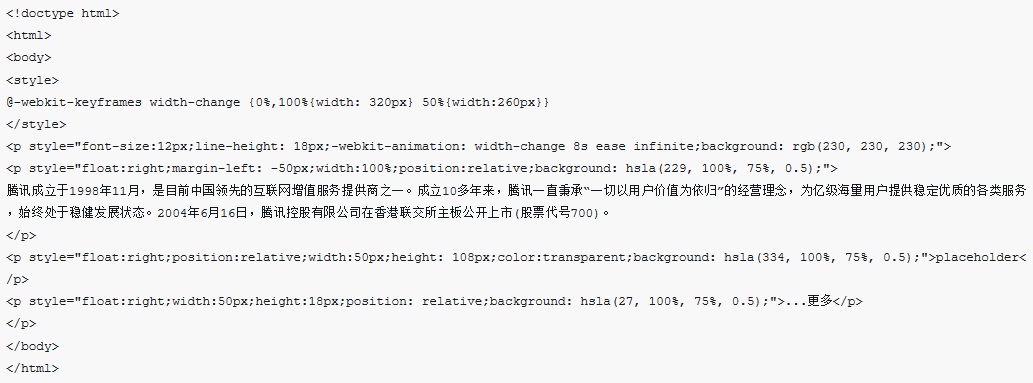
How to customize text omission with CSS
Article Introduction:This time I will bring you how to omit CSS customized text. What are the precautions for CSS customized text omission? Here is a practical case, let’s take a look.
2018-03-21
comment 0
2473