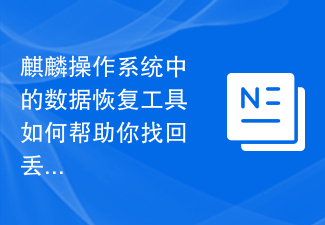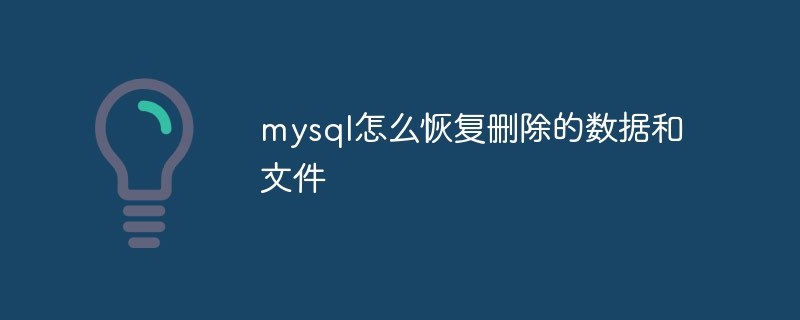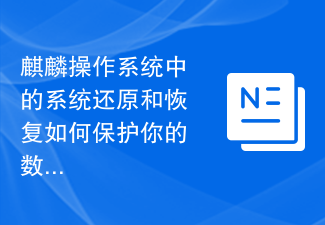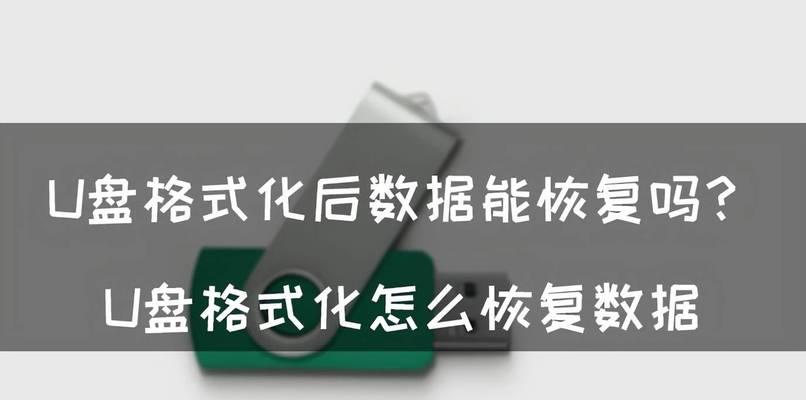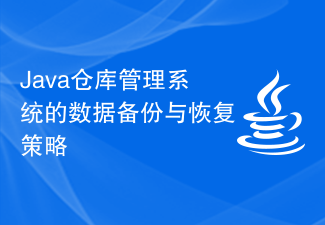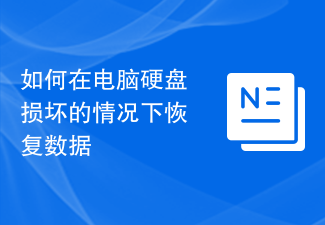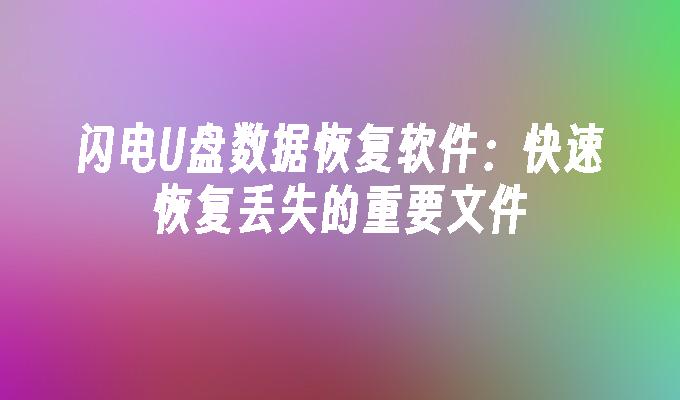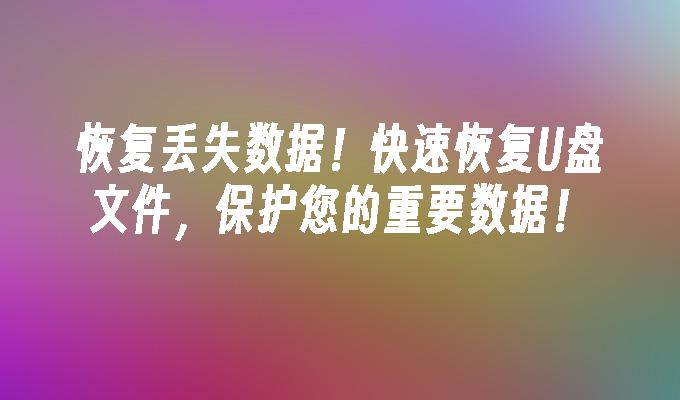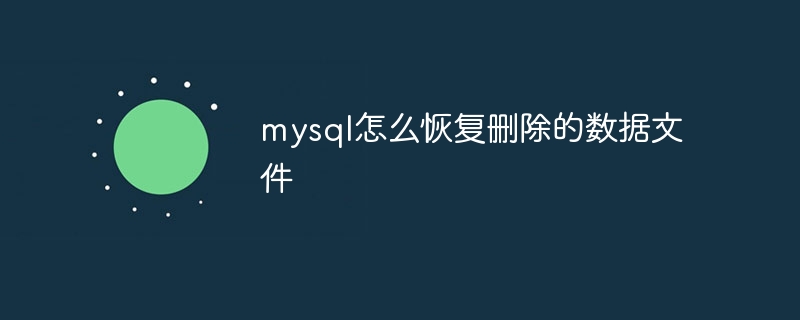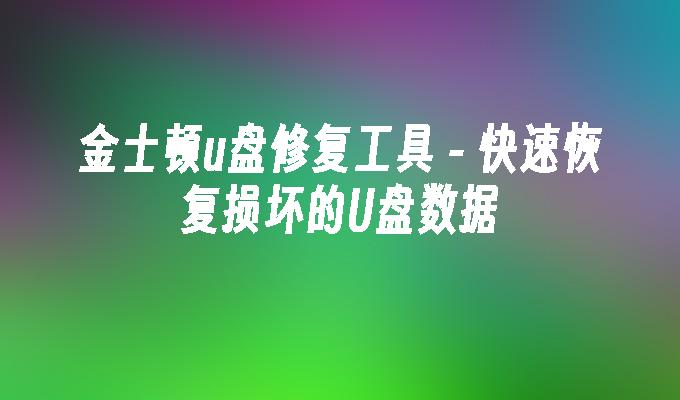Found a total of 10000 related content

Effective method to repair damaged USB flash drive - Easily recover USB flash drive data
Article Introduction:U disk is one of the commonly used storage devices in our daily life, but due to various reasons, U disk may be damaged, file lost and other problems. This article will introduce several effective methods to help you easily recover U disk data and avoid losing important files. Tool materials: System version: Windows 11 Brand model: SanDisk UltraFlair USB 3.0 U disk software version: EaseUS Data Recovery Wizard 15.2 1. Quick format recovery If your U disk causes data loss due to quick formatting, you can try to use data recovery software to recover it. EaseUSDataRecoveryWizard is a powerful data recovery tool that supports data recovery from
2024-04-15
comment 0
667
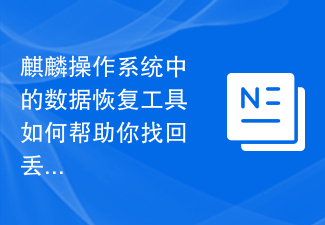
How can the data recovery tools in Kirin OS help you retrieve lost files?
Article Introduction:How can the data recovery tools in Kirin OS help you retrieve lost files? Introduction: In the process of daily use of computers, we often encounter accidental deletion of files, disk damage, virus infection, etc., resulting in the loss of important data. Kirin operating system provides a powerful data recovery tool that can help users retrieve lost files. This article will introduce how to use the tool and provide code examples to help readers understand how to apply it to recover lost files. 1. Overview of data recovery tools in Kirin Operating System
2023-08-04
comment 0
8876

Can the file data be recovered if the computer solid state drive is damaged?
Article Introduction:Some important data files will be saved in the solid-state drive. So if the solid-state drive is accidentally damaged, can the data be recovered? It can be recovered, but the recovery probability is smaller than that of a mechanical hard drive, and it also depends on the data storage and deletion mechanism of the solid-state drive. Let me share the relevant content with you below. Can files be recovered if the solid state drive is damaged? Answer: If it is physical damage, it is most likely unrecoverable. If it is software data loss and damage, it is basically recoverable. Reason explanation 1. If it is physical damage, such as being crashed, missing corners, etc., it is basically irrecoverable. 2. Even through current high-tech firmware recovery, the price is very expensive, the success rate is not high, and it is completely not worth it. 3. If the software is damaged, such as being unable to be read or deleted by mistake,
2024-02-14
comment 0
1031

What should I do if the U disk file is damaged and cannot be opened? 3 simple ways to easily recover data
Article Introduction:U disk is one of the storage devices widely used in our daily life, but sometimes the file is damaged and cannot be opened. This article will introduce 3 simple and practical methods to help you easily recover important data in the USB flash drive and avoid the trouble caused by data loss. Tool materials: System version: Windows 11 Brand model: Kingston DataTravelerMax256GB U disk software version: EaseUSDataRecoveryWizard15.2 1. Use data recovery software When the U disk file is damaged and cannot be opened, the preferred method is to use professional data recovery software. EaseUSDataRecoveryWizard is a powerful and simple-to-operate data recovery tool
2024-05-01
comment 0
724
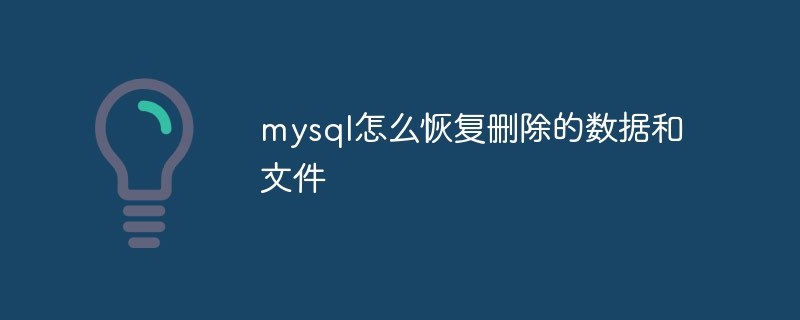
How to recover deleted data and files in mysql
Article Introduction:To recover deleted MySQL data and files, restore from backup or use data recovery software. Method 1: Stop the MySQL service by restoring from backup. Copy the backup file to the database directory. Start the MySQL service. Use the command to restore the database from the backup file. Method 2: Install data recovery software using data recovery software. Scan the MySQL data directory. Preview deleted data and files. Select the items to restore. Export data and files to a new location.
2024-04-14
comment 0
1223

Free version of U disk data recovery software: quickly recover lost files
Article Introduction:Introduction: When we use computers or mobile phones to store data, we will inevitably encounter file loss. The free version of U disk data recovery software can help us quickly recover lost files, so that we no longer have to worry about data loss. Tool materials: Computer brand model: DellInspiron15 Operating system version: Windows10 Software version: Xiaobai data recovery software v1.0 Text: 1. The importance of data recovery Data plays an important role in our lives, whether it is work files or We all hope to find precious photos in time. Therefore, data recovery becomes crucial. 2. Advantages of the free version of U disk data recovery software 1. Simple and easy to use: The free version of U disk data recovery software is simple to operate.
2024-01-30
comment 0
1296
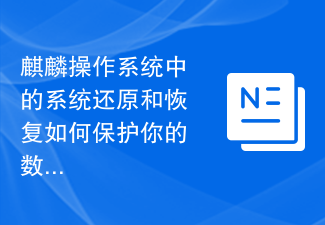
How does system restore and recovery in Kirin OS protect your data?
Article Introduction:How does system restore and recovery in Kirin OS protect your data? [Introduction] When we use computers, we often encounter unexpected situations, such as system crashes, virus infections, hard drive damage, etc., which may lead to the loss of our important data. In order to protect the security of data, Kirin operating system provides system restore and recovery functions, which can effectively prevent data loss. [Principle of System Restore] System restore refers to restoring the system to a state at a previous point in time, so that it can be restored to an undamaged system. Kirin
2023-08-05
comment 0
3106

Recommend a software that can recover U disk data
Article Introduction:Hello everyone, today I would like to recommend a very practical software to you-U disk data recovery software. I believe many people have had this experience, accidentally deleting important files or the USB flash drive is suddenly damaged, resulting in data loss. At this time, we need a reliable data recovery software to help us retrieve lost files. This article will introduce several recommended U disk data recovery software and explain their usage and characteristics in detail. Tool materials: System version: Windows10 Brand model: DellXPS15 Software version: U disk data recovery software v2.0 1. EaseUSDataRecoveryWizard1 and EaseUSDataRecoveryWizard are functional
2024-01-14
comment 0
683
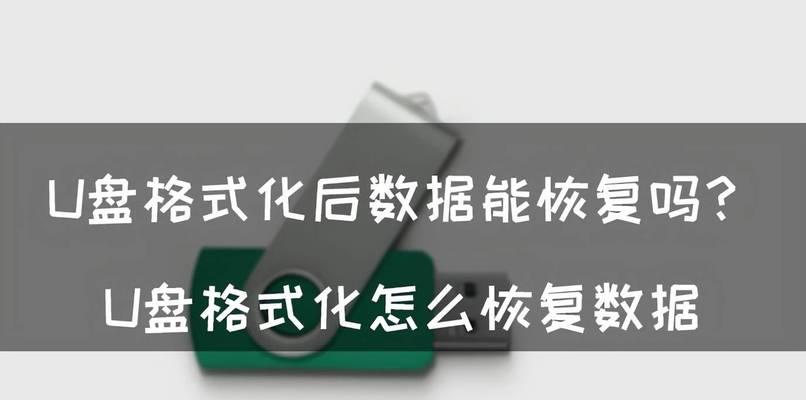
Online data recovery software (exploring the credibility and effectiveness of online data recovery software)
Article Introduction:Each of us is inseparable from digital life, with the development and popularization of the Internet. Data loss or deletion errors have become one of the common problems when we use computers or mobile phones, however. Many data recovery software have emerged on the Internet to solve this problem. Can we trust these software, but? This article will discuss this issue. False promises under advertising 1.1 Tempting recovery success rate promises in online advertisements 1.2 Free trial traps of fake data recovery software How data recovery software works 2.1 Scan and analyze files on storage devices 2.2 From deleted or damaged files Characteristics of reliable data recovery software 3.1 Professional certification and recognition by authoritative organizations 3.2 Software that is highly rated and has a good reputation among users is unreliable
2024-04-28
comment 0
925
MySQL损坏数据的恢复(1)_MySQL
Article Introduction:此文档是一位高手同事Hewei的原创实践总结,过程真是精彩,最后修复损坏数据库取得圆满效果,值得收藏的一篇好文章 环境:windows2003 数据库:mysql 损坏数据文件名:function_products 将数据库内容物理文件直接导入到mysqldata下,每只表各3个文件,依次分别为:.frm .MY
2016-06-01
comment 0
1003
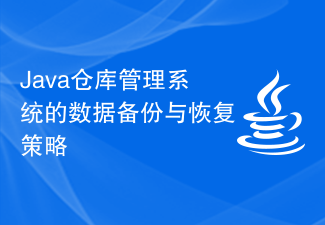
Data backup and recovery strategy for Java warehouse management system
Article Introduction:Data backup and recovery strategy for Java warehouse management system Summary: In Java warehouse management system, data backup and recovery strategy is a key task. This article discusses how to design and implement an effective backup and recovery strategy, and provides relevant Java code examples. Introduction With the development of warehouse management systems, data backup and recovery strategies have become increasingly important. In a warehouse management system, a large amount of data needs to be saved and maintained, so appropriate measures must be taken to protect this data from unexpected losses. data backup
2023-09-25
comment 0
925

How to perform data recovery on DiskGenius Chinese version How to perform data recovery on DiskGenius Chinese version
Article Introduction:Many people are using the Chinese version of DiskGenius at work, but do you know how to perform data recovery on the Chinese version of DiskGenius? Below, the editor will bring you the method of data recovery in the Chinese version of DiskGenius. Let us take a look below. How to perform data recovery in the Chinese version of DiskGenius? DiskGenius Chinese version data recovery method: Unzip the file, register (please support the genuine version), restart the software after registration, and you will see the professional logo, which means the registration is successful. (I am using the English version, the title of the Chinese version should show the Professional version) Double-click the disk partition where the file you want to recover originally resides. Click on Tools, Retrieve Lost Files, then keep the default and get started. fen
2024-08-06
comment 0
691
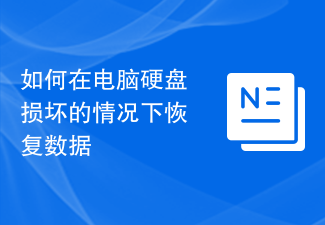
How to recover data if computer hard drive is damaged
Article Introduction:How to recover data from a broken computer hard drive In modern society, computers have become an indispensable part of our lives. Almost all individuals and businesses use computers to process data and store important files. However, hard drive failure can lead to the risk of data loss. When the computer hard drive is damaged, how should we recover data? First of all, when we find a hard drive failure, we should stop using the hard drive immediately and make sure not to perform any operations on it to avoid further damage to the data. We can then try the following methods to restore
2024-02-18
comment 0
577
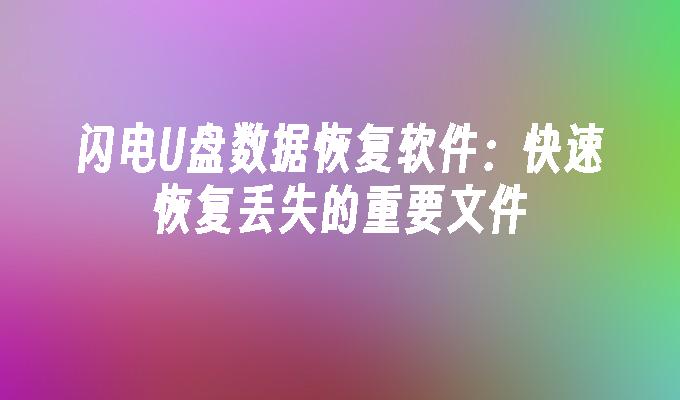
Lightning U disk data recovery software: quickly recover lost important files
Article Introduction:Introduction: In this digital age, we increasingly rely on computers and mobile devices to store and manage important data and files. However, accidental data loss occurs from time to time, whether due to human error, system failure or virus attack. Faced with this situation, a reliable and efficient data recovery software is particularly important. This article will introduce a tool called "Lightning U Disk Data Recovery Software" to help you quickly recover important lost files. Tool materials: System version: Windows10/macOS Monterey Brand model: Lenovo ThinkPadX1Carbon/Apple MacBookPro (M1, 2020) Software version: Lightning U disk data recovery software v3.5 1. Lightning
2024-05-01
comment 0
481
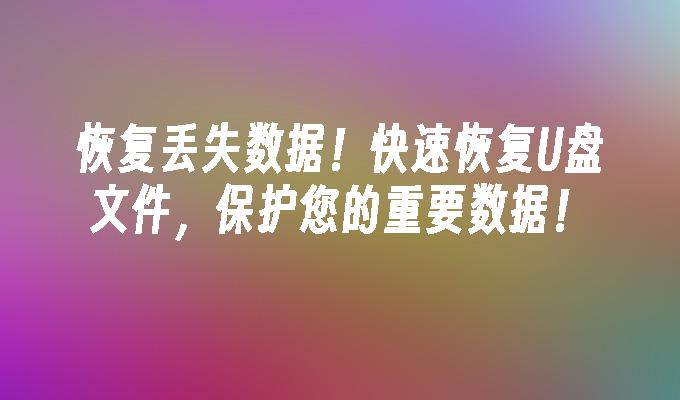
Protect your important data! Quickly retrieve lost USB disk files and achieve data recovery!
Article Introduction:Have you ever lost important data due to misoperation or other reasons? Have you ever felt anxious because of USB drive file corruption? don’t worry! We provide you with a quick method to recover USB flash drive files to protect your important data! This article will introduce this method and provide you with detailed steps. Tool materials: Computer brand and model: Apple MacBookPro, Dell XPS15 Operating system version: MacOS Big Sur, Windows 10 Software version: DiskDrill4.3, Recuva1.53 Text: 1. Choose the appropriate data recovery software 1. First, choose according to the operating system you are using Suitable data recovery software. If you are using a MacBook Pro
2024-01-30
comment 0
865

How to use PHP to implement the data recovery function of CMS system
Article Introduction:How to use PHP to realize the data recovery function of CMS system 1. Introduction With the rapid development of the Internet, online content management systems (CMS) play an important role in website development. However, due to inevitable human errors or technical failures, the risk of data loss increases accordingly. In order to avoid losses caused by data loss, we need to implement the data recovery function of the CMS system. This article will introduce the use of PHP to implement the data recovery function of the CMS system and provide corresponding code examples. 2. Implementation principles in implementing C
2023-08-25
comment 0
1308

How to back up and restore data on Linux systems
Article Introduction:In the modern computer field, data is an extremely important resource, so data backup and recovery are particularly important. For Linux systems, backup and recovery is an important skill. The built-in backup and recovery functions of Linux systems allow administrators to easily automate tasks, and the various tools and programs under the command line interface increase the flexibility and feasibility of Linux system backup and recovery. In this article we will discuss in depth how to perform data backup and recovery in Linux systems and provide specific
2023-11-07
comment 0
1008
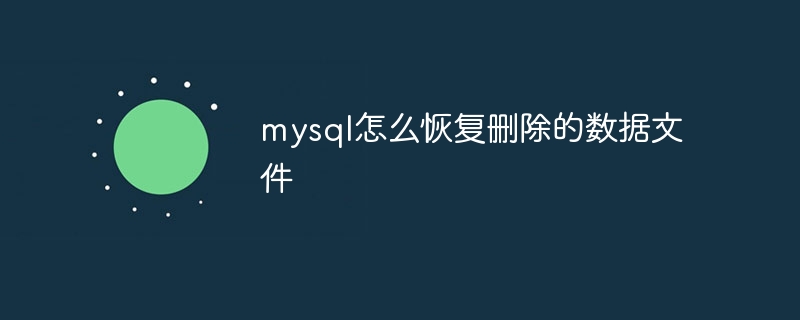
How to recover deleted data files in mysql
Article Introduction:When a MySQL data file is accidentally deleted, the recovery method depends on the situation: when the binary log is enabled, SQL statements can be retrieved through the mysqlbinlog command. If a backup exists, you can use recovery tools to restore your files. If there is no backup, you can try to use the data dictionary to restore the file: query the innodb_table_stats table to obtain metadata. Copies the deleted .ibd file header and overwrites the tablespace .ibd file header. Restart the MySQL server to reload the file.
2024-04-14
comment 0
1233
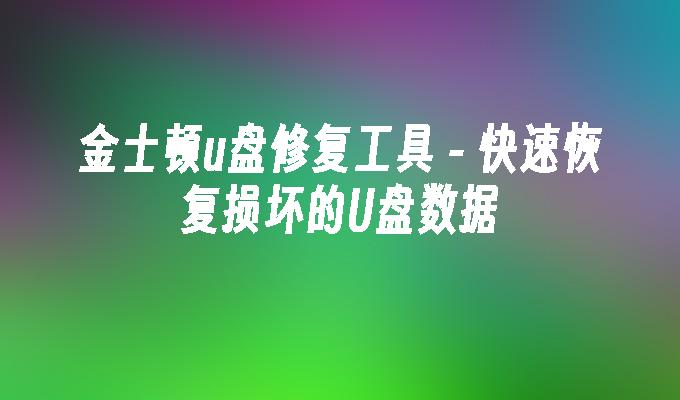
Kingston USB flash drive repair tool - quickly recover damaged USB flash drive data
Article Introduction:U disk is an indispensable data storage device in our daily life. It is deeply loved by people for its advantages of portability, large capacity and fast transmission speed. However, U disks also have problems such as easy damage and data loss, which bring a lot of inconvenience to our lives and work. Kingston U Disk Repair Tool is a software specially used to quickly recover damaged U disk data. It is easy to operate, has a high recovery rate and has a wide range of applications. It is good news for the majority of technology enthusiasts and computer novice users. Tool materials: System version: Windows1020H2 Brand model: Kingston DT100G332GB U disk software version: Kingston U disk repair tool v1.0.0.3 1. Features of Kingston U disk repair tool 1. Simple operation: Kingston U disk repair tool
2024-05-01
comment 0
503