
To recover deleted MySQL data and files, you can restore from backup or use data recovery software. Method 1: Stop the MySQL service by restoring from backup. Copy the backup file to the database directory. Start the MySQL service. Use the command to restore the database from the backup file. Method 2: Install data recovery software using data recovery software. Scan the MySQL data directory. Preview deleted data and files. Select the items to restore. Export data and files to a new location.
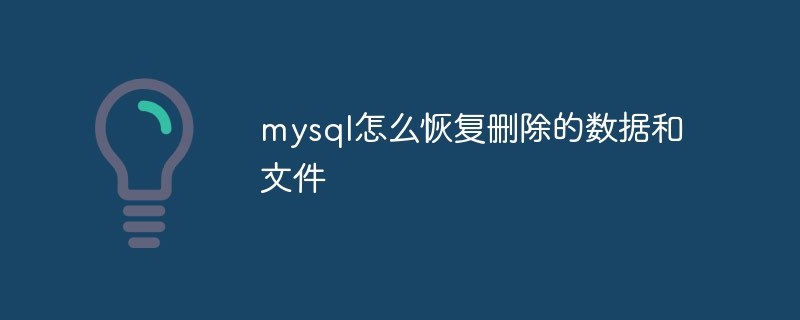
How to recover MySQL deleted data and files
Get straight to the point:
There are two main ways to recover deleted data and files in MySQL: restore from backup or use data recovery software.
Method 1: Restore from backup
#If you have the latest database backup, you can use the following steps to restore:
/var/lib/mysql). .sql or .ibd file) to this directory. Log in to MySQL and run the following command to recover the database:
<code>mysql -u [用户名] -p[密码] [数据库名称] < [备份文件名]</code>
Method 2: Use data recovery software
It is recommended to use the following data recovery software:
Steps:
Important:
The above is the detailed content of How to recover deleted data and files in mysql. For more information, please follow other related articles on the PHP Chinese website!




